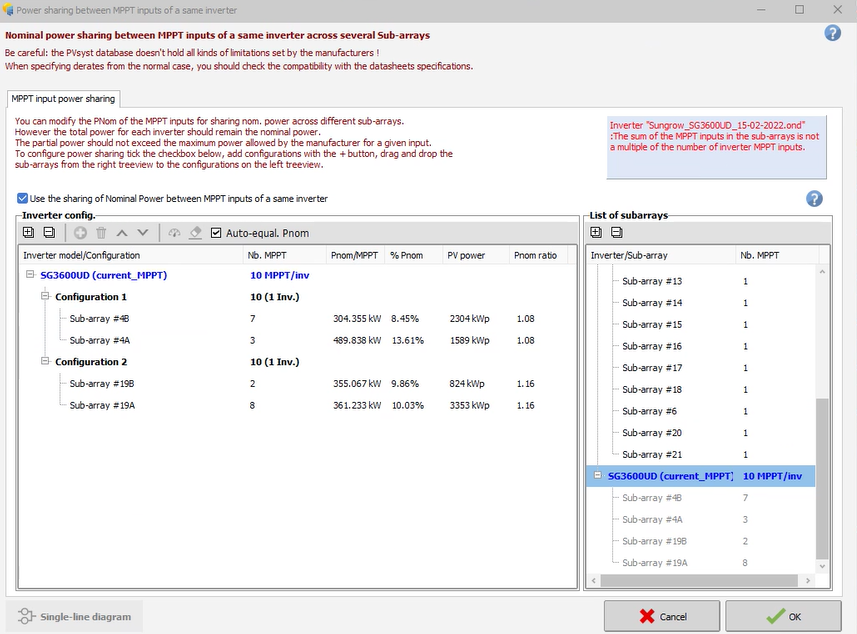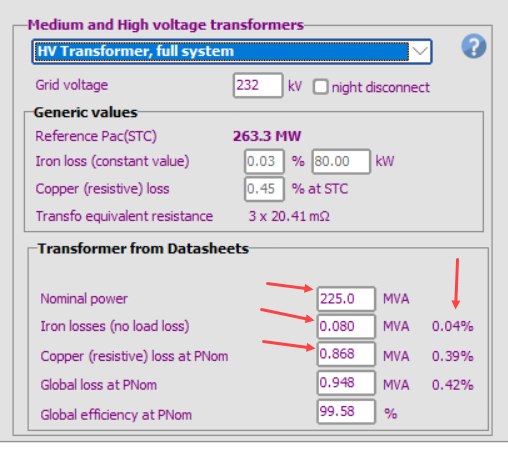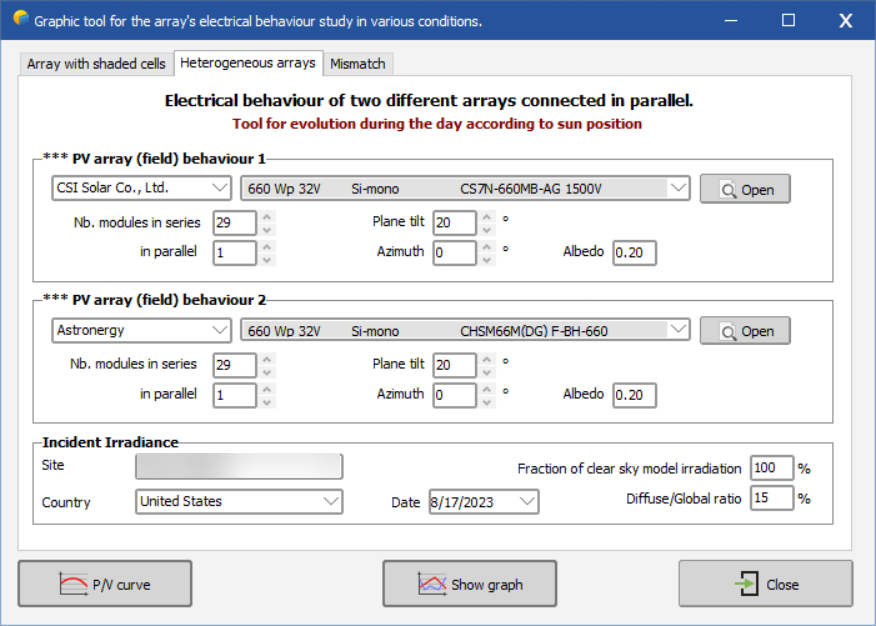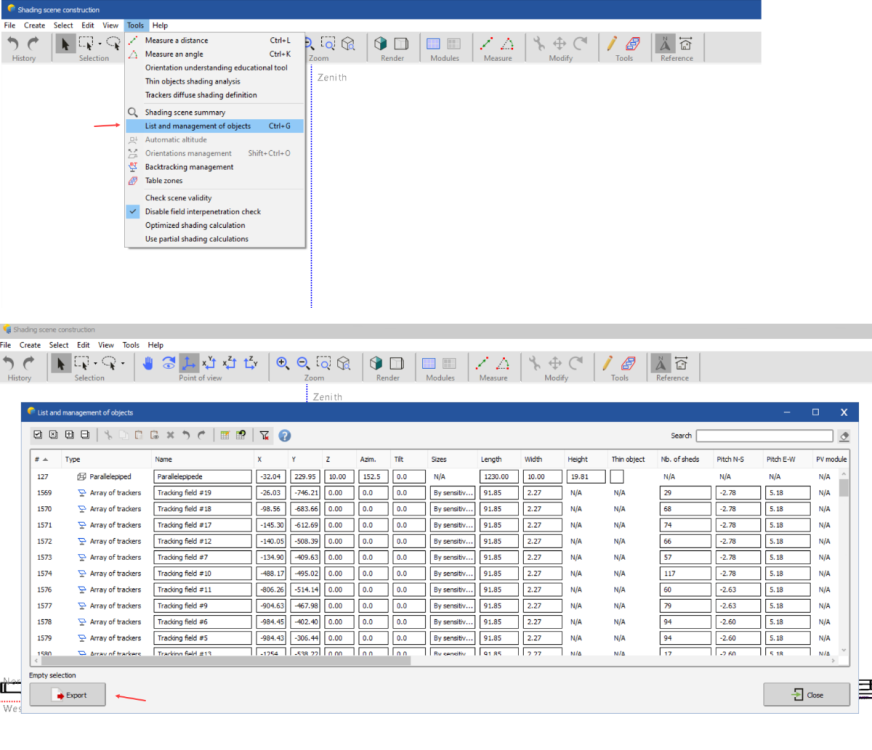-
Posts
889 -
Joined
-
Last visited
Everything posted by dtarin
-
I have created a dummy OND file for power sharing and modeled together with a non-modified OND file. The non-mppt share inverter is showing up in the power sharing list and giving an error. I dont think the inverter should be listed in power sharing. The inverter is listed in the error and noted below with 1 mppt
-
TMY p50 for standard energy estimates. you can also import the time-series data if you wish to run time-series models.
-
In PVsyst, the inputs for HV transformer are in MVA. Ensure that the percentages shown match what you have there. PVsyst should then calculate correctly. Your MV waterfall loss looks appropriate for the inputs.
-
Go to advanced sim > output file, select to create a file, select the variables you wish to include. Then, go to batch sim, set up your items there, and confirm the output variables there in the last tab.
-
Grid connected PV system. After entering in your system and losses, under advanced simulation, you can run batch mode to run multiple simulations and specify the tilt angle to use. Output the results to excel file (.csv).
-
Run yearly simulations at every tilt angle, analyze the 8760 at each hour to determine tilt associated with desired current.
-
In the heterogeneous array tool, we can select modules at a given string size and view the graph, but it would be very useful if we could also export this data to csv, similar to how we can when viewing the graphs in the PAN file. If there were the ability to select string size and # of strings in parallel from the PAN file with the different variable options that are there, that would be even better.
-
I do not think there is anywhere (where someone would build solar) that has a low temperature of 30 degrees C, and I wouldn't recommend forcing the design to accommodate what the customer thinks is correct. As Michele noted, you are not concerned with average site temperature, but the lowest temperature at which there may be sufficient irradiance. If you design to 30 degrees C, your inverters will most likely have frequent start-up issues and the warranty of all components will be in jeopardy. That is not a 1,500V design.
-

How to export ground levels from autocad to pvsyst
dtarin replied to Alberto Cerrone's topic in Simulations
The best way for Autocad is assuming that you have contour lines, Remove/freeze everything from the drawing but the topography (contour lines) Explode down to minimal size (each polyline will breakdown to have a segment of three points) Run dataextraction command, select "line", and select the data for "Start X, Start Y, Start Z", export to csv If your drawing is in feet, convert to meters for PVsyst, save into .CSV value with one header row, X, Y, Z Import into PVsyst. You may need to take a screenshot of the autocad drawing with terrain and with modules and import also into PVsyst so that you can then line everything up in the shade scene. -

Simulation with Bi-facial & Mono-facial Module.
dtarin replied to Shashank Sharma's topic in PV Components
Create two separate variants, they cannot be modeled together. You can export the final outputs to excel and combine. -
You can select multiple items and change a parameter for all selected items at once. I don't think this can be imported.
-
Possibly, but why are degradation and degradation dispersion are so high for 1st year?
-
You can use software or do it manually. You know the conductor size, length, max current carried, etc. in each segment. Calculate the loss for each segment. Then you can combine into a total loss, or keep separate. Each segment should be treated separately. If the loop is from MVPS 1 to 2 to 3 to 4, the current along the way will increase.
-

Ground object shadow casting - high loss problem
dtarin replied to Luca Vignoni's topic in Shadings and tracking
And to extend what Ander provided, what I have done in the past is if there are ground obstructions/collisions with the tables or trackers, lower the ground image in the Z coordinate just enough so that it clears everything once the tables have been set to the terrain-specific elevations. It will then still capture most of the impact of the terrain. You can run the check for interpenetrations tool to see if it has been resolved. It is often the case though that there may be irregularities in the terrain data, for example if you are looking at existing terrain conditions for a tracker system, the tracker may extend over odd and irregular areas of ground terrain since they are so long. If your site is small the number of instances are few, you can edit the ground terrain directly. If you have a large site and many instances, lowering the entire ground image may be most efficient. -

To see a PV module's open circuit voltages with different tilt settings
dtarin replied to Abid Ali's topic in Simulations
NREL SAM might be a better option for this type of analysis, Voc is a variable you can output and viewin the results, so modifying tilt and checking the output is possible. -

To see a PV module's open circuit voltages with different tilt settings
dtarin replied to Abid Ali's topic in Simulations
Tilt and orientation will vary the current mostly as this changes amount of irradiance received. Temperature will affect the voltage more; irradiance, not so much. -
https://www.pvsyst.com/help/index.html?csv_ground_data.htm
-
select the objects and rotate 180
-
Not to my knowledge. You can view the data, but it wont tell you something like this. SolarGIS Analyst might be what you are looking for.
-

Several orientations due to uneven ground
dtarin replied to MGLopez's topic in Shadings and tracking
In PVsyst shading menu, under tools, there is an option called "orientations management". In there you can see more details on which tables are assigned to which orientations. If you wish to change the number of orientations from 8 down to 1, you can also do that inside that menu. -
Run a full year simulation at the stow position. Identify the hours of stow according to your own methods then replace the hours under stow in the regular yearly output with the data from the stow simulation. This will give you an expected production delta when you compare the two.