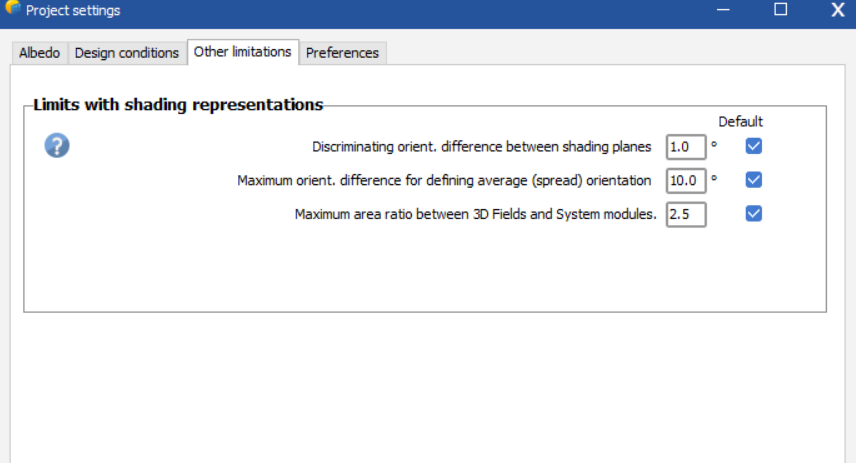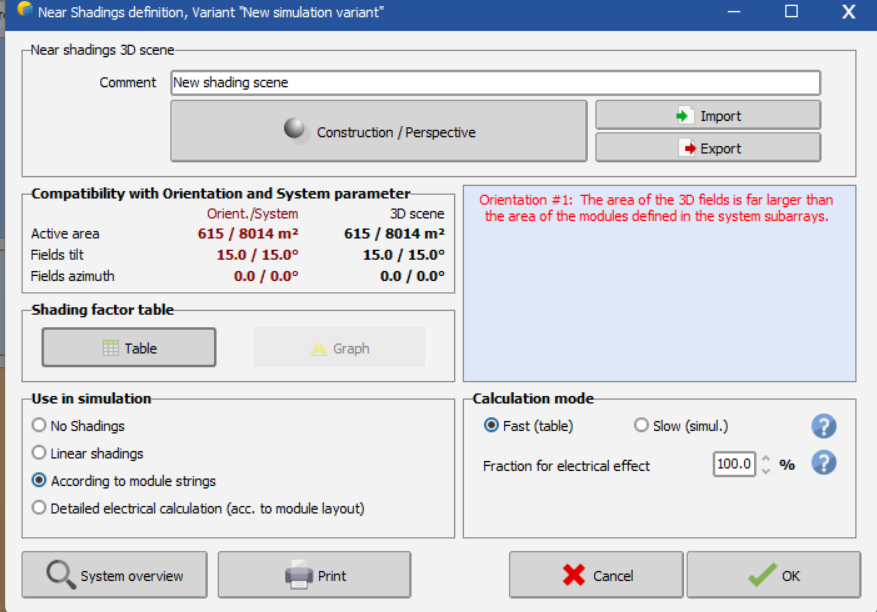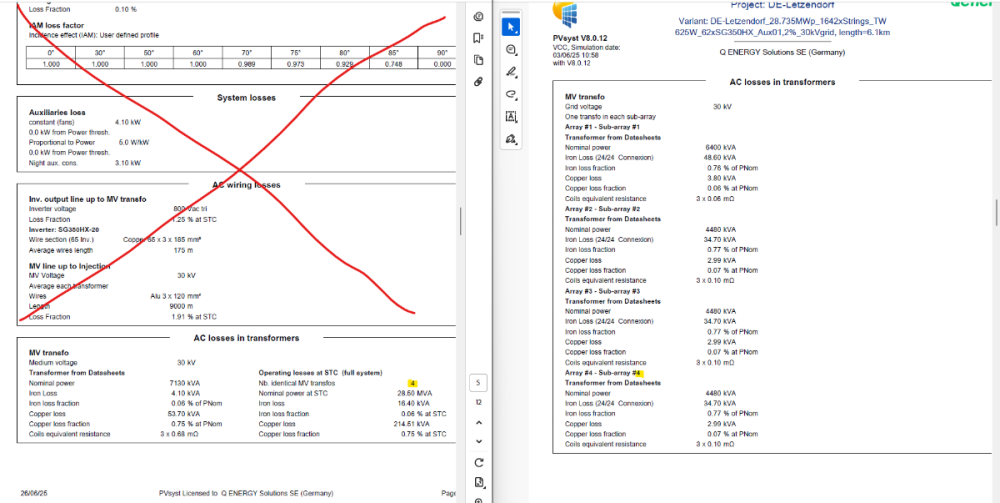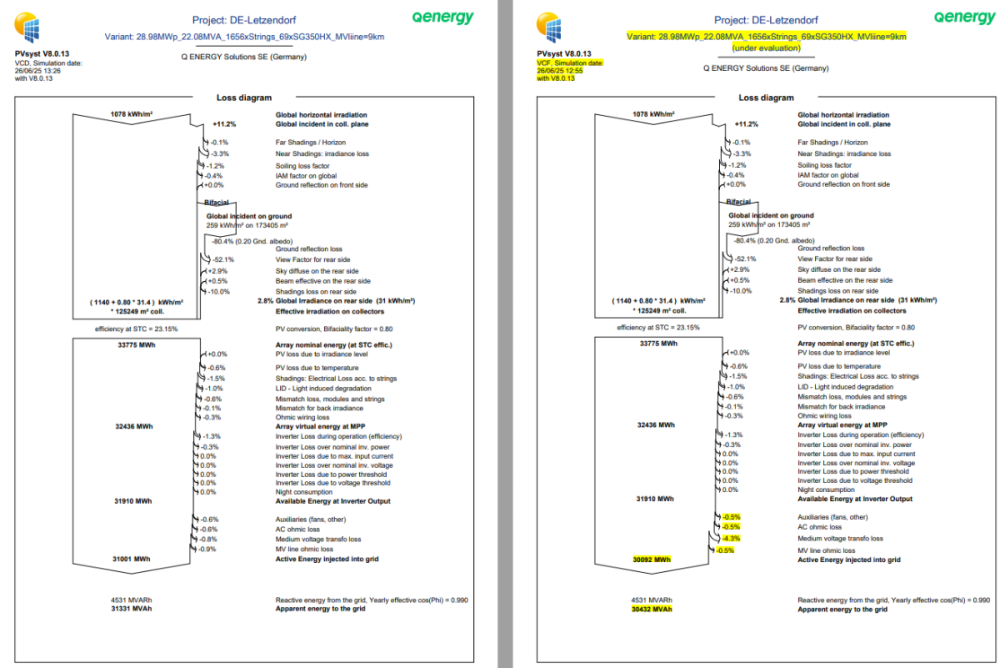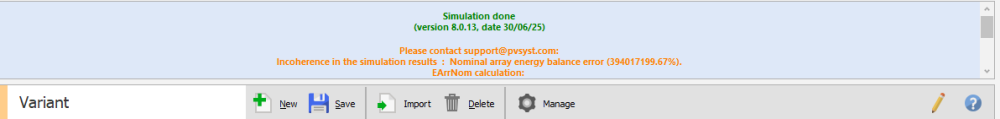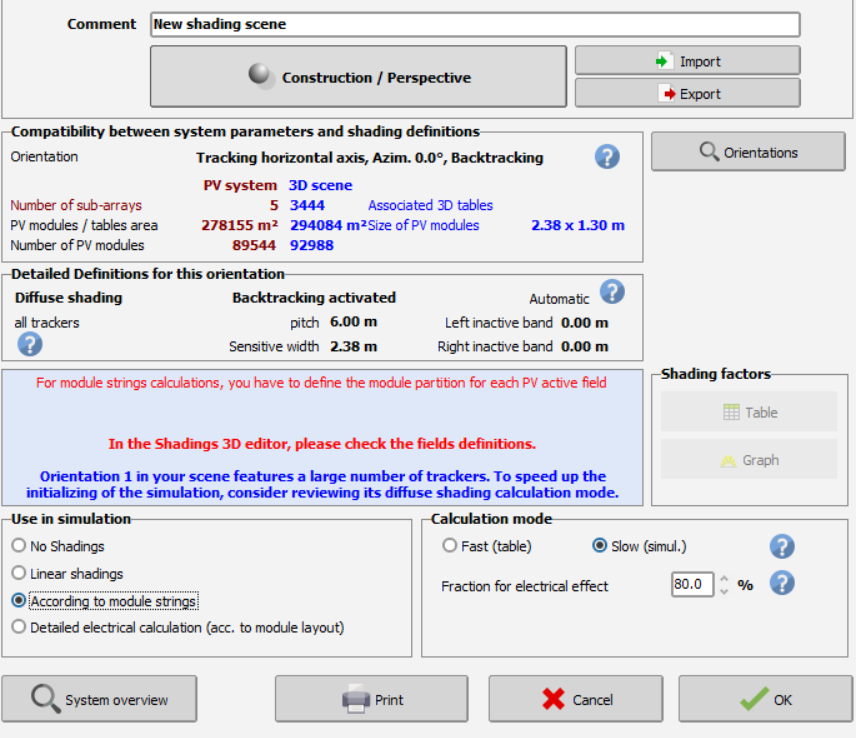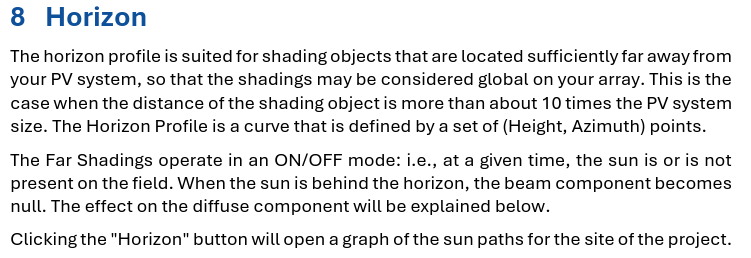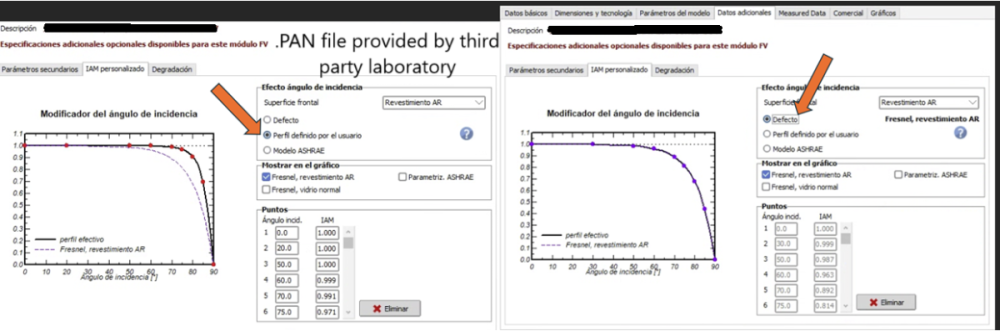All Activity
- Yesterday
-
Sorry there is no workaround. This will be corrected in the version 8.0.14, to be released mid-July. In the meantime, you should reinstall the previous version 8.0.12. You can install it in parallel with this version 8.0.13, both versions may coexist without problem.
-
mingsolar joined the community
-
Harry Sayannos joined the community
-
I have defined the exact scene and system but it still gives orientation is far larger error. Kindly tell me about this error.
-
Hi PVSyst Support Team, I have the same problem and the bug persists despite trying to save the variant and reopen it. have you found another way to solve the problem please ?
-
axel joined the community
-
Phisanu SMT joined the community
-
Jamesepido joined the community
-
Lazare Fesnien started following Recommendations on self-learning
-
Hello, I advise you to start with the videos "My first Project" Regards,
- Last week
-
Tschricker joined the community
-
Kaan started following Recommendations on self-learning
-
Hello guys, I am planning to self-learn PVsyst 8 but when I check PVsyst youtube channel’s playlists and PDF tutorial documents, I could not decide where to start and what could be the order of the videos/documents to study. Could you recommend a path for me to follow so that I can start from the scratch and learn all content? Thanks in advance!
-
Kaan joined the community
-
Gillian1469 joined the community
-
André Mermoud started following AC losses in transformers
-
I observe that on the left, you have defined an iron loss fraction of 0.06%, which is reasonable (the usual values are around 0.1% of the nominal power). On the right, you have defined 0.77%, which is extremely high.
-
Sorry, this storage strategy - i.e. storing PV energy for a restitution in the evening - is not yet implemented in PVsyst. This should be done within some few months. I the meantime, if the battery has full priority at the beginning of the day, or charges with a fixed power, we can propose a workaround for at least evaluating the result. You could use the "Self-consumption" option, by defining a consumption corresponding to your foreseen reinjection power from 6pm, for a sufficient duration in order to discharge the whole battery (and null the rest of the day). Then you can consider the energy delivered to the user as the energy to the grid. You can ignore the missing energy.
-
Michele Oliosi started following Energy balance error
-
Dear Sofia, Yes indeed, this is a bug we have in the current version. The bifacial model does not handle 0° tilts anymore. This will be fixed in the next patch 8.0.14. Sorry for the inconvenience..
-

PVsyst String Configuration and Shading Scene Simulation Issues.
Muhammed Sarikaya replied to NFI's topic in Simulations
I invite you to consult our help page regarding this: https://www.pvsyst.com/help/project-design/shadings/near-shadings-3d-construction/construction-tools/zones-of-tables.html?h=zones+tables -
Dear PVsyst, Our team has been running two different different ways to calculate the MV transfo losses. One assuming as a whole system, 4 MV transformers Second, by block, means that for each block, we have its corresponding MV transformer that in total are 4 MV transformer The problem and I don't understand why is that the losses between both versions are huge as you can see below. Could you explain me why it is such a big difference? Thanks
-
Dear PVsyst, I'm studying a new case in regards to microtilt of the modules. What strange is then when I apply a plane tilt of 1° de simulation run normally, but when I change to 0° a error comes up, not able to calculate the energy balance as it shows in the following figure. Is it possible to fix it?
-
PVsyst String Configuration and Shading Scene Simulation Issues.
NFI replied to NFI's topic in Simulations
Dear Muhammed, Thank you for your response and guidance. Sorry to trouble you again, but may I ask what the zone tools refer to? And how should they be used? Thank you very much! -
André Mermoud started following Loss Diagram Print Error v.8.0.13
-
There is indeed an error in the Backside diffuse irradiance calculation (in some special cases) in the version 8.0.13. However this comes back to normal when you save the variant and reopent it.
-
Lazare Fesnien started following IAM Profile Of a Module not yet in PVSyst Database
-

IAM Profile Of a Module not yet in PVSyst Database
Lazare Fesnien replied to Alterna - Ingeniería's topic in Simulations
Dear Kittitut, When receiving PAN files from manufacturers, these usually define some parameters – not mentioned on the datasheets – which considerably boost the performance of their modules in the simulation. These PAN files may often be directly provided by “independent” laboratories (claimed as “certified”). PVsyst tries to detect these anomalies, and gives you this information. In these cases you are advised to use default parameters proposed by PVsyst, which are usually more realistic. There are mainly 2 classes of such uncertain parameters: The IAM profile. We are convinced that the IAM of most PV modules should follow the Fresnel’s physical laws, either for normal glass or for AR coatings. We received measurements from very serious laboratories which are very close to Fresnel. And we had still this confirmation recently after an informal discussion with a responsible of a well-known laboratory in the USA. See our FAQ https://forum.pvsyst.com/topic/1190-how-to-determine-the-iam-profile/#comment-3181 The low-light efficiency as measured by some laboratories is often biased by the fact that the filters used for the measurements at 200 and 400 W/m2 deliver slightly higher irradiance than nominal. I have analyzed many measurement reports from these labs, and observed that the Isc/G ratio is not stable, as it should be. When correcting this the low-light efficiency usually stays between -3% and -2%, rarely higher. See our FAQ https://forum.pvsyst.com/topic/1030-how-are-specified-the-pan-files-in-the-pvsyst-database/#comment-2731 When using these boosted PAN files in your simulations, you have the risk of getting over-estimated simulation results with respect to the real system.. Regards, -
Hello, I am trying to simulate a system on PVsyst where the battery storage is charged from the grid at certain times. Has this feature been added to PVSyst? if it has, how do I do this?
-
Michele Oliosi started following How is the PV system size determined? and Fraction for Electric Effect
-
Hi, you need to enter the 3D scene and modify your PV objects to define partitions on them. Here is a help page with some guidelines on this: https://www.pvsyst.com/help/project-design/shadings/electrical-shadings-module-strings/partition-in-strings-of-modules.html
-

How is the PV system size determined?
Michele Oliosi replied to Chae Han Lee's topic in Shadings and tracking
Hi, This is an order of magnitude estimate, so we did not feel the need to be too precise. To be on the safe side: you can work with twice the distance from the center of the PV site to the edge. -

PVsyst String Configuration and Shading Scene Simulation Issues.
Muhammed Sarikaya replied to NFI's topic in Simulations
Dear NFI, I don't understand what you mean by "one way to configure the string with inverters." I invite you to watch this tutorial, which explains well how to configure it: Regarding near shading, it can indeed be difficult to place the modules. I suggest trying the zone tools as well. Also, if you encounter an error message, please send it to us at support@pvsyst.com along with a screenshot, so we can help you solve the problem. Regards, -
Yes, that is also another option, especially since you have a ready-to-use MEF file. 🙂 To address the original issue: There was an issue with the units and multipliers, which were not defined correctly. This fixed the error of the clearness index.
-
Hello, I am trying to simulate a system on PVsyst where the battery storage is charged from the grid at certain times. Has this feature been added to PVSyst?
-
vptamara-ebi joined the community
-
Jonwenas joined the community
-
Fadi started following Fraction for Electric Effect
-
Hello, Basically I am working an large scale project , I have been asked by the Client to utilize 80 % as a value for Fraction for Electric effect , when I tried to use that factor , I got this red message ( You have to define the module partition for each PV active field ) , I dont know how to proceed , can anyone help ? after Importing the 3D Scene export from PvCase ,
-
Hello, I’m trying to manually input the horizon profile, but I’m not sure what exactly "PV system size" refers to. According to the tutorial, far shading is defined as being at a distance greater than 10 times the PV system size. However, it's unclear what this "system size" means. Is it 10 times the installation footprint? Or the distance from the center of the PV site to its edge? I couldn't find any official documentation clearly explaining this, so I’d appreciate any clarification. Please excuse any awkward phrasing—I used a translator.
-
Hello, We are working in a project where we plan to use a PV module whose data is not yet in the PVSyst database, and we are using a .PAN file provided by a third party (independent certified laboratory). There is a significant difference in generation when using the default IAM curve and the "User defined IAM profile", up to 3 percentage points. We have extensively read your post about “How to determine the IAM profile ?”, and we think the IAM profile provided has been created using outdoor measurements. Do you agree with this? Would you accept this IAM profile for a new module of the PVsyst database? Or would you consider the values differ too much? Attached to this post you can find a picture of the IAM profiles (both default, using Fresnel’s law, and "User defined IAM profile",). It’s in Spanish, sorry about that! Thank you very much for your answer!