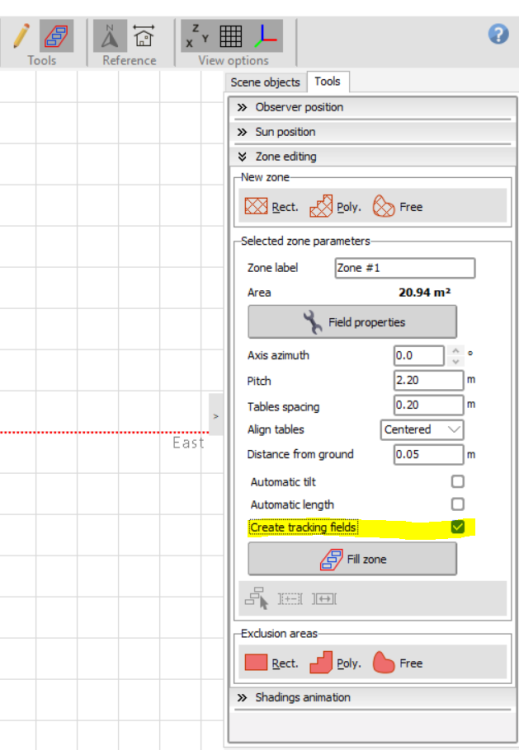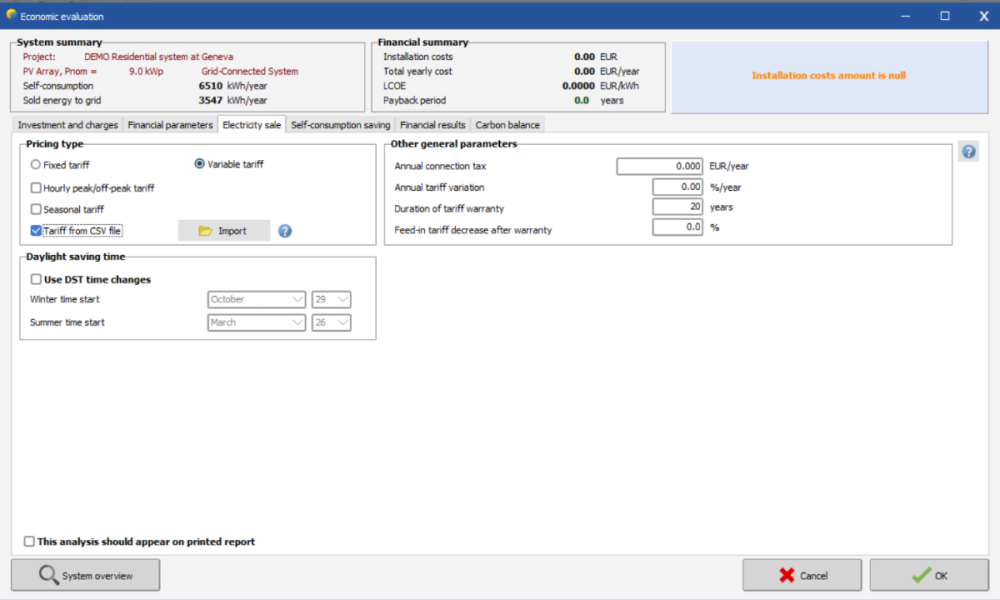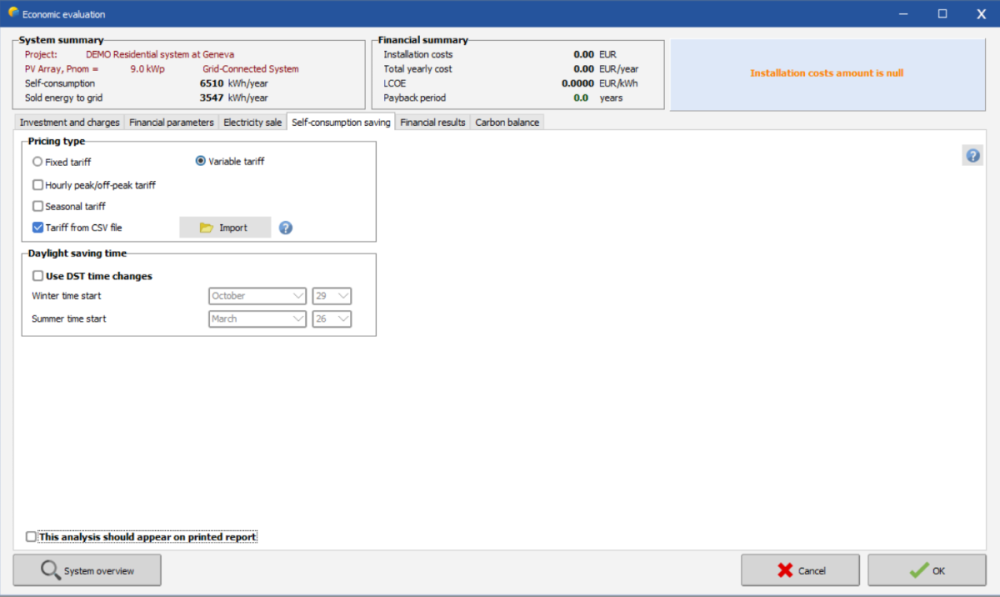-
Posts
320 -
Joined
-
Last visited
Everything posted by Linda Thoren
-
The performance of your system will degrade with time. The goal with these tools is to evaluate the PR after a certain amount of year. The PR will not be consistent if you are including a degradation and the PR will be a result of the simulation. The aging is further explained in the following youtube tutorial: To simulate the performance of your system every year and evaluate the production after 25 years of production you can also use the aging tool in the advanced simulation:
-
Yes indeed, the performance ratio (PR) will change if the system is aging.
-
Hello, The P90 statistical estimations are based on yearly values. P90 for hourly or daily values (or even for monthly accumulations) doesn't provide meaningful results due to the high variability of short-term weather patterns. Kind regards
-
Great! In the Shading scene window, you have access to a list of your object and their characteristics (azimuth and tilt of your tables for example) by clicking Tools, List and management of objects (or by by clicking Ctrl G). Through this window you can also change these values and your 3D scene will adapt.
-
Hello Vladislav Iliev, To simulate a a vertical East West bifacial system in PVsyst you can as the error message either define the field type "unlimited sheds" (no need for a 3D scene since you here define the parameters such as the pitch etc.) or "Fixed tilt plane" where you need to define regular arrays in the 3D scene. For a East West system you have to define either East or West, and the backside of your bifacial panel will be facing the second orientation. In the current version of PVsyst, Bifacial systems are limited to one orientation only and regular arrays. Please read the following PVsyst help page about the Bifacial model conditions and certain values in the advanced parameters that can be modified to be able to get around some of these constraints: https://www.pvsyst.com/help/bifacial-conditions.htm We also have a series of youtube tutorials of the model conditions and different ways to define your bifacial system: In PVsyst version 8, coming out later this year, it will be possible to simulate a bifacial system with multiple orientations. Kind regards,
-
Hello Oliveira, This can be done by creating a second sub-array (see the list of sub-arrays to the right in the system window) and use the multi-MPPT feature. Please see the tutorial below about how to create several sub-arrays and how to use the Multi-MPPT feature.
-
Hi! The Field type "unlimited sheds" is a great option for a first parameterization to consider mutual, inter-row shadings without defining a 3D scene. You here get the a calculation of your groud cover ratio: A(coll)/A(ground), thus the area of the panels compared to the ground area required. To do the calculation correctly you should verify the size of your panels and make sure the Coll. band width correspond (considering also if you have multiple panels in height, if they are vertical or horizontal etc.) You can here also define the Electrical effect of the mutual shading. The area in the system window only consider the area of the chosen panels, not the layout of the system. To get an approximation of the actual needed area you could use the Ground coverage ratio and the area of the panels in your system. For a precise sizing you should choose the field type Fixed Tilted Plane and create a Near shading scene with the exact dimensions of your roof and place tables in this dedicated available zone. Kind regards
-
Indeed, only the area of the modules. Kind regards
-
-

How to simulate PV+BESS which can store 75% annual production of PV?
Linda Thoren replied to Jarek's topic in How-to
Hello Jarek, Indeed there is no straightforward way to define such a storage strategy system in PVsyst. The final result of the Peak Shaving strategy of course depend on a lot of parameters including the weather conditions on your site, the size of the battery pack, charging/discharging power as well as the grid limitation and discharging strategy. The grid-limitation must be rather restrictive to force the simulation to store the energy in the batteries instead of injecting it to the grid directly. This grid limitation will be the same every hour though so a too strict limitation will risk to hinder the batteries to discharge. It is on the roadmap to improve the battery storage strategies, but this is a very complex task and will not be available in the near future. Kind regards -
Hello, If you are referring to the "Pre-sizing Help" and the "available area (modules)", this consider only the area of the modules (the size of the panels in the .PAN file) and not the spacing of them (mostly relevant if you have a tilted roof with a calculated available areas to put your panels). This is just a Pre-sizing Help that serves a first help to start your dimensioning and indeed not precisely adapted for ground availability. Kind regards
-
Hello, You can generate an hourly output file through the Advanced Simulation. Click Advanced Simulation (below the Run Simulation button), Output File, define Hourly values and choose the relevant Simulation variables. By running a simulation, a csv file will be created and saved in your workspace. Kind regards
-
Hello, In the current version on PVsyst, you can only have one orientation for a bifacial system. As Michele has mentioned above, there are a few regularity requirements that have to be met, you can find the bifacial conditions in this link: https://www.pvsyst.com/help/bifacial-conditions.htm As well as a youtube tutorial on the subject: Note that, as for the Pitch, the tolerance for the Max. tilt axis for the Bifacial 2D model can be modified on the Advanced parameters. Kind regards
-
Hello, You can define multiple sub-arrays and assign different inverters (as well as lengths of strings etc) to each sub-array. You find a list of the sub-arrays to the right in the system window. In the following youtube tutorial about Multi-MPPT and Power Sharing, you see a few examples of how different inverters have been used in one system configuration. Kind regards
-

How to avoid getting consumption/negatives in 8760
Linda Thoren replied to Hillary123's topic in How-to
Hello, If you have defined a transformer that is not disconnected during the night, the negative values could possible come from the Transformer losses. Transformers have a constant iron loss, even if no energy is being produced. To avoid this, you need to enable 'Night Disconnect', in the Ohmic Losses window. -
Hello, Yes indeed you can do this by activating the "Use multi-MPPT feature" and create multiple sub-arrays. In the right in the system window you have a list of your sub-arrays. For instance, you can assigning 1 MPPT input to the first sub-array with 2 strings and 16 panels in series, and a second sub-array with 1 MPPT and 2 strings with 15 panels in series. In the following Youtube tutorial you have additional information of how to use the Multi-MPPT and Power sharing feature: Kind regards
-
If you have self consumption you can in the economic evaluation calculate the electricity sale as well as the self-consumption saving, see the two print screens below, where the first one correspond to the electricity sale (feed in tariff price) and the second, the price for the consumer to buy from the grid and thus an estimation of how much money is saved by avoid buying energy from the grid but self consume energy from the PVsystem. These can be in hourly values is you import a CSV file. In the following youtube tutorial, you have more information about how to use the Economic Evaluation in PVsyst (though this example is without self-consumption):
-
Dear Leonidas, Sub-hourly simulations are under development, but in the current version of PVsyst the simulation will be done in hourly time-steps. For the self-consumption profile, you can import a CSV file with sub-hourly values. In the economic evaluation you can import a CSV file with hourly time-steps for each hour of the year. In the following PVsyst help page you find more information about the custom feed-in tariffs: https://www.pvsyst.com/help/custom_feed-in_tariff.htm PVsyst will simulate the values you as a user put in, thus it is up to you to define the system that best correspond to your requirement. The input values suggested by PVsyst should be considered as suggestion and not as an optimization or most suitable solution.
-
Indeed the values for the sky diffuse and beam effective on the rear side are rather high. Other than the inclination of the panels, the pitch between the rows and the height above ground will have an impact the bifacial gain. In the analysis tool in the bifacial system definition window, you can evaluate the effect of changing these values as well as generate various graphs to better understand the impact of these parameters. See the youtube tutorial of how to use this tool in the link below:
-

How can I adjust or control the Inverter Loss over nominal inv. power ?
Linda Thoren replied to Abeer's topic in Simulations
To better understand the different losses in an inverter, please read: https://www.pvsyst.com/help/inverter_operating_limits.htm Large Inverter Losses over nominal inv. power could appears in the case if for instance the number of strings are not a multiple of the number of MPPT inputs or if the power sharing is not activated (with a green "active" light). Please see our tutorial of how to use the multiple MPPT and power sharing in the following link: Kind regards -
Hello Allison, When using the multiple MPPT feature, it is important that the numbers of strings is a multiple of the numbers of MPPT inputs, or PVsyst cannot evenly distribute the strings over the MPPTs and you risk increased inverter loss over nominal inverter power. For instance, 46 strings over 18 MPPTs results in 2,5 strings per MPPT. In general, if you have multiple inverters with the same configuration, the number of strings and MPPTs can be multiplied with the number of inverters and be assigned to the same configuration in the Power sharing window. If you think this is not the case, you should define several configurations in Power sharing window, thus also additional sub-arrays. The following youtube tutorial show additional examples of how to use the Multi-MPPT and Power Sharing Kind regards
-
Dear Reza, By "position of the modules", do you mean the location of the installation? The simulation output is based on metrological data that will differs significantly depending on the location. Thus it is not the location per se that is necessary but hourly values of the position of the sun, the irradiance, temperature etc. If you refer to how the tables a placed compare to each other, this can be done in the Near shading and the scene can be saved and exported an image. Kind regards