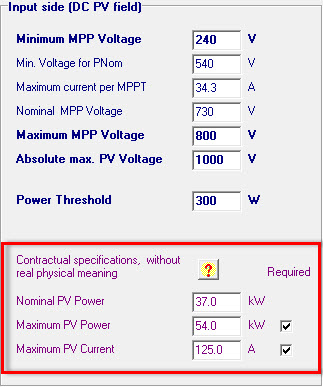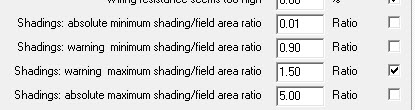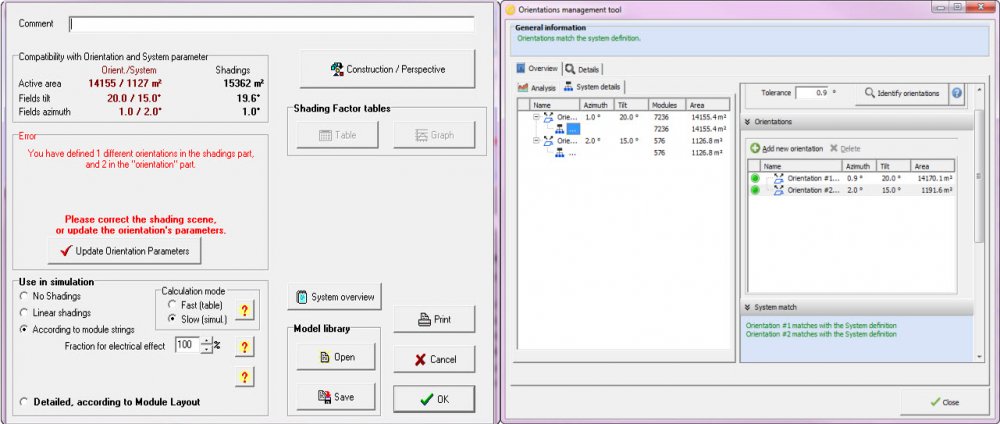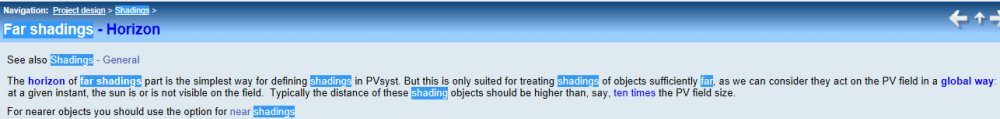-
Posts
890 -
Joined
-
Last visited
Everything posted by dtarin
-

Importing SolarAnywhere data - "Years considered..." issue.
dtarin replied to Chewka's topic in Meteo data
Have you figured this out? -
Related to this suggestion and modifying tables, it would be nice to have included the frame size in this menu (picture shown for tracker sheds)
-
This can be overridden in the OND file. Under Contractual specifications, uncheck the box next to "Maximum PV Current". This has no impact on the simulation results.
-
There was a previous forum post which said +/- 1 degree would still simulate, but i set my trackers to +0.5/-0.5, and I still received the error.
-
Hello, Is it possible to model a horizontal N-S tracker system in a single shade scene with different tilts? It seems not. If it is indeed not possible, is it something that could be added in the future? Thank you.
-
Will we be able to import ground data for terrain and have it selected as a bifacial ground object?
-

Array field/Near shadings area ratio (6.7.6/6.7.7)
dtarin replied to johank's topic in Problems / Bugs
-
Hello, Does the inactive frame which borders a module matter for calculating POA, or rather, is it used or not used to calculate POA? This area is included in the module dimensions, so in a shade scene, the area represents the entire area of the module (cells + frame). But for production purposes, I am assuming that the cell area is used, is that correct? Is the amount of incident light used to generate the energy results based on the cell area, or on the module area? Hopefully the question is clear enough. Thanks.
-
Hello, I have noticed for a project that several parameters under detailed losses are not showing up as such in the waterfall, as they are entered in detailed losses. LID, MQF, and mismatch are all different from what I have entered. I am also getting higher temperature and irradiance losses (compared to 6.7.5). Running the same project in 6.7.5 results in the previous behavior; what is entered for LID, mismatch, and MQF is what shows on the waterfall. Could PVsyst shed some light as to why all of these parameters are now different in 6.7.7? I did not see anything in the release notes mentioning changes such as this. Additionally, the Array Nominal Energy is not being calculated correctly on the waterfall.
-

How to simulate multiple houses with a PV system connected on each one
dtarin replied to MiMi's topic in Simulations
HI Mimi, You will need to create three separate variants for each system if you want the outputs to be separated. You can model as many as you want together, but the outputs will be combined. I'm not sure what the specifics are, but if if the building(s) will impact other systems, create a shade scene with all of the buildings, and then have three variants, where in each one the modules are on a different building. -

Multiple orientations defined in shade scene not saving
dtarin replied to dtarin's topic in Shadings and tracking
It seems I solved it. I transformed the zones into groups, and went to the edit orientations menu and tried again. This time it stayed. -
Hello, I have defined two orientations in my shade scene. I have set the discriminating orientation difference between shading planes to 0.5 degrees (the lowest it will go). My two orientations are 20/0.9 and 15/2 (tilt/azimuth). When I exit the shade scene however, the model always calculates a single average. In hidden parameters, these values are also set to the lowest possible value, so I dont understand why the program won't discern the two different orientations in the shade scene. I have tried this in 6.7.5 and 6.7.7.
-
Can you just copy/paste the PAN/OND files into the project's folder, rather than use the import function, and restart PVsyst? C:\Users\Username\PVsyst660_Data\ComposPV\PVmodules
-
This observation I think is independent of any grid limit, max export power, or AC losses. We're seeing production that is higher than what the inverter is defined to be able to output. Not only does the inverter report higher production than the defined maximum, it doesnt show clipping loss associated with these hours in example provided.
-
PSM can overestimate by 5% under clearsky conditions, and has a GHI MBE of +/-5%. See link: https://www.nrel.gov/docs/fy17osti/67722.pdf
-
Hello, Is it possible to use relative humidity from SolarAnywhere or TMY3 NSRDB weather files?
-
Hello, It would be useful to be able to select multiple tables at once in the 3D shade scene and define the partition tables. Presently, users can either set partition for all tables, or a single table. Thank you.
-
Hi Amy, From the help section, it recommends shading objects should be considered as "far" if they are a distance away from the array which is equal to 10x the size of the array. How this is determined is not known to me. Personally, for urban areas, I have modeled the buildings in the shade scene as near shading objects. It would be interesting to see the comparison between Suneye data converted to a far horizon profile versus the near shading method.
-

Defining asymmetric partition zones in 3D shade scene
dtarin replied to dtarin's topic in Suggestions
I dont see how it is possible, since there is only one entry to define a partition dimension. Perhaps under module layout? But when working with large plants that option is not possible. -
MEF File attached NREL PSMv3.zip
-
If you are at -59 minutes, add 1 hour to the time shift in the MEF file and re-run. Are you downloading in half hour intervals on the NREL side? This should be unchecked. I just downloaded a NY site (albany) and with a timeshift of 5 hours, the result is 0. See images.
-
The result of the time shift is revealed after the conversion has happened. After complete, a box will come up asking for you to inspect the data, click yes, and select "check data quality" tab to see how far off you are, and if adjustment is needed. If your glob Hor is undefined, it might mean that depending on the variables you imported from NREL, it may not be matching up with the MEF file I provided. You will need to update the MEF to point to the correct columns. When I download PSMv3, I only download the variables I need for PVsyst (GlobHor, DiffHor, Tamb, Wspd) + DNI. When I download a UTC-5 site, and I check "convert to local time" when download NREL PSM, a time shift of 5 hours generally works. If you did not check convert UTC to local time, you may need to do something different. Since I haven't done it with that unchecked, I cant provide any help there. https://imgur.com/a/1mOXdl6
-
I had in total three ground images and one ground object in the shade scene. I removed what was not being used (two images and the ground object), and the error went away.
-