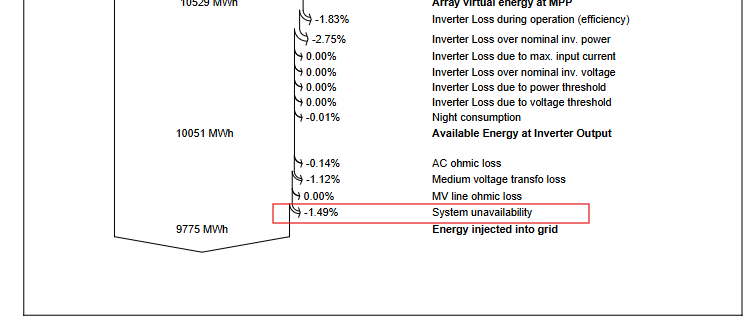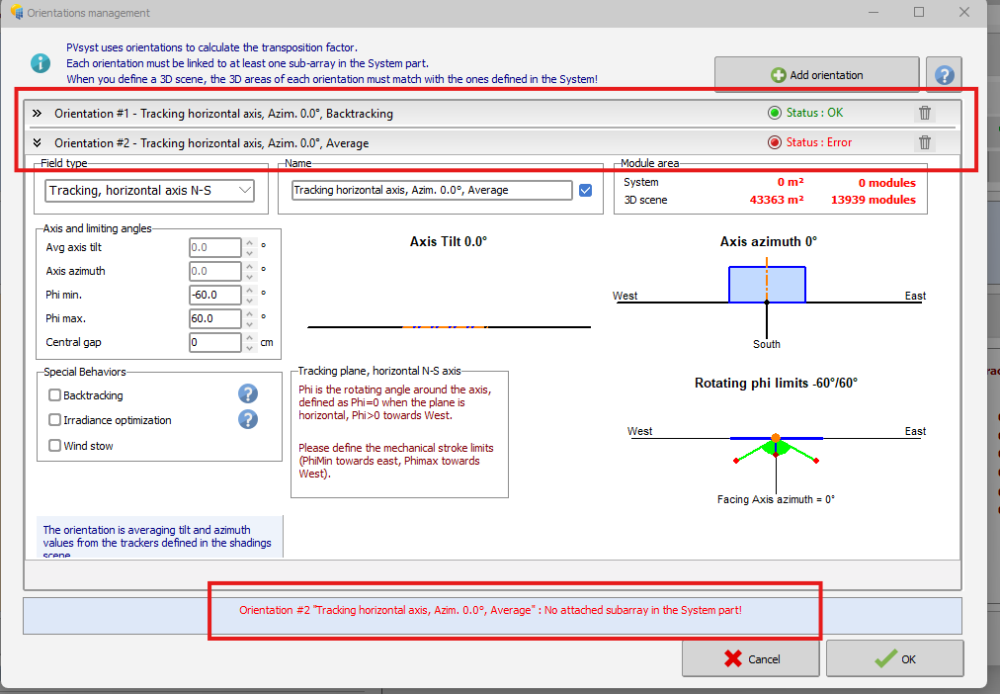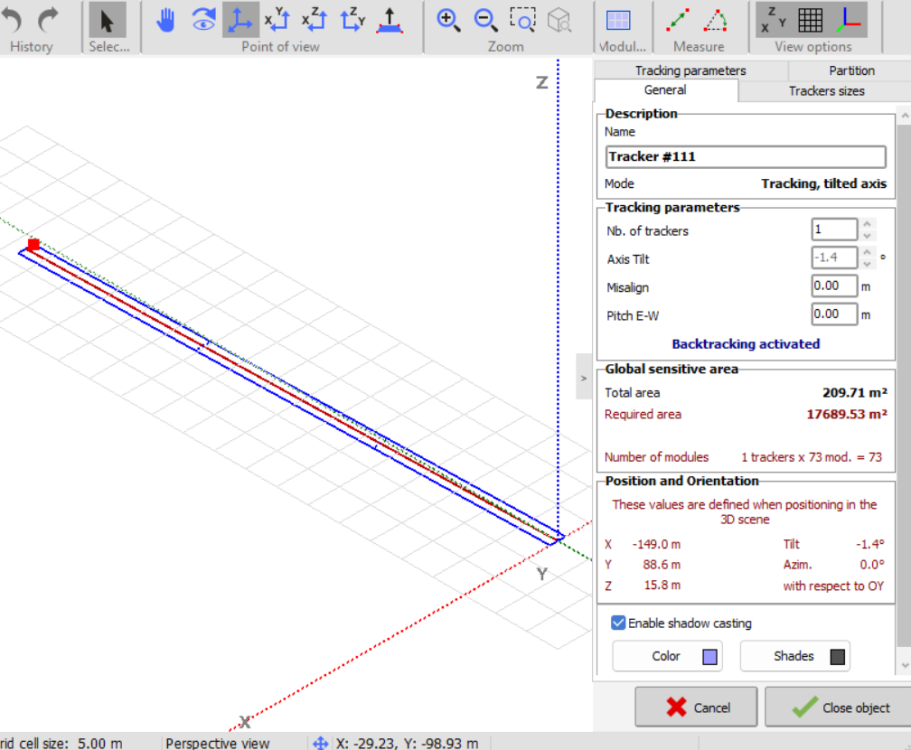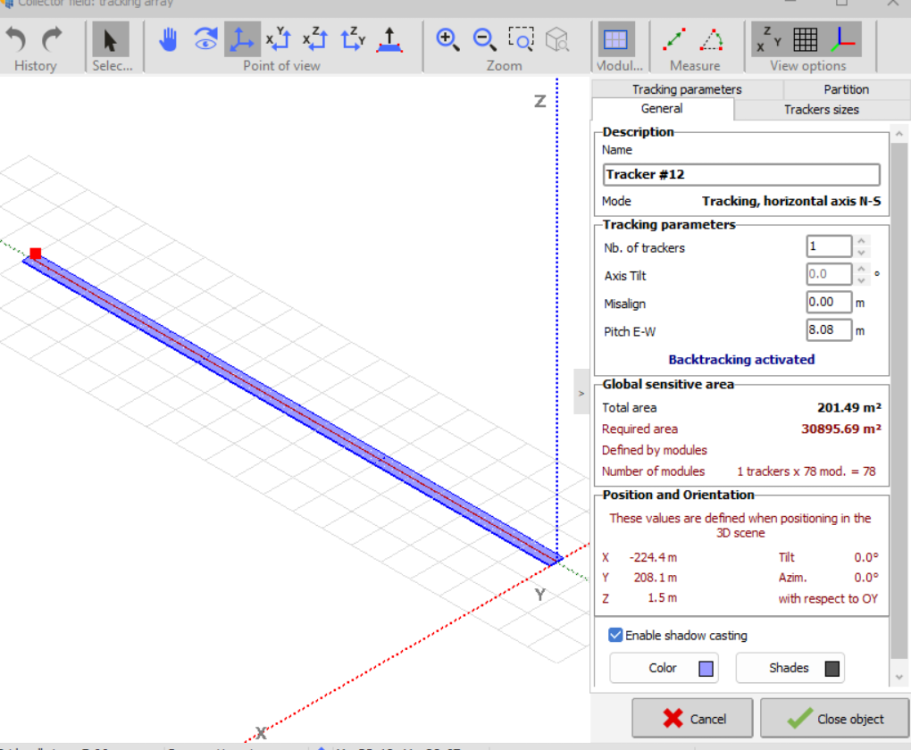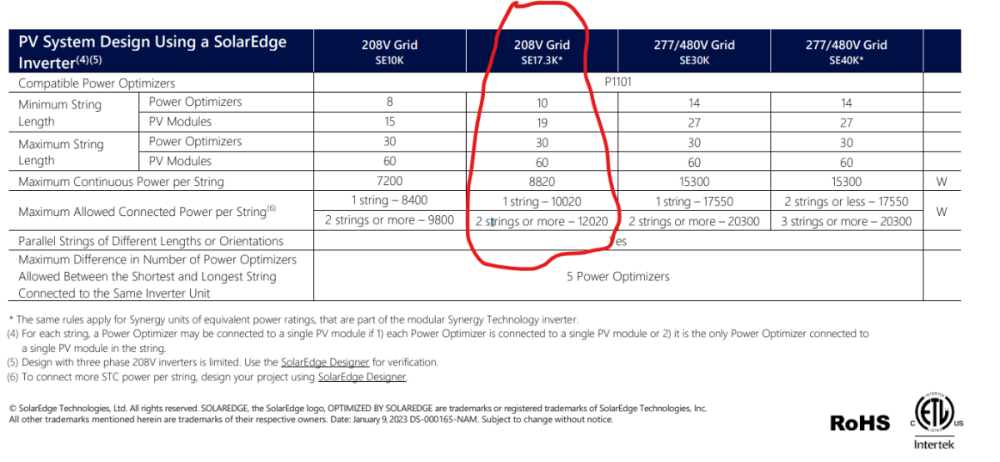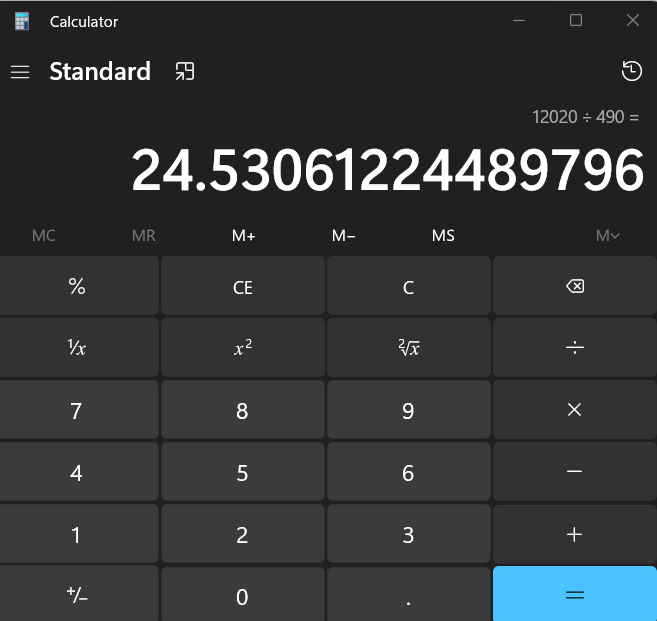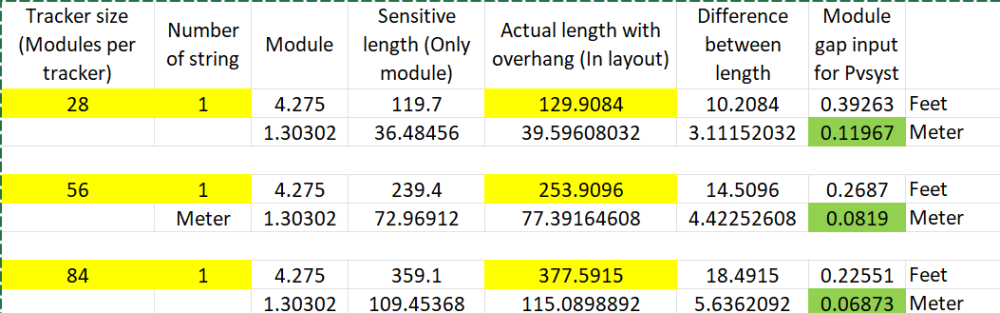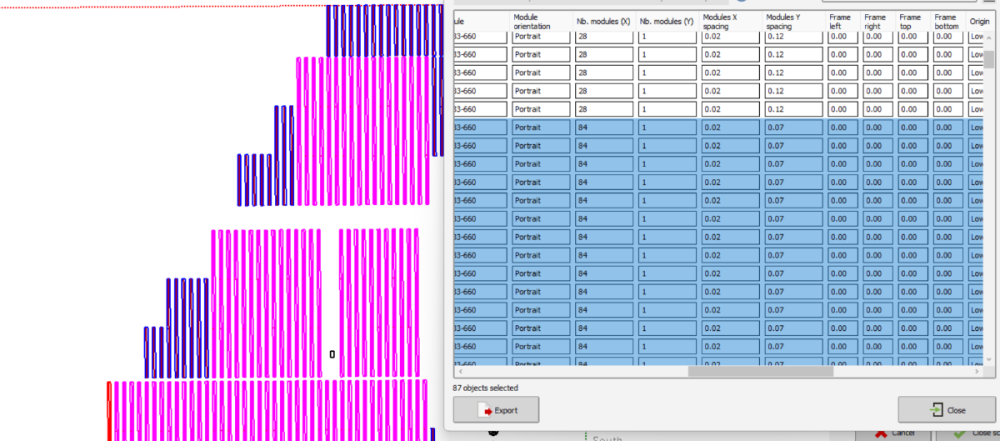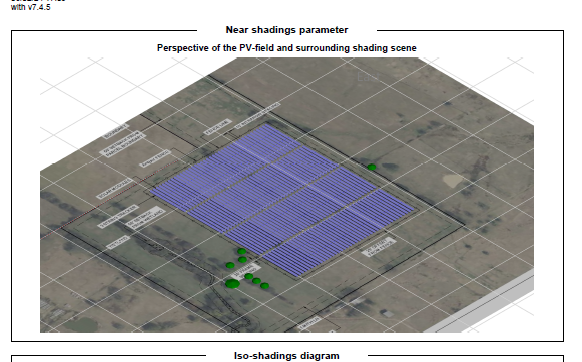ShivamPandey
Members-
Posts
21 -
Joined
-
Last visited
Recent Profile Visitors
100568 profile views
-
We need to maintain the plant unavailability in the PVsyst loss diagram between 1.45% and 1.50%, with no flexibility on this requirement. Currently, we are adjusting the date and time to achieve the correct values. Do you have any alternative methods to reach these numbers? The unavailability time fraction and periods are fixed at 1.5% and 1, respectively.
-
After importing PVC file, getting this error, "Orientation #2 "Tracking horizontal axis, Azim. 0.0°, Average": No attached subarray in the System part!". But in the orientation tab, every parameter is the same. See below snip. There are two orientations one has backtracking and another with average. I deleted orientation 1 from the 3D scene and all trackers from orientation 1 to orientation 2 with average and selected average from the pop-up received. What is the reason behind it even when all parameters are the same?
-
What should be the correct approach for the partition of half-cut cell modules in fixed-tilt tables. For 2P*13 table size, strung in U 4*number of modules per string i.e. 4 in the Y axis and 13 in X axis For 2P*26 table size, strung in U 4*1 i.e. 4 in the Y axis and 1 in X axis
-
Just for reference, once opacity is set to zero again in the near shading, we need to simulate the project again (This might cost hours with larger size or module layout just to remove the background from the report). Please fix this also if possible.
- 2 replies
-
- near shading
- near shading 3d scene
-
(and 2 more)
Tagged with:
-
PVcase imported trackers do not have pitch defined when going in the modify object. Does it impact backtracking? I have heard from a few industry people that it does not do the backtracking as it does not have the pitch defined (or not an array of the trackers) and all the trackers are ungrouped and are not an array of trackers Also if I ungroup an array of trackers which was created in PVsyst near shading, does this affect the backtracking? See the below snip for reference Pvcase export An array of trackers was created in Pvsyst and then ungrouped
- 1 reply
-
- backtraking
- backtracking
-
(and 3 more)
Tagged with:
-
Albedo from project setting to varient bifacial model
ShivamPandey replied to ShivamPandey's topic in Suggestions
Just for my understanding, is it possible to have different albedo for the far and bifacial model or it should be the same if we have albedo values available? Project setting albedo is used for simulation even if modules are mono-facial. -
Why Albedo from the project setting is not copied to the variant bifacial model, we always have to enter values two times. If we need to edit a variant albedo, we can do it manually later during variant design. What is the use of project setting albedo?
-
I ran into the same problem. Solaredge tool itself allows for more than 11 optimizers per string. You can confirm with the optimizer datasheet. For 490W modules, we can connect up to 12020W per string if each unit has at least two strings. Also, PVsyst does not allow connecting an odd number of modules per string. (EX- 19 modules per string, last module with single module per optimizer) Please suggest
- 3 replies
-
- solaredge
- oversizing
-
(and 1 more)
Tagged with:
-
When PVcase exported PVC file imported into PVsyst, the tracker has more number of modules than it should be (87 modules per tracker instead of 84 modules ). I know this is due to the tracker motor gap and foundation gap for terrain following trackers (Multiple bays of 7 and 8 modules with foundation gap). I tried to divide all the gaps into module spacing to achieve the tracker length and changed the number of modules per tracker to actual numbers. See spreadsheet screen shot. In the process, I modified the rectangle’s length to equal the number of modules per string times the module width. However, this adjustment reverts to the original incorrect lengths when applied to trackers with different string configurations (2-string or single-string), showing 87 modules for a 3-string tracker instead of the correct 84. As a workaround, I’ve manually selected all similar trackers and altered the module numbers using the CTRL+G command. Question is- 1. Is this the correct method? If not, do we have other methods for simulations of terrain-following trackers with multiple bays? 2. Does this affect the thermal losses as modules have larger spacing compared to actual spacing (1 inch for reference)
- 1 reply
-
- near shading
- 3d scene
-
(and 2 more)
Tagged with:
-
Imported ground image is coming in the report even after decreasing the opacity to zero in near shading. It only does not show in the report for the first time. When opened next time report has image included.
- 2 replies
-
- near shading
- near shading 3d scene
-
(and 2 more)
Tagged with:
-
Nihal Meena started following ShivamPandey
-
Template which contains all the info for same type of projetcs.
ShivamPandey replied to ShivamPandey's topic in Suggestions
Thank you, currently doing the same.