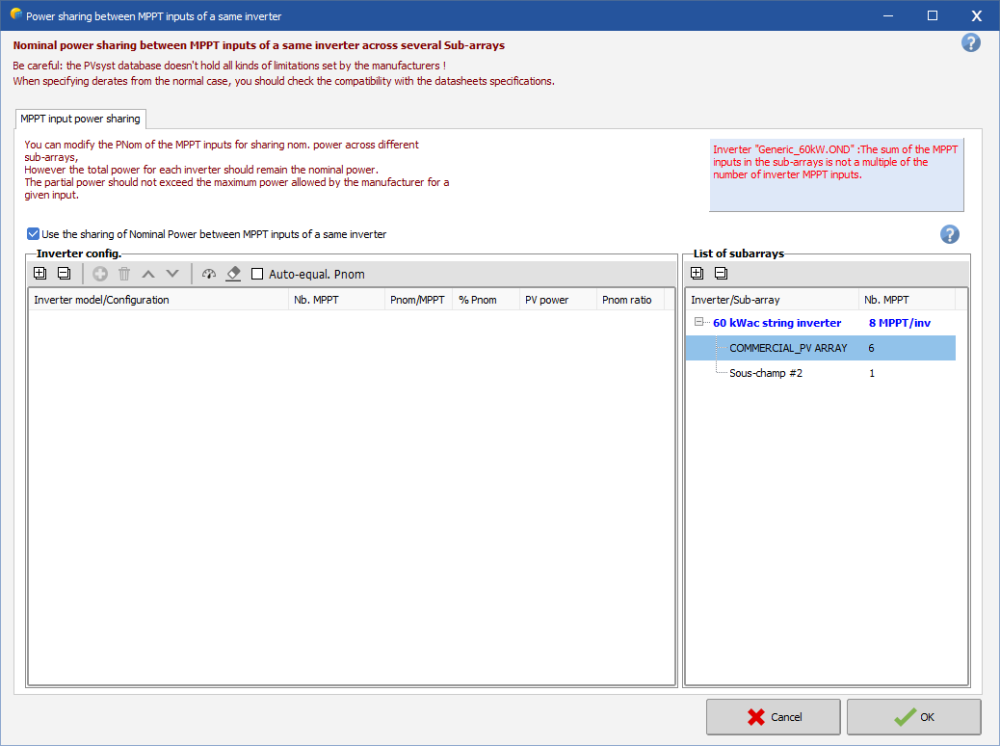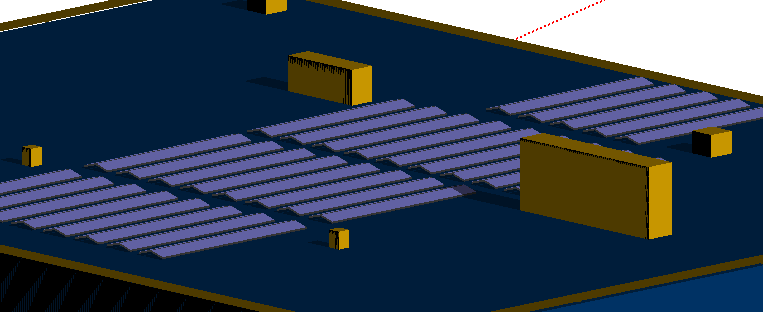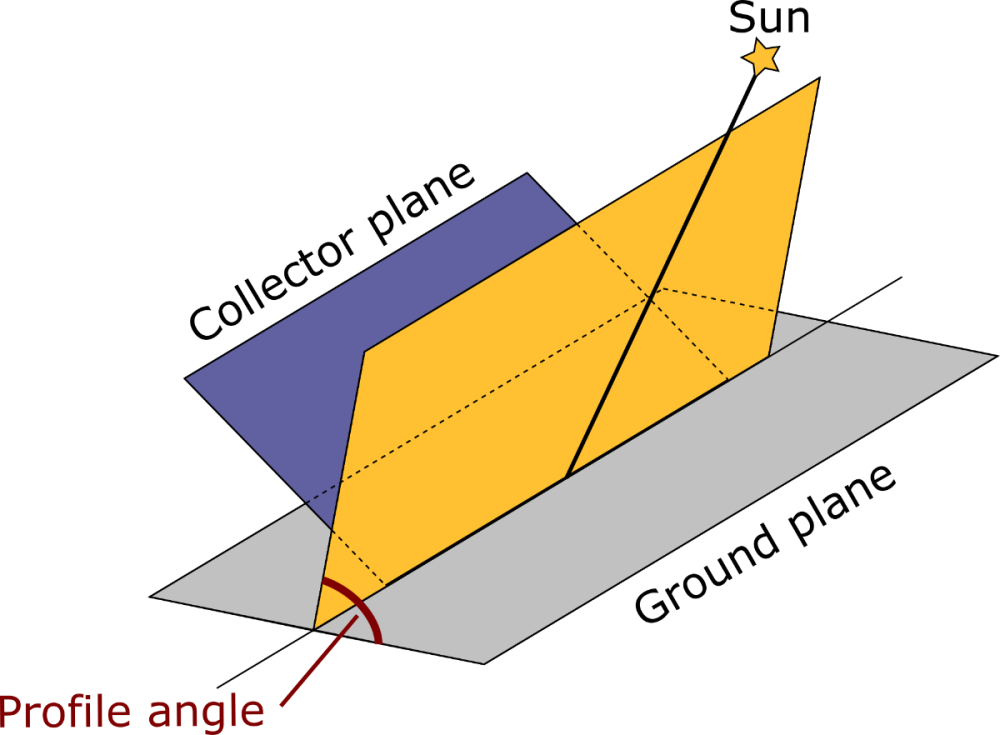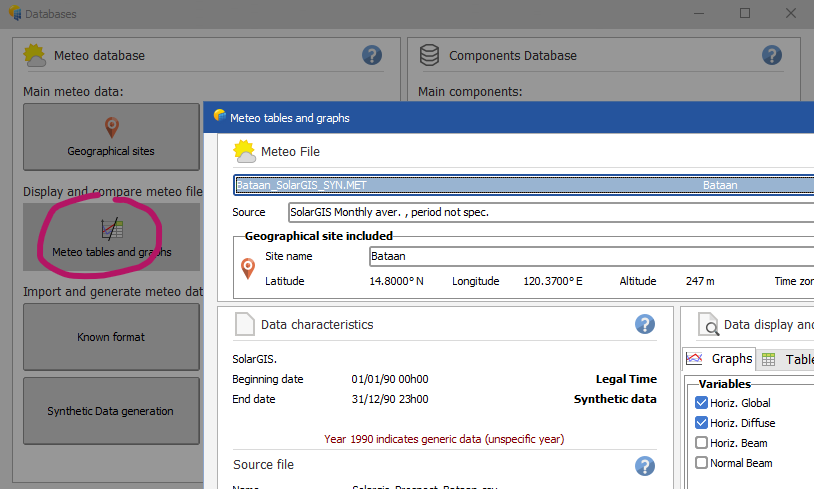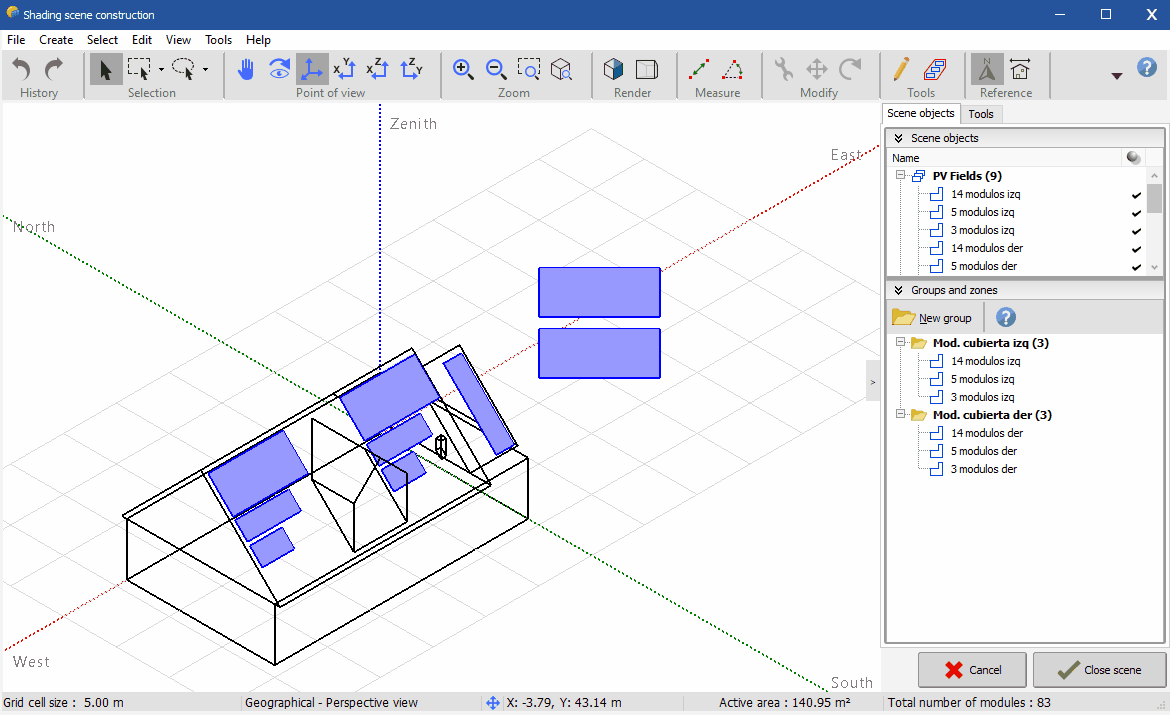-
Posts
796 -
Joined
-
Last visited
Everything posted by Michele Oliosi
-
Hi @garf, I see that you have a total of 7 MPPT used on the 9 MPPT inverter. Probably when you set up the Power sharing, there is an error message appearing in red because of that; this will prevent you from completing the power sharing setup. To correct this situation, since we do not allow empty MPPT inputs in PVsyst in the multi-MPPT / power sharing mode, you can artificially change the number of MPPT in your inverter to 7 for the concerned strings. You can edit this in the inverter definition, making sure to change the inverter name and file name, and save as new, as to not to confuse both inverters in the list (with 7 and 9 MPPTs).
-
Yes, I agree with @dtarin if your modules lay flat, then you can put everything in a single orientation. If the modules are in alternating east west fashion (what I meant by domes i.e. something like the image below), then mixed orientation for each subarray is fine.
-
You can put up to two orientations in the same (system-) sub-array. For 3 or more, each orientation should be in a separate sub-array. The only case where you can put many orientations into one, is when dealing with a single nominal orientation on top of a complex terrain with slopes. In that case in the 3D scene, you can change the "Tolerance parameter" from the Tools > Orientation management window and identify the orientations, so that you get only a single effective average orientation. If you have multiple orientations as in your case: then you should check that each's sub-array's module area corresponds to the area of the modules found in the 3D scene.
-
Actually it should be calclulate loss irradiation I should calculate : ( power at STC conditions - power ( globinc,25°)) calclulate loss temperature I should calculate : ( power ( globinc,25°) - power (globinc,Tarray))
-
For the implementation within PVsyst: Are you in a dome (e.g. schematically /\/\/\/\/\/\/\/\/\ ) or two pane roof (schematically ////// \\\\\\\ ) situation ? For the dome one, you could just use a single sub-array, and choose "mixed orientation 1 and 2" instead of having two separate orientation sub-arrays. For the two pane roof, I think your approach works well: you create one sub-array for each orientation individually.
-
Unfortunately, last time we tried we weren't able to compare PVsyst and PVGIS TMY generation from a time series, since the PVGIS TMY file doesn't have the relative humidity. We are therefore not yet able to confirm whether they follow the ISO norm strictly or not. We will update our help in case we manage to cross validate the generation methods.
-
I don't think there is a variable for that, but an easy way to find this is generate a hourly output file (Advanced simulation > Output file, and then press "simulation" from that same window), select your day and make the evaluation in excel by selecting the hours above a certain threshold.
-
Hi, I would recommend reading our help. E.g. https://www.pvsyst.com/help/irradiance_loss.htm These losses are the difference in PV production when calculating with a Module at STC conditions (1000W/m^2 and 25°), vs a module at incident irradiance and standard temperature (GlobInc & 25°), vs a module at incident irradiance and real temperature (GlobInc and TArray)
-
Hi @Rafael I believe Meteonorm can output the GHI with or without horizon. From their parameters page https://meteonorm.com/en/meteonorm-parameter: Gh Global horizontal radiation ("GHI") Gh hor Global radiation taking raised horizon into account I would therefore double check the map, is it Gh or Gh hor in that case ?
-

Measured Front POA Equivalence for Bifacial System
Michele Oliosi replied to Mschatz's topic in Simulations
Just keeping GlobInc is more accurate than GlobInc + ReflFrt. This is because of the albedo contribution present in GlobInc. Therefore you could technically try GlobInc - AlbInc + ReflFrt. But ReflFrt includes the IAM, so GlobInc may still well be your best shot. Indeed both ReflFrt and AlbInc (included in GlobInc) are albedo contributions. There are slight differences in their calculation (e.g. the IAM factor which is included in ReflFrt), and the albedo values may differ. Still, in the flow of the simulation, AlbInc is eventually shaded (shadings below the horizontal are extrapolated from the 2°-sun height shadings) before reaching GlobEff. ReflFrt will then usually compensate this shading loss. Some differences may arise but the values can be considered close. -

Simulation output file does not match inputted custom meteo file
Michele Oliosi replied to Robynne's topic in Simulations
If all variables are 0, PVsyst may interpret this as missing values. How come both temperature and irradiance are exactly zero at the same time ? -

Electrical loss according to string - Tracking systems
Michele Oliosi replied to gpuy's topic in Shadings and tracking
Yes ! You can send at support@pvsyst.com- 8 replies
-
- backtracking
- near shadings
- (and 3 more)
-
Thanks for the suggestion. It would indeed need some significant planning / work in terms of integration. But it would be quite interesting. Most likely this will land on our longterm roadmap.
- 1 reply
-
- meteo data
- albedo
-
(and 1 more)
Tagged with:
-

Electrical loss according to string - Tracking systems
Michele Oliosi replied to gpuy's topic in Shadings and tracking
Hmm indeed that doesn't seem normal. I'd try to try and recompute the shading factor tables, if you are using the tables. If that still doesn't change the results, I would suggest sending us your project (exported via the main window > File > Export project). We'll be then able to review if any parameter is causing that or if there is a bug to be corrected.- 8 replies
-
- backtracking
- near shadings
- (and 3 more)
-

Solargis csv file to PVsyst for creating a MET file
Michele Oliosi replied to Leon's topic in Meteo data
You should be able to find your file via the page “Meteo tables and graphs”. If it doesn't show up you may need to import again and also make sure that your workspace is not on a cloud-synchronized folder (which usually causes a few bugs). -

Electrical loss according to string - Tracking systems
Michele Oliosi replied to gpuy's topic in Shadings and tracking
The "Near shadings: irradiance loss" also includes diffuse shadings. In PVsyst we consider that these do not produce any electrical mismatch. It seems that your backtracking is working well, since the electrical losses according to strings are 0%.- 8 replies
-
- backtracking
- near shadings
- (and 3 more)
-

Power limitation in both, grid and at inverter level
Michele Oliosi replied to jonipa's topic in How-to
Ah I see, if both are different from the nominal power of your inverters you can either: modify the inverter Pnom just set the most stringent of both (it would be very unusual if this changes throughout the year I think?) -
You can check this topic as well the issue is similar
-
Hi, you should rather put 2 rectangles in X. It is not really possible to define 1.5 string per table, but since (I assume) all your strings will be submitted to similar regular and longitudinal shadings, the distinction between the full and the half string will not matter for shadings. They will probably be shaded in the same way.
-

Power limitation in both, grid and at inverter level
Michele Oliosi replied to jonipa's topic in How-to
Actually PVsyst will apply both by default. The nominal active power limitation by the inverter is automatic. The question "limitation applied at" "inverter" or "injection point" refers only to the supplementary grid limitation. The difference is whether or not the losses between inverters and injection point should be taken into account to raise the limitation a little bit at the level of inverters. -
Basically if you are using a PAN file not from the PVsyst database, sometimes the module parameters have not been assigned following our default procedure. Whenever we apply aging, the module parameters have to be recomputed (this time we use adapt the parameters automatically), which may lead to some discrepancies. It should be good practice to check all module parameters beforehand. https://www.pvsyst.com/help/pvmodule_parameters.htm https://www.pvsyst.com/help/pvmodule_rserie_rshunt_determ.htm You especially want to look at the page:
-

Bifacial modules on a flat white roof and microinverters
Michele Oliosi replied to Nader Shaheen's topic in How-to
Thanks @dtarin @Nader Shaheen, regarding the white roof additional generation potential, you should define a higher albedo in your bifacial model definitions ("bifacial" button in the system window, appears once bifacial modules are selected). Themal parameters won't change between bifacial and monofacial, you can use the presets to fit your case. For module quality you usually don't need to do anything but leave the default, unless you are using degraded modules. Finally ohmic losses just depends on your cabling. A more visual way is by defining cable lengths in the "detailed computation". -
Hi @ayoub96, no you are not missing details I think. Can you give some sample of your values and sums ?