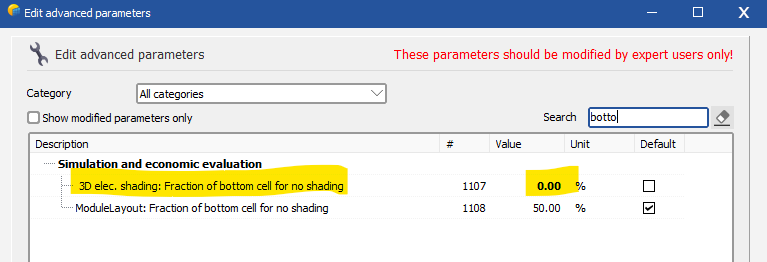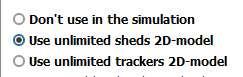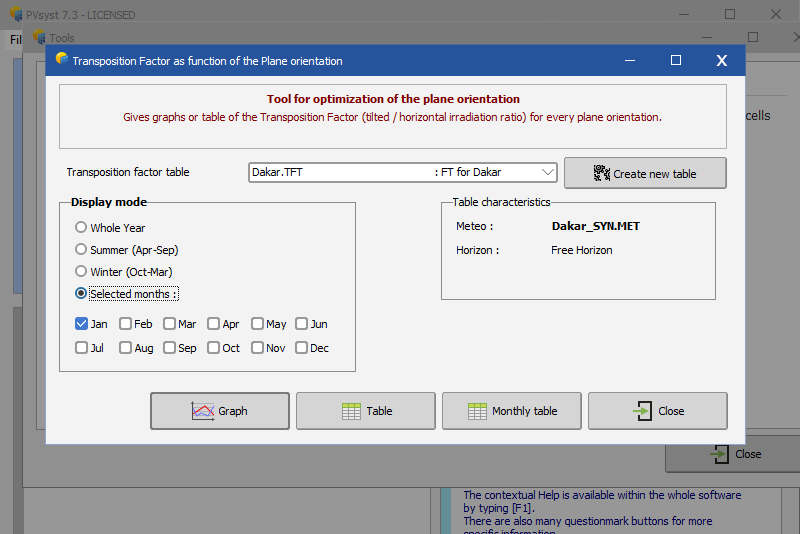-
Posts
796 -
Joined
-
Last visited
Everything posted by Michele Oliosi
-
Hi you can have a look at https://www.pvsyst.com/help/ageing_general.htm The STC maximum power point average degradation will be the same no matter the modules, if the ageing rate is the same (%/year). However, since different modules have different one diode model parameters, the same ageing rate may lead to different behaviours for conditions such as temperature behaviour or low-irradiance behaviour. Then, if the plant has the same string layout, the mismatch degradation calculation will lead to the same mismatch due to the degradation (another loss that is due to ageing). But different stringing may lead to differences in the mismatch.
-

Change in far shading losses going to version 7.3
Michele Oliosi replied to laurahin's topic in Problems / Bugs
Hi Laura, Thanks for the feedback, we'll be looking into the issue, it was not a bug known to us yet. -

RMS - receiving different mismatch losses with same inputs
Michele Oliosi replied to Mara's topic in Simulations
Hi this tool uses monte carlo for the evaluation. Basically random trials are done every time. The values will only converge with many trials. -
No sorry, PVsyst only works with hourly simulation steps. This is why PVsyst can import sub-hourly data but will always eventually summarize the data as hourly data.
-
@sujinlee If you have a 3D scene, in fact you do not need to use the "unlimited sheds" orientation. The "unlimited sheds" is a special orientation that allows you to make an rough evaluation of mutual shadings when you don't have a 3D scene at all. However, if you have a 3D scene, using it is the preferred option. The 3D scene will allow PVsyst to compute mutual shadings and shadings from other objects accurately. Nota bene: whenever you have a 3D scene that is active, you should choose the orientation "fixed Tilted Plane", and not "unlimited sheds". You do not want to count shadings twice. NB2: The orientation in "fixed tilted plane" will correspond to the average orientation of the planes. When using unlimited sheds, you can have only a single value of pitch: this is because it is a rough evaluation only.
-

Energy loss diagram, bifacial (detailed results) (Ver 7.3.1)
Michele Oliosi replied to HLubke's topic in Problems / Bugs
Thank you very much for reporting this. I haven't been able to reproduce the error on a simple project. Could you give us some specifics on the project? I'd invite you to send us your project (Main window > File > Export project) at support@pvsyst.com. -

Import PVcase Tracker Layout with Gaps
Michele Oliosi replied to audlau's topic in Shadings and tracking
Indeed, you cannot establish a gap between each string length in a PVsyst 3D table or tracker. Only a homogeneous gap between each module, and an extra gap for the torque tube / longitudinal central spacing (central gap) if needed. I would suggest splitting the tracker into three trackers, already in the PVcase design. Is that an option for you ? -
Minor version 7.3 has introduced a new way to compute the electrical effect of shadings, whenever only the cell at the bottom of the modules or submodules is shaded. The goal of the update is to better represent the actual behavior of these electrical effects: if one gradually shades the cells the are at the bottom of a module or submodule row, the electrical shading loss should quickly increase linearly until a plateau is reached (they are at their maximum value) once the full cell width is shaded. Compared with version 7.2.21 this tends to decrease the electrical shading losses. However the discrepancies have been more marked in certain cases. In practice: In the "module layout" mode: the new bottom cell evaluation is performed for each submodule independently. This is the most accurate way to model this effect in PVsyst, and we are confident that update 7.3 has improved the overall accuracy of the evaluation. In the "according to strings" mode (fast and slow): the bottom cell evaluation happens globally for the whole scene. An average shadow height is evaluated and compared to the width of the bottom cell. This approach has been extensively tested in regular setups, and should be more accurate than 7.2.21 for regular arrays with many rows, on a single orientation. However, this approach tends to underestimate the electrical shading effects as soon as irregularities are added, e.g. other shading objects, being on a complex topography, or using different orientations. This unfortunate effect has been discovered recently and a correction is being studied. The new behavior can be circumvented, see below. When using the "unlimited" orientations, with electrical effect activated: this situation is ideally regular, we therefore expect that new corrections yield a more accurate result (see caveat just below). A less common error affects projects using the unlimited orientations and half-cut modules in landscape. At the moment the bottom cell evaluation is incorrect for this case. We recommend using version 7.2.21 for this specific case. Workaround for the "according to strings" mode: To revert to a behaviour that mimics version 7.2.21, users can modify the parameter "3D elec. shading: Fraction of bottom cell for no shading" to 0 %. Note that in certain cases, the behaviour of 7.2.21 cannot be replicated. This is for example the case whenever shades cover only a very small fraction of the area, or with thin shadings. The second parameter in the screenshot can also help mimic version 7.2.21 for the "module layout" case. We however consider the new calculation better than the previous.
-
PVsyst will not calculate like that. PVsyst will simulate the following: The reason for the difference between warning in one case and error in the other is that (for the warnings only) PVsyst in the first case does only a rough evaluation using the total Pnoms, it doesn't separate the two types of inverter. If you still want to proceed, you can change the threshold for activation of the error. It is found in the project settings, you can increase the value 3% to a higher value.
-
0) right 1) Yes, in fact we iterate the formula twice, because the efficiency depends on the temperature. 2) U = Uc + Uv * WindVelocity, and the values are kept as entered by the user. 3) usually, but it may be different (it is defined in the module, you can find it under "Additional data" / "Secondary parameters" 4) GlobEff 5) efficiency is the module PV conversion efficiency, not jut 10%. See point 1, we start with the efficiency at ambient temperature, and then iterate the formula.
- 3 replies
-
- tarray
- simulation
-
(and 1 more)
Tagged with:
-

Shade Scene with Single Fixed Tilt Plane
Michele Oliosi replied to Max's topic in Shadings and tracking
Hi, the bifacial model as it is now was built for rows of modules. If there is only one row, PVsyst cannot decide on some parameters and cannot proceed. We are planning to improve this gradually, but for the moment the only workaround is to add a second row somewhere far enough so that there are no mutual shadings. As long as in the bifacial model there is a pitch value, it should then work. -
If you have a single nominal orientation, the simplest is to use the window "orientation management" to identify all effective orientations as a single nominal one. You will find this window from the 3D scene view > Tools > Orientation management tool. Once there you can adjust the tolerance and "identify orientation", the goal being to define a single orientation. This will also give you some information about the largest deviation in effective orientations in your scene.
-
Hi @Endura indeed we have confirmed this new "linked" behaviour, which is in fact incorrect. We will be working to reverting to the previous behaviour within a couple patches. In the meantime I would go about as you suggest, i.e. Sorry for the inconvenience
-

Bifacial System/Factors for Dual Axis Tracker
Michele Oliosi replied to Nitin's topic in Simulations
Hi, There are two issues: Most importantly, the bifacial model can only work with horizontal single-NS-axis trackers or slightly tilted axis. It won't work with dual-axis trackers. This is a current limitation of PVsyst. A minor issue is the one shown on the message. When opening System > Bifacial system, you will see the following radio buttons You should select "unlimited sheds 2D-model" for fixed plane orientations, and "unlimited trackers 2D-model" for tracker orientations. -

System Output Power Distribution incomplete
Michele Oliosi replied to Miguel Angel Haluza's topic in Simulations
This is due to the details of the algorithm used for the distribution of the power in PVsyst's inverters, after applying the grid limitation. Since we have improved this algorithm quite a bit in version 7.3, I would suggest trying it out. -

Electrical shading losses version 7.3 vs 7.2
Michele Oliosi replied to Nicolas T's topic in Shadings and tracking
Hi, we have improved the calculation to account for the size of the bottom cell on each partition. This may indeed change the electrical shading losses. I am however surprised to see that the losses increased. If it's possible for you we could have a look at the variant if you send it over at support@pvsyst.com. You can export the project via the main window > File > Export projects. -

V7.3.1 diffuse shade on trackers - issue with tracker selection
Michele Oliosi replied to Debbie's topic in Problems / Bugs
Hi, Yes this is likely the cause. In fact the "central tracker and mask" algorithm will somtimes fail, depending on the details of the scene, this is why we left the option of selecting "all trackers". If your computer can run it, it is the recommended option. We shall improve the central tracker and mask selection algorithm in the future. -
Hi ! The above evaluation is idealized it does not assume a complex meteo data, but a clear sky day. Since the shading factors are different for the diffuse and direct component, once you put it into a realistic situation with varying diffuse and direct, you may get different results.
-

How to calculate the best tilt angle for every season or month in pvsyst
Michele Oliosi replied to squeezer's topic in How-to
Hmm I see, sorry I hadn't tried before answering. It seems we need to fix the interaction between batch mode and the date selection. -
Hi @dtarin , thank you for the suggestion. I added a ticket on this topic.
-

How to calculate the best tilt angle for every season or month in pvsyst
Michele Oliosi replied to squeezer's topic in How-to
You can try using the "Advanced simulation" button, leading to the batch mode to modify the tilt in your simulations, and the simulation dates selection to restrict to a specific month. This is more precise as it takes all your simulation parameters into account, e.g. shadings. There is also a tool found from the main window > Tools > Transposition factor. In this case there is no accounting for other parameters that could impact the optimum angle. -

Linear shading and shading rel.loss.irradiance
Michele Oliosi replied to JLS's topic in Shadings and tracking
The modules will turn grey if there is no direct irradiance shining on them. In the 3D scene animation only direct light is taken into account. For low sun heights the north-oriented may not receive any direct light. This is probably why they turn grey. Note that the irradiance deficit will change depending on the time: in your screenshot, you are showing 18:45 (see the right hand panel). That is a case where the sun is low. -

unlimited sheds feature and bifacial system feature
Michele Oliosi replied to Thet's topic in How-to
In this window, you can click on "no shadings". The orientation "unlimited sheds" already includes a shading calculation, therefore using a 3D scene shading calculation would be a duplicate. Btw you can use the fixed tilt plane orientation as well (with a 3D scene) with the bifacial model. The only restriction is that the 3D shading scene be regular (pitch, table sizes, etc) enough.