-
Posts
873 -
Joined
-
Last visited
Posts posted by dtarin
-
-
Hi Amy,
From the help section, it recommends shading objects should be considered as "far" if they are a distance away from the array which is equal to 10x the size of the array. How this is determined is not known to me. Personally, for urban areas, I have modeled the buildings in the shade scene as near shading objects. It would be interesting to see the comparison between Suneye data converted to a far horizon profile versus the near shading method.
-
I dont see how it is possible, since there is only one entry to define a partition dimension. Perhaps under module layout? But when working with large plants that option is not possible.
-
MEF File attached
-
-
It's not clear to me what time shift is appropriate. I downloaded NSRDB data and did not select "convert UTC to local time". I then used the .MEF file which was posted by solarguru on 10/17/16 which included a shift of 5 hours. My site is located in UTC-5. I'm getting errors that "GlobHor" data is undefined, and also that my time seems mismatched. Does anyone know what the most appropriate way is to treat NSRDB data, specifically PSM v3?
The result of the time shift is revealed after the conversion has happened. After complete, a box will come up asking for you to inspect the data, click yes, and select "check data quality" tab to see how far off you are, and if adjustment is needed.
If your glob Hor is undefined, it might mean that depending on the variables you imported from NREL, it may not be matching up with the MEF file I provided. You will need to update the MEF to point to the correct columns. When I download PSMv3, I only download the variables I need for PVsyst (GlobHor, DiffHor, Tamb, Wspd) + DNI. When I download a UTC-5 site, and I check "convert to local time" when download NREL PSM, a time shift of 5 hours generally works. If you did not check convert UTC to local time, you may need to do something different. Since I haven't done it with that unchecked, I cant provide any help there.
-
I had in total three ground images and one ground object in the shade scene. I removed what was not being used (two images and the ground object), and the error went away.
-
-
Hello,
It would be help if trees or other solid objects had a parameter which defined their opacity. Often we have trees which are not very dense but whose branches span a wide area in a complex way. Defining a tree object which covers the area, but has <100% opacity could help capture the fact that some light passes through the branches. If this were implemented, you could also feature seasonal opacity factors, where in winter time the opacity is lower, and in summer it is higher.
-
I recorded a video successfully in 6.7.3, large resolution, 3 sec. duration. Running windows 7. It may be an issue with your machine.
-
Mismatch loss factor (default value is 10%)
1) What does mismatch at back side of modules means and why this value is taken 10 % as default ?
Thanks
This value has been updated to a default if 5% (as of v 6.7.4 I think), as it was believed to have been overestimated @ 10%.
I dont have any info on the shading loss factor, so can't help you there.
-
It is stated in the patch notes for 6.7.5 that this was corrected.
In version 6.7.5 (06.08.18) :!!! A license synchronization is required before the update of PVsyst !!!
Improvements:
String inverters: add. info, and warning when choosing "Use Multi-MPPT"
Help about bi-facial: add a page explaining the results in detail
Fixed errors:
Projects involving Mixed orientation: errors in simulation
(namely on IAM and near shading losses)
CSV hourly files: error in the version 6.74: many values were null !
Ageing tool: always reverts to 10 years when entering the dialog.
Solar parameters tool (plots): some insignificant errors.
Maxim optimizers: little error in simulation => Ohmic loss = 0.
-
-
Hello Nitin,
I do not believe bifacial simulation for use with 3D scenes is yet available, and must use unlimited sheds at the moment. 1) Yes. 2) No
See: http://forum.pvsyst.com/viewtopic.php?f=24&t=3544&p=8825&hilit=bifacial#p8825
-
Posting a snapshot of both waterfall diagrams side by side would help. Is the energy going into the inverter the same for both simulations? How about inverter efficiencies?
-
Thanks for this tip, it is something we will be doing ourselves soon.
-
I would also like this feature, as I can't tell you how many times I've had to and will continue to set the report to 2 decimal places.
-
Hello,
It would be helpful to be able to upload low light data for PAN file modification either by copying/pasting or uploading an excel file, rather than entering each point manually.
-
-
With the anticipation of increased use of bifacial modules in the future, it would be useful to be able to include hourly albedo data which is used in the calculations, perhaps imported with the meteo data when creating the MET file.
-
Hello,
In the latest version of PVsyst (6.73) you should be able to set a negative misalign and get back to a positive pitch !
Does this mean it is now valid to model trackers with a misalignment?
-
You may need to reach out to the manufacturer for the derated value, whether it be a curve or tool they provide. I dont see anywhere in the software (OND file) which allows for elevation derate. You might then clip post-process anything higher than the derate value @ your elevation.
-
Hello,
I am interested in understanding two of the bifacial modeling inputs better: rear side shading, and rear-side mismatch. Have there been any updates as far as research or studies go which shed light on providing realistic values for these inputs? It seems the PVsyst default numbers are 5% for rear-side shading, and 10% for rear-side mismatch. How were these values arrived at?
Thanks.
-
It is not possible to model trackers on a ground terrain. You can only slope them in the N-S direction using tilt.
-



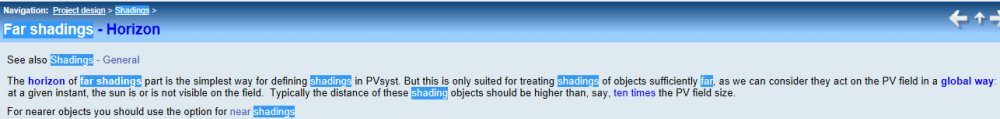


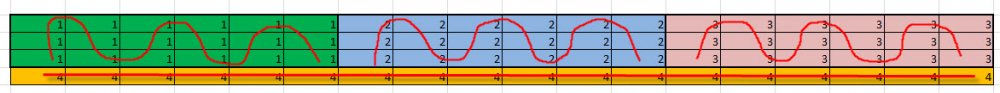

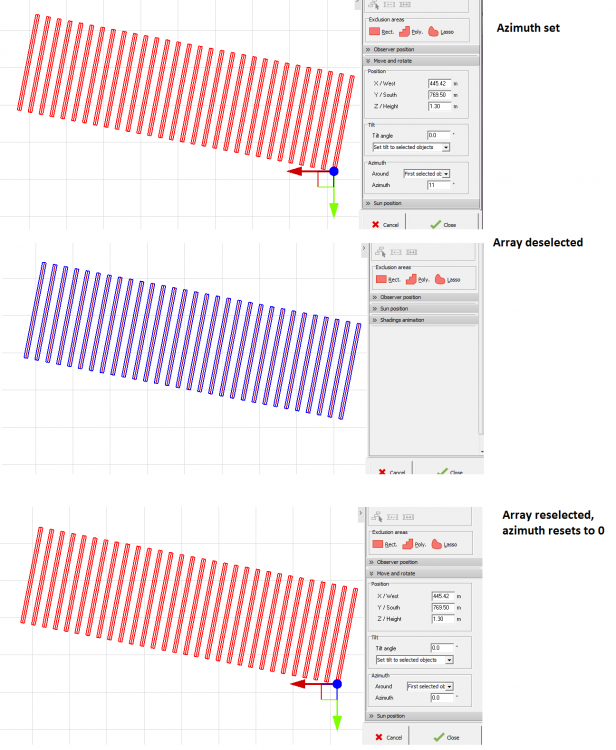
Selecting multiple tables for partition definition
in Suggestions
Posted
Hello,
It would be useful to be able to select multiple tables at once in the 3D shade scene and define the partition tables. Presently, users can either set partition for all tables, or a single table.
Thank you.