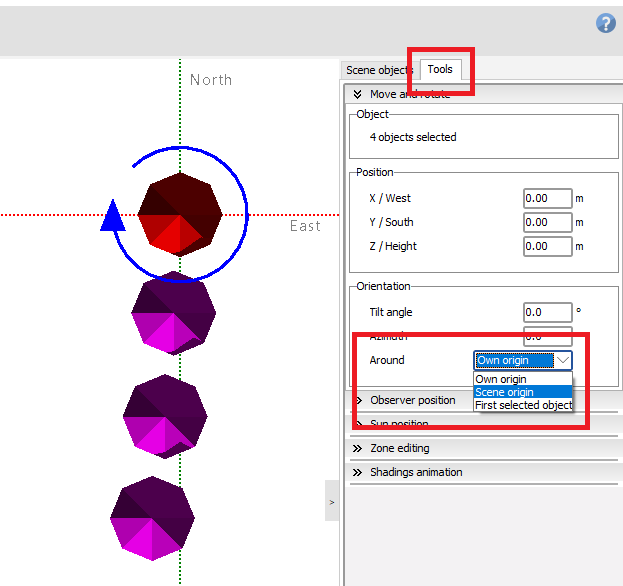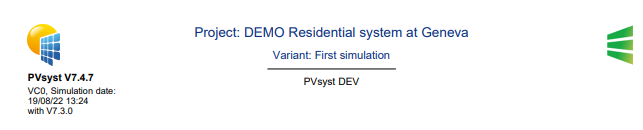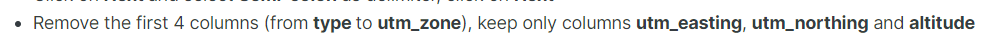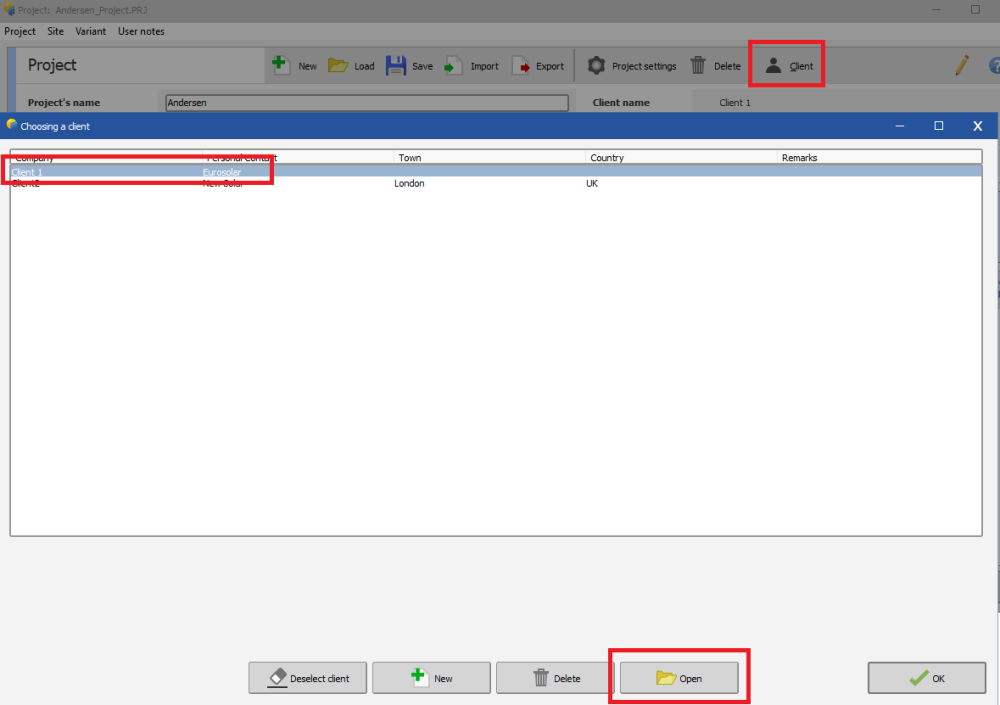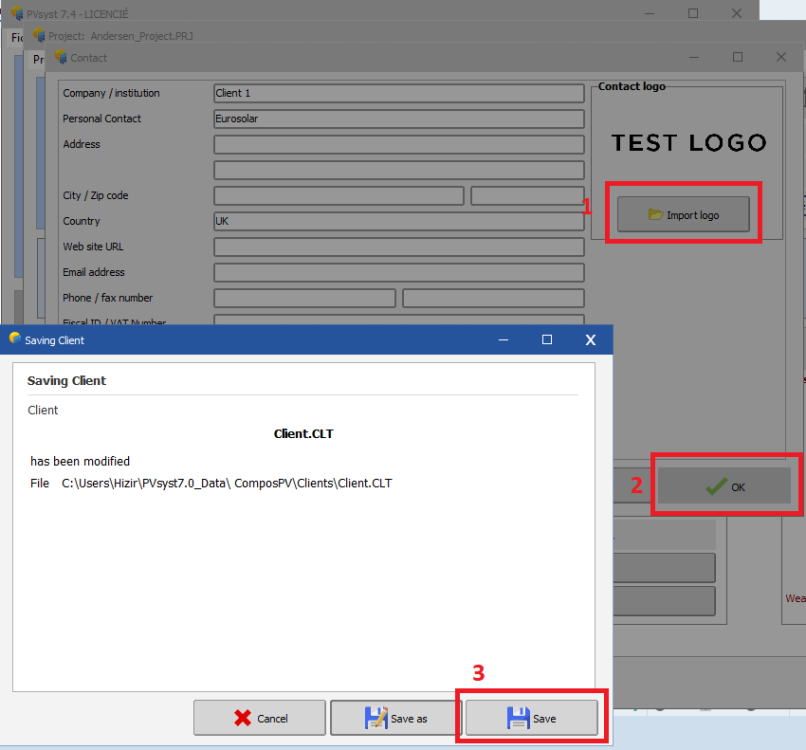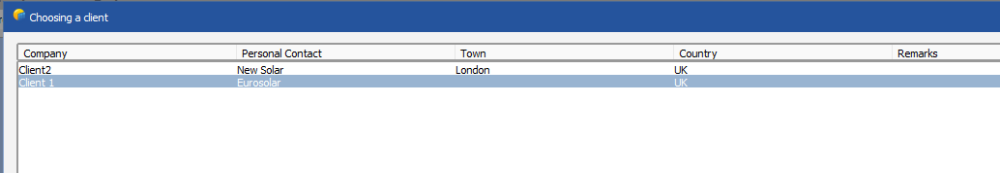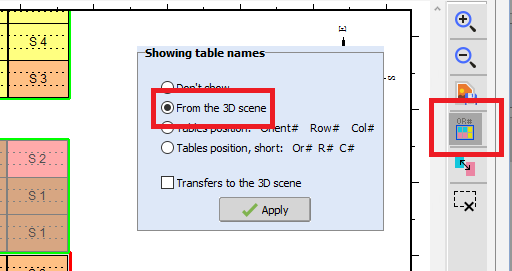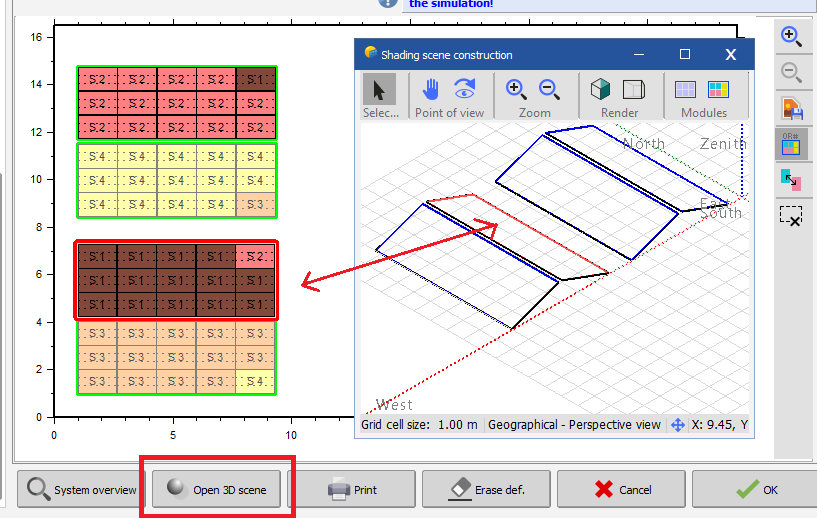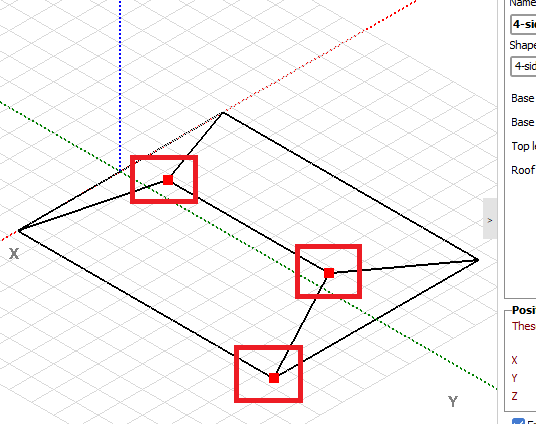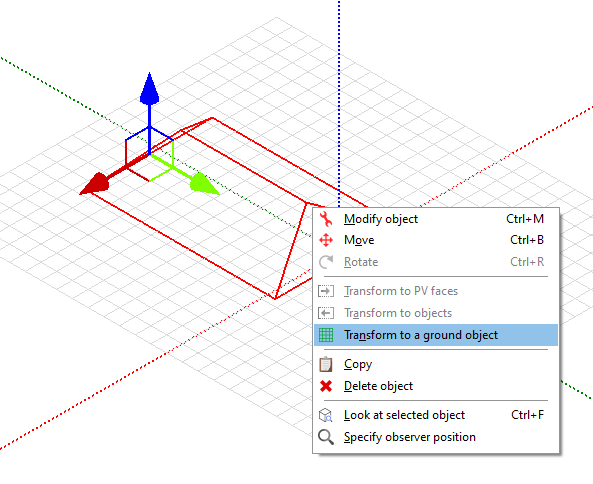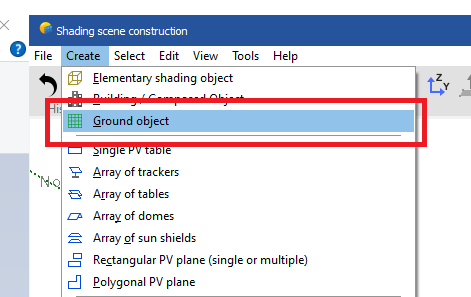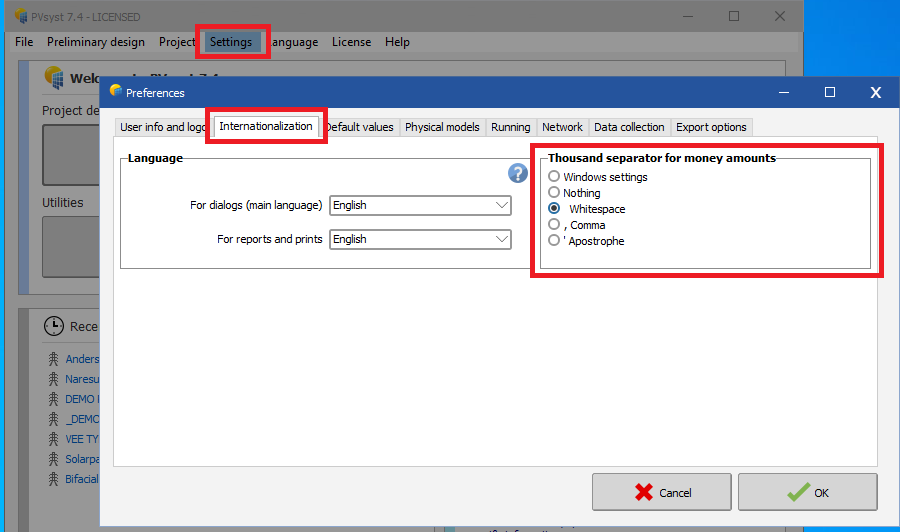-
Posts
139 -
Joined
-
Last visited
Everything posted by Hizir Apaydin
-

SLD page on reports from batch simulation
Hizir Apaydin replied to AndreaGPC's topic in Problems / Bugs
Dear Andrea, It's currently not possible to configure pages of the report generated by the batch mode. All applicable and valid sections for the variant are displayed in the report. But we have already planned to include such improvement in an upcoming version Regards. -
Dear Swonno, You probably selected "Own origin" in the rotation tool. Trees are then rotating on their own axis. You need to change the orientation axis to "Scene origin" or "First selected object": Regards
-
Dear Swonno, This is strange. There is no mechanism in PVsyst which automatically transforms an array of tables to a single table. You can export and send us your project to support@pvsyst.com for further investigation (main menu File>Export project) Regards
-
Dear Swonno. In the first example, you selected "Create>Single PV table". This is not an array but a single photovoltaic table. That is why there is no option to select the number of tables and the distance between this tables. You need to select "Create>Array of tables" in order to be able to design mutiple tables in one array (that's why you did in the second example) Regards
-
Dear Laura, It's possible to have parallel installation of different minor versions of PVsyst (7.4, 7.5 etc...). However, it is not possible to install multiple patches of the same minor version in parallel (7.4.5 and 7.4.6 for example) as each patch of a minor version is intended to resolve an operating or calculation problem of the current minor version, it is not recommended nor permitted to keep the previous patched version. You can see in detail in this page all the all fixes and improvements made by version 7.4.6 compared to 7.4.5: https://www.pvsyst.com/release-notes/ A lot of issues have been addressed by this patch, and using version 7.4.5 will lead to inaccurate simulation results. If you still want to use version 7.4.5 for contractual or other reasons, you unfortunately have to uninstall version 7.4.6. You can also install version 7.4.5 on another computer, but this involves transferring your license between the two machines. We remind you that the number of license transfers is limited to 4 over a 30-day period. Kind regards
-
Dear Nikoloz, PVsyst logo and client logo are actually the same size. The width of your logo is determined by the largest component of the logo, which is "ENOVUS" label in your case, which is the same width as PVsyst logo (I put the two logos one below the other so you can compare the width). As the image of your logo is smaller than the label, it looks smaller than PVsyst logo, but they are the same width. As a test, if you remove the label from your logo, the size of the image will be automatically adjusted to have the same width as PVsyst logo image: There is no possibility to modifiy/increase the available space for the logo. Kinds regards
-

Optimum System Technical Requirements to run PVsyst 7.4.6
Hizir Apaydin replied to Arn's topic in How-to
Dear Arn, Performance issues on startup or general use of the interface you encounter cannot be related to your computer hardware configuration as your configuration is more than sufficient for using PVsyst. There should be another configuration/software issue on computer preventing the correct use of PVsyst. In PVsyst, simulation time may be long when defining complex 3D scenes. When defining a 3D scene in PVsyst, please check: - That you have not defined your terrain as a shading object (when selecting the terrain object, please uncheck “Enable shadow casting”) - That you have not defined many complex shading objects which are not really significant (for example trees) Also module layout configuration can have an impact on your simulation time. The use of the module layout is not recommended for systems bigger than 1 MWP. Kind regards -
Dear khaoula.rahrah, In the system definition window, PVsyst will guide you to select the number of modules in serie and the number of string according to the choosen desired power value, the PV module type and the inverter with a certain tolerance. In your project, you have selected modules of 500Wp power on 2 strings of 7 modules. So the nominal power is 500*2*7 = 7000wp. You can see this in the system summary section: You can manually adjust the number of modules in order to be as close as possible to 5000wp. Selecting 5 modules in serie will give you the desired nominal power: 500*2*5= 5000wp It is not always possible to have a nominal power equal to the desired power as it depends on the PV module nominal power, the inverter power and operating voltages Regards.
-
Dear Swonno, Even if the topography may not affect the shadings on your tables, It may affect the generation values as the azimuth and tilt of your panels are modified by the ground slope. Indeed, as you apply a slope on your tables, their final orientation will be different than their nominal / tilt orientation (orientation without any ground slope). You will find in this page a detailed explanation of this effect: https://www.pvsyst.com/help/baseslope.htm#:~:text=Base slope effect describes the,and performance of the panels. This effect is also described in this video tutorial: https://youtu.be/eq9pU5QWtpc Regards
-
Hello, You can disable the interpenetration check by clicking on "Tools -> Disable fields interpenetration check". The risk is that some tables are constantly shaded throughout the simulation if they touch. That's why It's recommended to keep a minimum distance between the tables and objects under the tables. You can select all the photovoltaic tables from the left menu tree and raise them by 1 or 2 cm using the auto altitude tool: Regards
-
Dear Swonno, UTM coordinates are missing in your file, you have to include them as indicated in the procedure: https://forum.pvsyst.com/topic/3209-how-to-import-a-ground-topography-from-googleearth/#comment-8773 Then you have to remove type, latitude, longitude, utm_zone columns: Regards
-
Dear Swonno, Yes this is correct. The more points you include in the area, the more accurate the topography imported into PVsyst will be. Regards
-
Dear Shivam, In order to correctly link a client's logo to a project, you should select the client in the project window. By selecting a client and clicking on "Open", you can specifiy the client's information, such as the logo, and save it. Be sure that a client is selected in the list before closing the client list window: Then save the project to take into account the selected client. The logo of the selected client will then be displayed when generating the report. Regards
-
Dear Matias, We thank you for your suggestion and this detailed description. Currently, the user's need and load profile are defined only when self-consumption is applied (direct consumption from solar energy). Implementing the proposed strategy would imply defining user's needs for electricity bought from grid in order to calculate his current non-solar bill. Even this implementation is interesting in a financial analysis approach, it's a bit outside the solar simulation perspective of PVsyst. However, we have taken note of your suggestion and, we will analyze the possibility and opportunity of implementing such strategy in PVsyst. Regards
-

Different Module orientation in Module layout that 3D layout
Hizir Apaydin replied to Pranav's topic in Shadings and tracking
Dear Pranav, The module layout representation is actually different from the real 3D representation as it tries to align tables in row/columns rather than positioning tables on their real coordinates. This specific display in the module layout is used to render the tables in a horizontal 2D view and has no impact on the simulation results. As your PV tables are not strictly aligned due to the ground slope, the module layout tool displays your tables in different rows/columns. If you want to identify which table of the module layout corresponds to a specific table of the 3D scene, you can display the names of the tables as they are in the 3D scene: You can also open the module layout and the 3D scene in parallel. If you click on a table in the 3D scene, it will be highlighted in the module layout: Regards -

Connecting PVsyst simulation results to a local API
Hizir Apaydin replied to Mouad's topic in Simulations
Dear John, We do not currently plan to provide an online API for PVsyst. However, in order to enable process automation, we are developing a new command line interface tool named PVsystCLI. You can find details about this new product on this topic related to our ongoing development for 2024: https://forum.pvsyst.com/topic/3773-ongoing-development-of-pvsyst-8-and-pvsystcli/ Regards, -
Dear Swonno, The field you mentioned with the red box is actually a display error in PVsyst, this field and its value are not used to model the 4-sided roof. I suggest you to use the three red squares in the 3D view to manually design the object in order to check to which property of the roof correspond each field: Please note that you will have to transform your roof to a ground object in order to be interpreted as a mountain: However, please note that the method of using a roof object to design the mountain is not the most appropriate one in PVsyst. You can use one of the import procedures described in the links below to import a topology from Google Earth or Sketchup: https://forum.pvsyst.com/topic/3209-how-to-import-a-ground-topography-from-googleearth/ https://forum.pvsyst.com/topic/3211-how-to-import-a-topology-from-sketchup/ You can also directly create a ground object in PVsyst without going through the roof creation stage: The ground object creation and modification is described here: https://www.pvsyst.com/help/ground_objects.htm Regards
-

After update, report font is broken (Korean, Japanese)
Hizir Apaydin replied to WSLEE's topic in Simulations
Dear Wslee, Could you please check that you have Arial Unicode MS font installed on your system when the problem occurs? (C:Windows>Fonts) If not, you can download and install it from this link: https://freefontsdownload.net/free-arial-unicode-ms-font-36926.htm Could you also export and send your log files (menu “File>Export logs”) to support@pvsyst.com just after the issue happen Regards -
Dear Thodoris, You are getting this error as your decimal separator is a dot, which is the same as your thousand separator and PVsyst cannot compute your number. You can fix this issue by changing your thousands separator to be different from your decimal separator from Settings>Preferences>Internationalization>Thousand separator for money amount Regards.
-
Dear N.Ragavander, There are many ways of sizing objects and areas in PVsyst 3D scene. The measure tool of the 3D scene also allows you to make precise measurements of your areas and objects: https://www.pvsyst.com/help/near_shadings_persp.htm If you already have a 3D modelling of your photovoltaic field, you can simply import it in PVsyst. You will then have the expected sizing, without needing to make any modification in PVsyst. Please have a look at our detailed PDF tutorial on this subject: https://www.pvsyst.com/wp-content/pdf-tutorials/pvsyst-tutorial-v7-export-to-pvsyst-en.pdf You can find in the following link the list of supported file formats: https://www.pvsyst.com/help/sketchup.htm If you have a scaled image of your area, you can import it in PVsyst as a ground image and draw a zone on it by superposition, precisely following the outline of the image: https://www.pvsyst.com/help/ground_image.htm https://www.pvsyst.com/help/zones_of_tables.htm Regards
-
Dear Hussein. We thank you for reporting us this issue. Would you please click on Save bug report on the popup and send the generated .zip file to support@pvsyst.com so that we may investigate the issue. Regards.
-
Dear Murtz, Demo project _DEMO_COMMERCIAL_MARSEILLE available in your PVsyst installation contains the variant VC8 : _DEMO_COMMERCIAL_MARSEILLE_Economic evaluation which has a sample economic analysis. This can be a good starting point for which you want to achieve. Regards.
-
Dear Murtz, Thank you for reaching out and for choosing PVsyst for your solar project. We appreciate your interest in obtaining a predefined price list for various components to facilitate your economic analysis. We understand the importance of having readily available templates or samples for economic analysis. However, the pricing information for solar components can vary significantly depending on factors such as the country, the size of the system, and local regulations and norms. Due to these variations, it is challenging to provide a one-size-fits-all solution. Performing an accurate economic analysis involves considering local specificities, market conditions, and other variables that impact the cost of solar components. It is not feasible for us to provide samples or templates that encompass all these factors for every country. We recommend conducting a thorough and localized financial analysis, taking into account the specific conditions of your project. You may want to consult with local suppliers, review market prices, and consider any applicable incentives or regulations in your region. This approach will ensure a more accurate and tailored economic analysis for your solar project. Thank you for your understanding and continued trust in PVsyst. Best regards,