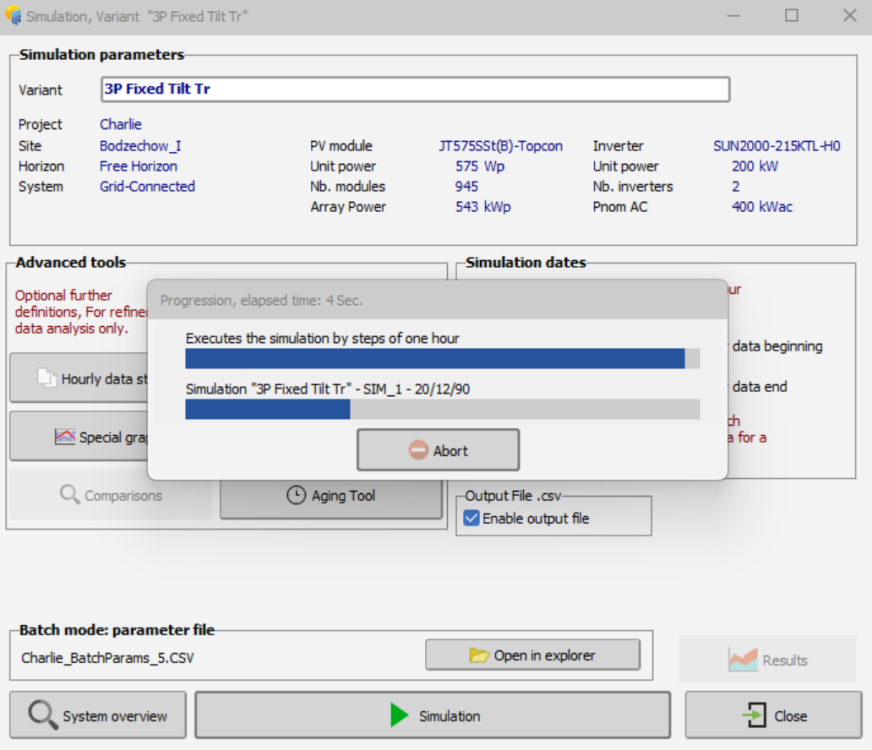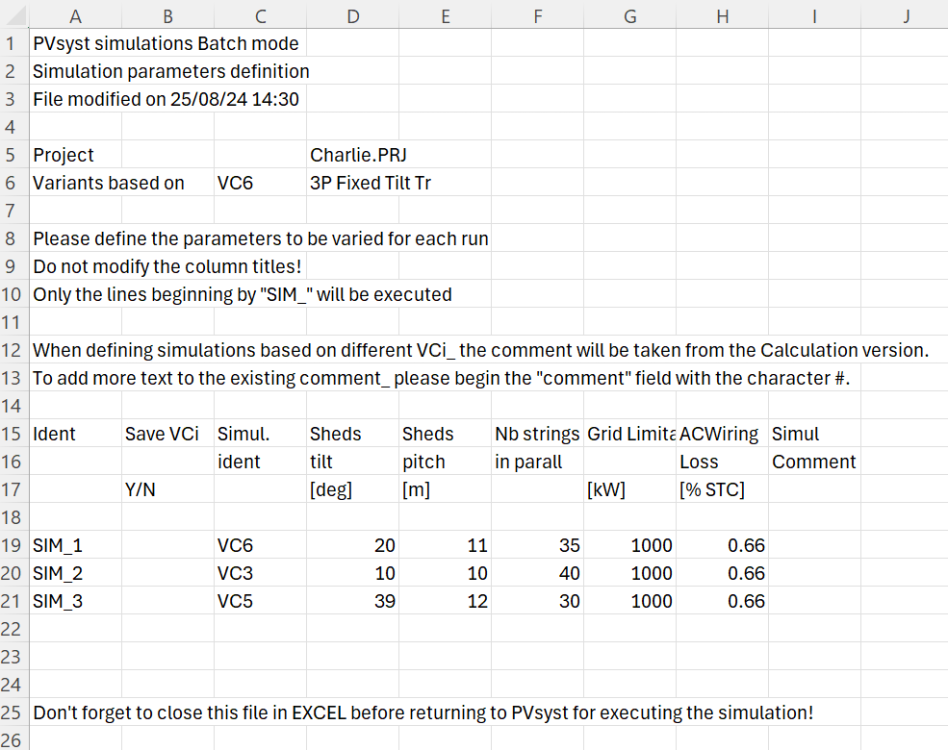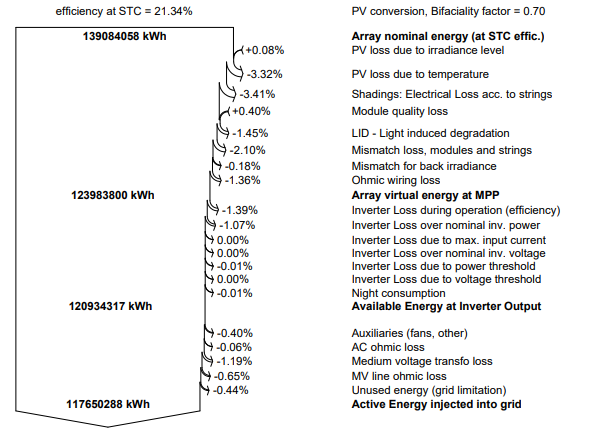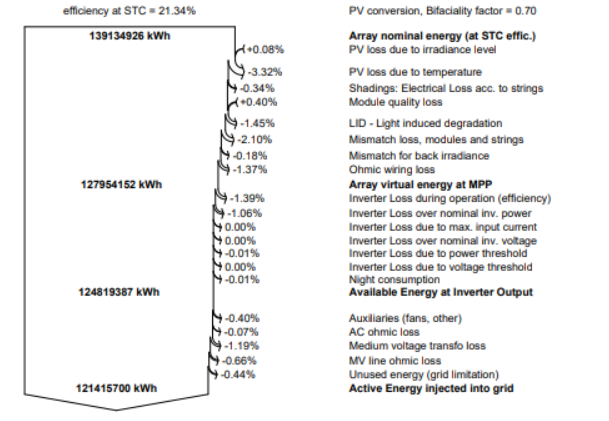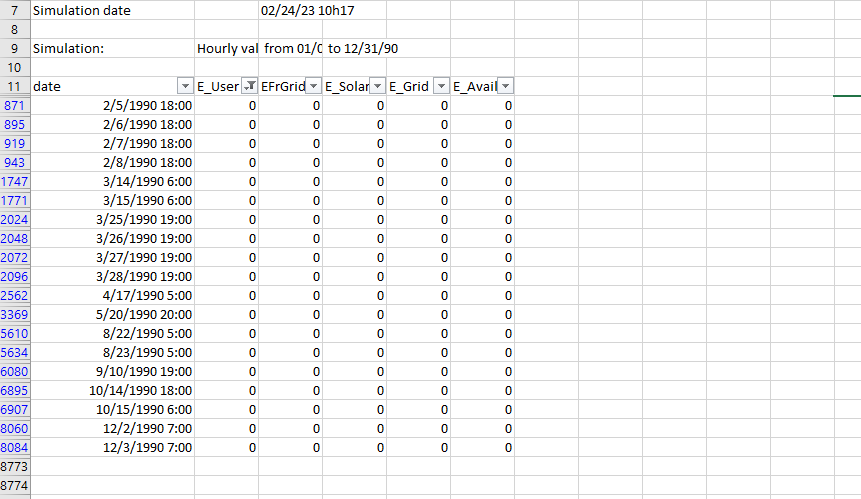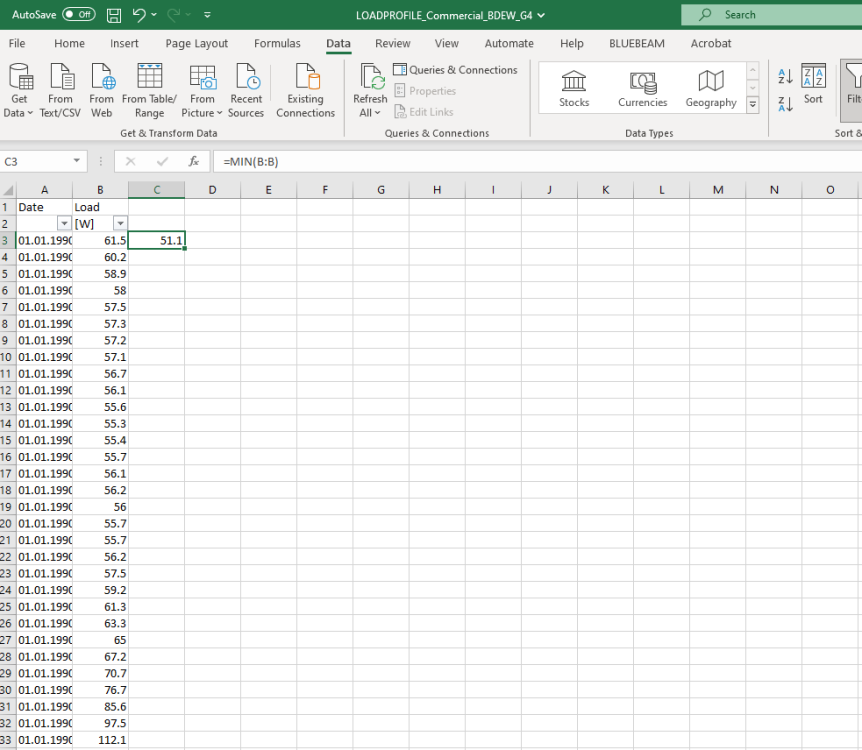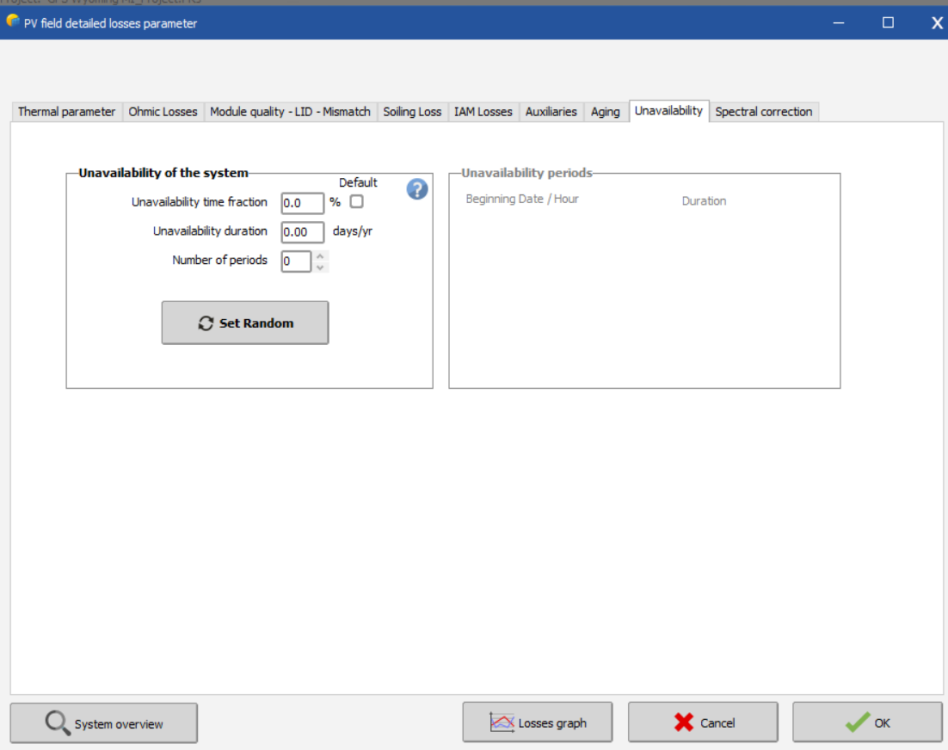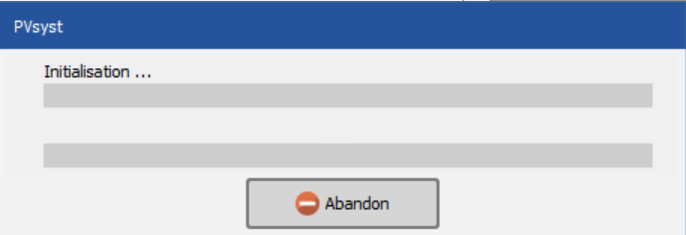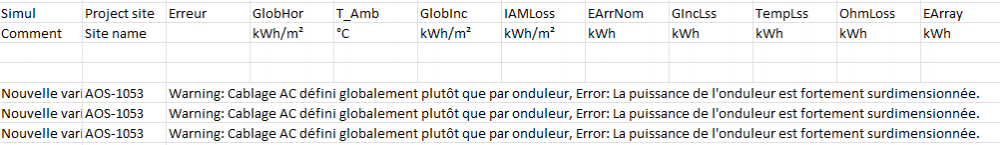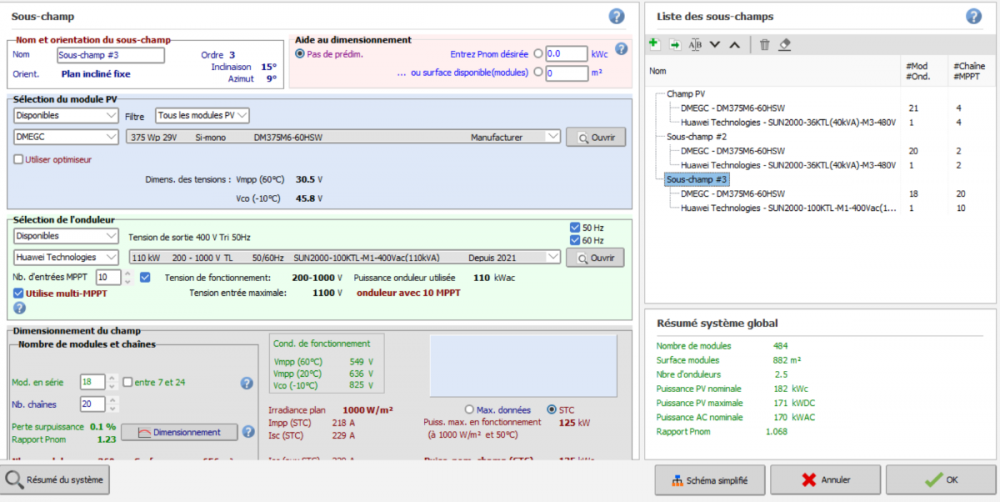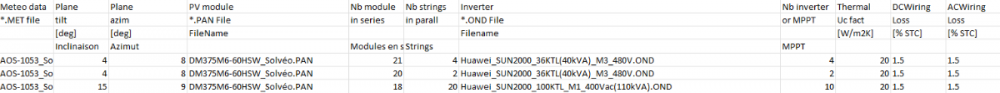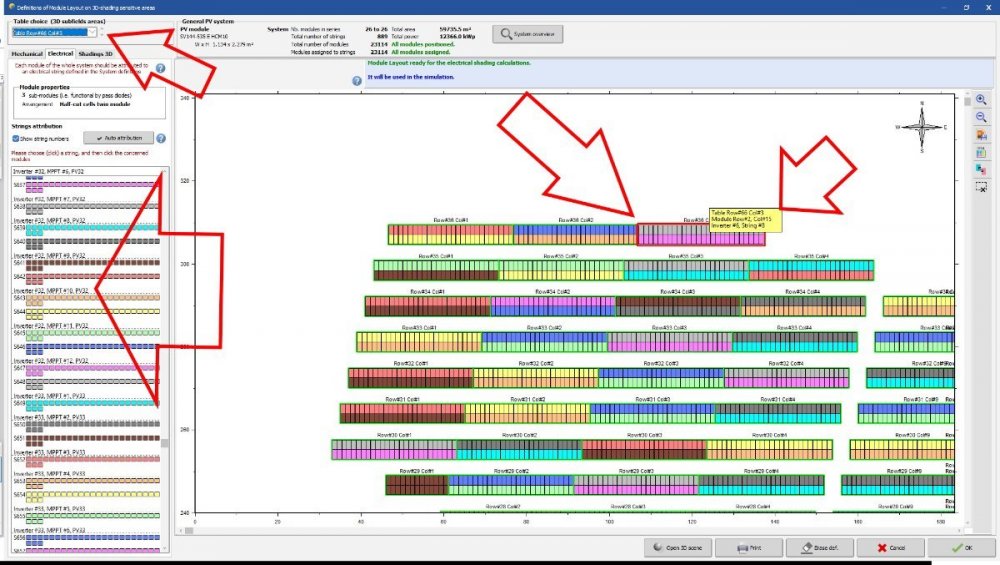Search the Community
Showing results for tags 'bug'.
-
Hello Everyone. I have an issue with using a feature of different simulation variants in the butch simulation. I want to make one batch simulation for my whole project and choose "Start from different VCi base files" in the batch simulations section. So, I configure batch simulation from the menu with the set simulation VC6 in the project's window, for example. I enter into the Excel parameter file what I want to produce calculations with simulations VC3 and VC5 as well. But, after the corresponding option (BC6) is calculated, the PVsyst hangs. After pressing abort, also no changes and I can only close the program through the task manager. Of course, I checked the possibility of errors within the simulation options and other trivial reasons, unfortunately, I did not find a solution below. I also attached a screenshot with the described parameters of the batch simulation and the moment of freezing to the post. Please tell me how to resolve this. Thanks in advance
-
- simulation
- bug
-
(and 1 more)
Tagged with:
-
Hi all. With the recent update of PVSYST to the 7.4.0 version I have see that the shading electrical losses are too much higher comparing with the previous version. Launching the same simulations of a PV plant (using the same parameters and the same Near Shadows scene, the shadings losses goes from -0.34% (in 7.3 version) to -3.41% (in the version 7.4). Could it be a possible bug? Is is possile to the new version overestimate this kind of losses? Near and far shadow losses factors change too but the value are similar this only happens with the shading electrical losses. Thank you very much.
-
Hello, I have noticed a serious bug in the output file with missing data typically around 6:00 in the morning and 19:00 in the evening for about 20 days of the year. This was the result of uploading the generic PVSyst load profile LOADPROFILE_Commercial_BDEW_G4 which has no "0" data entries as shown here - Within the design, there were no "unavailability" loss parameters set, so the system shouldn't be shutting down with zero outputs or inputs for any time of year. I am requesting help resolving this.
-
Hello, It seems like the Batch mode does not work correctly since the latest PVsyst update (7.2.16). After filling the parameter file with all the data needed and starting the simulation (first picture), PVSyst won't calculate every simulation as it did until then but will stay on an "initialization" state (as displayed on the window) a couple of minutes and end the calculation just after (second picture). When you open the results file, almost every simulation has an error message refering to an oversized inverter (third picture). These errors don't make sense as running a classic simulation with the exact same parameters (including in the settings of the batch mode in PVshows no problem of any kind (fourth picture). Also, even with an obviously smal number of MPPTs for a simulation, the batch mode stil considers it as oversized (it happened when I filled the cell with 3 instead of 10 for the SIM_3 for instance). This problem has been occuring only since the latest update as the previous batches I ran had no issues. My intuition is that PVsyst now understands the number in the "Inverter or MPPT" cell as a number of inverters and no more as a number of MPPT as it was before. How would it be possible to solve this problem ? Thanks in advance PVsyst team and members
- 1 reply
-
- batch
- batch mode
-
(and 1 more)
Tagged with:
-
I would like to report following bug: Please see on the enclosed picture, field “Table choice”. It shows Table Row#66 Col#3, but on the drawing, it shows Row#36 Col#3 (hidden by comment) and in yellow Table Row#66 Col#3, Module depending on module and Inverter #6 String #8 or #depending on position. I believe that shown on the drawing is wrong (Row#36 Col#3). Here is Col# right, but that is not the rule. Additionally in the yellow box Inverter# do not correspond to the list of inverters MPPTs and strings. I see this as serious inconsistency in program markings and suggest to be corrected.
- 1 reply
-
- bug
- module layout tool
-
(and 1 more)
Tagged with: