-
Posts
873 -
Joined
-
Last visited
Posts posted by dtarin
-
-
Importing meteo file(s) with CLI requires the user to first create a SIT file from PVsyst, which means importing meteo files is not able to be automated for unique sites. If I have to go in and create a site, I might as well just create the meteo file there which creates a SIT file at the same time for known formats. Is PVsyst planning to add the creation of SIT files within CLI? Importing a csv file and defining an .MEF file to locate name, lat, and long (with each row being a unique site) in the file seems straightforward. This could default to using synthetic meteo to complete the SIT file. Or include lat/long selection in the custom import of MET files where we define data fields (known format weather files typically already have lat/long).
-
It is common practice (I think) to ignore this and I would suggest ignoring this, I'd rather have the full area of the table represented when calculating shading loss, rather than changing the size of the table to match module quantity and using a reduced table area (it's this area that determines shading loss after all, not the quantity of modules).
But you can change table size quickly. Determine the lengths associated with each table size according to string size, you can do this by clicking a table, changing the table length according to # of modules, record the length in meters, then go into equipment list, filter for trackers, and filter by length each table type (3/2/1 string), select all of that type and change length. Top picture is before adjust, bottom after, # of modules has decreased after one table swap.
-
It should not matter much that there is a difference. The shading losses calculated in the shade scene are applied to the output determined by the system size as it's defined in the system menu. As you've noted, the motor gaps and joint gaps (depending on the manufacturer) are not considered which leads to the discrepancy. You will need to delete tables to get them to equal, but this may not result in a material difference.
-
Are there any plans to include the clipping correction button under the known format method? Certain weather data sources provide sub-hourly data in time-series format in a single file, which is useful to import through the known format menu, since it will generate each year automatically into a separate weather files. Otherwise, we will be required to separate the file into 22 files then import through the custom format each file. The other option would be to allow the custom import feature to import more than one year, automatically generating a new file for each year (and not have the menu pop up each time asking the user to check the file, which should come only at the end of the file).
-
go into backtracking management menu inside shade scene and set backtracking parameters, and into the diffuse tool in the shade scene and set the selections. there could be general issues with moving to new version
-
-
You can try setting these settings under advanced settings menu to zero and reimport into PVsyst.

-
When you multiply a random variable by a constant, the mean gets multiplied by the same constant and the variance gets multiplied by that constant squared. Xi are iid random variables.

-
1 hour ago, dtarin said:
For any single year that is the case. For multiple years, the uncertainty due to annual variability decreases, so this parameter needs to be separated out and used with the equation in my previous post, and then
added tocombined with the other uncertainty quantities in full. My example was not quite correct in this regard. -
For any single year that is the case. For multiple years, the uncertainty due to annual variability decreases, so this parameter needs to be separated out and used with the equation in my previous post, and then added to the other uncertainty quantities in full. My example was not quite correct in this regard.
-
If your trackers have any N-S tilt it will show tilted axis for the 3D scene. Horizontal axis is orientation type in Pvsyst. You would not want to change it to horiz. axis if your scene is 3D and you want to account for slopes in your tracker tables. Run (or re-run) the shading table, and it should update to tilted axis for Orient/System. You may need to go back into the orientation menu (to make sure it updates there and the tilt updates if it is non-zero average tilt) after generating the shading table , saving it, and exiting the shading menu for it to then update in the orientation menu.
-
I calculated 1,253,579,619.69, which is a difference of 0.047%, possibly because your waterfall is only showing the first decimal. It can be displayed to third decimal.
1436079647 1431771408 -0.30% 1315797924 -8.10% 1315797924 0% 1322376914 0.50% 1309153144 -1% 1280351775 -2.20% 1272669665 -0.60% Total 1253579620 -1.50% PVsyst 1254163298 0.047% -
For a single year, σ = 3.11. For two consecutive years, σ = σ / √2
Var( X̄ ) = ( 1/n )^2 * Var( X₁ + X₂ + ... + Xₙ ) = ( 1/n )^2 * ( nσ² ) = σ² / n
-
ShdLoss is the total near shading loss, which includes beam, circumsolar, diffuse and albedo components. FShdGl is the global shading loss factor, so 1- FShdGl will give the percentage value. If you wish to calculate from irradiance values, it is (GlobShd/GlobHrz - 1). If your model does not have horizon loss, GlobInc is the denominator.
If you want to identify direct (beam) shading (i.e., from a tree or module), you would use ShdBLss or FShdBm; FShdBm is typical. How to use it depends on your application. For example in capacity testing, it is often suggested to use below 1.0; however, this may not be the best option depending on your plant, which month(s) the test is occurring, etc.
-
-
Your panels are placed with a 25 degree tilt and 0 azimuth onto a sloped terrain, resulting in an effective tilt and azimuth used in the simulation for calculations. This is typical.
-
If you are not running specific PV software, such as AutoCAD plugin PVcase or something similar that can easily export from CAD, one way is to export the surface as a collection of points (X,Y,Z) in meters as a CSV file. They will need a screenshot from CAD of the surface and general site boundaries to align the modules within the parcel boundaries. In AutoCAD, the surface topographical lines can be exploded and exported as points easily, using the start or end points from the exploded lines which (in my experience) reduce down to a line segment with three points.
-
It selects the lowest pitch automatically to avoid shadings. You can select any rack you want to change it or manually enter it in. Calculate a weighted average based on the number of tables at each pitch if they are different.
-
As noted in title, PVsyst allows the user to run a simulation with according to strings selected and an electrical effect defined, but without having defined a partition in the shade scene. In prior versions I recall this creating an error or warning, and/or forcing the simulation back to linear when a partition was not defined.
The reason this is occurring is because as you can see in the screenshot, a higher GCR is selected and the site is practically flat; when this GCR is used for the backtracking algorithm, electrical loss is apparently 0% from shading due to adjacent tables. If I select a lower GCR to be used for backtracking, the simulation then forces the error and directs the user to define a partition. However, this should not be the case. If according to strings is selected, it should always force the user to define a partition, even if there is some internal check to see if there is shading from adjacent sheds (that's how it looks to me anyhow).
There are trees in the shade scene, so even if there is no shading due to tables, there should still be electrical effect loss, which is why according to strings should force the definition of a partition.
-
Your GCR has increased in the new simulation, which will result in a lower transposition factor. In the shading scene under backtracking management, the pitch used for POA calculation and backtracking is selected, either automatically or specifically by user. POA (GlobInc) doesnt not consider shading losses, GlobEff does.
-
3 hours ago, ShivamPandey said:
For 2P*26 table size, strung in U
4*1 i.e. 4 in the Y axis and 1 in X axisIt may depend on where these tables are in the array and the site conditions. For an exterior table that has significant tree shading (or other object shading), strung in U may be better (2x2). For interior tables, where most of the shading will be from the rows in front, stringing across the entire table (and not in U) is likely better (4x1).
-
-
I think the minimum is two days, PVsyst wont let you simulate a single day.

-
PR_ft*(DC_ft/DC_total) + PR_sat*(DC_sat/DC_total)



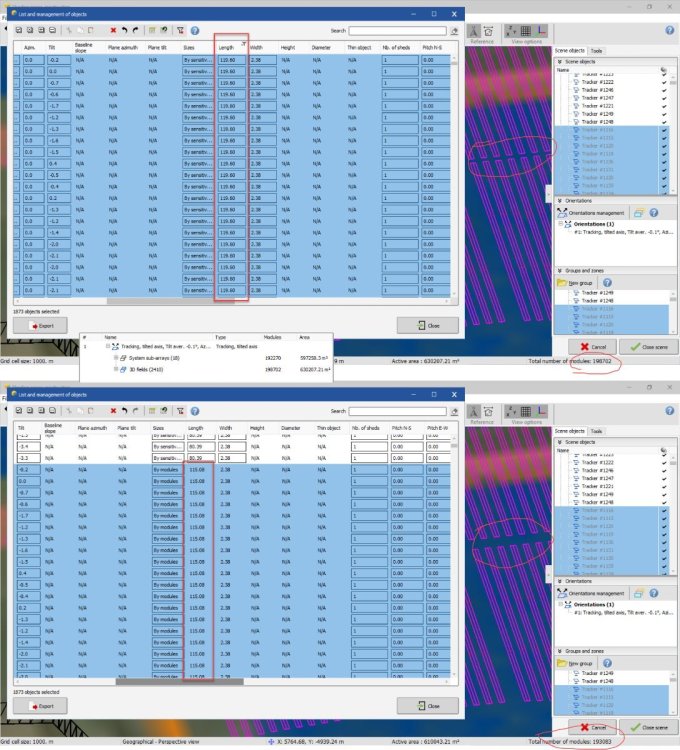


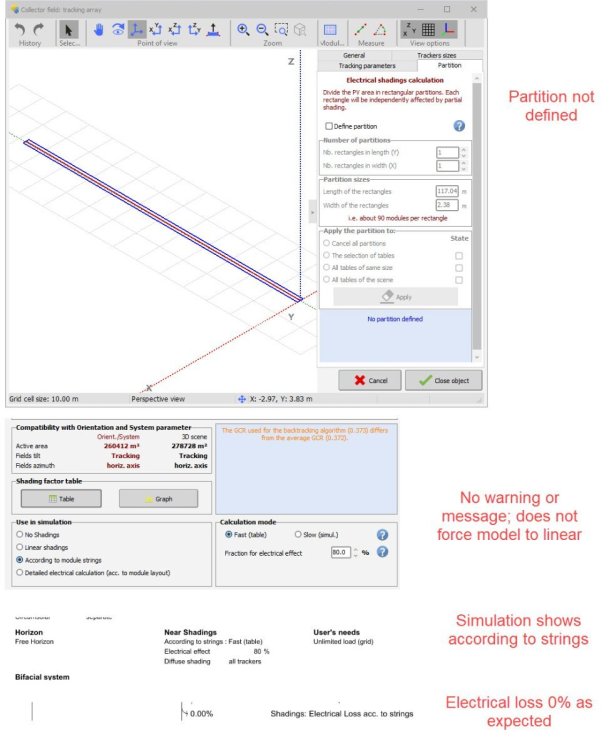
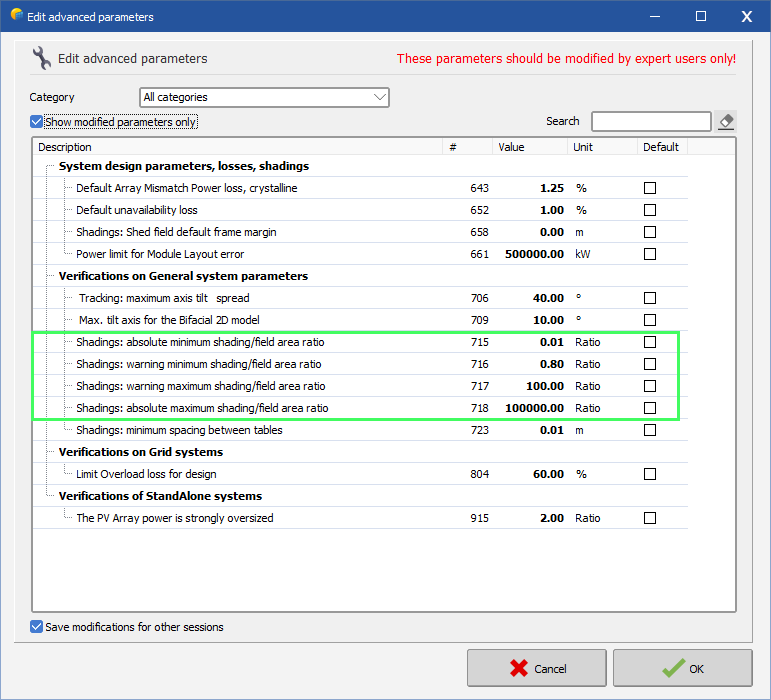
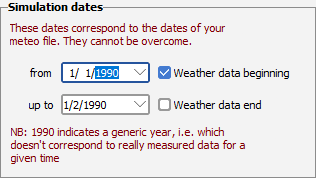
Which one is POA value from PVsyst Results Raw data?
in Meteo data
Posted
GlobInc = POA