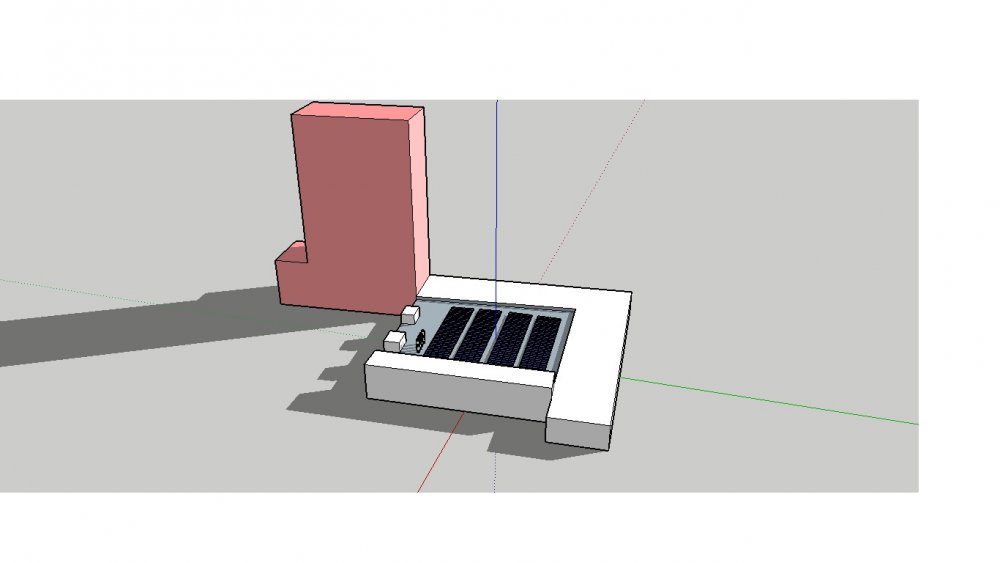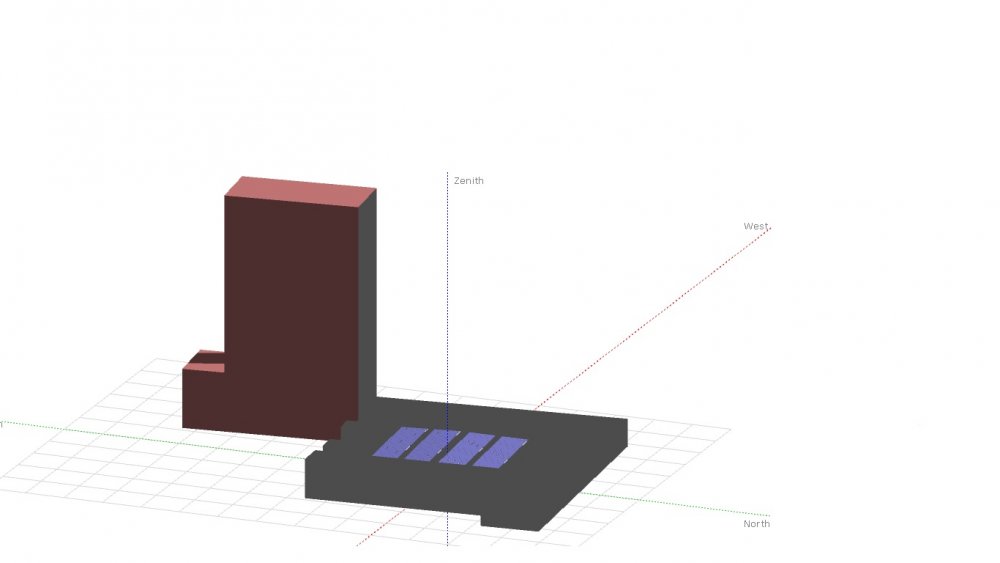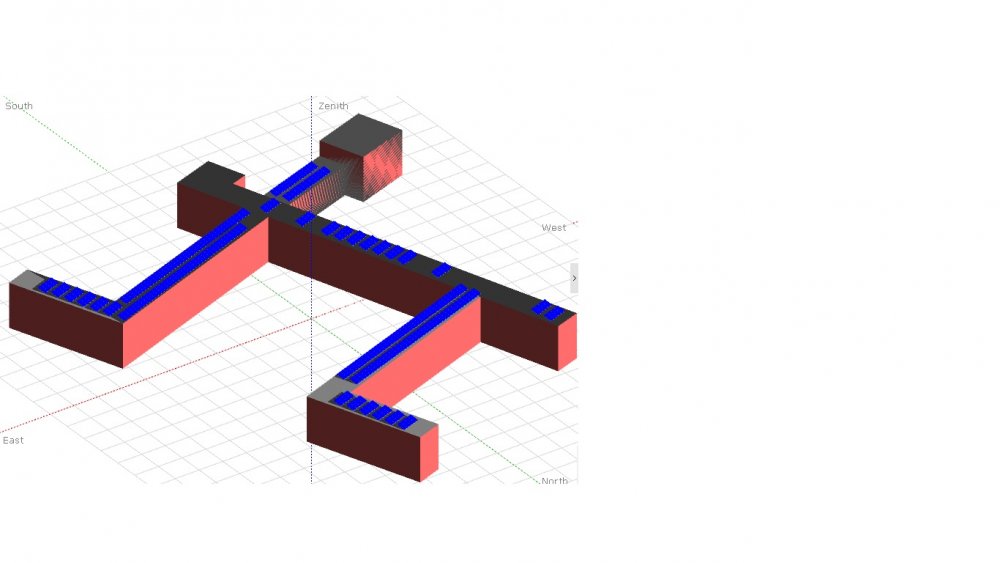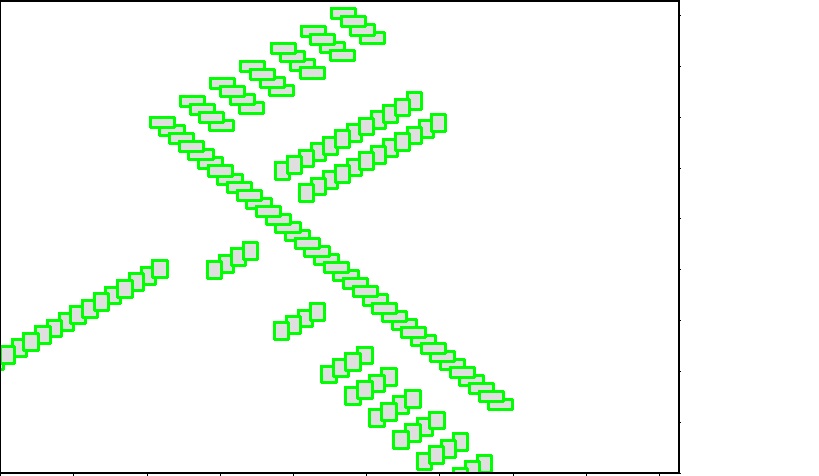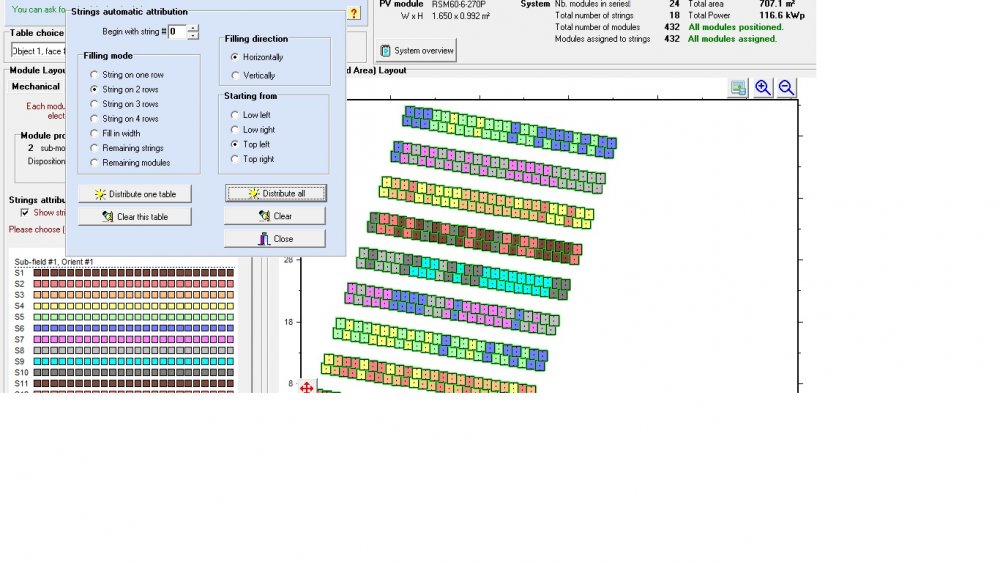tecnun
Members-
Posts
134 -
Joined
-
Last visited
Everything posted by tecnun
-
Hello Team, I keep on thinking there is a bug in shading scene with trees, as they act as shading elements far from the reality. As you know only the trunks shade as a solid element, branches leave a lot of sun rays through. For more pro simulation it must be considered that in winter there exists more clearity or transparency. Could it be possible to conceave them as semitranslucid objects?, maybe with a kind of aproximation that could result in more real outputs, without a charge of complexity (and time) in computation... Looking forward to some feedback Best Regards
-
Ok thank you, wish someday could be possible BR Jose
-
Hello Sylvain, Mmm not really (good tool though i didnt know it existed). Because if I do that they are then positioned coplanar to the ground and thats not my intention, what I need is to be pointing North (we are at South Hemisphere) but adapting to the terrain more or less, so what i try to find is a way to tilt the complete scene like a rigid solid. Eg you can do that in any 3D Design software like Google Sketchup... BR Jose
-
Hello Team, Is it possible to tilt the complete Field (eg when you realized the terrain is tilted a few degrees). I am talking about imported fields (eg from .3ds). Not azimuth, not the PLANE tilt, but COMPLETE scene in terrain tilting. Thanks in advance, BR
-
Hello Team, I ve just realized that importing from .3ds adds an improvement referring .dae (in fact 2): one is the correct dimension translation (meters to meters eg) and another is that the terrain also is included. The thing is that the landscape is missing in the importation. Is it possible to reinclude it manually like a picture of same dimensions of the terrain? Thanks in advance BR
-
Hello Team, I have a technical question about the new wiring tool. In DC there exist a parameter called "Voltage drop across series diode" which in default represents 0,7 V...what is it for? I ve never calculated it (i think) or taken it into consideration (!!). Thanks in advance best regards Tecnun (Jose)
-
I mean looks like either DAE or either PVsyst dont have right info about what unit the sketchup had drawn originally... BR
-
Hello Sylvain, eg DAE in meters --> import --> dialogue window -> you select "meters" and the drawing appears giant. But magically you select "inches" and it appears ok BR
-
Hello again, Just a simple bug (i think...). Importing from DAE needs to say the units must be in inches in order to scale it properly, but the DAE scene from Sketchup eg is in meters. Could it be fixed for next version? BR Jose
-
Hello Sylvain, Is it possible to fix it in next Version? 6.6.9 is not yet... BR Jose
-
Any comment about that? I am meaning its for me perfect that PVsyst besides performing simulations, it helps or guide the user to a proper design, but there exist a powerful tool which is the expert settings, in which we would like sometimes to "stress" the limits, not a taste! just real installations we are ordered to evaluate. Pleased if you can read this issue, if not no problem i think it is a win-win, you improve we improve, all in all this problem/bug chat feed all your new versions making PVsyst more powerful and excel and making us more prone to prefer it, thats my opinion at least... Best R Jose
-
Any chances to try to solve it next version? not in 6.6.9 as i ve checked... BR
-
Andre, What i said (thought it was clear in my first message) is that whatever limit you change in settings, for example 8% instead of 3%) if it is over 3% PVsyst refuses to simulate. There it is the bug... otherwise for what reasons settings are created? BR
-
Thanks Sylvain, I wonder if you are intending to solve this rendering engine issue for the next version... BR Jose
-
Hello Team, There is still a bug in "Hidden Parameters". When, for whatever reasons it comes to our consultancy PV installations with a high ratio Peak power / Inverter power (eg 35%) associated with losses (eg 8%), of course these systems are not optimized and we´ll never set this ratio for OUR installations, but sometimes we have to study en consult other installations and set a solar resource to asses 3th parties. The problem is that we put the limits higher (eg ratio = 40% and loss = 10%) and the system keeps on turn in red and cannot simulate. Could you please check this out? Thanks in advance BR Jose
-
Hello again, More info about this case: it keeps failing to reverse faces depending on the construction of the solids (in PVsyst). BUT i found a trick, you can always fix your solid in SKETCHUP through a tool called "Solid Inspector2" prior to export it. Thats the only way i am assuring clear view of shading scenes. It looks like PVsyst is very picky with not fixed solids (or it all comes from a wrong DAE conversion dont know well...). I still think that something occured with the past versions bcs before i never experienced this bug. Looking forward a feedback Best R. Jose
-
Hello again, Not always is possible to reverse in PVsyst scenes (i set 3 more examples to be sure). I m thinking further about this issue... (no changes myself, no changes you guys), could it be a sketchup bug? I m using 15 and 17... BR Jose
-
Thanks a lot, looking fwd to these improvements BR
-
Thanks, It has worked thanks a lot. Anyway i dont understand why i never bumped into this issue before as i built figures the same way all the time. Effectively you can reverse in sketchup model and PVsyst both. Best Regards
-
I m attaching Sketchup image and imported DAE image, you see the big difference, in PVsyst you cannot distinguish anything. This did not occur in other versions. It s a pitty these big developments in terms of design dont have a continuity. In my case is essencial this issue is solved, as all my desings start from Google Sketchup. Thanks best regards
-
Hello Team, This issue is not solved. In last versions, layouts from imported DAE/3DS versions are strangely recognized when you want colour the strings in order to get accurate electrical effects in your simulation. I m attaching an image of the drawing scene (very simple), and how LAYOUT "sees it". So the tilt and orientation of modules are so random that no wonder system dont recognized it. I found a trick allowing space = 0 among modules so SOMETIMES it goes ok, but in the best of cases like this, when i want to fill the colours of the strings following a strategy it goes also randomly, it doesnt respond of what i set, so i have to fill them one by one. Dont know if this thing i have express it clearly.... Thanks in advance BR Jose M (Tecnun)
-
Thanks Andre, We can use tricks instead, there are few things we cannot solve at this point ;) Looking forward to next updating, when is it due? BR
-
Good day, I would like you to consider for the next updating that in the last one (6.6.7) drawing scenes imported from DAE/3DS get dark. This issue only happened in the last version, before it worked properly. Thanks in advance and kind regards Jose
-
Hello partners, We found in one of our installations that we cannot simulate its yield. It has 4 different orientations, but we can group them in 2 inverters (2 close orientations + other 2 close orientations). The story why we are not using 4 mppt Power Stages is long... the thing is that the system only recognize 2 mixed orientations. Is it possible that in further versions the system could recognize more combinations of mixed orientations? We would like to be able to simulate this real option and compared with the one without "orientation mismatch" to see how much energy we are losing for this concept. Thanks in advance, BR Jose (tecnun)
-
Hello good day, There is still a bug when we import shading scenes (eg from Google Sketchup) and later on we set them in Module Layout in order to simulate with accuracy electrical shadow losses. The thing is that we have to fill the strings manually as when we select automatically it makes it randomly regardless of the choice we select. I'm attaching an example on a screenshot. Thanks in advance, Best R. Jose