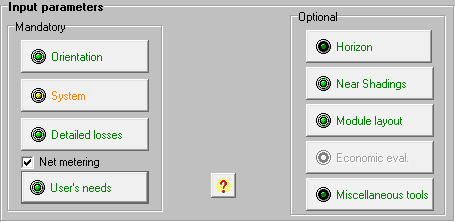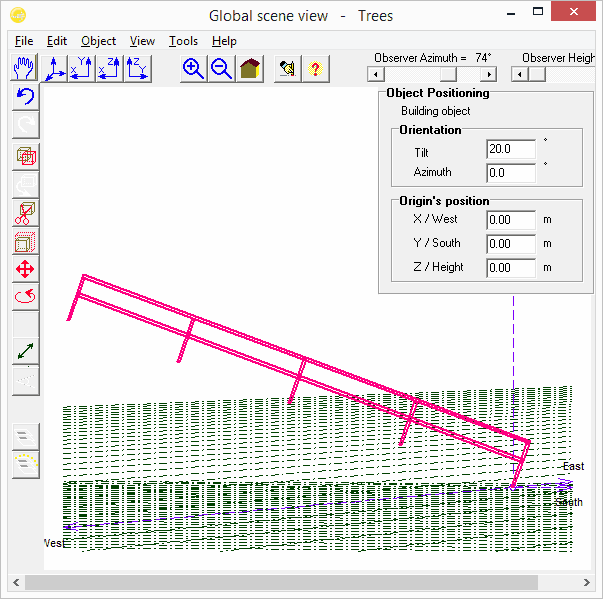-
Posts
155 -
Joined
-
Last visited
Everything posted by Bruno Wittmer
-

Chage to near shading for unlimted shed arrays
Bruno Wittmer replied to Chuck_Ladd's topic in Shadings and tracking
The discrepancy is due to a bug that was introduced in V6.13 and corrected in V6.19. The tilt for the calculation of the diffuse shadings was not correctly read from the file and lead to an error in the calculation. This error happens only for calculations with unlimited sheds. The results ov V6.21 are the correct ones. Best regards, Bruno -
You need to put the '.OND' file into your Workspace in the directory 'PVsyst6_Data\ComposPV\Inverters'. Then from the main window you choose 'Databases -> Grid Inverter' The inverter will show up in the list and you can have a look at it by clicking 'Open'. Best regards, Bruno Wittmer
-
The deviations you observe can be due to rounding errors, since the percentages in the loss diagram are displayed with a precision of one decimal. Your reasoning is correct, the losses reported in the loss diagram should match the result summary. If, for crosschecking, you would like to repeat the whole calculation, you can export all the intermediate results of a simulation by selecting 'Output file' in the Simulation Dialog. Here you can make a choice of the variables you would like to look at and have them written into an ASCII file. In this way you should get less rounding errors. Best regards, Bruno Wittmer
-

Shading according to defined module location
Bruno Wittmer replied to maranden's topic in Shadings and tracking
Dear Martin, the horizon shadings are supposed to be at 'infinite' distance, which has two consequences: - The angle under which the sun gets shaded is always the same, irrespective of the height above ground. This is why the horizon line is defined as a series of solar height angles as function of the azimuth - As a direct consequence, for a given sun height, the shading is either completly on or off for the entire installation. This approach works well with far away hills and mountains. If you have shading obstacles that are close enough to the installation, so that the height at which the modules are mounted makes a difference, then you have to model them as a 3D objects in the 'Near shadings'. Make sure to include only objects that can actually cast shadows on your PV modules, since the near shadings consume much more CPU time during the simulation than the simplified horizon shadings. Best regards, Bruno Wittmer -
In the top left corner of the System definition window, there is the field 'Global System configuration'. It is here that you select into how many groups you divide your installation (2 in your case). This will create the corresponding number of tabs for the sub-arrays. You then assign an orientation to each sub-array and do all the specific configurations for that group (modules, inverters, etc.) Note that you can also have inverters sharing two orientations, by choosing 'Mixed #1 and #2' for the orientation of a sub-array. I recommend you to give meaningful names to each sub-array (Default is Sub-array #1, Sub-array#2, etc., which is not always very talking). This will make the task of module layout easier. In complex systems with many sub-arrays and several orientations, it is helpful to look at the button 'System summary', which will give an overview of the main parameters of each sub-array. This button can also be found in the dialog of the Near shadings and system layout.
-
The values in your picture correspopnd to the NASA-SSE data for Santej. Meteonorm, which is the PVsyst default, gives slightly higher values for the Global horizontal irradiance and slightly less for the diffuse, which means that it has less clouds. I recommend to make a simulation with both inputs, to get an impression of the impact this difference has on the result.
-
The meteorological data, which is at the input of the simulation, accounts already for cloudy conditions. The solar irradiance arriving at ground, splits up into the direct (beam) component, which is only strong if there are no clouds, and the diffuse component, which is always there at daytime and usually increases in the presence of clouds. Therefore, to get a useful simulation result, you have to make sure to use reliable meteorological data for your input, that reflects the meteorological conditions at the site of your PV installation. The default meteorological data source in PVsyst is Meteonorm, which provides reasonable values for any spot on the globe. You can also choose other meteo data sources as explained in the Tutorial and Online Help. In this case make sure to validate the data quality.
-
Hello Raam, the format of the csv files at 'Solar Prospector' are not TMY3, so it will not work to import them the way you are trying. If you really need to work on the csv files instead of the tm2 ones, then you need to use the dialog for importing ASCII files (Databases -> Import ASCII meteo file). The format of the csv files is explained on the 'Solar Prospector' interface and you need to specify it in PVsyst accordingly. You can refer to the tutorial Part3, chapter 6 'Importing Meteo Data from an ASCII file' Best regards, Bruno
-
When you select 'net metering' in the project dashboard, an additional button 'User's needs' will appear (see attached picture). This button will lead you to to a dialog, where you can specify the load of the system. The dialog proposes many different ways to define the load profile, and there is also the option 'Load values read on ASCII file', which allows you to import the data from a csv or text file. See also the online help topic 'Project design -> User's needs' for a description of the available options. Best regards, Bruno Wittmer Net metering switch
-
The Performance Ratio PR, as it is used in PVsyst, is defined in the international standard IEC 61724. It does not include a temperature correction for the reference yield, as you are showing in your formulas. Therefore, the correct expression should read: E_Grid = Pnom * GlobInc * 1kW/m2 * PR You did not mention the Pnom for your example, but from the table you provide I calculated it to be 1.080 MW and the PVsyst values obey the above formula (up to the rounding errors). See also the following FAQ : http://forum.pvsyst.com/viewtopic.php?f=30&t=697, or the PVsyst online help 'Project Design -> Results -> Normalized Performance Index' Best regards, Bruno Wittmer
-

Maximum Phi of Horizontal Tracking [PVsyst v. 5.72]
Bruno Wittmer replied to PVFan's topic in Problems / Bugs
This error was introduced by accident in PVsyst V5.72. It has been corrected for V5.73, which has been released today (31.01.2014). -
Could you please check the paper size that is used? The report in your screenshot should fit on an A4 or Letter page.
-
Did you try the following recipe from the FAQ section? http://forum.pvsyst.com/viewtopic.php?f=17&t=92
-
This limitation has now been removed. You can enter any keyword and the engine will look for it in the forum. If you obtain too many matches you can refine your query by searching only in the results.
-
There is a tutorial describing how to import meteorological data from ASCVII files. You can get it from: - PVsyst website http://www.pvsyst.com/images/pdf/PVsyst_Tutorials.pdf or (since PVsyst V6.13) from: - PVsyst main window 'Help -> Tutorials' - PVsyst online help 'Overview -> Tutorials' Please refer also to the following entries in the Howto section: How to get my own meteo data in PVsyst ?http://forum.pvsyst.com/viewtopic.php?f=18&t=16 Can I import POA measurements ?http://forum.pvsyst.com/viewtopic.php?f=18&t=17#p17 In the PVsyst online help please read the section 'Meteorological Data -> Import of hourly data ASCII files'
-
This kind of table is now implemented in the next PVsyst Version 6.18.
-
PVsyst does not foresee to produce directly tables with hourly values of the 'average' day for each month. If you want to create such a table, you need to create a table with hourly values for all the days of a year and export it to some calculation software (e.g. MS Excel) where you can perform the monthly averaging for each hour of the day. The procedure is the following: In the simulation dialog, before you start the simulation, you have a button named 'Output File'. Here you can select with much detail what kind of values you want to save, in which kind of format and specify an ouput filename. In your case you would want to select 'hourly values' and include 'Energy injected into grid' in the list of variables. The values will be saved as comma-separated values (CSV), which you can easily import into many analysis software packages.
-
Thank you for reporting the bug. It has been fixed for the next Version.
-
You can install a newer Version of PVsyst in parallel to an existing one. The insallation wizard will ask you, if you would like to keep the old version in parallel or if you want to remove it. Generally it is good practice to do the parallel installation, and delete the older version when you are sure the new one is working properly. If you want to go the other way round, installing an old version in parallel to a newer one, this works as well. I warmly recommend you though, to make a strict separation of workspaces if you work regularly with two different versions of PVsyst. The projects and databases are always backward compatible, but once you have saved a project, a PV module specification, a 3D scene, etc. in a newer version, you will most probably be unable to open it again in the old version. Bruno Wittmer
-
The financial balance doesn't make sense without defining the investment of your installation of course. To get the button active, the energy cost should have a realistic value. You should at least specify the cost of the PV modules and the inverter. Once this is defined, you can click on the "Financial Balance" button, to get to the dialog "Tarification and Long Term Financial Balance". Here the checkboxes on the top allow you to specify very detailed scenarios for varying FITs.
-
I tried to reproduce your problem and here is what I found: 1. The message about the insufficient area is indeed unnecessary if you have not defined a near shading scene, we will remove it. 2. About the performance ratio: There is a bug in Version 6.14 that causes an erroneous display of the simulation main results in the main results dialog. Please check what the report is stating as results, this should be the correct values. If you see also weird figures in the report, please send me your project ( Bruno.Wittmer@pvsyst.com ) so I can have a look at it, the test I did showed PR 54% in the result dialog, but 81% in the report, which is fine. This bug is fixed in Version 6.15, to be released today.
-
The bug has been fixed for the next Version V6_15. The values in the report are correct. Thank you for reporting the bug.
-
Hello, Are you able to save the scene? If so, could you please send me the file (Bruno.Wittmer@pvsyst.com)? Best regards, BW
-

Module layout not corresponding to 3d model of shadings
Bruno Wittmer replied to michelessw's topic in Problems / Bugs
Problem was not reproducible. Closing the topic until further notice. -
Hello Mark, one way to do it is to create the handrail as a composed object. You choose an azimuth of 90° for the handrail inside the composed object. When you now "close and integrate" the composed object, the tilt you choose for positioning it in the main scene will tilt the handrail along the good direction as shown in the screenshot. This solution has two limitations: 1. You cannot group the handrail with the roof, so you have to figure out how to position the handrail in the main scene , so that it matches the inclination and orientation of the roof. 2. The vertical poles of the handrail will also be tilted. If this is not too much of a limitation for you, this should do the job. Best regards, Bruno Tilted handrail