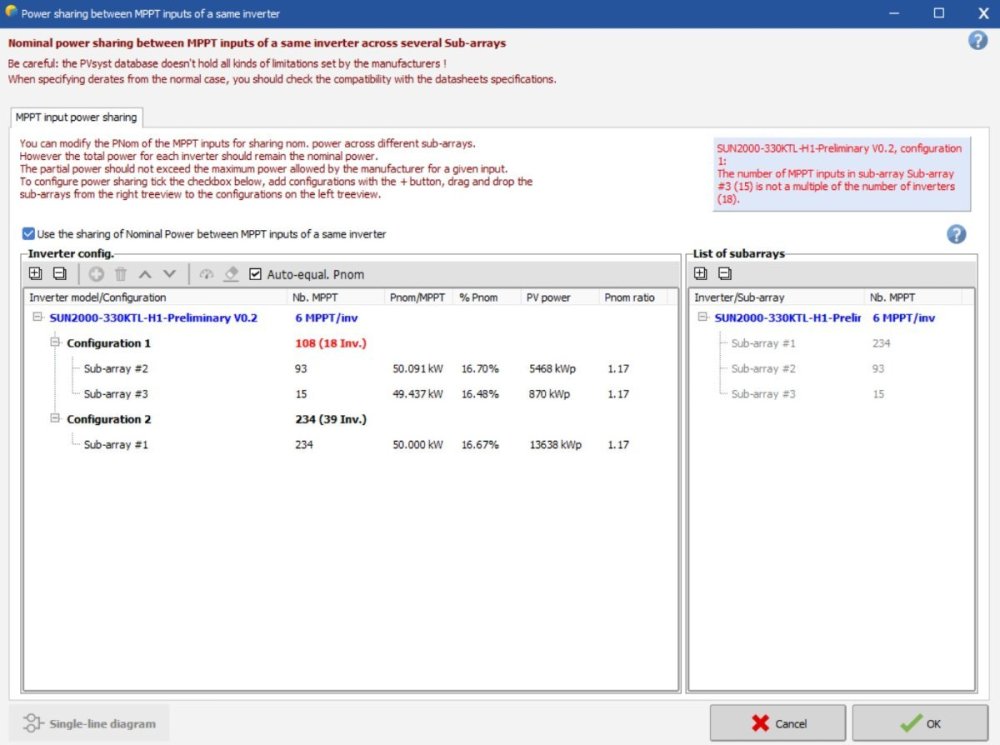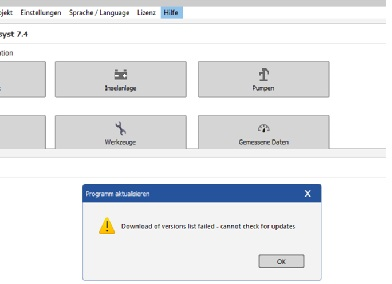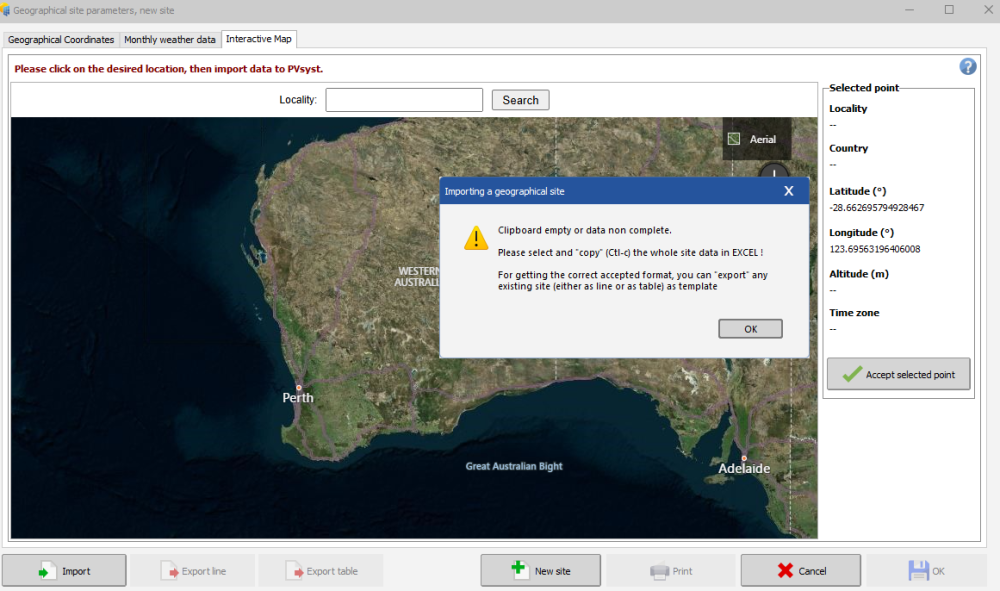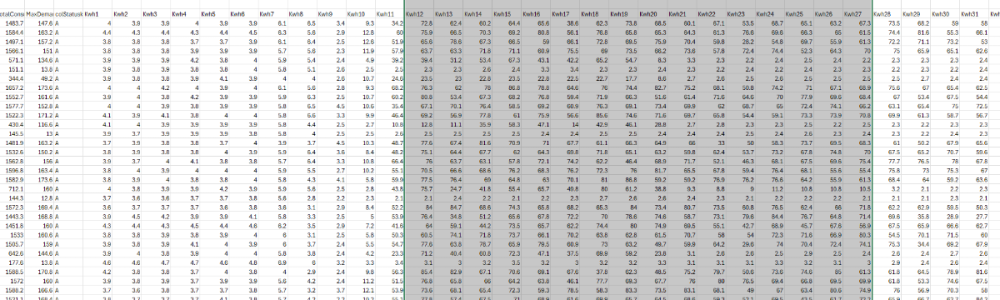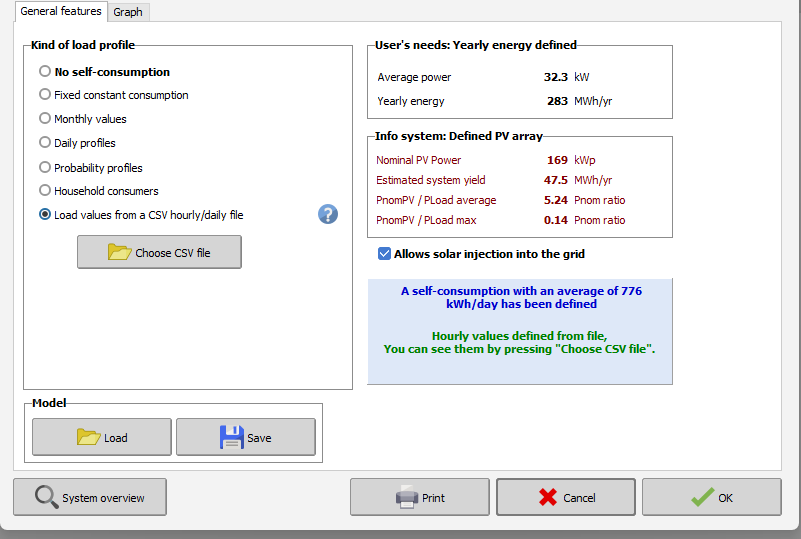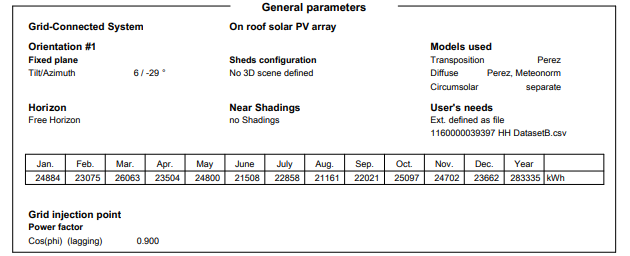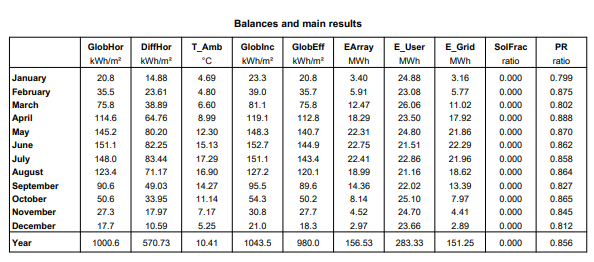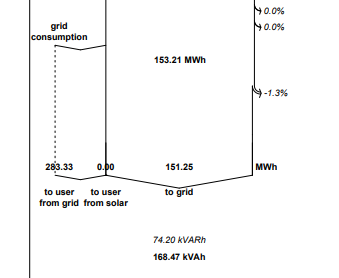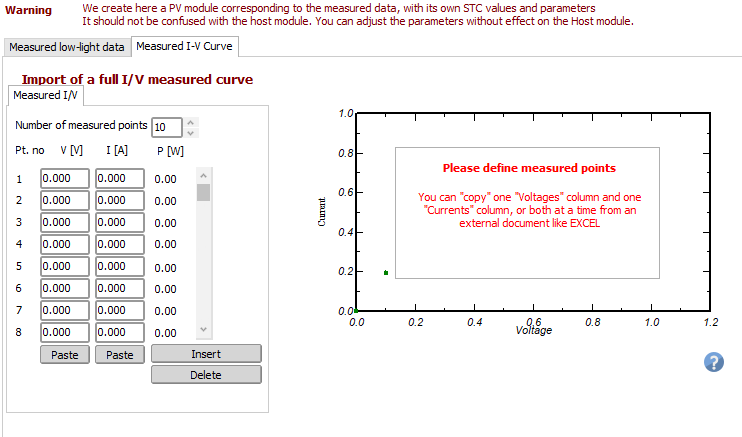All Activity
- Today
-
Hello, You have an explanation in the blue square in the upper right corner. In sub-array #3 you have 15 MPPTs, in a configuration of 18 inverters, thus it is not a multiple between the number of MPPTs and number of inverters. Of the 18 inverters, some would have 1MPPT from this sub-array and other would have 2, this must be premised when defining the sub-arrays and the configurations. The use of the Power sharing tool is further explained in the following tutorial:
-
Rami Siyam joined the community
-
Bakhtiyar started following Power sharing
-
-
Laurent C started following No import of meteo data, after selected and confirmed location
-

No import of meteo data, after selected and confirmed location
Laurent C replied to Toni's topic in Meteo data
Hello Toni, The location of the downlaoded installer might have some permission restriction, preventing you to save it. You can try by downloading directly from our website : https://www.pvsyst.com/download/latest -
No import of meteo data, after selected and confirmed location
Toni replied to Toni's topic in Meteo data
Thank you for your reply - I am using the version 7.4.7 (rev. 37278). When starting PVsyst during booting it's searching fo updates, however when I click on help-> update program I receive a failure messaage (see image below): Do I need to upgrade to new versions to enable updates ? Thanx for any help.... -
-
Hi Team, I select the site from the interactive map and after accepting the selected point on the map, I am not able to import the Meteo data of the site. Refer attached snips. I am using the latest version 8.0.9
-
Viralkumar RAVAL joined the community
-
Hello, When modeling advanced module technologies like HPBC, PERC, TOPCon, HJT, IBC, or Perovskite/Tandem in PVsyst, should I adjust these parameters? Module Mismatch Losses: Currently set to 1%. String Voltage Mismatch Losses: Currently 0.1%. Module Quality Loss: Default. LID Loss Factor: Set to 0% for N-type modules. For example, HPBC claims better shading performance — can mismatch losses be reduced? Are there other parameters I should modify to better reflect these technologies? Thanks for your advice!
-
Asaad joined the community
-
Hi, my issue is that I have successfully uploaded a HH dataset into the software, but still the report is showing a solar fraction of 0%: This then shows in General Parameters: But still the solar fraction is showing as 0 ratio: Why is no energy going to the user from the solar? Thank you for your support.
-
MBCRenewables joined the community
-
Hello Niken. Thank you for submitting this observation. We're going to investigate this and if we can confirm the issue, we will fix it as soon as possible. Don't hesitate to request update directly at support@pvsyst.com. Regards UPDATE: please send both projects PVsyst 7.4 and 8.0.6 since we need the definition of the subarrays to have modules dimensions
-
Hi Linda, Thank you for your prompt response. For the plant with 20MW grid limitation and 0.85 pf, we can connect 168 nos. of pcs instead of 160, right?
- Yesterday
-

Array of trackers 3D scene defining N-S & E-W slopes
Michele Oliosi replied to JamesLenton's topic in How-to
@JamesLenton indeed, and glad that it worked ! -
@SPdesai Sorry it seems there was a wrong sign in my answer above. I have corrected it. The sign is positive. We are adding it back, indeed. Indeed, we expect that the rear POA sensor will not be shaded (mostly) by mounting structures or cables.
-
I don't why I posted this question on "suggestions forum", it shall be on "PV components" may be. My bad.
-
In PVsyst you have the possibility to import weather data from various weather data providers. If you are using the same weather data, indeed the Global horizontal irradiation will identical.
-
Array of trackers 3D scene defining N-S & E-W slopes
JamesLenton replied to JamesLenton's topic in How-to
Hi Michele, Thank you for the response. The solutions for running the simulation with high tilted axis worked, as did making fixed tilt array first with E-W slope before transforming to trackers. I suppose there will be inaccuracy in the bifacial modelling if we are using sloped trackers but PVsyst assumes a flat axis, no other way to solve that so no worries. Best, James. -
Hi, I am triying to include some additional information on a PAN file from a measured I-V data @STC (1000 W/m2, 25ºC). I would like to confirm one of the following points: Is it possible to save the imported measured I-V Curve data on the PAN? I tried several time to save the information but each time I save the file, this graph shows no data at all. Or: Is this "Measured I-V Curve" an educational tool to estimate Rsh & Rs of the PV module and no I-V curve information will be save on the PAN file? In any case, which shall be the best way to use this "measured I-V curve" to reestimate the Rsh and Rs? 10 points considering from Isc up to Voc? Or 10 points considering from Isc up to Pmpp? Or 10 points considering from Isc up to an intermedian Point between Isc and Pmpp? Thanks in advance,
-
apexhhospital joined the community
- Last week
-
Dear PVSyst Support Team, I am facing an issue in PVSyst versions 8.0.6 and 8.0.7 where certain 3D scene parameters reset after saving and reopening a project. This issue was not present in version 7.4.8. Issue Description while working with PVsyst version 8.0.6 ND 8.0.7: I import the 3D scene using a .DAE file, setting the module orientation to portrait and the X-distance between modules to 0.01. After saving and closing the project, when I reopen it, the orientation changes to landscape, and the X-distance resets to 0.02. As a result, the number of modules in the 3D scene changes, and I am forced to re-import the 3D scene every time I open the project to restore the correct layout. Additionally, after reopening the project, I receive a warning saying "671 tables not defined by modules"—even though all tables were correctly defined with modules when I initially imported the 3D scene. The module count in the 3D scene and in the System definitions matched perfectly before saving. This issue only appears after reopening the project. Please have a look to the attachments. Environment: PVSyst Versions: 8.0.6 and 8.0.7 (issue present) PVSyst Version 7.4.8: Works correctly, no reset of orientation or spacing Import Format: .DAE file Request: Could you please investigate this behavior or advise on a workaround? It seems like the 3D scene parameters are not being retained properly in the newer versions, and this is disrupting the workflow. Thank you for your assistance. Regards, Niken
-
Niken13 joined the community
-
What is the signage of the BackShd term. Is the loss being subtracted from rear irradiance or added to it? If the signage is negative- why is it being subtracted? Isn't GloBak (global irradiance on the rear side) achieved by already accounting for the shading losses? The flow diagram in the PVsyst report indicates it and the calculation checks out as well. Aren't we double counting? If the signage is positive, why are we adding it back? Is it to match the PR measured on site where the rear irradiance may be measured by rear POA sensors that are mounted on the torque tube and hence not accounting sufficiently for the rear shading factor?
-
SPdesai joined the community
-
Joel Pontes joined the community
-
brisbanetowingandrecovery joined the community
-
After Inserting the image, Just click on Modify button and move your image underneath the modules, Its just a click away.
-
The coordinate might not be the same exactly but i ensure is the same location.