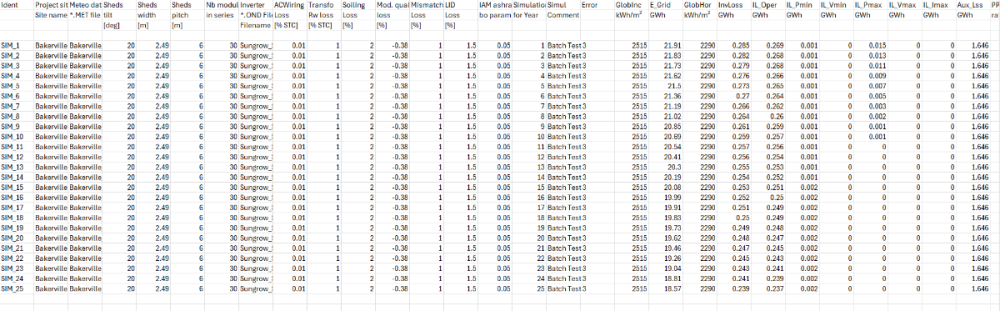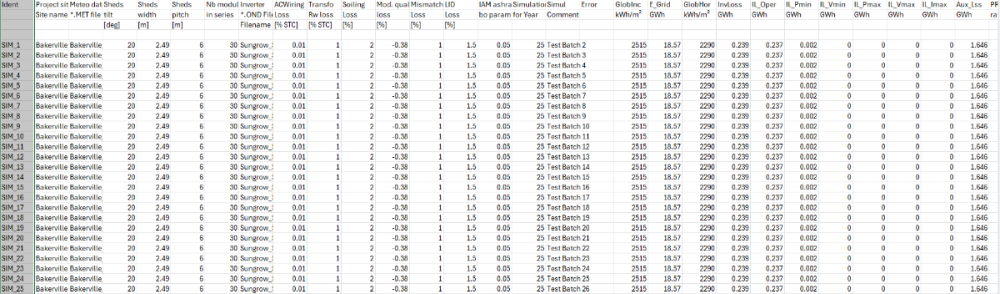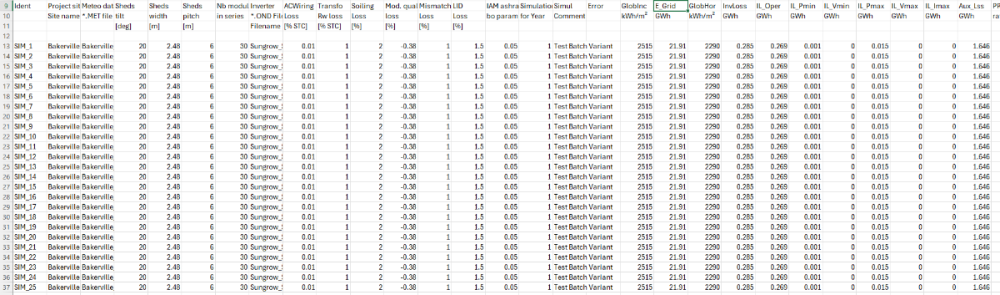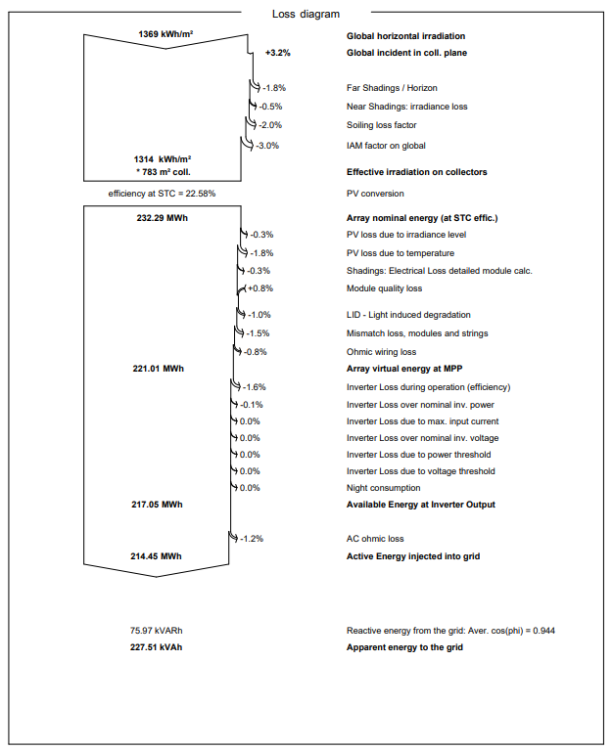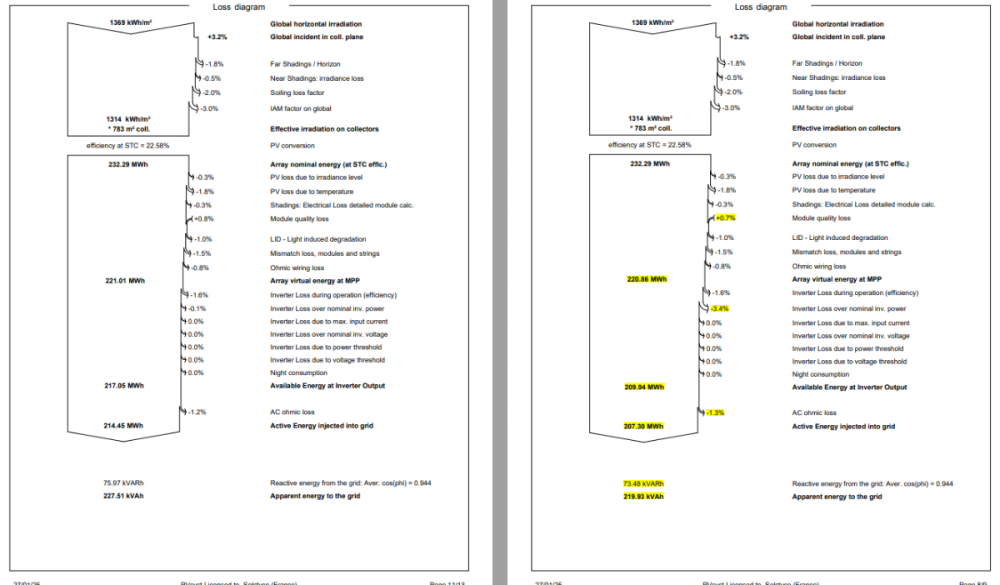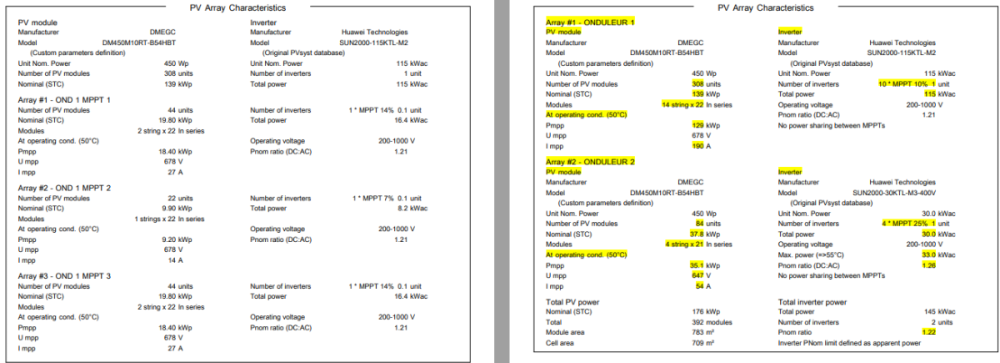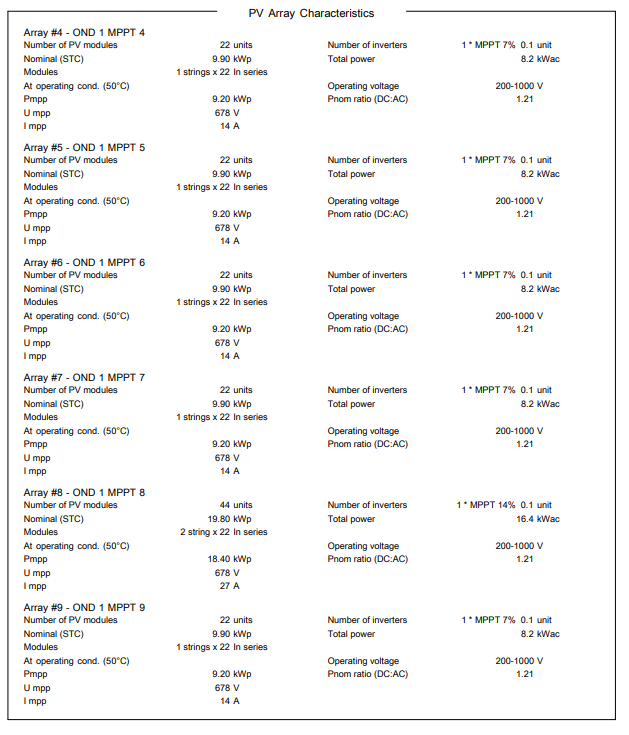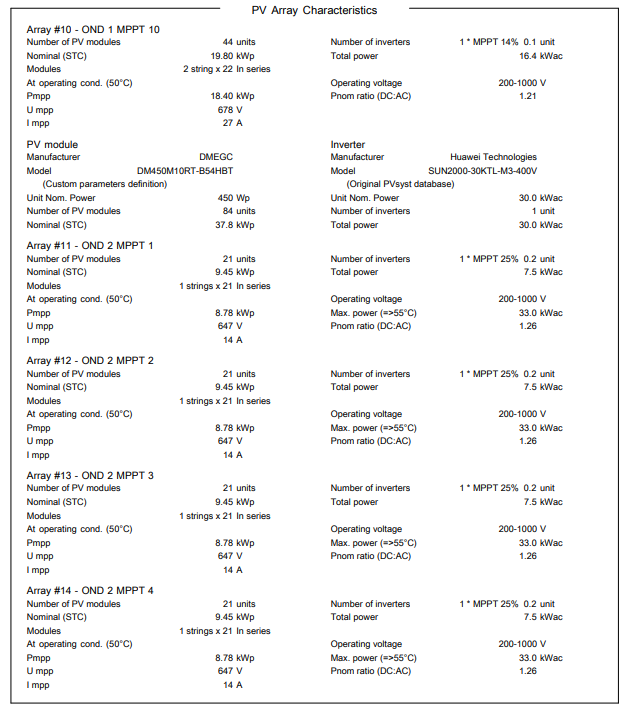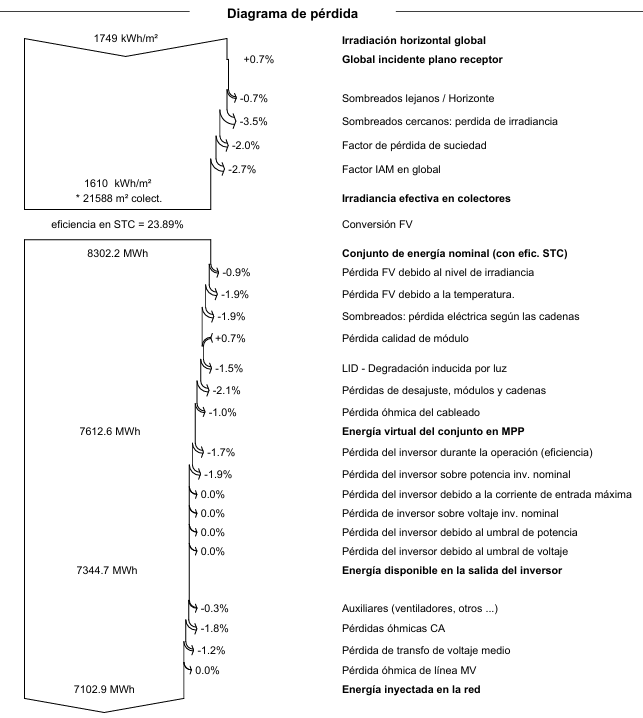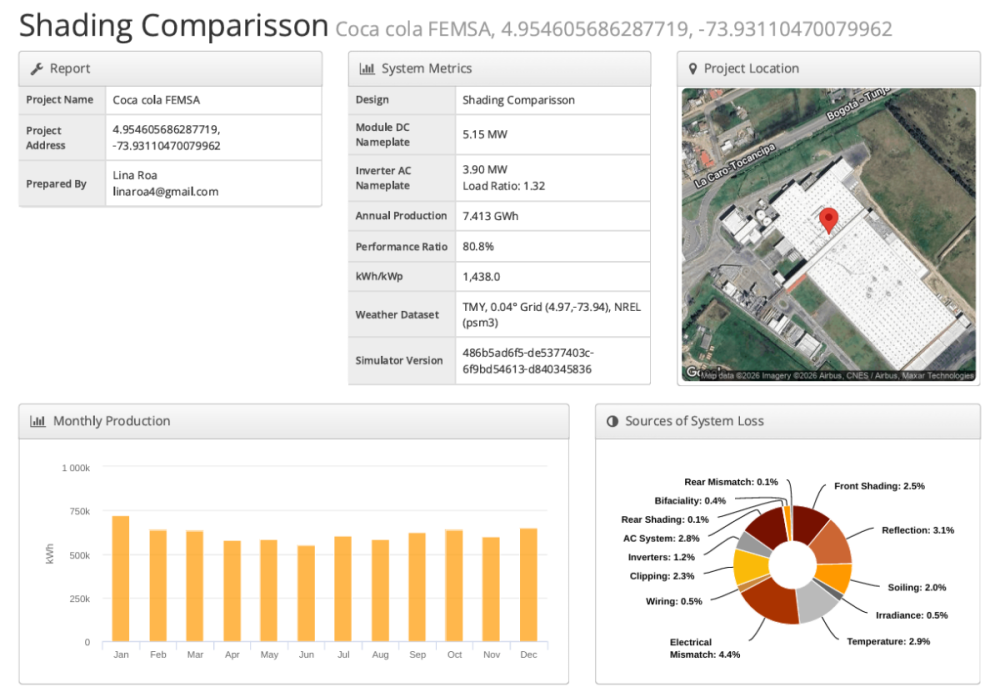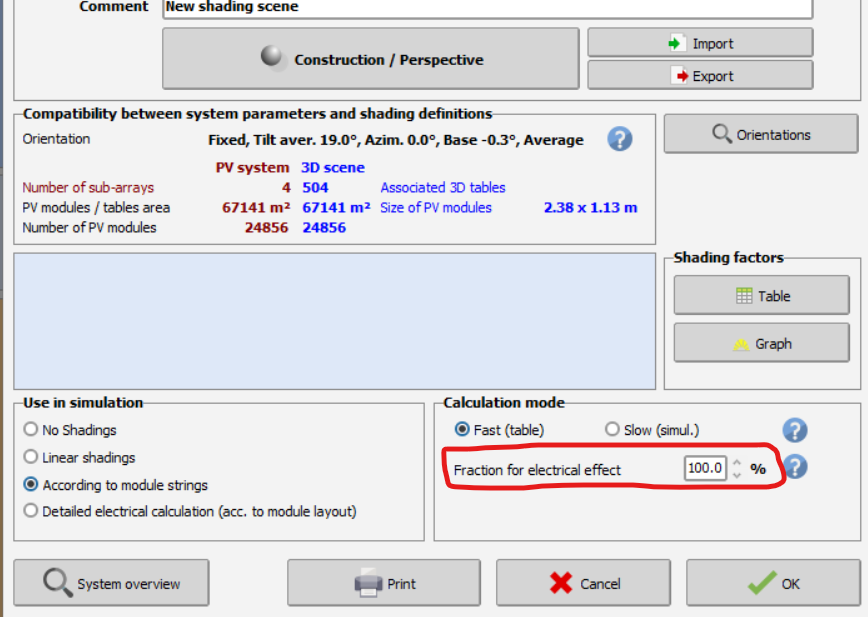All Activity
- Today
-
craftsmanstorage joined the community
- Yesterday
-
BENYAMIN joined the community
- Last week
-
Anastasis joined the community
-
Why is the diffuse shading information computed for every run, unlike the direct shading? Can't this information at least be held in the active memory as long as you're working on the same variant? I'm tweaking my loss terms and every time I rerun, PVsyst takes the time to build the diffuse integrals again. I can understand if you don't want to save it in the export, but while you're working would be nice. Thanks.
-

Consideration of .PAN Parameters in Mixed Module Simulations
Linda Thoren replied to Elise's topic in Simulations
The low light performance and temperature coefficient is defined in the individual .PAN files. The thermal parameters are then set for the full system to evaluate the temperature and the thermal losses in each sub-array. Thus if you are mixing panels in the same inverter (though in different sub-arrays), the different temperature coefficient of the different modules are well taken into account. In the loss diagram you will see the results for the full system. You find more information on the subject in the following PVsyst help pages: https://www.pvsyst.com/help/physical-models-used/pv-module-standard-one-diode-model/index.html?h=pv+module+standard+one+diode+model https://www.pvsyst.com/help/project-design/array-and-system-losses/array-thermal-losses/index.html -
Multi-Year Analysis of Inverter Clipping Losses & Module Degradation
ASZulu replied to ASZulu's topic in Simulations
Hi all, Thank you so much for the prompt and helpful responses! After reading the PVsyst documentation and your feedback, I understand and am happy with the output.- 10 replies
-
- losses
- inverter clipping
-
(and 3 more)
Tagged with:
-
mohsin sanaullah joined the community
-

Multi-Year Analysis of Inverter Clipping Losses & Module Degradation
Linda Thoren replied to ASZulu's topic in Simulations
Hello, With lower PV production due to ageing modules, it seems reasonable to see less overload losses.- 10 replies
-
- losses
- inverter clipping
-
(and 3 more)
Tagged with:
-
dtarin started following Multi-Year Analysis of Inverter Clipping Losses & Module Degradation
-

Multi-Year Analysis of Inverter Clipping Losses & Module Degradation
dtarin replied to ASZulu's topic in Simulations
It is expected for plant/inverter clipping to decrease as system capacity degrades.- 10 replies
-
- losses
- inverter clipping
-
(and 3 more)
Tagged with:
-
Multi-Year Analysis of Inverter Clipping Losses & Module Degradation
ASZulu replied to ASZulu's topic in Simulations
Hi Linda, Thank you. After ensuring that the "Simulation for Year" is from 1 to 25, I get results as per the below attachment. This now shows reduction in production, but somehow inverter losses (columns starting with "IL_") also decrease with each year, which is not what we had expected. Could I have missed something? Many thanks!- 10 replies
-
- losses
- inverter clipping
-
(and 3 more)
Tagged with:
-

Multi-Year Analysis of Inverter Clipping Losses & Module Degradation
Linda Thoren replied to ASZulu's topic in Simulations
You define the year in the batch parameter csv file. As in the video tutorial un minute 7. Now indeed it seems like you are not varying any of the parameters and simulate the same project 25 times.- 10 replies
-
- losses
- inverter clipping
-
(and 3 more)
Tagged with:
-
Multi-Year Analysis of Inverter Clipping Losses & Module Degradation
ASZulu replied to ASZulu's topic in Simulations
Hi Linda, Yes. Even when I change the Year No. to "25" in the "Aging" section within the "Detailed Losses", it seems to produce results related to that specific year as many times as there are rows. How do I ensure that each row is for each year, and not one year repeated across multiple rows (as attached)? Your assistance is really appreciated.- 10 replies
-
- losses
- inverter clipping
-
(and 3 more)
Tagged with:
-

Multi-Year Analysis of Inverter Clipping Losses & Module Degradation
Linda Thoren replied to ASZulu's topic in Simulations
Hi, It seams like you have set all the simulations for year 1. In the 15th column "Simulation Year"- 10 replies
-
- losses
- inverter clipping
-
(and 3 more)
Tagged with:
-
Multi-Year Analysis of Inverter Clipping Losses & Module Degradation
ASZulu replied to ASZulu's topic in Simulations
Hi, Linda. When following the steps in the second video, I cannot seem to find the approach to simulating data for 25 separate, consecutive years. My resulting batch CSV shows the exact same outputs for all inputs, as per the attachment below: Please may you advise on where I went wrong or how I can edit inputs to show independent losses and resulting parameters to show the inverter behaviour over a 25-year period. Thanks again.- 10 replies
-
- losses
- inverter clipping
-
(and 3 more)
Tagged with:
-
Multi-Year Analysis of Inverter Clipping Losses & Module Degradation
ASZulu replied to ASZulu's topic in Simulations
Thank you for this feedback, Linda.- 10 replies
-
- losses
- inverter clipping
-
(and 3 more)
Tagged with:
-

Multi-Year Analysis of Inverter Clipping Losses & Module Degradation
Linda Thoren replied to ASZulu's topic in Simulations
Hi, You find information of how to define the ageing in the following tutorial: The Batch mode is described in the following tutorial:- 10 replies
-
- losses
- inverter clipping
-
(and 3 more)
Tagged with:
-
Hello, When using the independent MPPT inputs feature, it is very important to have a multiple between the number of strings and MPPTs in each sub-array, or PVsyst can not equally distribute the strings over the MPPTs and you risk incorrect evaluation of the inverter losses over nominal inverter power. The MPPT and Power sharing feature is fully described in the following youtube tutorial:
-
Hello, I noticed something in the software regarding inverter loss over nominal inv. power : The creation of a subfield for each MPPT in the system or t he grouping of multiple MPPTs into the same subfield leads to significant simulation differences (see the example below with an additional 3% in losses). How PVSYST manages the repartition of strings when we don't create a subfield for each MPPT ? Is there a trick to avoid creating a subfield for each MPPT (to save time) without generating these losses? Thanks you for your help
-
ASZulu started following Multi-Year Analysis of Inverter Clipping Losses & Module Degradation
-
A client has requested that we conduct an assessment of string inverters versus central inverters on PVsyst by analysing the inverter losses on an annual basis for a 25-year lifecycle. In addition to the typical losses displayed in the simulation report, they would like to see the annual clipping losses as well as the nett yield as a result of these losses by means of a 1 - 25 year generation table (I have read that this is done via PVsyst's Batch Mode capability, but needed guidance on the approach). Please may you assist by providing assistance on how to approach this client request on the PVsyst platform for both scenarios. Many thanks!
- 10 replies
-
- losses
- inverter clipping
-
(and 3 more)
Tagged with:
-
luca bartoli joined the community
-
Bieng joined the community
-
Elise started following Consideration of .PAN Parameters in Mixed Module Simulations
-
In the case that different PV modules (and unique .PAN files) are defined in Subarray 1 and Subarray 2, how does PVsyst consider the different temperature coefficients and low light performance of each module in the simulation? I can see one aggregated number in the results, but I am wondering how the calculation is performed and if the unique module / .PAN characteristics are both considered. Does the answer change if the mixed modules share an inverter?
-
Elise joined the community
-
Hi all, We are currently performing a technical comparison between PVsyst and HelioScope for a C&I rooftop project (FEMSA Coca-Cola case), and we observed that shading losses reported in HelioScope appear lower than those obtained in PVsyst. In PVsyst, we are considering: Near shading irradiance losses (~3.5%) Additional electrical mismatch losses due to shading (~1.9%) This leads to a relevant question from a modeling standpoint: In HelioScope, are shading losses reported as: Pure irradiance (geometrical) losses only?FEMSA_ Coca-cola_ Tocancipá_Project.VC1-Report.pdfFEMSA_ Coca-cola_ Tocancipá_Project.VC1-Report.pdfFEMSA_ Coca-cola_ Tocancipá_Project.VC1-Report.pdf Or do they already include the electrical mismatch effects caused by partial shading? From a methodological perspective, we are trying to understand whether including: Irradiance shading losses, and Additional electrical mismatch losses could potentially lead to double counting in PVSyst, depending on how each software handles the shading model internally. PVSyst results: Helioscope results: We would appreciate clarification from anyone who has experience reconciling results between the two platforms. Best regards, Angel Duarte
-
Angel David Duarte Moreno joined the community
-
Auriane Canesse started following DTArrGl Calculation
-
You are correct, DTArrGl is weighted using GlobEff but it is computed as follows: DTArrGl = (T_Array - T_Amb) / GlobEff Note that it is only calculated for GlobEff > 7W/m2 and set to 0 otherwise as it becomes insignificant for very low irradiances.
-
JillStirling started following DTArrGl Calculation
-
Hello, I have a question about the DTArrGl parameter. On the help page it says it is DTArr weighted by the "effective" global irradiation which I have assumed to be GlobEff. I'm having trouble understanding how this is calculated though. To my understanding, being weighted by something means that GlobEff should be multiplied by DTArr but this doesn't appear to be the case. Any support would be helpful
-
JillStirling joined the community
- Earlier
-

Fraction for electrical effect percentage
Linda Thoren replied to AdelB's topic in Shadings and tracking
Hello, This depends on your system layout. If the majority of the shadings are regular mutual shadings, you can leave the fraction for electrical effect to 100%. If you have several shading objects in the scene causing irregular shadings, you might need to adapt this value. This is furthered discussed in our help: https://www.pvsyst.com/help/project-design/shadings/electrical-shadings-module-strings/index.html#module-layout-reference Kind regards -
AdelB started following Fraction for electrical effect percentage
-
Hello, can you please tell what is the "standard / recommended" percentage for the electrical effect when using a slow simulation ? i'm using a 3D scene, two strings in portrait with a halfcut modules.
-
The last generated Monte Carlo values is for year 30. You can still simulate a degradation beyond this, though after 30 it is assumed to be a linear trend.
-
In the coming PVsyst version 8.1, several input parameters can be defined as hourly values via a .csv file. This will allow snow coverage (in %) to be specified on an hourly basis if desired. However, we are not currently implementing more advanced snow-coverage models, though this is on our roadmap for a future version.
-
Hello, If you for instance have self-consumption or storage, System production production is not necessarily the same as E_grid. What version of PVsyst are you using? There may be differences due to rounding of results when saving files. However, these differences are necessarily negligible. If they are not, there may indeed be a problem and feel free to export your project as a zip file and send us an email to support@pvsyst.com