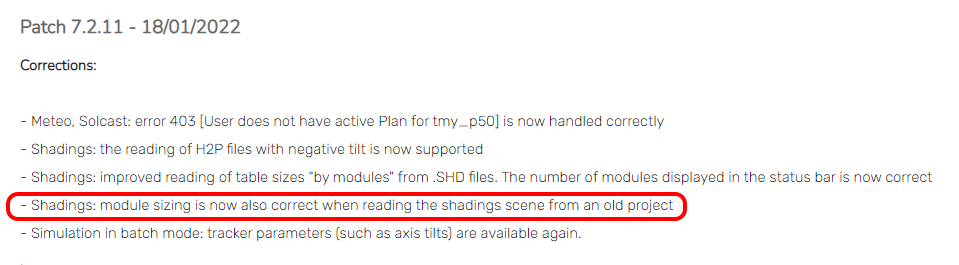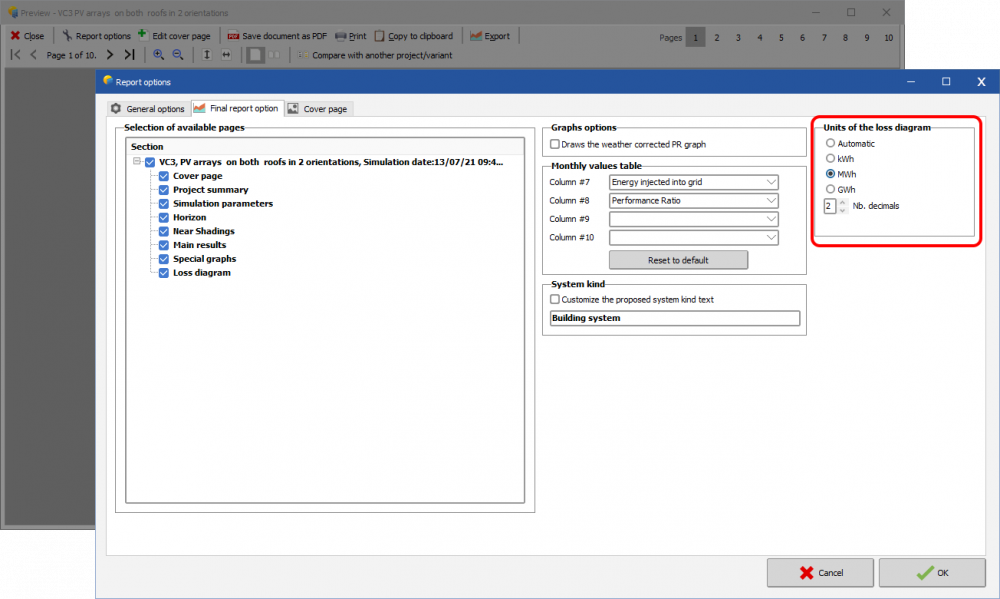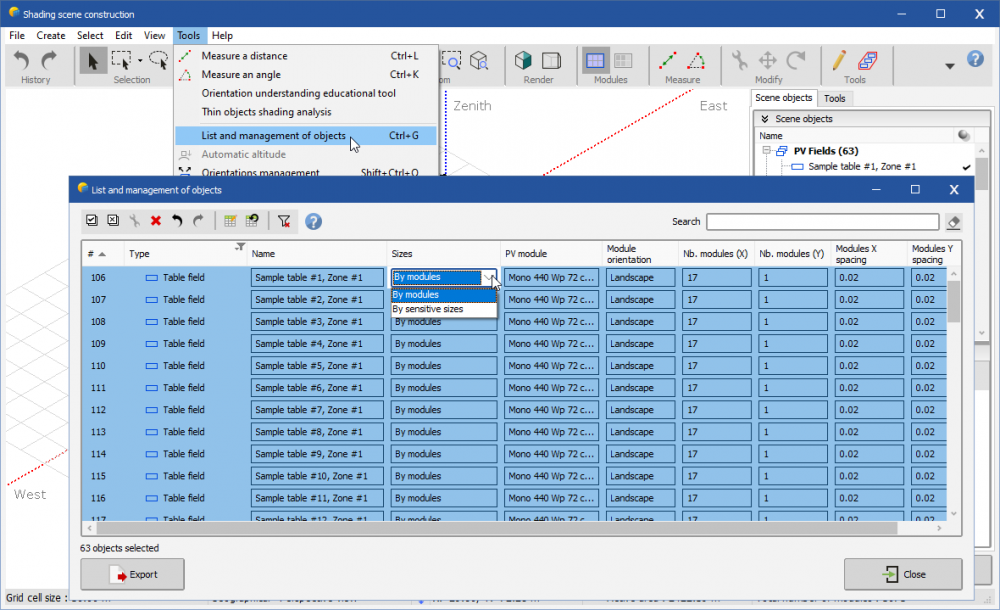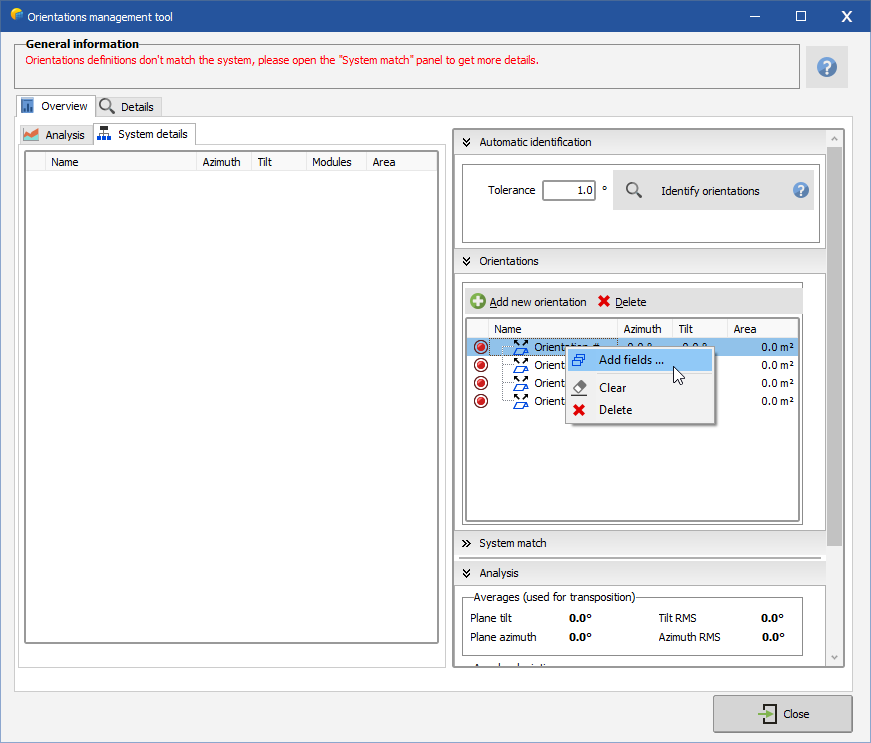-
Posts
112 -
Joined
-
Last visited
Everything posted by Stéphane Metz
-
Yes you're right, the patch system (I mean the 3rd digit of the version) is normally used to make hotfixes, but I must admit that sometimes there are also feature additions and noticeable improvements in these patches. Giving the possibility to install patches in parallel is a big deal because it completely breaks the installation system currently used by PVsyst. But it's an interesting point of view that we need to discuss internally. Thank you for your feedback
-
Hi dtarin, I'll forward your proposal to the dev team, thanks
-
Hi tecnum, Difficult to answer on the basis of a single plot :?:. Could you send us your question by email at support@pvsyst.com and provide us more information and possibly the export of your project?
-
Hi johank, Thank you for your feedback, I'll forward your proposal to the dev team :idea:
-

Is Pvsyst vulnerable to the Log2Shellbug?
Stéphane Metz replied to alt51801's topic in Problems / Bugs
Hi alt51801, PVsyst is not using Log4j, so we're not concerned about it. -
Hi dtarin, Thank you for reporting this problem, I will report it to the DEV team
-

Tracker sizes automatically changing in the shading scene
Stéphane Metz replied to Brian S's topic in Problems / Bugs
Hello Brian, Which version of PVsyst are you using? We have encountered a problem that we fixed in version 7.2.11, here is an excerpt from the release note: Please update to the latest version if required, and tell us if the problem occurs again. -
Hello, Actually, it's weird. What is the version of PVsyst you're using? If possible, contact us by email at support@pvsyst.com with your project attached so we can take a look. About your note: unit is editable in report settings, this setting is saved with the project and applies to all variants
-

Why do I need to close the web browser to install PVsyst?
Stéphane Metz replied to kjs55's topic in How-to
Hello kjs55, It is possible that the installer asks for it, because some system libraries can be installed with PVsyst. Now if you don't, I don't think it's a big deal. -

How do I assign a shading scene to a sub-array (orientation)?
Stéphane Metz replied to kjs55's topic in How-to
Hello kjs55, First: sub-arrays must be attached to an orientation in the system (documentation here: https://www.pvsyst.com/help/index.html?sub_arrays.htm and here https://www.pvsyst.com/help/index.html?pvarray_heterogeneous.htm); Second: the orientations defined in the system and those of the 3D scene must be consistent (documentation here https://www.pvsyst.com/help/index.html?shadings_orientations_intro.htm). Don't hesitate to watch our tutorials on our Youtube channel: https://www.youtube.com/c/PVsystTutos -
Hello, According the documentation (https://www.pvsyst.com/help/index.html?near_shadings_isoshadings.htm): The iso-shading diagram is a graphical expression of the shading factor table. It shows lines of some given shading factors, superimposed on the sun paths. Blue lines also indicate the tangential limits of the plane (i.e. when the sun rays are parallel to the plane). This diagram gives a synthetic evaluation of the shading distribution according to the season and the time-of day during the year. The irregular look of the lines is due to the interpolations across discrete calculation points. Remember that this loss factor applies to the beam component reaching the PV plane. When the incident angle is high, even high loss factors will act on very low irradiance component, giving rise to reasonable effects on the overall efficiency. Shading factor table are also explained here https://www.pvsyst.com/help/index.html?shadings_factor_table.htm
-

Radiation calculation on front and Roar surface
Stéphane Metz replied to arash509's topic in Simulations
Hi arash509, Bifacial panels are well supported by PVsyst. A good place to start would be to check out our online documentation: https://www.pvsyst.com/help/index.html?bifacial_systems.htm -
Hello A quick way to change the sizing type is to use the “List and management of objects” dialog in the near shading scene (CTRL + G ):
-
Hi laurahin, Thank you for your message. Version 7 has seen its table size management system evolve so as to better correlate the definition of the system (PV modules) and the 3D drawing. This is the "by modules" mode. Particular care has been taken to ensure that old files are not impacted and that what you describe does not happen (it must be believed that this was not conclusive in all cases :cry:). Please contact us by email at support@pvsyst.com so that we can discuss your problem. Note: it is possible to modify in grouped way with the advanced selection tools presented in the youtube video:
-
Hello, This may be possible, but will depend on the model of PV panels and the inverter used.
-
Hello, Currently no, but this is a feature we are working on and should arrive with version 7.3 this year
-
Hi all, It is possible to install versions in parallel, but only for minor and major versions (7.0, 7.1, 7.2, ...). The patch versions (7.2.8, 7.2.9, ..., 7.2.11), cannot be installed in parallel, this is the case since version 7. You say that there are new bugs in each version, we try to fix as many as possible in order to improve the quality of the software. PVsyst being a long-standing software, certain corrections can cause unexpected behavior which escapes our quality system. If you encounter any, do not hesitate to let us know by sending us an email at support@pvsyst.com. We will try to propose a fix quickly and give you a workaround in the meantime if necessary. Know that we remain mobilized to improve the daily use of PVsyst.
-
Hi all, This problem was not reported to us through the support channel. We haven't made any noticeable changes in the 3D display in latest versions. In most of the cases, this kind of issue occurs due to the machine’s graphic card configuration : The graphics card driver is out-of-date: Please check that your display drivers are up-to-date (https://forum.pvsyst.com/viewtopic.php?f=17&t=2771).There are conflicting graphics cards in the machine: If you have a dedicated graphics card, please follow the procedure linked below: https://nvidia.custhelp.com/app/answers/detail/a_id/5035/~/run-with-graphics-processor-missing-from-context-menu%3A-change-in-process-of. If the problem persists, do not hesitate to contact us by email: support@pvsyst.com
-
Hi AbelSteele On this date, we are at version 7.2.11, versions 7.0 and 7.1 are "old" versions. We systematically recommend our customers to use the latest version which generally brings new features but also bugfixes. We release approximately one version every 2 months, and I know that this rhythm can be incompatible with certain IT policies :? However, to answer your question, the release notes are available on our website: https://www.pvsyst.com/release-notes.
-
Hi astarkbrp, You are right, it has been seen by other users. This is a bug that only affects trackers. It will be fixed in version 7.2.12 which should be delivered soon. Sorry for the inconvenience.
-

Bugs with saving Ohmic losses, and batch mode report
Stéphane Metz replied to allison.mueller's topic in Problems / Bugs
Hi allison.mueller, Regarding point "c", could you send us by email at support@pvsyst.com the erroneous batch file you mentioned? Also, what's your Windows settings delimiter? -
Hi emanuelricoescofi, This is maybe because you created a 2D scene in AutoCAD. Try with 3D objects, it should work better. Regards,
-
Hello, When you import PV fields from an external file (3DS, DAE, PVC or H2P), each field will be considered as an individual field. Currently, there is no way in PVsyst to group separate fields into arrays. If you cannot enable backtracking, it may be because the tilt of the tracker axes is not the same, and PVsyst considers that you have multiple orientations. In this case, you can use the grouped modification tool to set the same orientation for all your trackers (select the trackers to edit then CTRL + G). Regards,