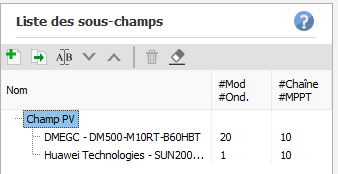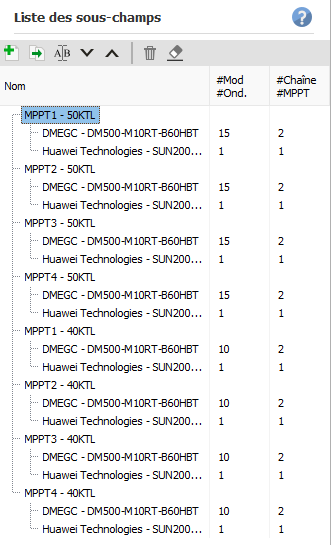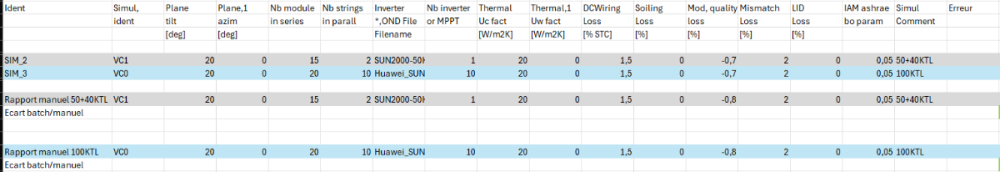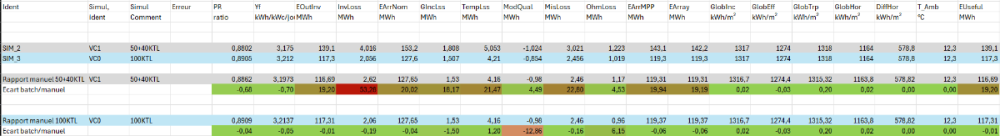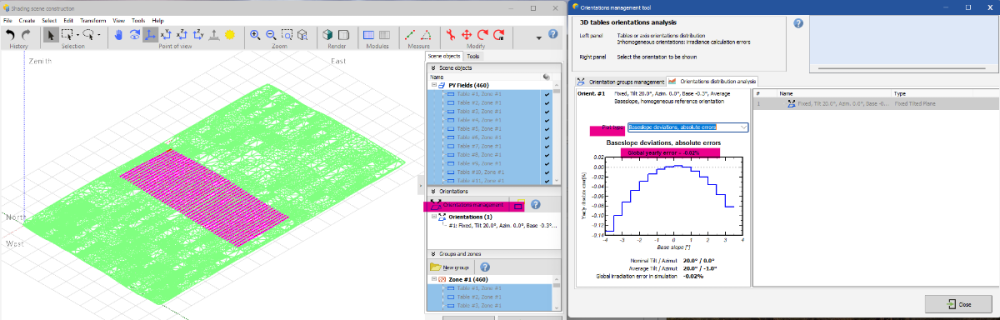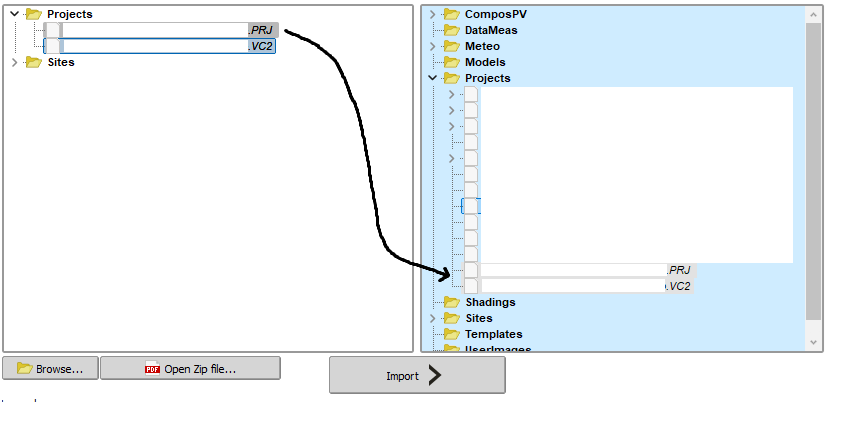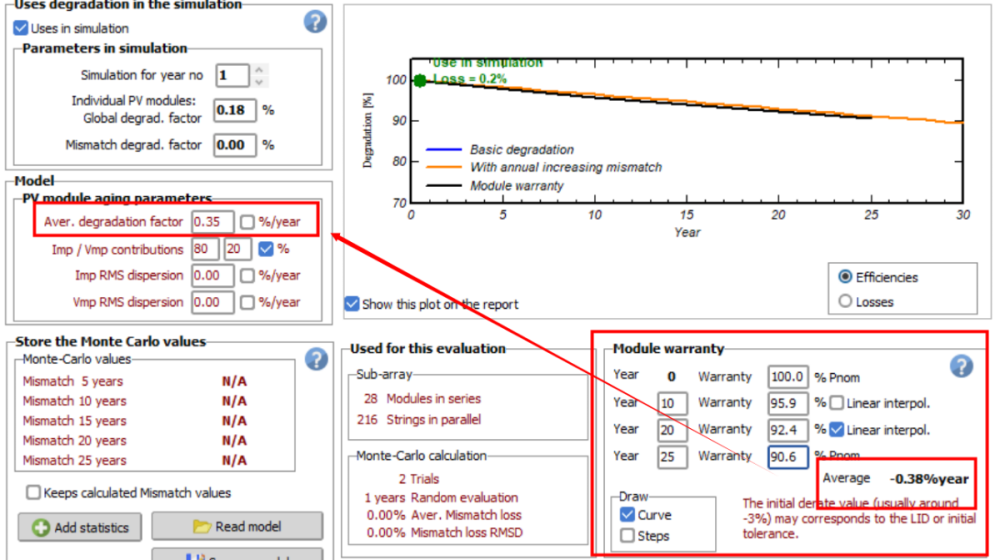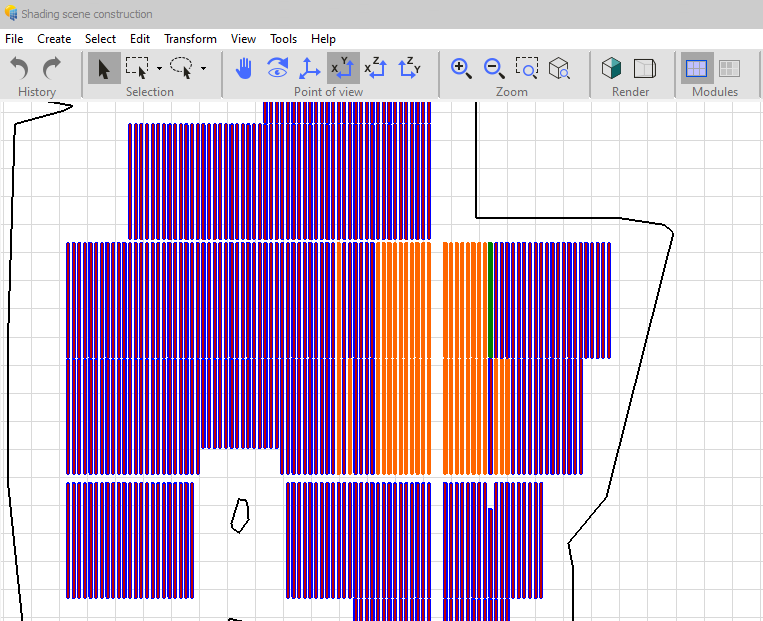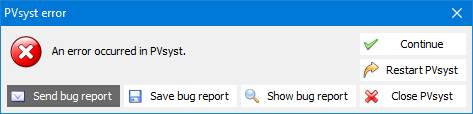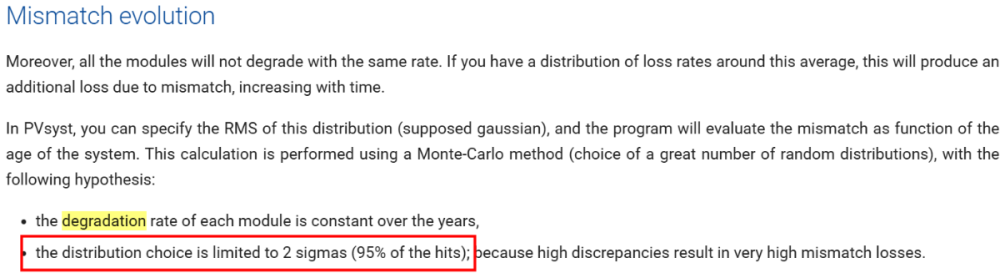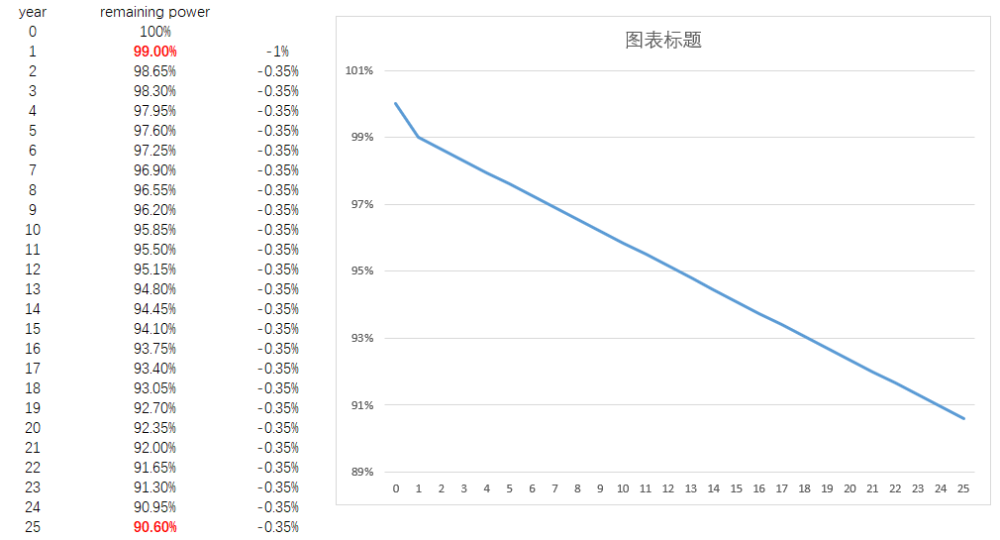All Activity
- Past hour
-
Nevermind. I figured out the problem.
- Today
-
I'm trying to load a project I recently ran in v.7 into v.8. I follow the usual procedure: Click on "Import project," then select the project's zip file, as exported. A new window comes up that tells me to "Please choose a zip file containing projects." Why would I have a zip file containing projects inside a project zip file? Do I need to zip the zip file? This makes no sense and doesn't conform to the old procedure. Using 8.0.9. Thanks, Laura
-
I don't think that fully answers the question. Swonno is saying that projects that s/he already worked on in v. 8 don't show up in the list on v. 8. Why should this be? Thanks, Laura
-
jafar joined the community
-
Different results between Simulation and batch simulation
nicolasrata replied to nicolasrata's topic in Problems / Bugs
Ok, after doing some trial and error I can answer to myself. Difference between module quality values. The default value in detailled loss is shown at -0.7 but might be round at -0.8 in the results. Need to change it manually to-0.7. Do batch simulation work with multiple inverters ? Yes but you cant make change on the chain or inverter in the params file because it will apply to all the inverters. Is it normal to have variation between batch simulation and manual simulation ? If the parameters are correct there is no variation. - Yesterday
-
Resurrecting this thread since I've noticed the same thing happening in PVsyst v8. The main difference between v7 and v8 seems to be that circumsolar is separated from the rear sky diffuse in v8, regardless of whether the user chooses the setting that separates it from the diffuse or includes it.
-
Radhey Shyam joined the community
-
Hi, I'm planning to do a batch simulation to test a setup in different cities. Before that I did a test with a batch of only 2 variants to check the results against a manual simulation for each of the variant. The 2 variants : Same plane, same orientation, same modules, same parameters One variant with a 100KTL One variant with a 50+40KTL 100KTL 50+40KTL The losses in the batch params are the same as the ones in the detailed loss. Do you have an idea about the following things : Why is there a difference between the module quality for the 100KTL variant ? Do batch simulation work with multiple inverters ? Is it normal to have variation between batch simulation and manual simulation ? Thank you
-
nicolasrata joined the community
-
Dear Andrés, I suggest grouping your PV array based on the electrical layout you have planned with the inverters. It can add complexity to your project, so if you have a varying base slope, it's better to use a single orientation. PVsyst has implemented a new tool to estimate the percentage of losses due to slope variation. Go to the Near Shadings > "Orientation Management", then click on the "Orientation Distribution Analysis" tab. Choose the plot type "Base slope deviation, absolute errors". In my example below, you can see a loss of -0.02% due to averaging the base slope into one orientation: Regards,
-
Hi, I just figured out what's wrong and it turns out it is a file name issue that is why the .VC file is not under the .PRJ file. Thanks.
-
Azee started following Import Variant
-
Hello, I'm having some problem importing a variant (.VC) file. The variant file and the project file are provided separately. How do I open/import the variant file? It shows that the variant file is not under the .prj file so pvsyst cannot read it as I import it because the import button on the variant only allows to import from other .prj file.
-
Azee joined the community
-
The Average degradation value obtained from the the module warranty interface is 0.38%/ year. Is 0.38% used in the PV module ageing parameters input settings interface?should we change 0.35% to 0.38%?thanks!
-
OK,we assume that the degradation given to the user is achievable, that is, in the first year, each solar panel power degradation will not exceed 1%, and starting from the second year, the maximum degradation per year will be 0.35%(the minimum degradation is 0%). According to the upper limit of warranty. "maximum average degradation factor"="1/2 of yearly warranty"="0.175%", right? So at the end of the first year, the minimum power of the module is still 99% of the initial level, and at least 98.65% at the end of the second year, can the average degradation rate from the second year be equal to 0.35%? The worse possible annual degradation rate we assumed in the warranty is 0.35%. "Average degradation factor"+2*"Imp/Vmp RMS dispersion" < "The worse possible annual degradation rate (the upper limit of warranty is 0.35%) " ; so that "Imp/Vmp RMS dispersion"="0.0875%" ,( 0.35% - 0.175%)/2= 0.0875% Thanks for your time!
- Last week
-
Got it, I understand this would be done in the near shadings scene. My question was more about whether the plane-of-array irradiance was correctly estimated, considering that both the tilt and the base slope vary. Would the standard practice in this case be to define multiple orientations? That is, grouping different arrays based on their real tilt and real azimuth? Thanks for the support.
-
In version 8.0.9, I found that when I run a model from version 7.4.8 that had a good "custom diffuse" tracker selected, it is now not masked correctly (it is on the edge). Even if I go in in version 8.0.9 and select one that masks properly, after running it, it is on an edge again. See image below. This appears to be a bug with the custom diffuse tracker masking in version 8.0.9. Can this be fixed? It is not practical to always use "all trackers" for large arrays. The problem may occur specifically when the trackers are tilted on the terrain. This problem results in erroneous production jumps close to 1%, because the diffuse shade is only half accounted for. Thanks in advance for the help PVsyst.
-
Admin joined the community
-
Michele Oliosi started following about ageing Vmp and Imp RMS disperion values
-
The degradation in PVsyst compounds the average degradation rate, and the fact that there is an RMSD in this degradation rate. The worse possible degradation rate is therefore AVG + 2*RMSD. A warranty is in principle below the worst case (because manufacturers need to play safe with these numbers). Therefore, you could estimate an upper limit for the degradation model by saying: WARRANTY > AVG + 2*RMSD (PMPP degradation). Note that given the first year degrading differently, this is not entirely correct. I also note that this warranty seems too good. But in this case, I do not think you should set "Vm RMS dispersion be set to 0.35/2 = 0.175 %".
-
Nils Lang started following Iso-Shading Diagram when no shading object is present
-

Iso-Shading Diagram when no shading object is present
Nils Lang replied to PVsystUser's topic in Shadings and tracking
Dear PVsyst User, If you can reproduce these PVsyst crashes again, please press the <Send bug report> button of PVsyst error dialog and send us the prepared email (including the attached files) so we receive all the information needed to analyse the crash. A description with the list of actions you performed to reproduce it is also very useful. Best regards. -
The 2 sigmas is approximately 65.26% of the hits?
-
Dear PVsyst team: For the distribution choice is limited to 2 sigmas (95% of the hits) of ageing parameters setting. if there is a clear warranty statement for the annual degradation rate of photovoltaic modules, such as maximum degradation rate 0.35%/ year,maximum 1% for the first year. The slope of the warranty is 0.35%. Can the Im or Vm RMS dispersion be set to 0.35/2 = 0.175 %? thanks!
-
Chen started following Kanagavel K
-
Chen started following Bifacial module 3d Scene and Degradation in the First Year with LID losses
-
great
-
Jaber Mirzaei joined the community
-
Hugues joined the community
-
kamtesel17 joined the community
-
P.S. Please note the 5xxxx3 MWh value also shows up in the Report on the Loss Tree, in the "Balances and main results" table, etc.
-
PVsyst v7: Sum over E_Grid 8760 is 5xxxx2.3 MWh, which rounds to 5xxxx2 MWh. NB: 8760 has night losses. PVsyst Loss Tree (copied to Clipboard and pasted into Excel) yields 5xxxx3 MWh (no decimal places provided). If you remove one row from the 8760 summation, you get 5xxxx2.5 MWh, which rounds to 5xxxx3 MWh. So this tells me the PVsyst Loss Tree is missing a single row from its summation (namely, it's summing 8759 rows, not all 8760 rows). Please confirm it. (NB: Exact values masked for confidentiality reasons.)
-
Michele Oliosi started following Different Backtracking Strategies for Morning and Afternoon
-
Hello PVsyst team, I would like to suggest a topic regarding the possibility to set different backtracking strategies for the morning and the afternoon. This request is based on real parameter settings provided by manufacturers for PV plants, and it would be helpful to reflect this functionality within PVsyst. Is this something you are considering implementing in a future update? Thank you, Alessia
-
dtarin started following Zonal Grid Limitations
-
Modifying the OND file is another way