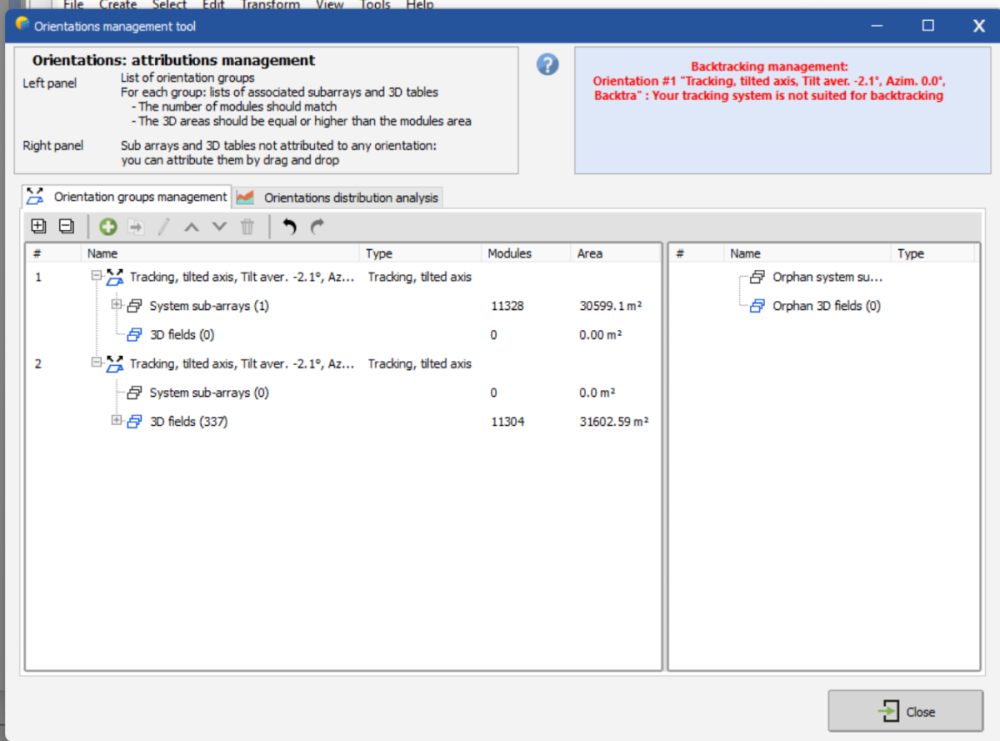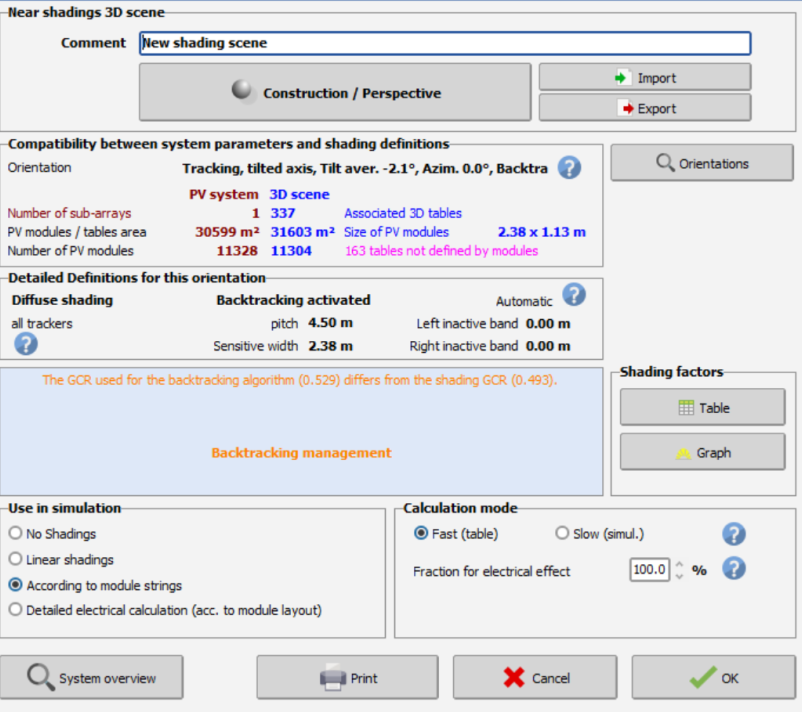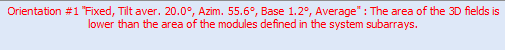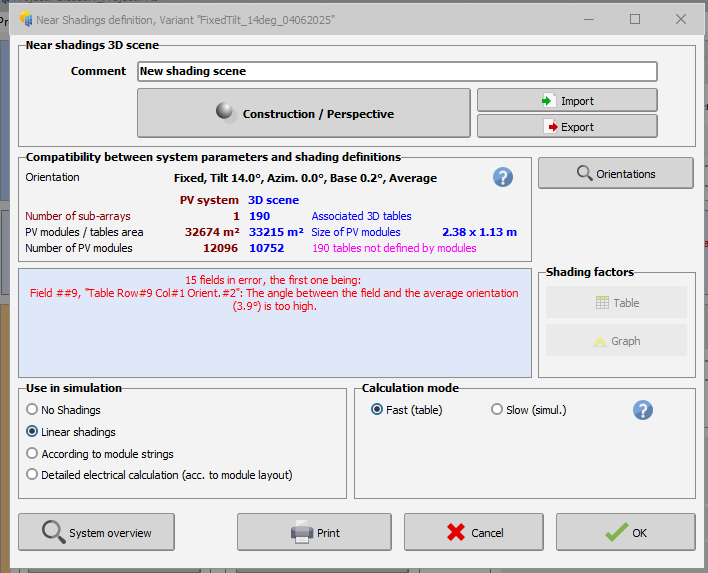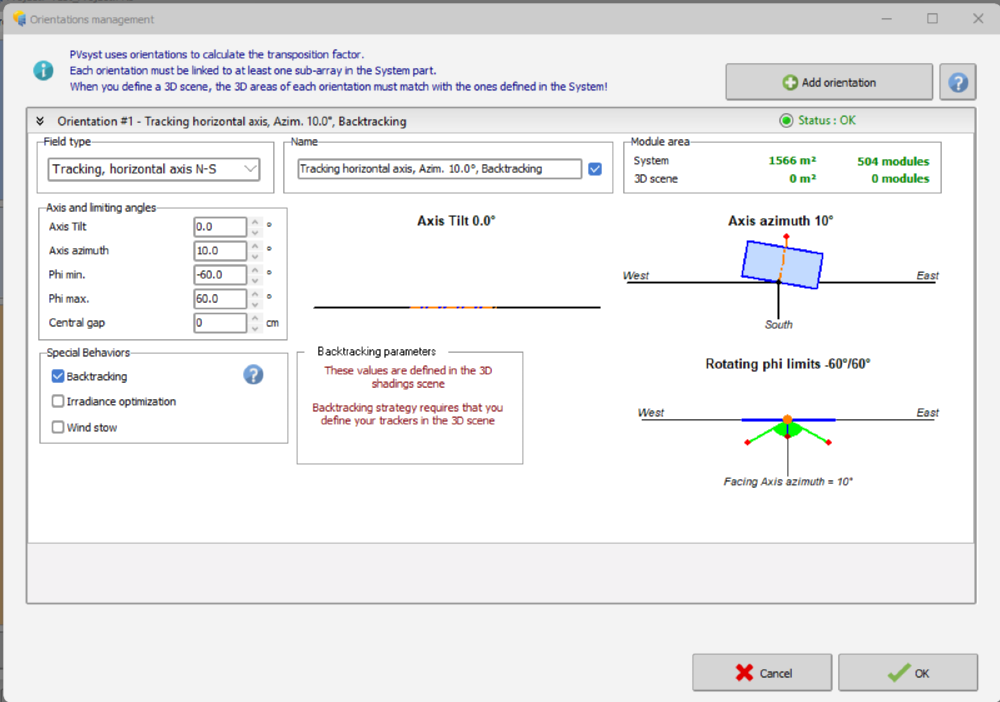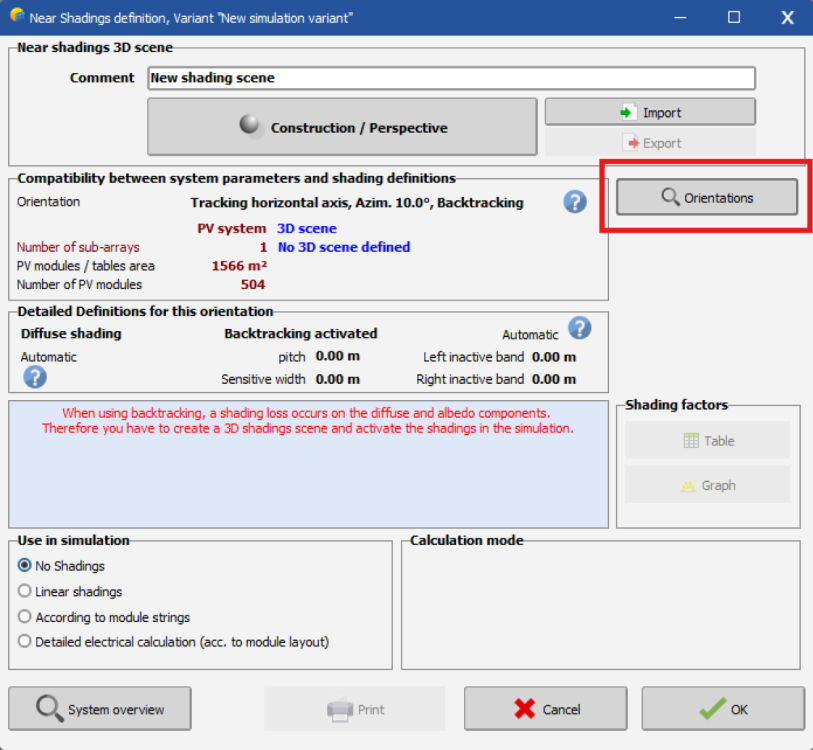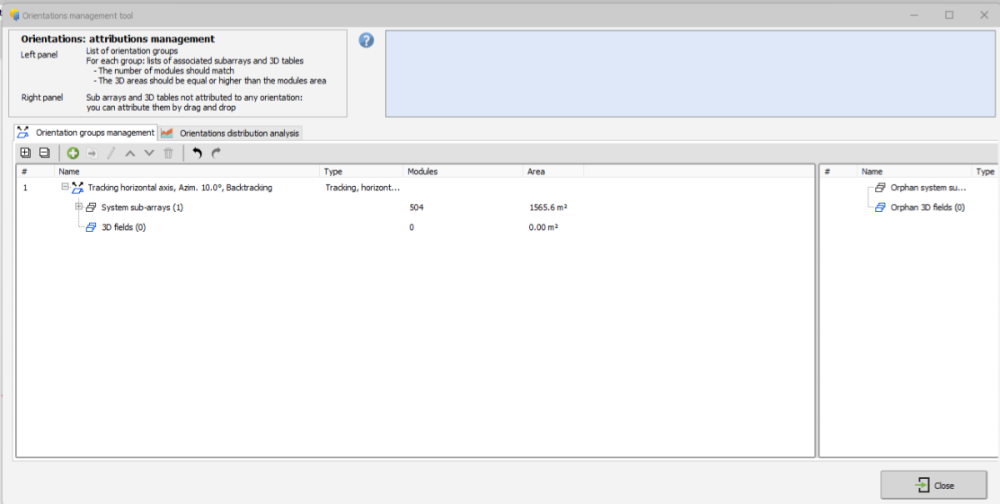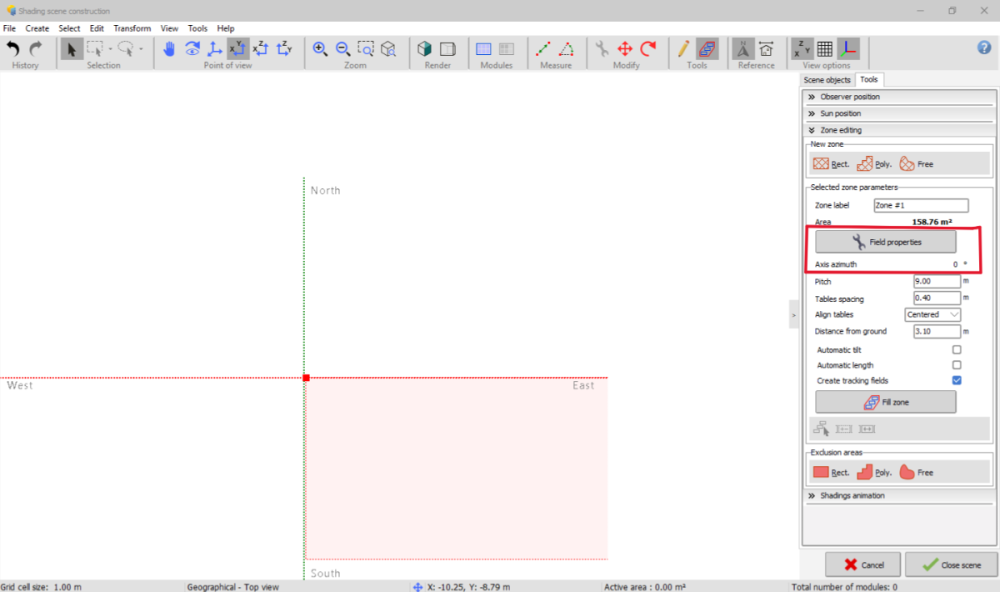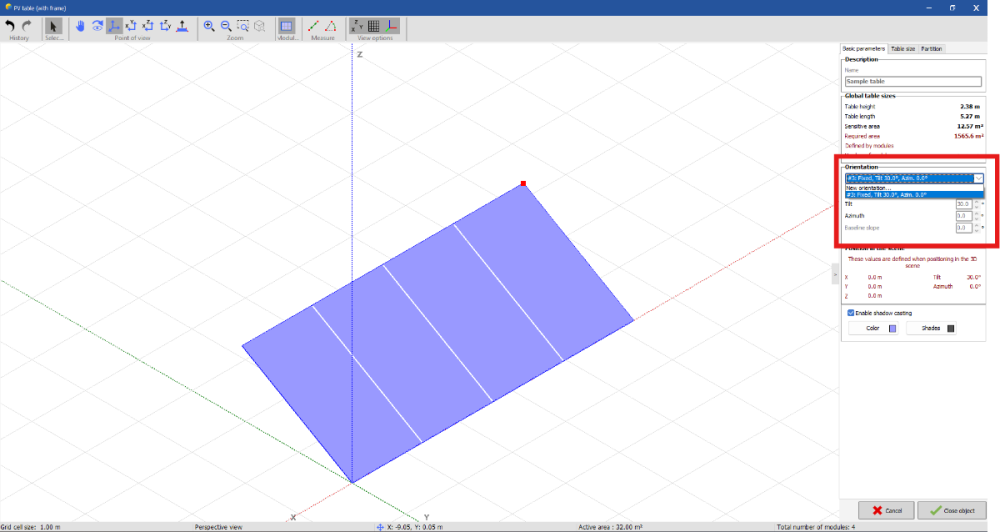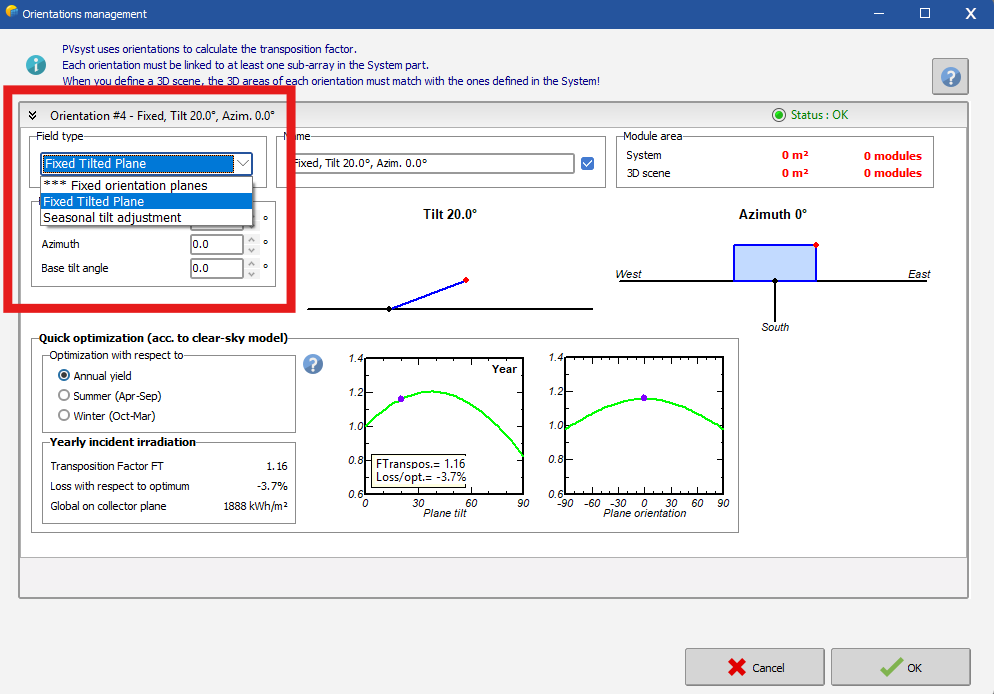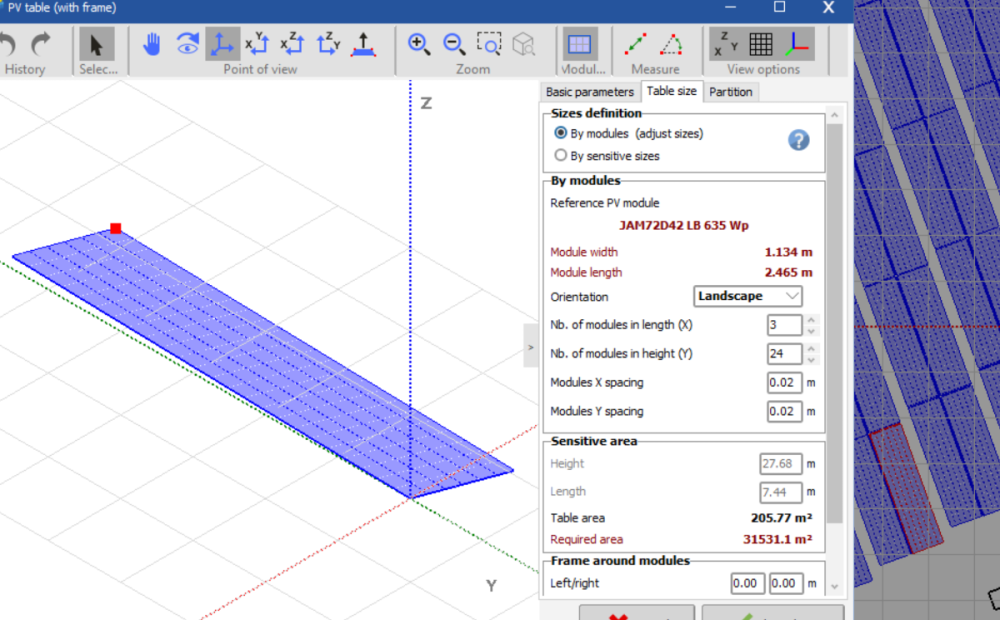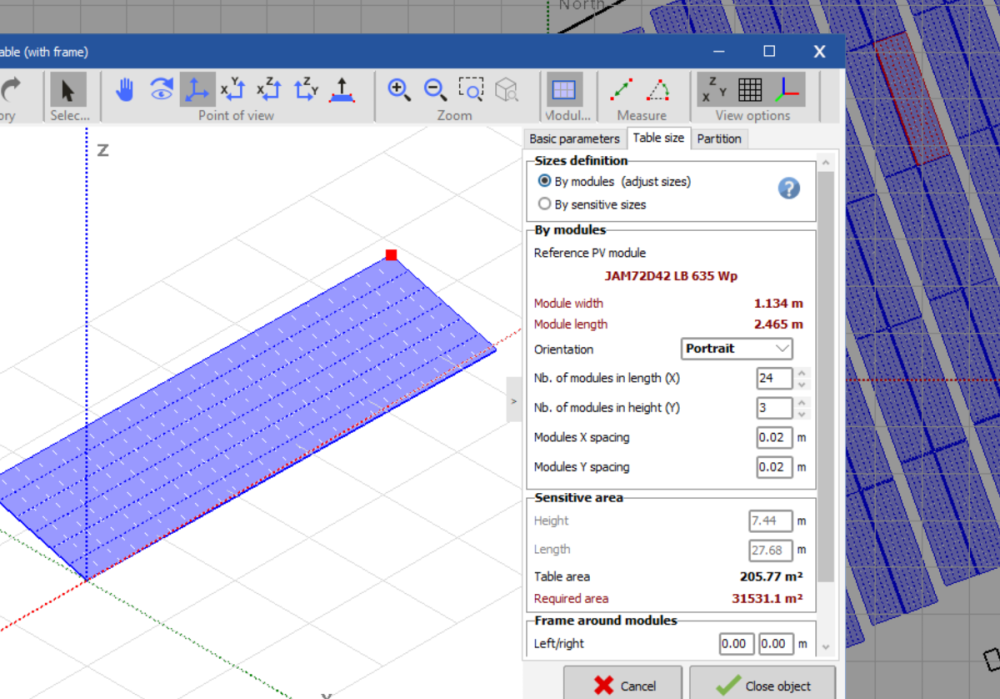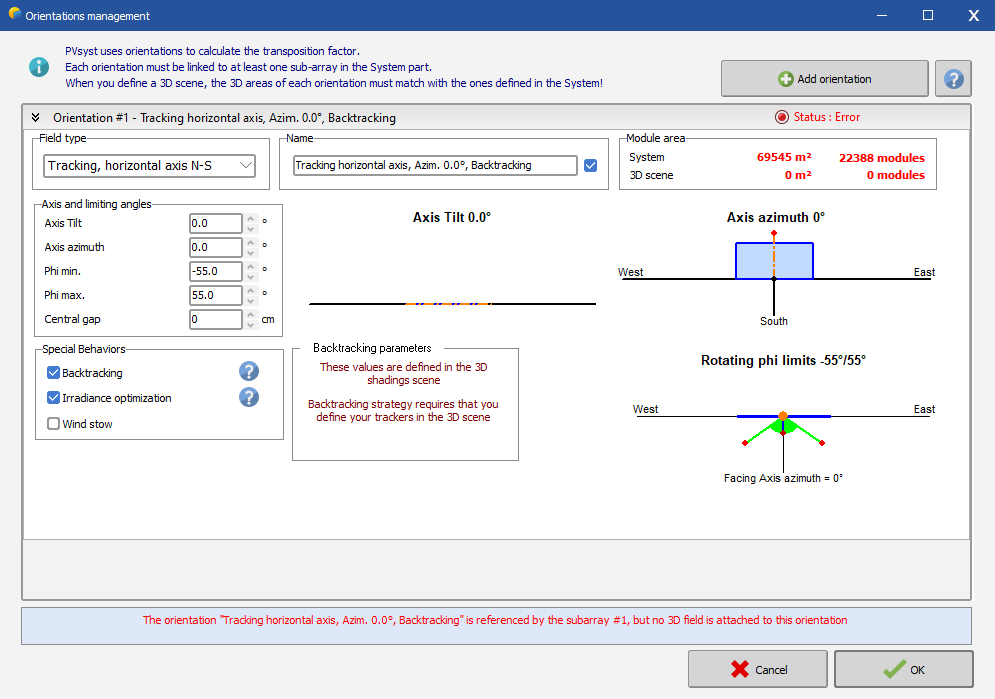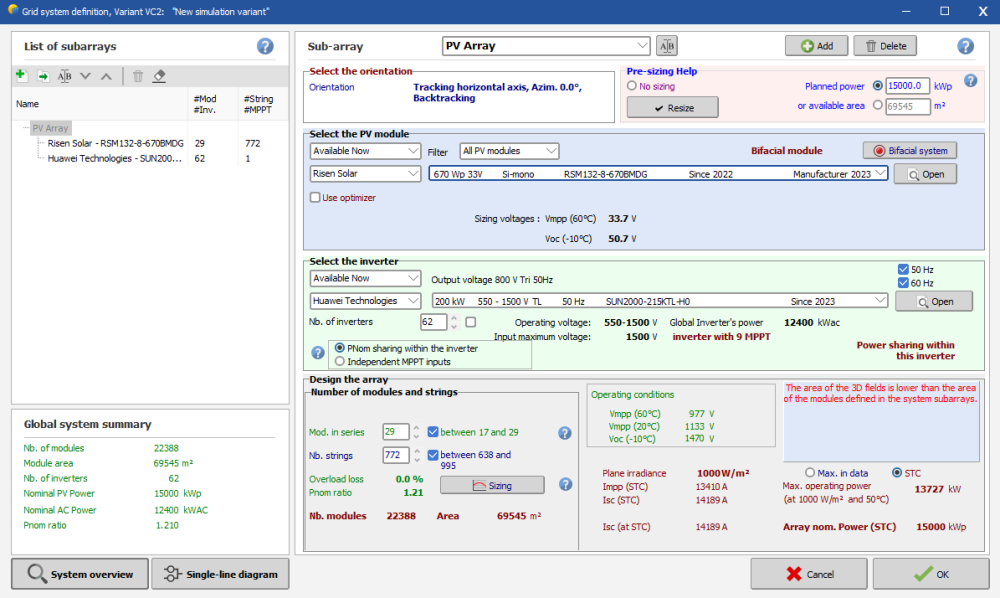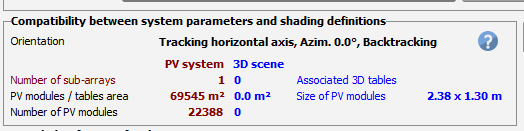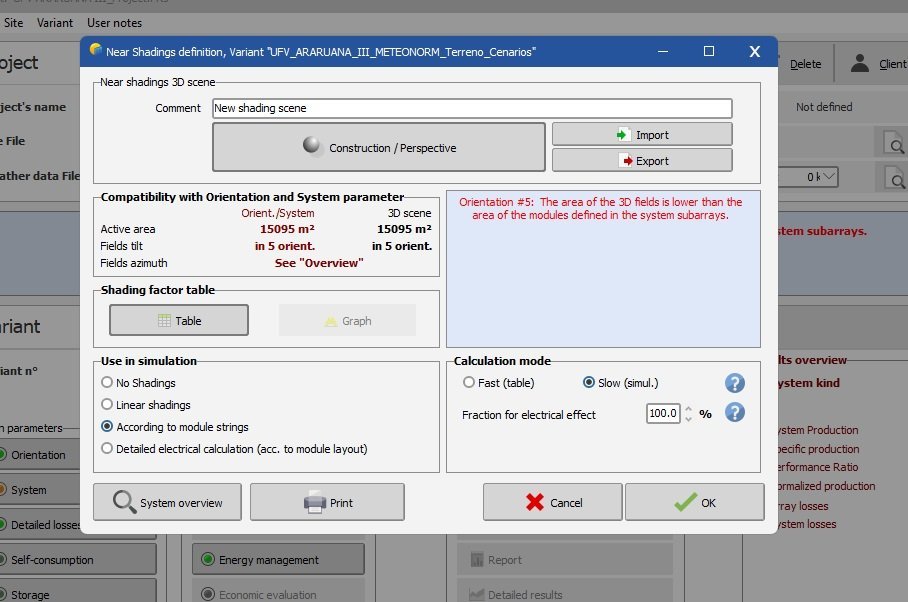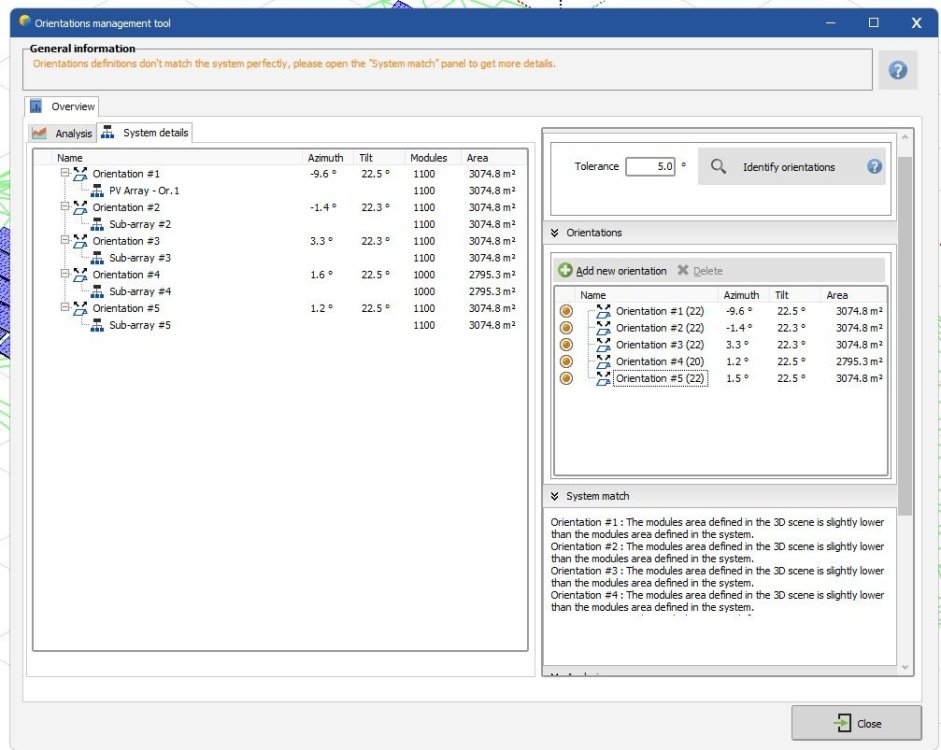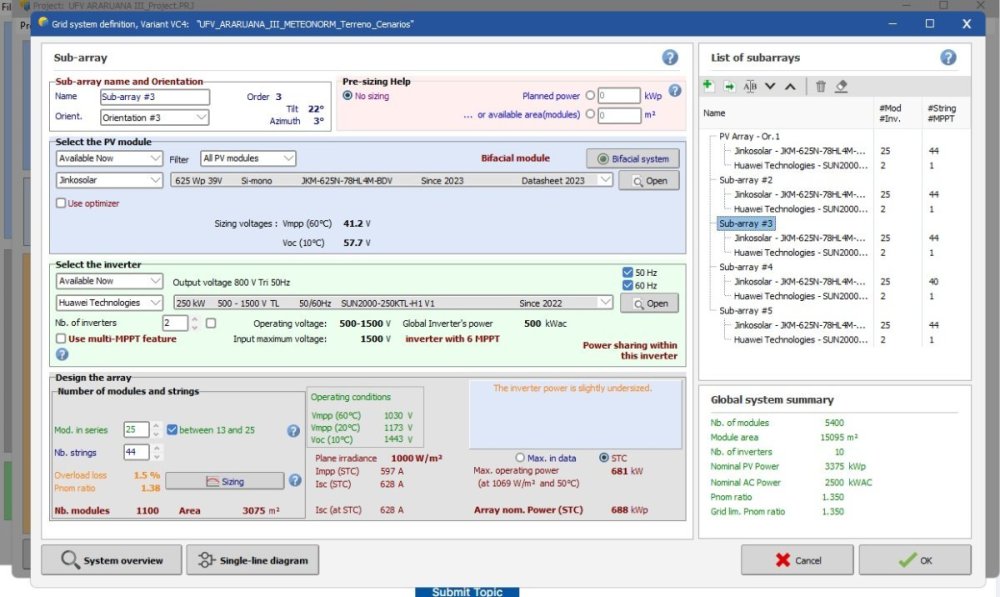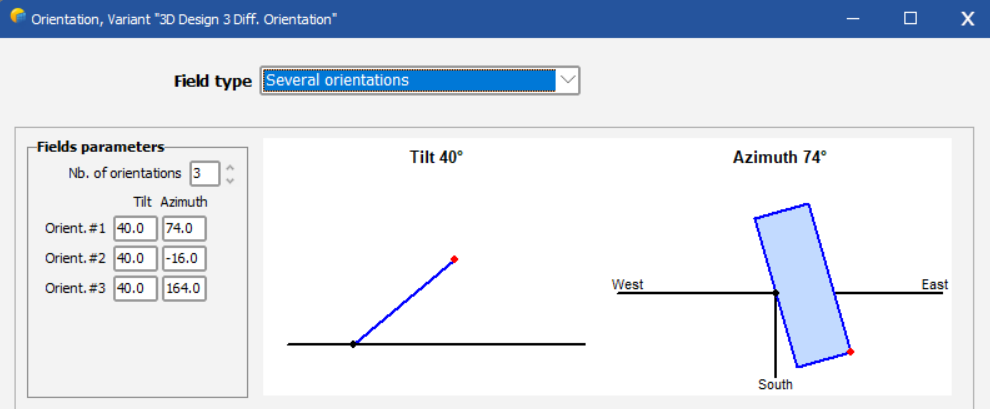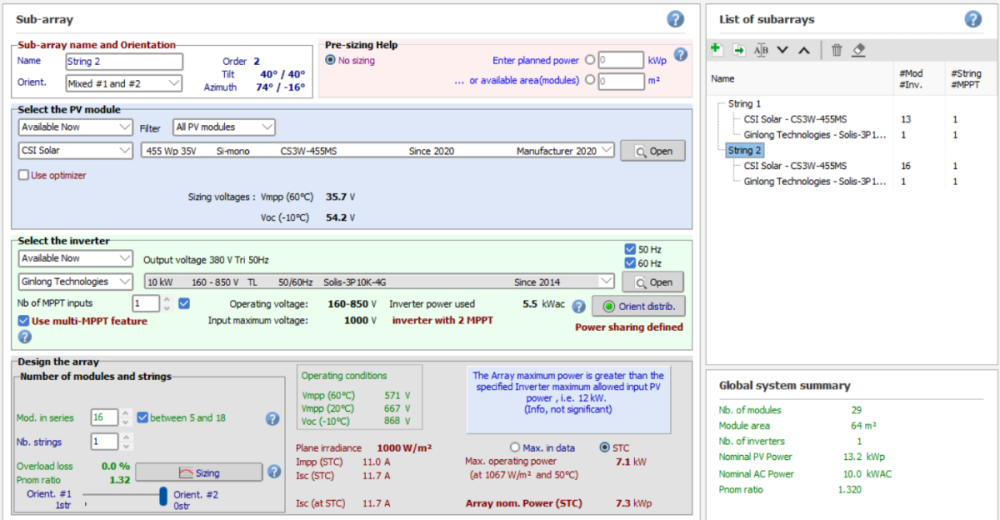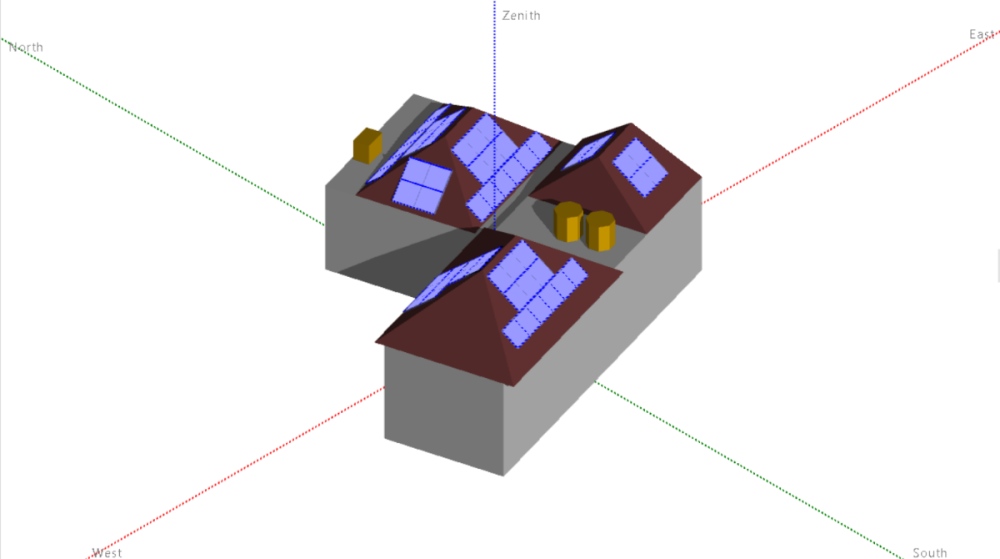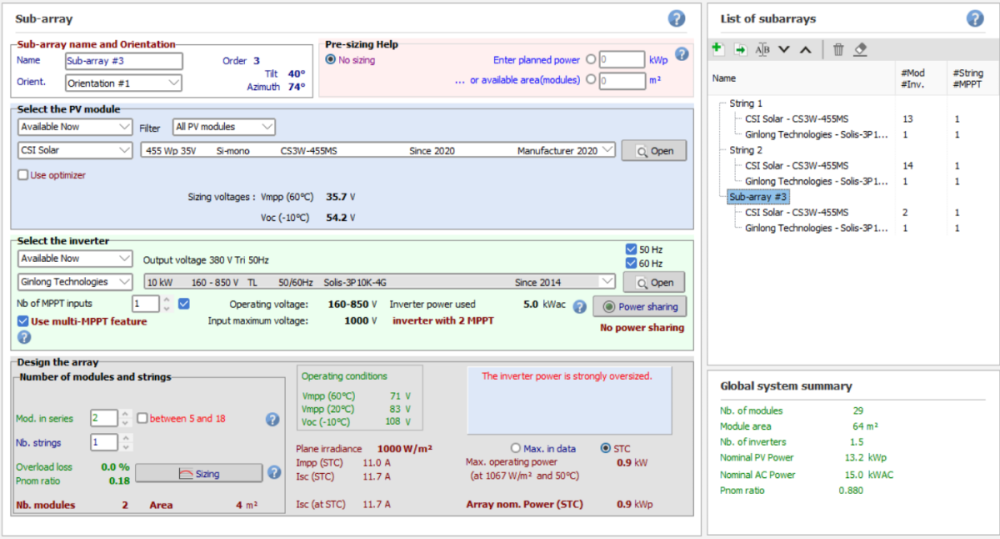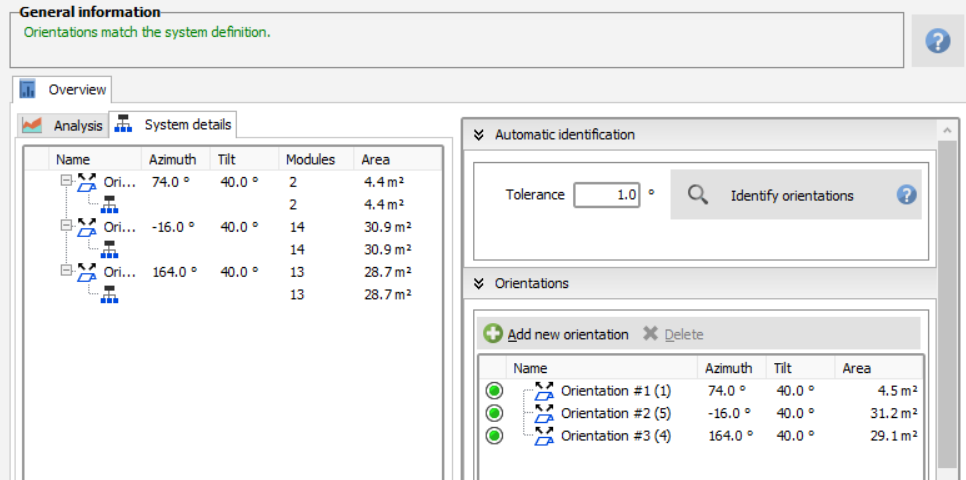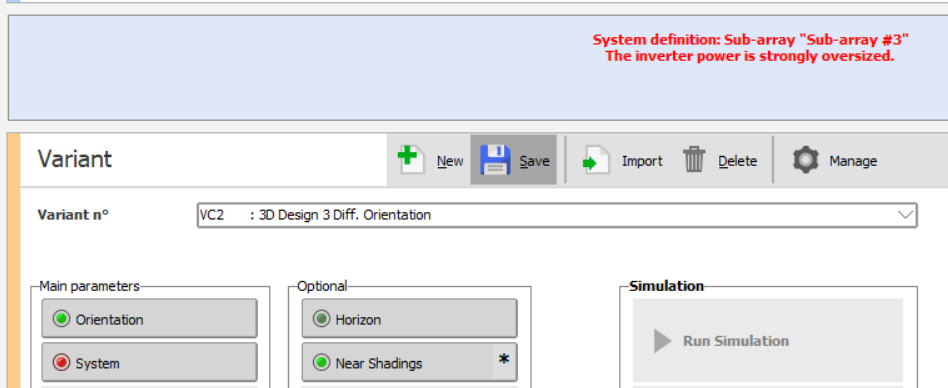Search the Community
Showing results for tags 'orientation'.
-
Hello, I'm having some issues after updating from PVsyst 7 to 8: 1. Orientation management issues once the scene is imported from PV Case in .pvc format Once I import the .pvc file, in the Orientation management tool I always have 2 orientation groups. Is there a way to avoid this to happen? 2. Mismatch of tables between 3D scene and PV system scene I always have a number of modules different from the number of tables
-
Hello, I am facing an issue with the near shading tool in PVSyst. For the construction/perspective of the near shading 3D scene I am importing a 3D pvc file as generated in AutoCad using PVCase GroundMount. In my AutoCAD design all my PV modules tables have the same tilt average (20 degrees) and have the same azimuth. However, when I upload the file to the shading scene construction PVSyst recognizes three different orientations. Due to this my near shading is not aligning with the orientation settings in my main parameters and I am getting an error message. As mentioned in my Autocad design all the panels have the same orientation, but once uploaded to PVSyst it reads it as different orientations. In AutoCad GroundMount I have already used ‘adapt to terrain’ which was able to fix this problem for me for another project, but for my current project this is not fixing my issue. Thank you in advance for your help.
- 1 reply
-
- near shading 3d scene
- orientation
-
(and 1 more)
Tagged with:
-
Hi, I am simulating a large-scale ground mounted PV project with fixed tilt orientation. Due to the slope of the terrain, each PV table has a slightly different orientation. When importing the H2P file, I get the error as shown below. In Version 7, I remember I was able to adjust the tolerance in the Orientations Management tab. That seems not possible now. Could you please let me know how to resolve this? Many thanks!
- 1 reply
-
- hilly
- orientation
-
(and 1 more)
Tagged with:
-
Hello, I'm having trouble with the "Orientation" objects in PVSyst 8. In the Orientation page I've created a Tracking horizontal axis N-S item with Backtracking activated (see image 1). This orientation is correctly displayed both in the "Orientations" menu of the Near shading 3D scene (see image 2) and in the Orientation management tool within the 3D scene "Construction and perspective" environment (see image 3). However, when I create a new zone in the 3D scene and I click on "Field properties" (see image 4) --> "Basic parameters", I do not see the Orientation I've defined but only a Fixed, Tilt=30°, Azim=0° orientation I've not created (see image 5). Furthermore, if I click on "New orientation..." I'm unable to define any Orientation other than "Fixed Tilted Plane" or "Seasonal tilt adjustement" (see image 6). Any help would be greatly appreciated.
- 1 reply
-
- orientation
- 3d scene
-
(and 2 more)
Tagged with:
-
Hello, When I import a scene from PVcase, in several occasions the tables take two different orientations automatically, either modules in portrait (3 rows x 24 modules) or modules in landscape (24 rows x 3 modules). This was not a major issue in PVcase 7 as in the orientation manager you could override this. However, in the new PVsyst 8, with and EW system I can not simulate the bifacial option as the widths of the tables are not the same (an error pops up). If I change manually in the list of objects the configuration of these "wrong" tables, they move all over the scene. How can I fix the error in importing/reading correctly the tables? This would also reduce the threshold of the setting in max. spread of azimut for the same orientation. Note: this is not an issue of this particular project as it has happened before in multiple projects. Many thanks!
- 1 reply
-
- pvcase
- orientation
-
(and 4 more)
Tagged with:
-
Hello, I have problem creating a Tracking system in Near Shading after the 8.0.0 update. It seems that I can't connect my tables with the orientation I want. For example, I create a tracking orientation as following: In System I select the orientation I want: When I go to Near Shading, before going to Construction/Perspective the Orientation is the right one. The problem shows when I go in Zone Editing. In the Basic Parameters for my Field properties the Orientation I need is not available, even though I have "Create tracking fields" selected, so the program creates a new fixed one for me. If I go to New orientation.. an option for a tracking system is not available. What could be causing this? Can you please help? Best regards,
- 1 reply
-
- orientation
- near shading 3d scene
-
(and 1 more)
Tagged with:
-
Hi PVSYST Team, My goal is to model trackers with the terrain follower feature, for that I need that each tracker (table) or subtracker depending on the type of TF can be associated to a specific orientation, with the objective that each tracker considers a different POA and thus be possible to quantify the losses by TF (assuming that I would do the electrical calculation at the module layout level). My specific question Is it possible to make this association of tracker to orientation? and if yes, what is the correct procedure to do it? Thanks!
-
Hi everyone. I'm simulating the terrain in PVSyst. I divided the system into 5 sub-array orientations. In 'Main Parameters>System' I correctly correlated the number of modules for each Orientation with the number of modules in the 3D scene. However, even if the number of modules is correctly listed, the message is displayed as shown in the image below. I am unable to continue with the simulation. I already increased the area of the 3D scene and it didn't work.
- 4 replies
-
- ground
- orientation
-
(and 1 more)
Tagged with:
-
Hi all, I'm currently having problem on simulating multi orientation module specifically when creating a near shading 3D scene as it mentioned "The area of the 3D fields is lower than the area of the module defined in the subarrays". I'm not sure if PVsyst didn't allow/unable to simulate for this kind of cases or there's some setting I didn't click on/adjust. My system consist of 3 diff. orientation whereas string 1 facing South & string 2 facing North + West. Under parameter already define with 3 nb of orientations & under subarrays, I only put 2 as if add another subarray specifically for another orientation, PVsyst will detect 1.5 nb of inverters & will cause an error mentioned "The inverter power is strongly oversized". I notice PVsyst detect all 16 module as 1 orientation (string 2) even though on 3D some module already facing diff orientation. Btw this simulation for Residential with below details: Inverter: Solis 3P10K (2 MPPT) Solar Panel: Canadian Solar 455W Nb of module: 29 Module layout: Sub array 1 (13 module) facing South, Sub array 2 (14 + 2 module) facing North + West. Here's another image if I separate all orientation with individual sub array. Hope someone can help on this issue & correct me if there's mistake based on image attached. Thank you!
- 1 reply
-
- 3d scene
- residential
-
(and 1 more)
Tagged with: