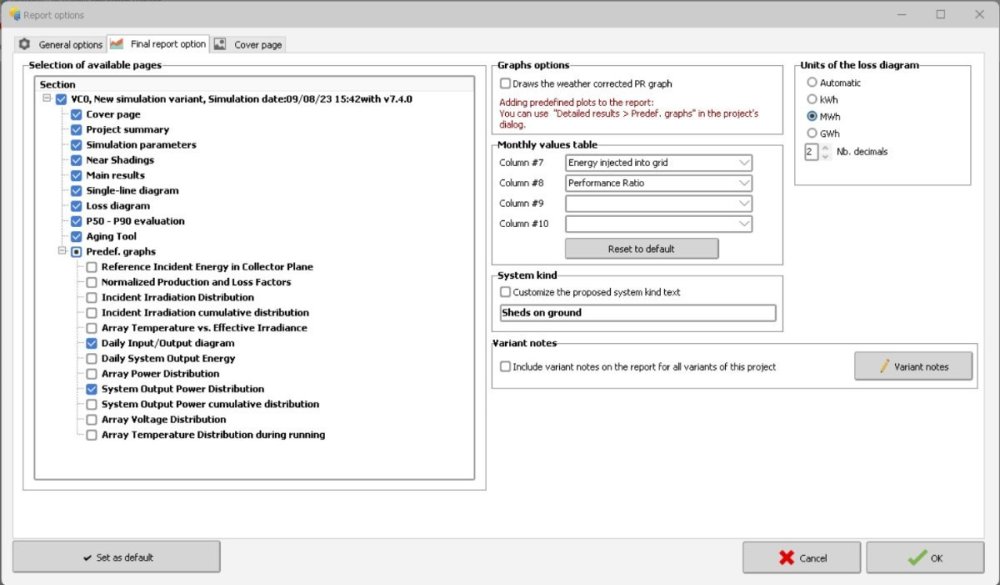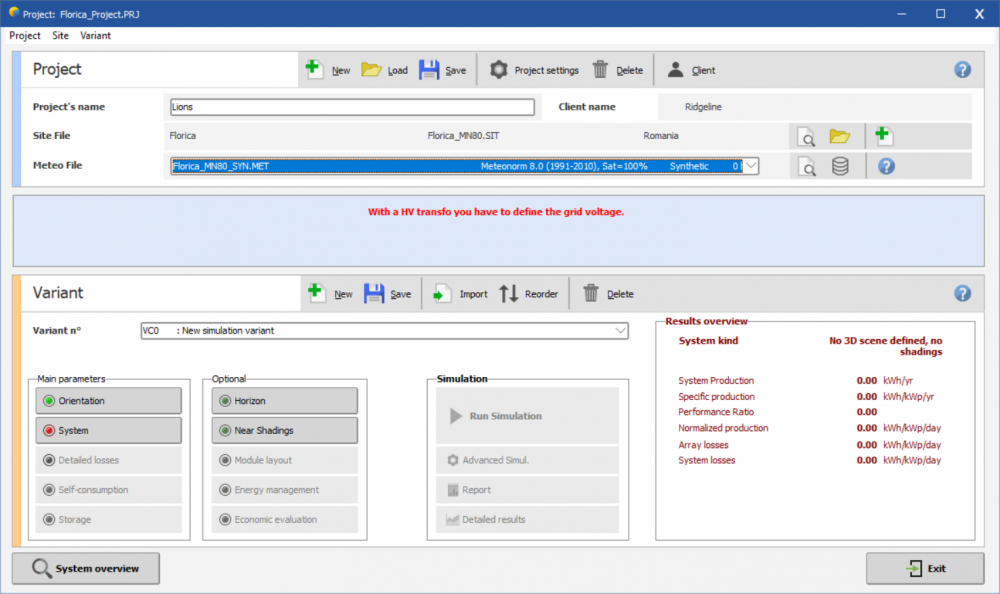iulian.trisca
Members-
Posts
10 -
Joined
-
Last visited
-
Aging tool Simulation delets standard Simulation results
iulian.trisca replied to iulian.trisca's topic in Problems / Bugs
Ok, so workaround was to set the aging parameters in the Detailed losses/Aging and make sure to check the box "Uses in simulation" and set up the p50-p90 in Energy Management BEFORE running any simulation. Somehow, when trying the Advanced Simulation / Aging tool the "Detailed losses - Aging" button was now green and everything went smoothly. The bug is that if you set up the aging paramenters in the Aging tool dialog (even if you just reconfirm e.g. presss Ok without changing anything) the program considers that the project was changed and your base simulation results are lost. Perhaps you guys can fix this in the next update, Sincerely, Iulian Trisca -
I am tryong to create a report and also include the P50- P90 and the Aging tool (see attached report options screenshot for another project I worked on yesterday and it was working just fine). Normally, this requires to first run the standard simulation and then run the aging simulation. However after running the aging simulation and saving, the standard simulation results are deleted while the report is not presenting me with the option to include the p50-p90 evaluation. Is there something i'm doing wrong? Sincerely, Iulian Trisca
-
Hi, After updating PVSyst today i have found the following bugs: in Shading scene, zone editing, while adjusting any of the Azimuth, Pitch, Tables Spacing or Distance from ground will set the same input value to the other ones listed here in System, while selecting the modules,thr Manufacturer <year> column, the years go up to 2034 for example. I was trying to select Trina Solar 665 W module. PLease have a look. This last one has no impct, but the first one really affects the functionality and should be addressed immediately
-
Hi, Just a couple of ideas: 1. It would be useful if one could import geo-referenced shape files for definition of zones. More often then not these areas are received either as an Autocad or Google Earth Kml or Kmz file. Having the possibility to import those will directly specify the project location and will make zone editing a breeze; 2. Since a lot of effort can be put into fine-tuning the shading scene it would be very useful if the said scene could be exported into a CAD program for creation of necessary drawings required for permitting and such. Alternatively, a layout export, at least, would be very handy Sincerely, iulian
-
Thank you satashi0123
-
Shading scene with fixed tables and E-W trackers
iulian.trisca replied to iulian.trisca's topic in Shadings and tracking
-
Hi, I received a proposal from a client to have a complex scene with about half the panels arranged on fixed tables and half on fixed trackers. Now, before everyone starts berating me on why on earth i would even contemplate such a thing i must give him the benefit of the doubt and evaluate his proposal, at least as a baseline for future simpler scenes. Unfortunately, PVsyst flat-out let me know that "You cannot have fixed tables and tracking systems in the same scene". Can anyone lead me in the right direction on how to model this scene, preferably as unit, (e.g. in one report)? Thank you in advance. PS. I am attaching my client's proposal for your reference
-
Hi, While defining the detailed losses I closed the window to check on something thinking that I will return later. Now I get a message "With a HV transfo you have to define the grid voltage." and I can't go back to Detailed losses. Where can I define the grid voltage from the available options? iulian
-
Hi, I am trying to model a plant containing some old S Energy panels, namely : • S Energy SM-230PC8 • S Energy SM-235PC8 • S Energy SM-240PC8 and I can't find the .pan files in the PVsyst database, nor on the manufaturer's website Actually their site is quite limited even for actual panels (http://www.s-energy.com/en/product/list.php?bo_table=module) Earliest panel in PVsyst db for this manufacturer is SN-255P-10-40T since 2015. Can someone help me with the .pan files for these 3 models please? Thank you in advance. Iulian