-
Posts
139 -
Joined
-
Last visited
Posts posted by Hizir Apaydin
-
-
Dear Gustavo,
You can manage the report generation by using these options:

-rpf option will let you choose the ouput path for the generated PDF.
Regarding the simulation time, we have not observed a difference between PVsyst and PVsystCLI for the batch mode.
For a more detailed analysis, you can export and send your project (PVsyst main menu File>Export project) and your batch configuration files (CSV, RVT, and SFI) to support@pvsyst.com
Regards.
-
Dear Jayvie,
Thank you for reaching out.
The "Custom parameters definition" label is not something you can configure. It is automatically assigned by PVsyst. It simply means that the module or inverter in question does not belong to the standard PVsyst database. Instead, it has been created or customized by the user
Regards.
-
Bonjour,
Pour toute demande relative à la gestion de vos licences, nous vous invitons à contacter le support PVsyst via le formulaire dédié : https://www.pvsyst.com/fr/support/contact/activation-problem/
Cordialement.
-
Dear Bommu,
When you open PVsyst, you can see an information box at the bottom of the main window that indicates the remaining validity period of your license.
Additionally, you can configure your email subscriptions in your Web Account at https://www.pvsyst.com/shop/ to receive notifications when your license is about to expire.Best regards,
-
Dear Renan,
Thank you for reaching out.
Even if you got the information message
The license file "C:\ProgramData\PVsystCLI\PVsystCLI.lic" is missing.
You can run "lic-activate" command to activate your license.the simulation should perform if you are still in TRIAL mode.
Could you please export and send us your PVsystCLI log files to support@pvsyst.com (you can generate PVsystCLI logs with the command "PVsystCLI export-logs")
Best regards.
-
Dear Ben
Arial Unicode Bold and Arial Unicode Normal font seem to be missing from your computer.
Could you please check that you have it installed in your C:Windows>Fonts folder (Normal and Bold should appear for Arial Unicode MS) :

If not you can install it from here:
https://freefontsdownload.net/free-arial-unicode-ms-font-36926.htm
If the problem remains, please export and send your log files to support@pvsyst.com by using menu "File>Export logs"
Kind regards,
-
Dear Ahmad,
We are not familiar with Odoo in detail, but from what we understand it appears to be an ERP/CRM system. PVsystCLI is a command-line program that can be executed dynamically through scripts and can generate different types of outputs.
If Odoo has scripting capabilities and can process the outputs from PVsystCLI, then a connection between the two tools would indeed be possible. Could you please clarify the specific functionality or workflow you would like to achieve by interfacing PVsystCLI with an ERP or CRM?
Best regards,
-
Dear Renan,
Thank you for reaching out. For "--output-csv-file" and "--report-pdf-file" options, you need to specify the file name with extension, not only the folder:
--output-csv-file:"C:\Users\renan\.........\Resultados\Results.csv" --report-pdf-file:"C:\Users\renan\.........\Resultados\Results.pdf"If the problem remains, please export your log files by using the command:
PVsystCLI export-logsOnce the logs zip file is generated, please send it to support@pvsyst.com
Best regards.
-
On 7/10/2025 at 11:20 AM, mmh said:
Hi,
interesting topic. I would like to ask if it is planned to add "Total installation costs", "Operating costs" as simulation parameters for the batch mode? This way the user has more control over the costs for a quick preliminary economic evaluation of a batch.
Thank you and best regards
Dear mmh,
It's already possible to add these variables to the simulation output of the batch mode:

In PVsyst, financial indicators such as Total Installation Costs and Operating Costs are not input parameters for the simulation engine, but rather part of the economic evaluation, which is conducted after the energy simulation. In other words, these values are used to compute the system's profitability based on the simulation results, not to influence the simulation itself.
Therefore, while these cost variables can be included in the batch output results, they are not parameters that can be varied or controlled within the batch mode like orientation, module type, or system size. The batch mode is designed to iterate over physical and design parameters affecting energy production. Once the production forecast is calculated, the economic evaluation tool uses it to derive financial metrics.
Best regards,
Hizir.
-
Dear Swonno,
In the report settings, it is possible to adjust the global energy production unit via Report options > Final report options > Energy unit, and you can also set the number of decimals for percentage values shown in the loss diagram.
Regards
-
Dear Ellie,
Thank you for reaching out. The behavior you mentioned is a known issue in PVsyst, and we have already scheduled it for integration in an upcoming version.
We apologize for any inconvenience this may cause and appreciate your patience.
Best regards,
-
Dear customer,
The number of decimal places displayed for the nominal power on the report's cover page depends on the power itself and predefined thresholds. It's not configurable, PVsyst automatically adjusts the precision based on the size of the value to make it more readable.
Best regards,
-
Dear Fujita Ane,
Could you please check that Arial Unicode MS Normal is present in your C:\Windows\Font folder as below:

If this font is correctly installed, we kindly invite you to report your issue via email to support@pvsyst.com
Regards
-
-
Dear Nabil,
Could you please indicate us which version of PVsyst you are using?
The second warning message you mentioned should not appear in last versions of PVsyst.
We invite you to send your log and project files to support@pvsyst.com for a more detailed analysis. (main menu File>Export logs and File>Export projects)
Best regards
-
Dear Swonno,
Does this happen with all fields or only Y axis field?
Which version of PVsyst do you use and what is your Windows system language ?
For a specific support on this issue, please send your requests to support@pvsyst.com
Best regards,
-
Dear Nikoloz,
Thank you for bringing this issue to our attention. It was indeed introduced in PVsyst 8. We have noted the problem and will address it in a future update.
Best regards,
-
Dear Vasil,
Thank you for reaching out. Here are some steps you can follow to troubleshoot and resolve this error:
- Ensure the CSV file is located in a directory you have access to. Avoid locations like system directories (e.g., C:\Windows) or removable drives that might not always be accessible.
- Verify File Access and Permissions: Right-click the file, select Properties, and go to the Security tab. Ensure that your user account has "Read" and "Write" permissions for the file. If you're not the owner of the file, you may need to request access or take ownership (if permitted).- Ensure the file isn’t open in another program (e.g., Excel). Close any applications that might be using the file and try again.
Confirm that the file format is correct and compatible with the software you're using. Some programs may have stricter requirements for CSV formatting.- If the file path is very long or contains special characters, consider moving the file to a simpler directory (e.g., C:\Users\YourUsername\Documents) and renaming it with only alphanumeric characters.
If the issue persists, try running PVsyst as an administrator. Right-click the program shortcut and choose Run as Administrator.
If these steps do not resolve the problem, please send your CSV file to support@pvsyst.com, and we’ll be happy to assist further.
Best regards. -
Dear Shashhank,
We invite you to export and send your project to support@pvsyst.com for a detailed analysis.
You can export your project from PVsyst main menu File>Export project
Kind regards.
-
On 10/30/2024 at 2:18 PM, Gabriel Giacomelli said:
Hello
I performed the procedure described above.
On the module layout definition screen, all modules are positioned and assigned.On the module layout printing screen, the option to choose the orientation is not enabled.
In the final simulation report, the module layout is empty.
I would be grateful if someone could help me with this problem.
Dear Gabriel,
No tables appear on the graph in the module layout printing screen. To resolve this, try zooming out or repositioning the scene to make them visible. Once adjusted, they should display correctly in the report. If the issue persists, please export your project (via the main menu: File > Export project) and send it to support@pvsyst.com for assistance.
Best regards.
-
Dear Branimir,
We have never encountered single-line diagram priting issue related to the economic evaluation calculation. You are kindly requested to export and send your project file (PVsyst menu File>Export project) to support@pvsyst.com for a detailed investigation.
Regards
-
Dear Abeer,
If you mean aligning the PV tables and shading objects with the 3D scene grid lines, this option does unfortunately not exist.
Regards
-
Dear Loubna,
The trial version includes all the features of the licensed version for one month, without any limitation except a watermark in the report indicating that you are using the TRIAL version. You can then simulate a fictive project, as soon as you are in the 1-month evaluation period allowed by the TRIAL version.
Regards
-
Dear sir,
You are kindly requested to export (main menu File>Export project) and send your project to support@pvsyst.com so that we may investigate the IRR calculation issue in your economic evaluation.
Regards



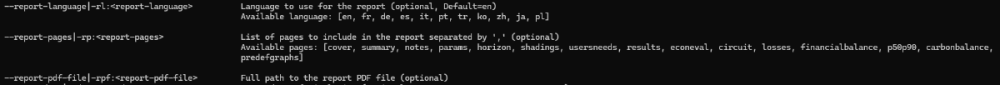
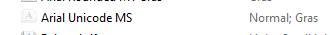
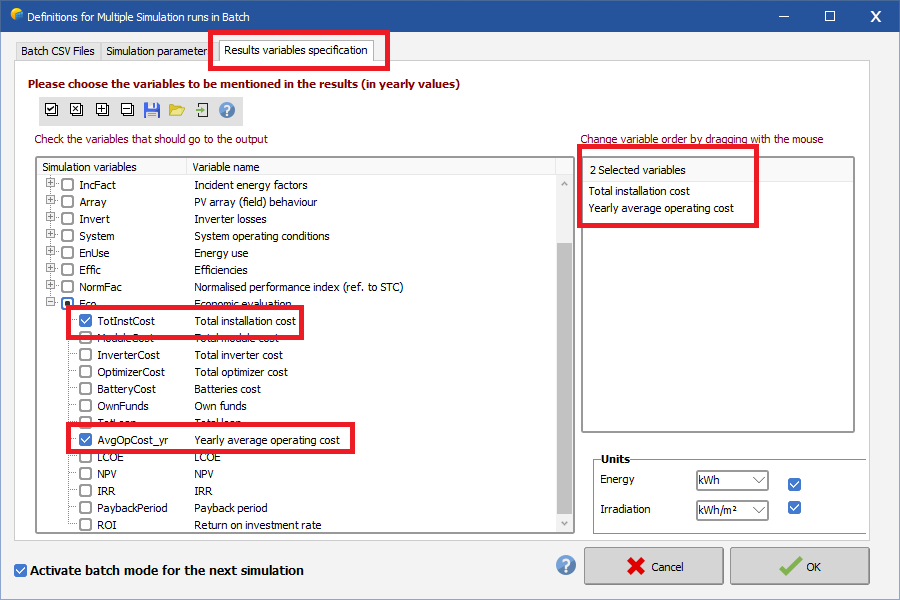
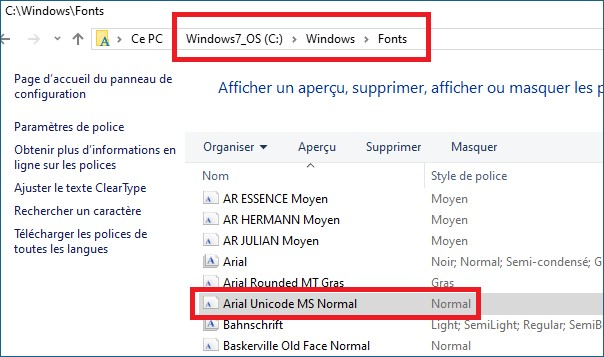
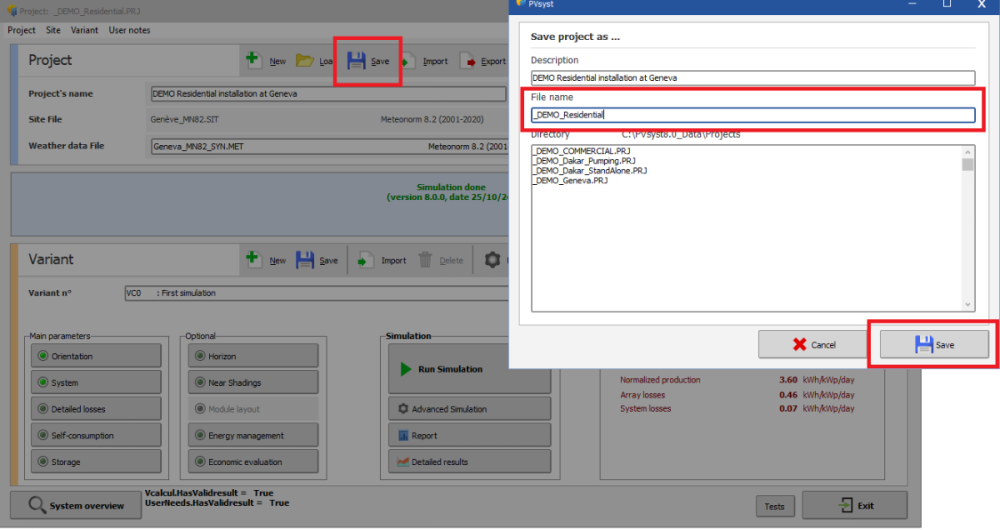
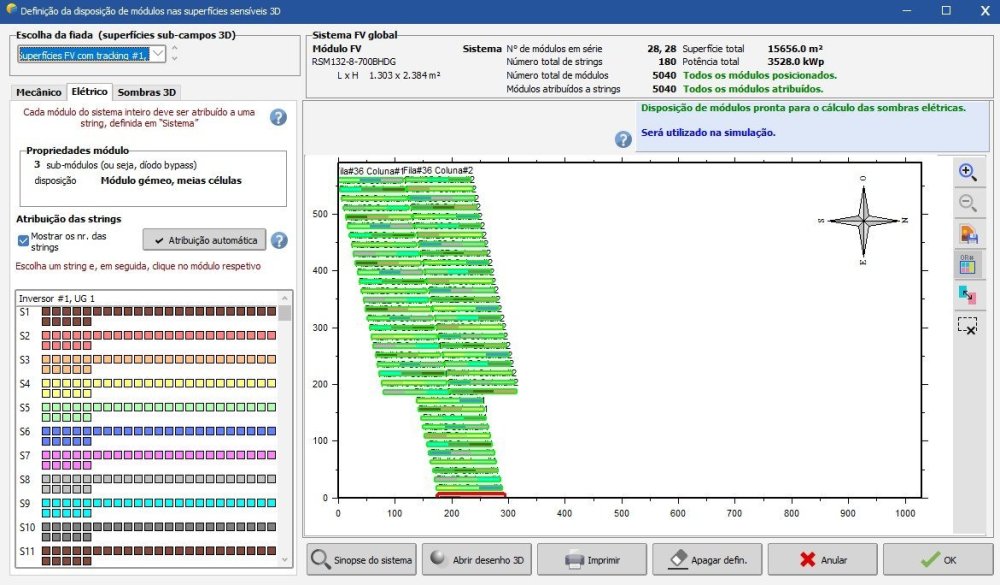
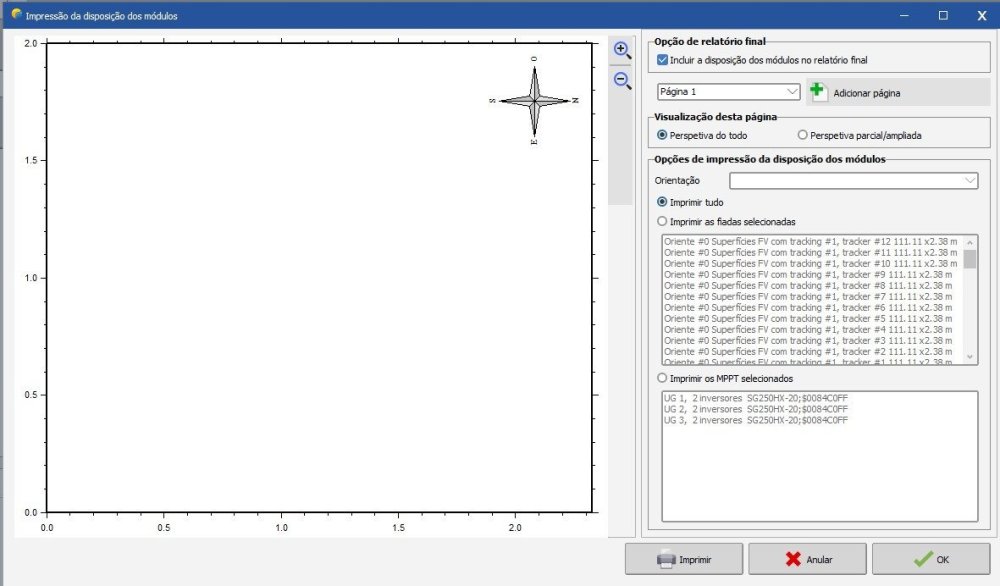

Nominal discount rates, LCOE and PBP calculations
in Suggestions
Posted
Dear Gavin,
Thanks for the detailed analysis. These are valid points and we agree that the current LCOE formulation in PVsyst does not strictly match the standard, financing-neutral definition commonly used in the literature. We also confirm that the discount rate used in PVsyst is the nominal one.
We’ll take a closer look at this internally, both to better clarify what the current indicator represents and to evaluate how we could move closer to commonly accepted LCOE formulations (project-level, WACC-based) in the future.
Appreciate you taking the time to raise this and share your perspective.
Best regards.