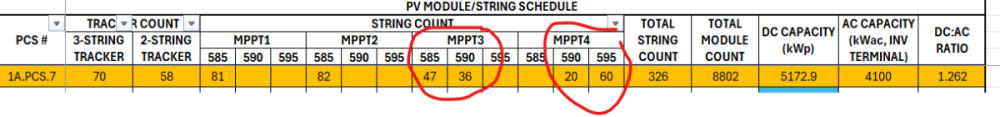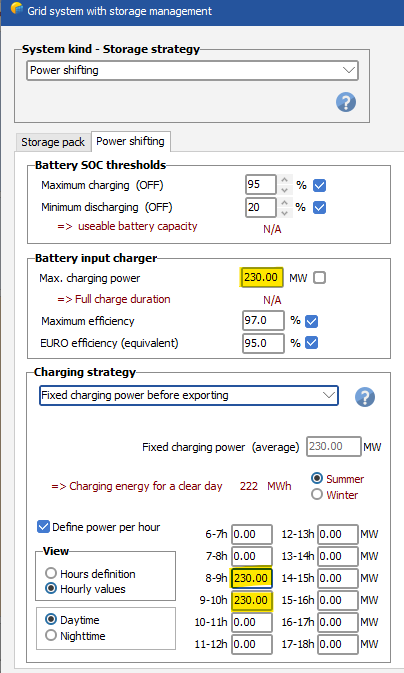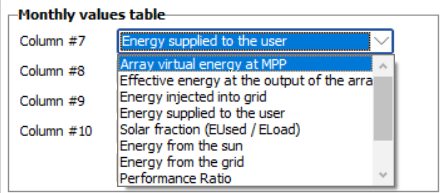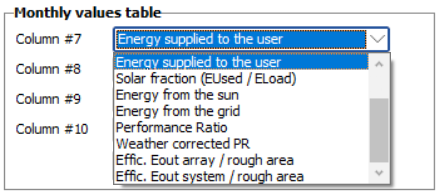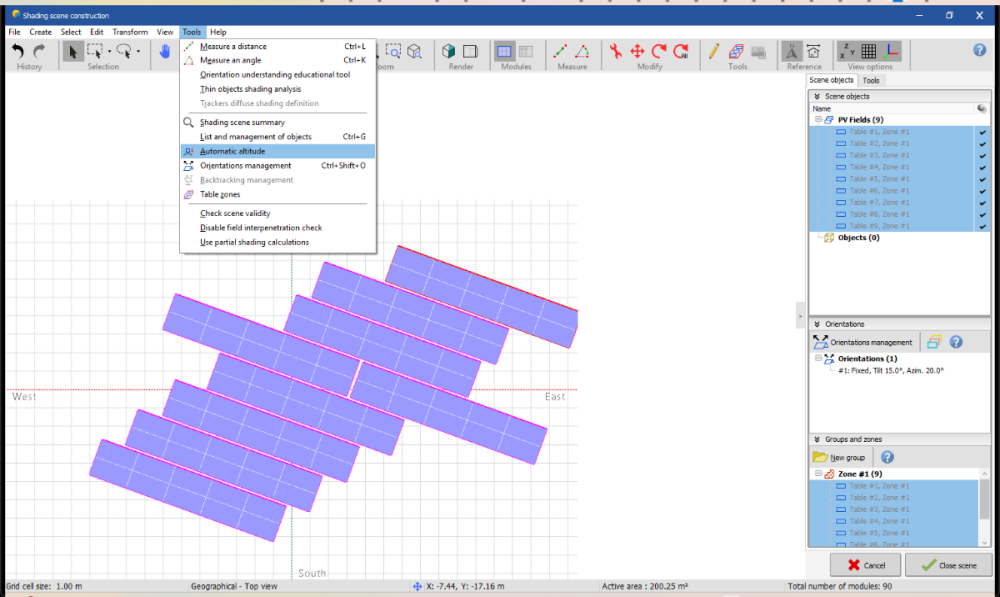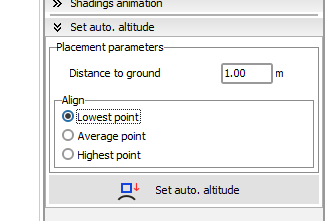All Activity
- Today
-
ERICMC joined the community
-
StarkPoint joined the community
-

Import GPI data from real values to PVSYST
Linda Thoren replied to Sergio Jimenez's topic in Meteo data
Hello, You can import Measured global on plane (GlPMeas) via the "custom file" tool. You then need to define the Orientation definition and here you can define a tracker. PVsyst will reverse engineer (we use the term reverse-transpose) the GHI and DHI. In the end the discrepancy between the original value and the one in the simulation will differ for a given hour of less than a percent. Over the year the difference should be negligible. You should use the Hay transposition for more robust results with the retro-transposition. This is further explained in the following PVsyst help: https://www.pvsyst.com/help/glossary/solar-geometry/plane-orientation.html -
What dou you mean by "Types of cables" ? The different types of cable (of a same metal) have in principle the same resistivity, and this is the parameter which determines the power loss. If you are talking about the installation mode: - The resistivity may indeed depend on the cable temperature, and therefore on the installation mode. - The main thing to be considered will be the current limit for a given cross section, which is specified in norms.
-
Brooke Sargent joined the community
-
Aubrey Stafford joined the community
- Yesterday
-
Hi everyone. I want to ask if it is possible to import GPI data obtained from a PV plant with trackers into PVSYST in order to obtain an aproximation of the energy exported from the plant and compare with the real measured energy of the plant. I tried to import using the PVSYST standard format but it only allows one specific tilt angle for the GPI. Is it possible to import the GPI data obtained from a piranometer installed in the trackers to PVSYST and simulate with this GPI data? Thank you very much.
-
Thanks for the detailed explanation about AC losses and reference power selection—it was very helpful. Could you also explain how using different types of cables might influence the system's overall resistance and consequently affect the ohmic losses?" If you want, I can create 3 more alternative versions of this question that are concise and professional. Do you want me to do that?
-
Addren joined the community
-
Hi PVSyst Community, Is there a turnaround so I can define this config in the powersharing option in PVSyst? For context, 1A.PCS.7 uses SG4400 as inverter and at 27m/s. It exceeds the 4MPPT capacity of the inverter and the PVSyst reads this configuration as 2 INV instead of 1. MPPT1 - 585W - 81str MPPT2 - 585W - 82str MPPT3 - 585W - 47str 590W - 36 str MPPT4 - 590W - 20 str 595W - 60 str Thanks for the help!
- Last week
-
Dear Nikoloz, Here are two videos for the standalone project: Regards,
-

Near shading definition in 3D model (Spacing of 2-3 cm)
Stéphane replied to pongsakornnorcum's topic in Problems / Bugs
Dear Toni, don't hesitate to email us your project at support@pvsyst.com so that we can replicate the issue and try to help you.- 4 replies
-
- 3d shadings
- near shading 3d scene
-
(and 1 more)
Tagged with:
-
Michele Oliosi started following How can i add the variable "EUseful" in the PVSYST report?
-

How can i add the variable "EUseful" in the PVSYST report?
Michele Oliosi replied to Enzo Melgar's topic in Problems / Bugs
No currently only a partial selection of variables can be added as monthly tables. However EUseful is actually a composite variable, it is equal to other variables depending on the case. For example, here it should be equal to "Energy from the sun". -
Since PVsyst 8.0.17, you have the possibility to use the "power shifting" strategy in Grid storage. If you do so and select "Fixed charging power before exporting" you can set it to charge as much as possible between 8 and 10. If the charging power is higher than the PV production, nothing will be injected to the grid. The main limitation for the moment is that any value you set will be applied every day for the whole year. Time series import should be available starting from PVsyst 8.1.0
-
Nikoloz started following Stand alone systems
-
Hello is there any video tutorials for standalone systems ? what I could find is only ongrid systems. and also offgrid videos but on "hindi english" which I dont understand
-
Near shading definition in 3D model (Spacing of 2-3 cm)
Toni replied to pongsakornnorcum's topic in Problems / Bugs
Hi, I have the problem that when I select the "Automatic altitude" and set a distance to ground of 0,8m, PVsyst does not apply it. The panels are still going underneath the topology. Does anymone have a solution or advice ? Kind regards, Toni- 4 replies
-
- 3d shadings
- near shading 3d scene
-
(and 1 more)
Tagged with:
-
canadaescortshub joined the community
-
Luna joined the community
-
Importing Topography from AutoCAD to Shading scene in PVSyst
Ziad replied to Ziad's topic in Shadings and tracking
thanks for the reply, I tried it but it didn't solve the issue -
Atiika joined the community
-
WendyDHubbard joined the community
-
Hi is it possible to set or simulate that during 8-10AM the plant will priotize to charge the battery and not inject to grid?
- Earlier
-
Unfortunately, it’s not possible to import a PVsyst project created in version 8.0.4 into version 7.4.8. PVsyst files are only compatible from lower to higher versions, not the other way around. To open the project, you would need to use PVsyst version 8
-
Decomposition and transposition models
James Barry replied to dina.christensen.martinsen's topic in Meteo data
Sounds good, I look forward to the results. I would assume that the DIRINT or DIRINDEX model is the best bet, unless you would like to delve into Engerer... -
Still present in 8.0.16, don't see mention of correction in 8.0.17 or 8.0.18 release notes.
-
Hello, In the current version, PVsyst simulation is hourly based. Thus any sub-hourly phenomenon has to be averaged. Sub-hourly simulation should be available in PVsyst 8.1, but the release date is not yet defined (Normally in the beginning of 2026). Nonetheless, we included a sub-hourly clipping correction in PVsyst 8.0, allowing the simulation to consider sub-hourly irradiance fluctuation for clipping. You can refer to the dedicated section in our help page for more information. The last option is to use the so-called pseudo-subhourly simulation. The idea is to run n hourly simulations (in your case n = 60min/30min -> 2 ) then recombine the results. You can find a PDF tutorial about the whole process in our website: Pseudo sub-hourly Simulation Kind regards
-
Hizir Apaydin started following License Expiry Notification in PVsyst
-
Dear Bommu, When you open PVsyst, you can see an information box at the bottom of the main window that indicates the remaining validity period of your license. Additionally, you can configure your email subscriptions in your Web Account at https://www.pvsyst.com/shop/ to receive notifications when your license is about to expire. Best regards,
-
sagar b started following your pv system is not suited for bifacial 2D computation
-
BellaL started following Importing v8.0.4 .prj file into v7.4.8?
-
I am trying to import a project file from 8.0.4 into PVsyst but I have version 7.4.8, is there a way this can be done? I keep getting error messages that say there are conversion errors and unrecognized enum values. Any help would be greatly appreciated, thanks!
-
Lazare Fesnien started following Request for PVsyst PAN files for different PV panels
-

Request for PVsyst PAN files for different PV panels
Lazare Fesnien replied to mahdi9898's topic in PV Components
We update the database using the requests of the manufacturers, and publish it with each new release of PVsyst. We can't of course follow all the new products of all manufacturers in the world. We don't want to include data without the acknowledgement of the manufacturer. Nevertheless you can easily create your own components by yourself. The easiest way is to choose a similar existing device in the database, modify its parameters according to the manufacturer's datasheets, and save it under a new name, therefore creating a new file in your database. You have a tutorial for that on youtube: https://www.youtube.com/c/PVsystTutos. -
Hi, I would like to check if there is any existing feature in the software that provides a reminder or pop-up notification during login when the license is nearing expiry (e.g., 10 days or 1 day before). Currently, I do not see any such notification, which could lead to missed renewals and potential service disruption. Could you please confirm if this functionality is available or guide me on how to enable it? Thank you