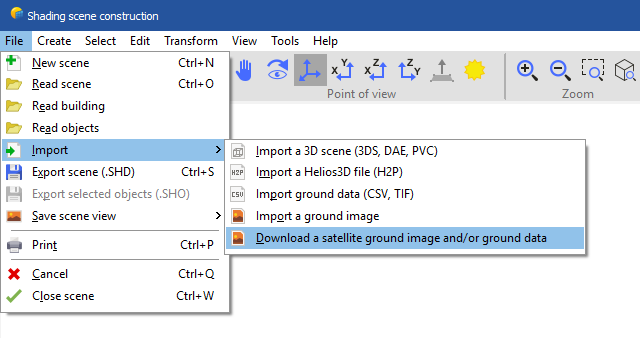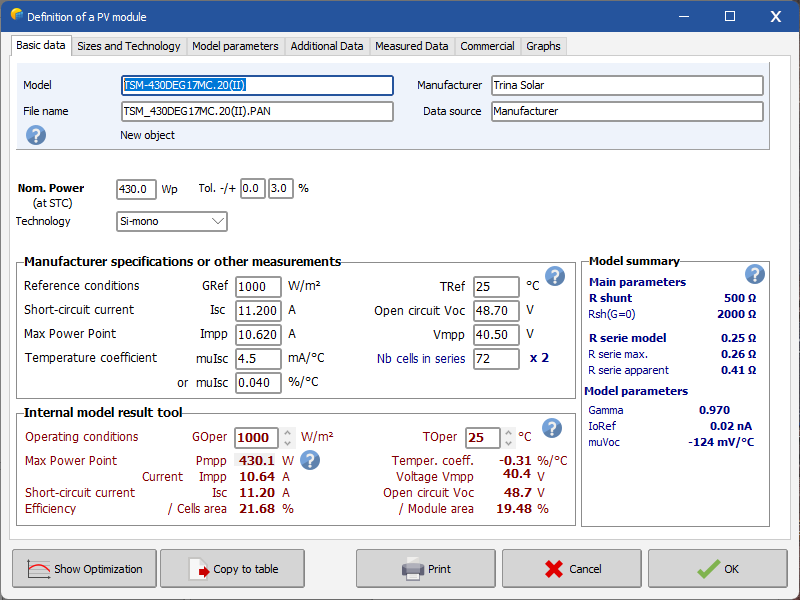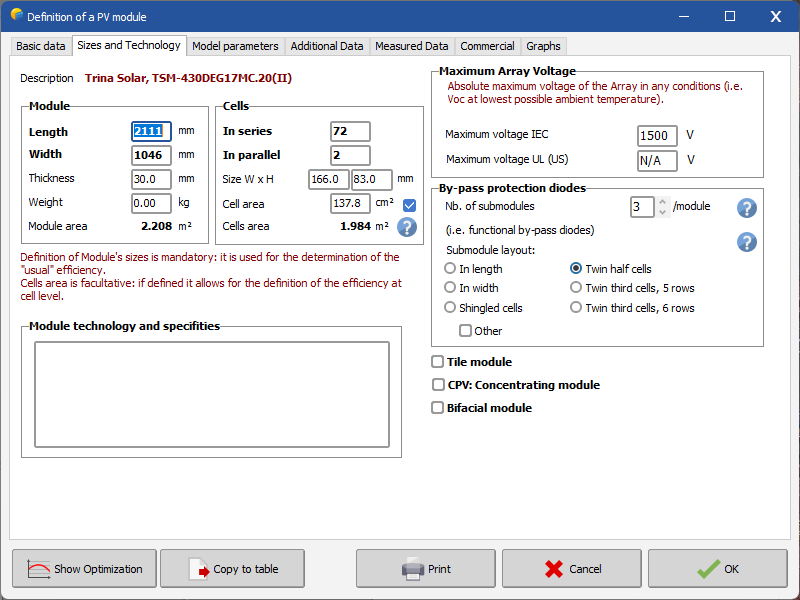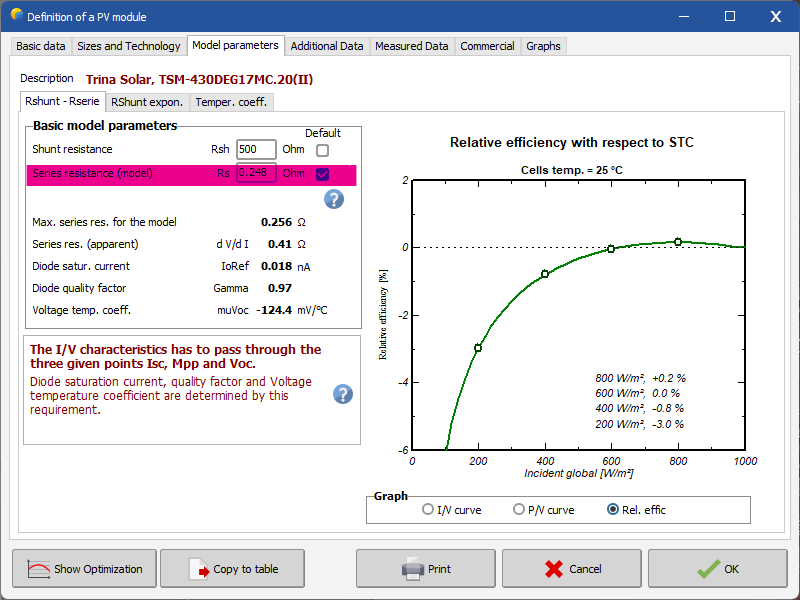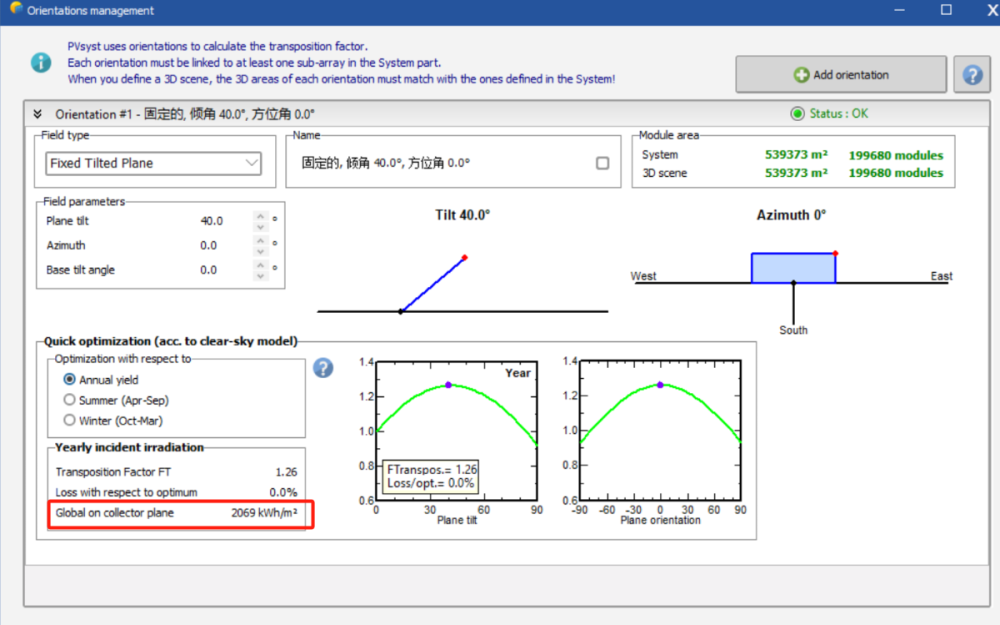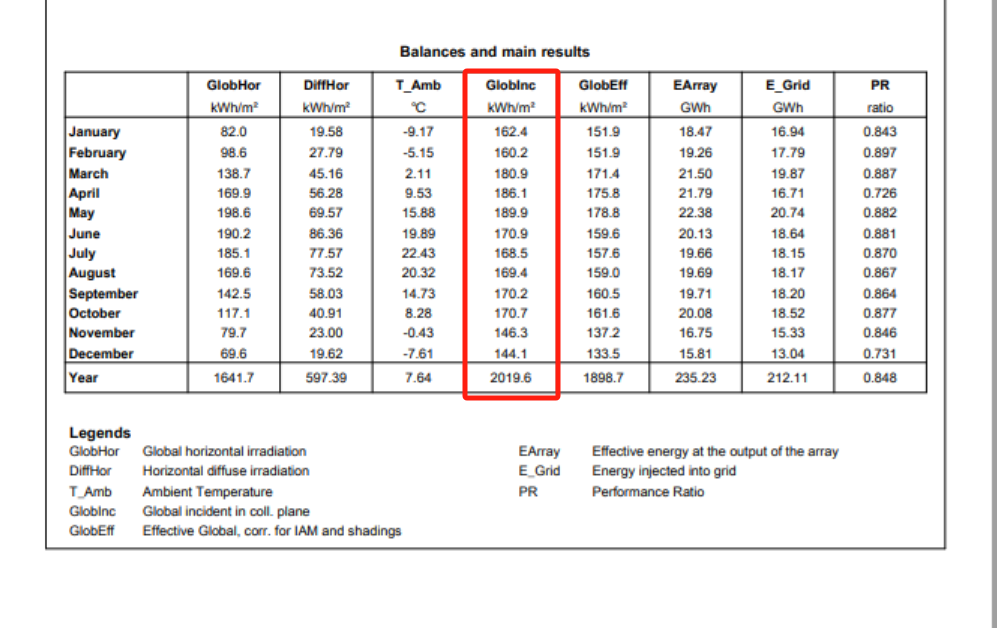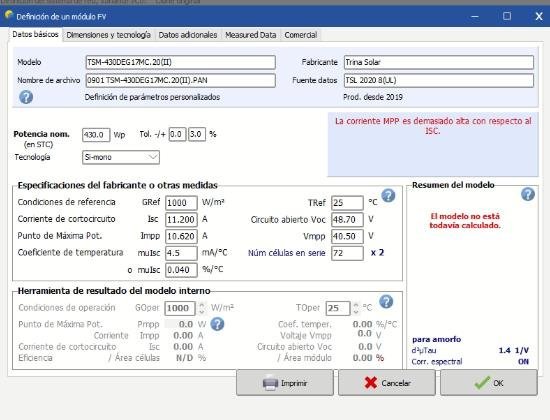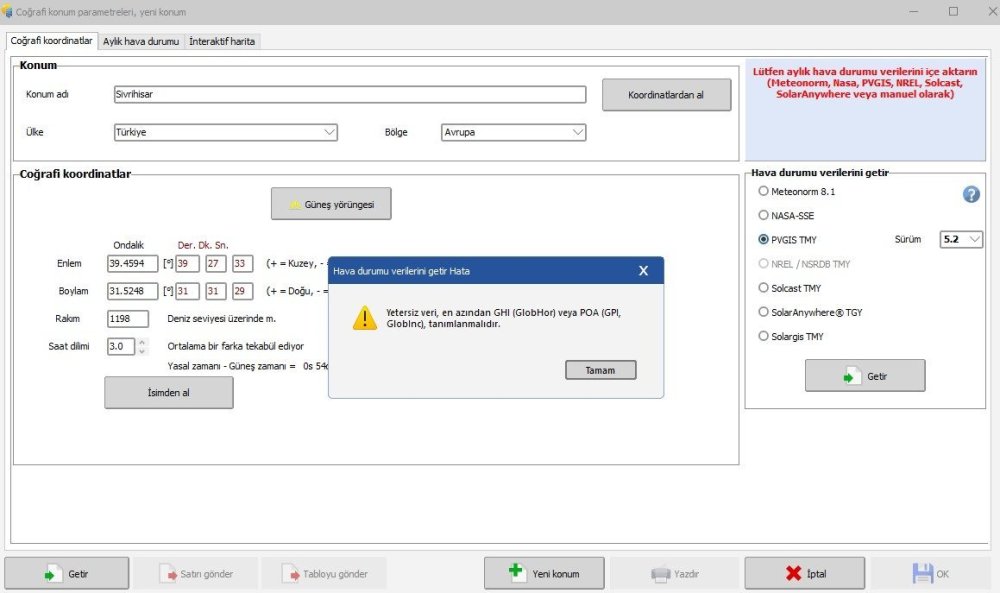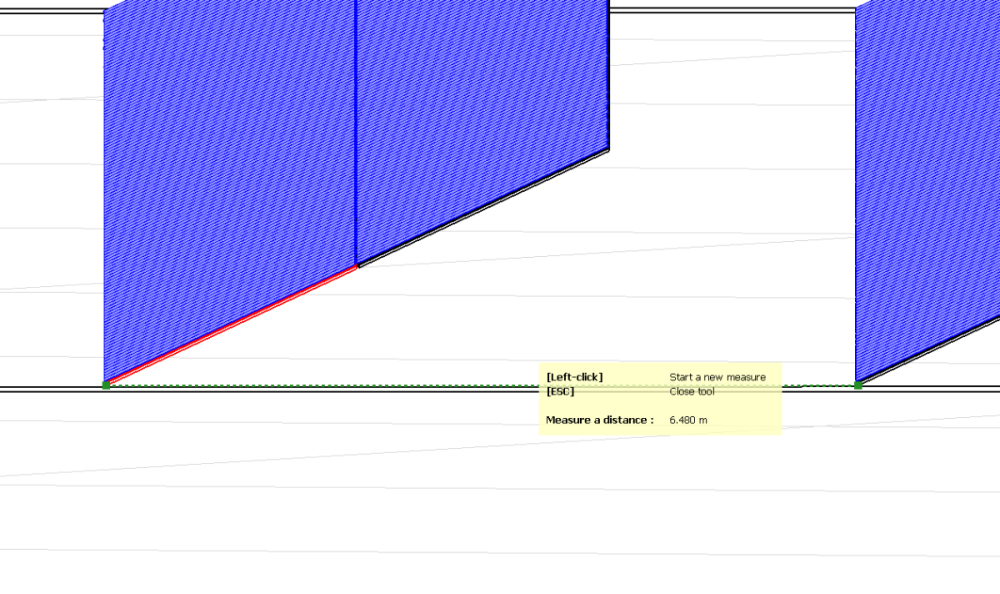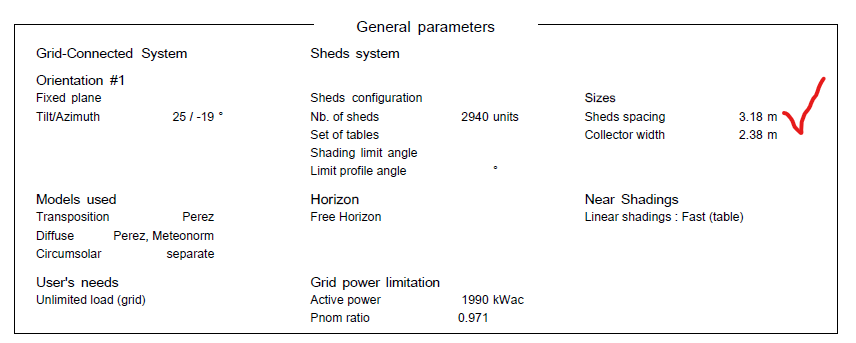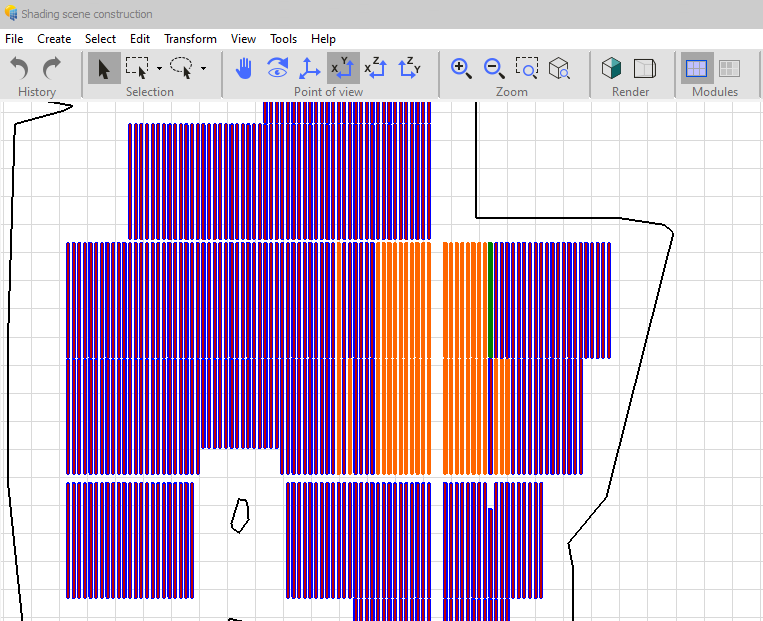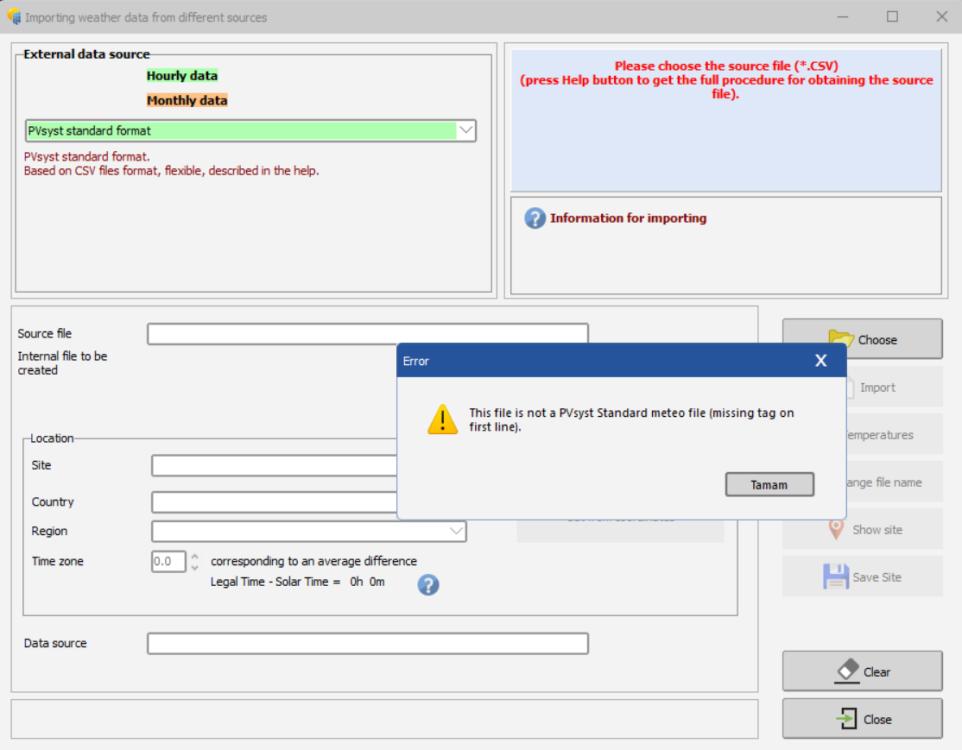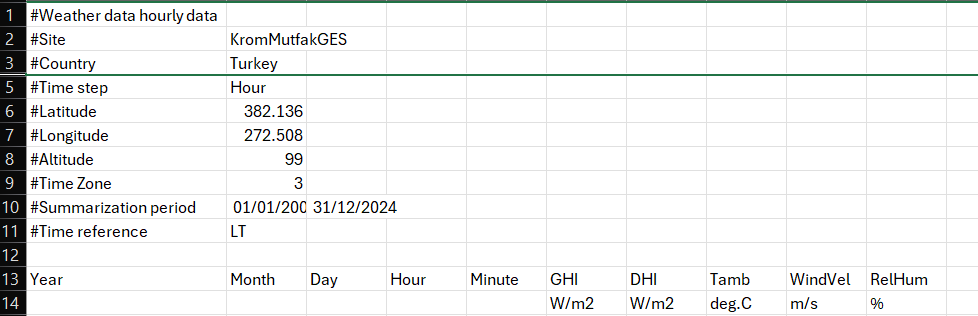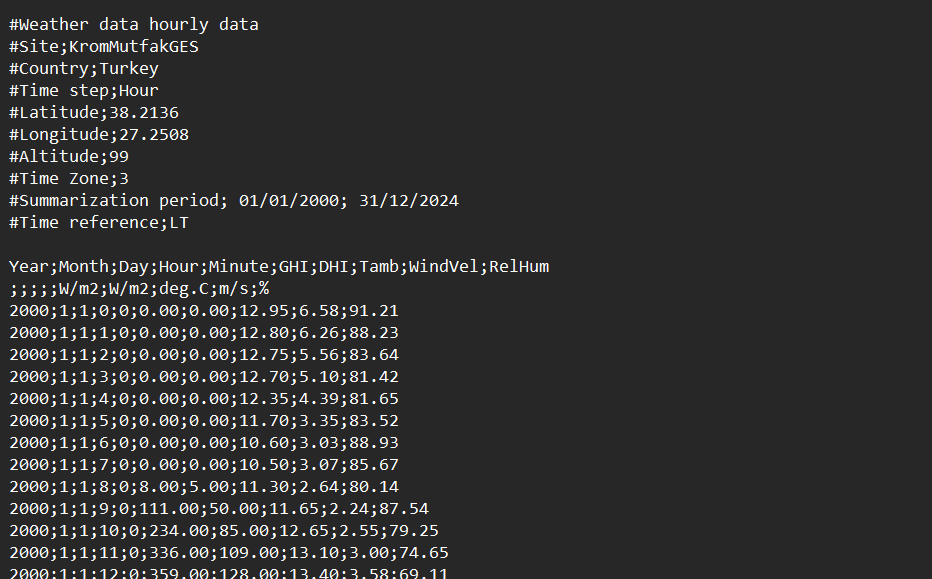All Activity
- Past hour
-
Dear Ihr, The Global horizontal irradiation is transformed to global incident in collector plane by using a transposition model. You can read more about the transposition model in the following PVsyst help page: https://www.pvsyst.com/help/physical-models-used/irradiation-models/transposition-model.html?h=transpositio The Global on collector plane from the Quick optimization box in the orientation window is based on the clear sky model at your site and is not the result of the simulation but serves as a quick optimization to get an order of magnitude of the irradiance in the collector plane according the chosen tilt and azimuth. The GlobInc in the report is the result of the simulation based on the hourly weather data.
- Today
-
Thanks for this detailed guide, it helps me a lot!
-
barkerxavierr joined the community
-

How to import the terrain topography into PVsyst?
Muhammed Sarikaya replied to addielavelle's topic in Problems / Bugs
Dear, I can’t help you with AutoCAD or how to convert the topography to a CSV file. Maybe just make sure to check the X, Y, Z coordinates in the CSV. With version 8, we can import topography from the internet — it might also be useful for you. Here’s how to do it: In Near Shading, click File > Import > Download a satellite ground image and/or ground data Then, don’t forget to check “Also import topography data” Regards, -
Dear Cleyson, I created the PAN file based on the datasheet and didn’t get any error messages, see below: Click on the "Model parameters" tab and select the default value for series resistance, as shown below: Try using exactly the same settings and let me know if anything changes for you. Regards,
-
Dear, We update the database using the requests of the manufacturers, and publish it with each new issue of PVsyst. We can't of course follow all the new products of all manufacturers in the world. Therefore, please ask your provider/manufacturer to take contact with us for updating the database. Nevertheless you can easily create your own components by yourself. The easiest way is to choose a similar existing device in the database, modify its parameters according to the manufacturer's datasheets, and save it under a new name, therefore creating a new file in your database. You have a tutorial for that on youtube: Regards,
-
I'm working on a simulation for a site and would like to import the terrain topography into PVsyst. I am using a CSV file (comma-separated) to create ground data (x, y, z) from an AutoCAD topography curves file. While PVsyst recognizes the file and successfully imports it into a 3D scene, I’m facing some issues: Continuing to work with the scene becomes impossible. The drawing displayed in the 3D scene does not match the actual terrain. Can anyone help me with this?
-
addielavelle joined the community
-
lhr started following Why these two values are different
-
Dear pvsyst team, Hi,for the same item,Why these two values are different. How Globhor was transformed into Globinc?
- Yesterday
-
Leticia started following Running pseudo-subhourly simulations with PVsyst
-
Mosab.khalifa joined the community
-

PVGIS hava durumu verilerini getirme hatası
Linda Thoren replied to Hakan Öztürk's topic in Meteo data
Hello Hakan öztürk, Please note that this forum is in English. In December, PVGIS modified their format for the TMY output, which has affected the functionality of our API. The data reading was updated in version 8.0.6. Please update to a more reason PVsyst version and this should solve your issue. -
Cleyson started following Error - Impp too high compared to Isc
-
I have the following error on PVsyst 8, does anyone know how to fix it? The values are matching the datasheet.
-
Hello! You should divide your 10 years of data into 10 different files, one for each year. Then you can generate a TMY weather filed based on these 10 individual year in the TMY generation tool. In your workspace, you find a template for the PVsyst standard file, double check comparing to this file that you are following the requirements. You can also import your file as a Custom file is you continue having issues with the known format.
-

No import of meteo data, after selected and confirmed location
Nils Lang replied to Toni's topic in Meteo data
Dear PVsyst Users, Please email us at support@pvsyst.com your PVsyst LOG files (using menu <File> <Export logs>) so we can analyze what happened. Best regards. -
Dear PVsyst User, Please email us at: support@pvsyst.com your PVsyst LOG files (using menu <File> <Export logs>) so we can analyze what happened. Best regards.
-
No import of meteo data, after selected and confirmed location
Stefanie L replied to Toni's topic in Meteo data
Same issue here. Installing by repair mode of the latest version didn´t make differences. (PVSyst 8.0.9) -
Stefanie L joined the community
-
Hakan Öztürk started following PVGIS hava durumu verilerini getirme hatası
-
PVGIS TMY butonunu seçip getir diyince bu hatayla karşılaşıyorum. Bu sorun hakkında yardımcı olabilir misiniz?
-
Hakan Öztürk joined the community
-
Dear Terence, Is it possible to send us the DAE file to "support@pvsyst.com" so we can also try it and check why there's a difference between the near shading and the report? Regards
-
The sheds spacing from the the report is different from the dae file that I imported in near shading scene which I have attached in this email. Imported dae file is from sketchup and solar panel are generated by skelion.
- Last week
-
Version 8.09 - Trackers diffuse masking - possible bug
Debbie replied to Debbie's topic in Problems / Bugs
Also, when I tried to switch it from "custom tracker" to "all trackers", it did not correctly save this change when running the model. The report still shows "custom tracker" and the shade losses are still lower than the prior model because that custom tracker is on an edge of the mask. -
Debbie started following Version 8.09 - Trackers diffuse masking - possible bug
-
In version 8.0.9, I found that when I run a model from version 7.4.8 that had a good "custom diffuse" tracker selected, it is now not masked correctly (it is on the edge). Even if I go in in version 8.0.9 and select one that masks properly, after running it, it is on an edge again. See image below. This appears to be a bug with the custom diffuse tracker masking in version 8.0.9. Can this be fixed? It is not practical to always use "all trackers" for large arrays. The problem may occur specifically when the trackers are tilted on the terrain. This problem results in erroneous production jumps close to 1%, because the diffuse shade is only half accounted for. Thanks in advance for the help PVsyst.
-
dtarin started following FOXESS-H3-Pro-20.0
-
OND files are for inverters. It is typical to receive from manufacturer if it is not listed in database already.
-
Qasem Alsalahi joined the community
-
Yes, this is an error in the report. This represents indeed the loss at the output MV line of the Transformer. We will correct this for the next version. When defining the wiring losses in PVsyst, the frame "Array wire loss inverter to transfo" concerns the connexions from the inverter to the transformers, and "Medium Voltage Line" the output of one transformer. The evaluation of the wiring loss is indeed a direct calculation of the loss, at each hour, according to the specified wire resistance and the instantaneous current. There is no uncertainty here, as far as the resistance is well defined. When specified as a percentage at a given power, the resistance is directly calculated from this loss (no error). The only uncertainty could be the resistivity variation according to the wire temperature: in PVsyst this is defined for 50°C, the variability being 0.39 %/°C.
-
Hello PVsyst Community, I am trying to import 10 years (e.g., 2014-2023) of hourly weather data (originally from Open-Meteo) into PVsyst as a single file, specifically using the Databases -> Import weather data -> PVsyst standard format tool. My goal is to have the full 10-year dataset available for PVsys's internal TMY generation. I am using PVsyst version 8.0 Following the detailed documentation (Help -> Importing weather data -> PVsyst standard format), I generated a single multi-year CSV file adhering strictly to the specification: First Line: The file starts exactly with #Weather data hourly data. Metadata Headers: Includes all mandatory #Tag;Value headers using semicolon separators. Data Headers: Includes the two required data header lines (first: Year;Month;Day;Hour;Minute;GHI;DHI;Tamb;WindVel;RelHum, second: ;;;;;W/m2;W/m2;deg.C;m/s;%). Data Format: Data rows use semicolon separators and dot (.) decimal characters. Encoding: Saved as UTF-8 without BOM. File Verification: The generated CSV file looks correctly formatted when viewed in Notepad, matching the requirements described in the Help file (See Image 1 - showing headers and first data rows). When I attempt to import this carefully formatted 10-year file using Databases -> Import weather data -> PVsyst standard format, I immediately receive the error: "This file is not a PVsyst Standard meteo file (missing tag on first line)." (See Image 2). This error occurs despite the first line being exactly what the documentation specifies and appearing correctly in the file itself. Has anyone successfully imported a multi-year hourly data file using the "PVsyst standard format" importer in PVsyst V8.0? Is there a known issue with this importer failing to recognize the #Weather data hourly data tag? Any insights on how to successfully import a multi-year file using the "PVsyst standard format" tool in V8.0 would be greatly appreciated. Thank you. İmage 1 İmage 2
-
CanberkTunay joined the community
-
PVsyst Aging _ Clarification on Degradation Calculation in PVsyst
Kanagavel K replied to Kanagavel K's topic in Simulations
Hi LauraH, Thanks for your explanation. -
Hi Linda, I think, Nominal ac power should be: 0.85*140KVA= 119KVA and Maximum ac power: 140KVA in main parameter window. Regarding the no. of PCS, we can increase the pcs no. as I confirmed with the utility. The PCS only give 119kW at 0.85 pf.
-
Deepak Pandey joined the community
-
Iqra Tahir joined the community
-
Can i get the pan file of FOXESS-H3-Pro-20.0 inverter for my PVsyst?