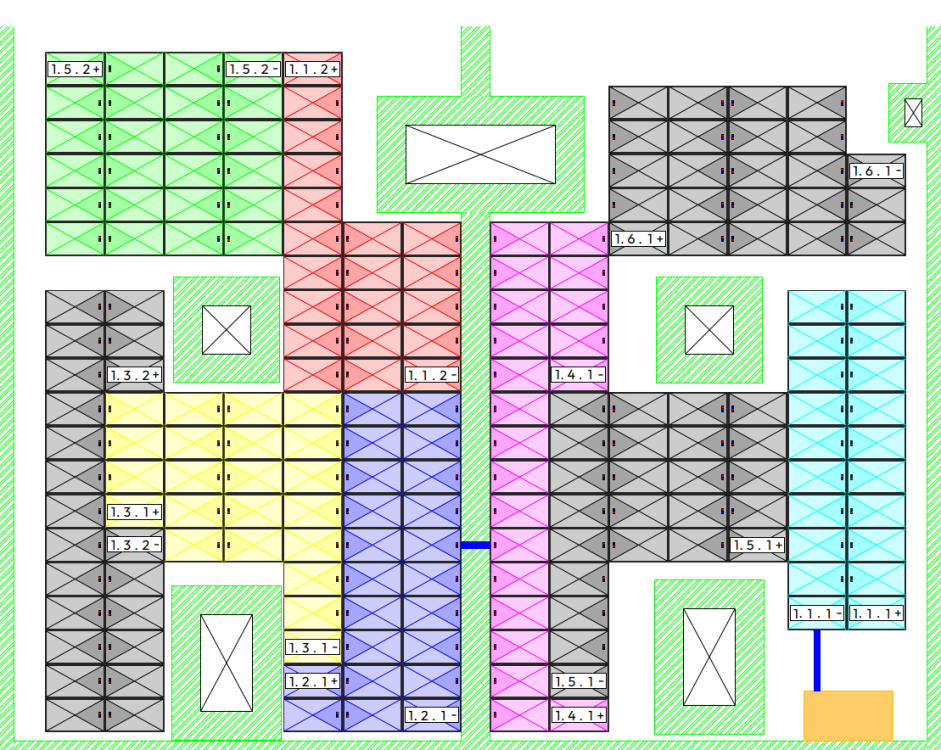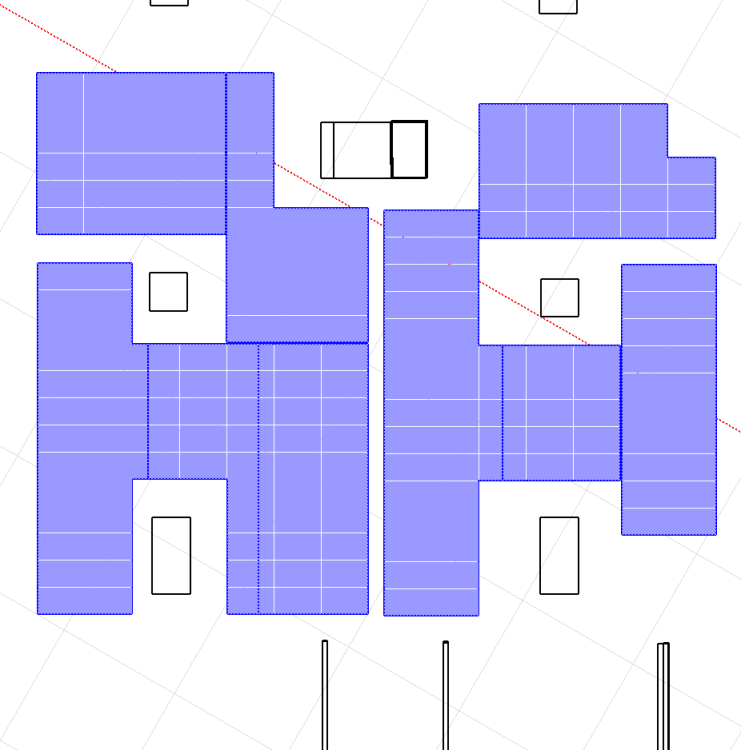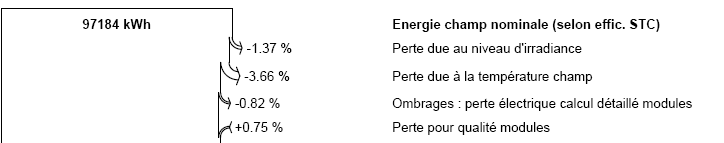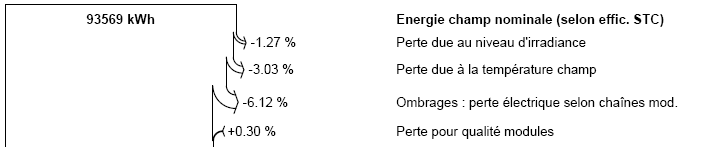Search the Community
Showing results for tags 'partitions'.
-
Hello, I have a problem concerning partitionning. My layout looks like this : I used the Voltec pv pannels that cannot be used with the layout tool, so I used the partitions like this : I end up having more than a 6 % loss for the electrical loss according to partitions: I then changed the pv panels to the Jinko ones, that can be used for the detailed electrical calculation, to compare the loss. I only have a 0.82% loss. How can this be explained ? I may not use the partition tool the right way. Thank you for your answer.
-
Hi, I am comparing a PVSyst model and its simulated shading with IR drone footage to see how the two compare in terms of shading. The biggest issue I am coming across is that the strings, in real life, have been partitioned in a completely different way to the model. Each "rack table" is set up in a simple manner, but in real life, the stings have been wired across multiple tables in the same row or across tables in different rows. What I am seeing in real life is that many of these strings are ceasing to produce energy because the "mutual shadings are sufficiently spread out". However, since the PVSyst model isn't partitioned in the same way, I am seeing a significantly less pronounced effect from the nearby tree shading. Is there a way to manually adjust the partitions and align the model to what was actually built? Do you have any other suggestions for modeling building so I can make the effects from shading more pronounced or "realistic"? Let me know if you need any additional information from me in order to answer my question and thank you in advance for your help. Best, Spencer
- 1 reply
-
- shading scene
- partitions
-
(and 1 more)
Tagged with:
-
How should the partitions be set up in the near shade for the following scenario? We are using half cut cells with optimizers connecting every two modules. We are importing our shade scene so the tables each represent a singular module in landscape. Based on the guidance for partitions systems with "little" tables partitions should be 1x1, but for the section "Defining rectangles as one module/ module optimizers" indicates that rectangular strings should represent 1 to 2 modules(2 in our case). Additionally the section before "String Optimizers" mentions that for landscape the best model is two partitions per row. So i believe there are two options Partitions of a 1x1 per table which defines a whole module (this is problematic because the optimizers connect every 2 modules). Partitions of a 1x3 per table which cuts a module into three landscape based rectangles (this is problematic because the optimizers connect every 2 modules).
-
Hi, I was wondering if Pvsyst during the shading loss simulation takes into account the half cut technology modules or when a module in landscape is shaded on the lower half PVsyst considers the entire module bypassed ? Second thing, when doing partitions do I need to create a partition that divides the module in half (landscape configuration) to take the half cut modules into account or not and PVsyst considers that already by default ? Thank you
- 2 replies
-
- half-cut
- shading scene
-
(and 1 more)
Tagged with: