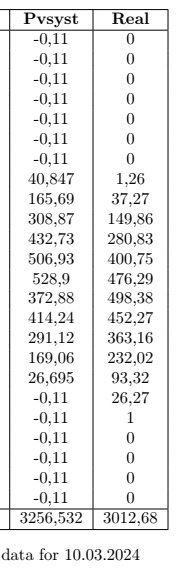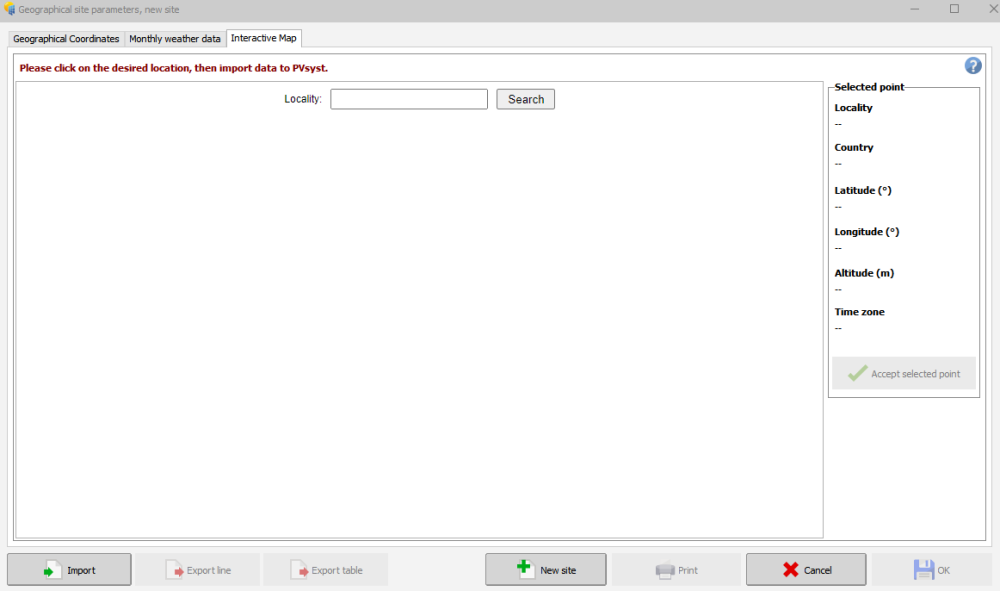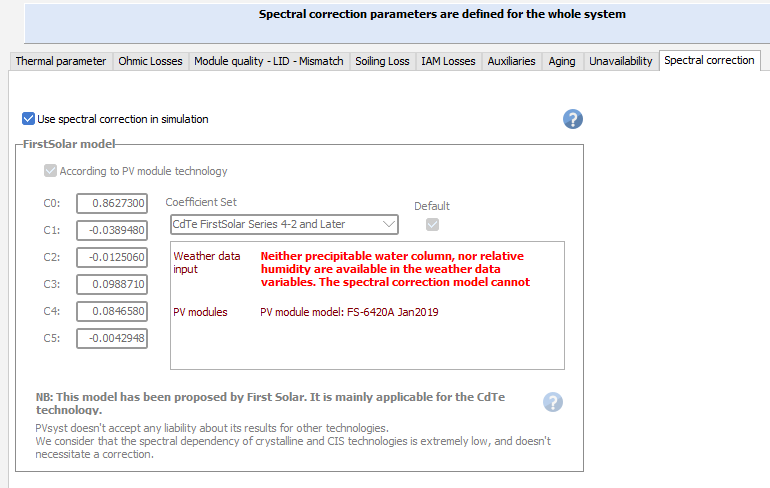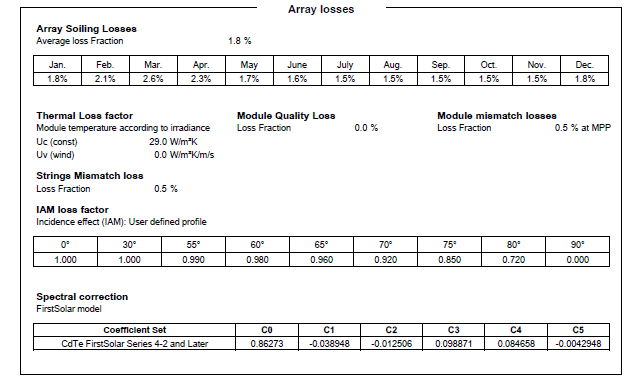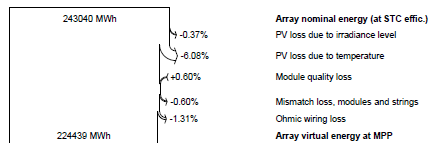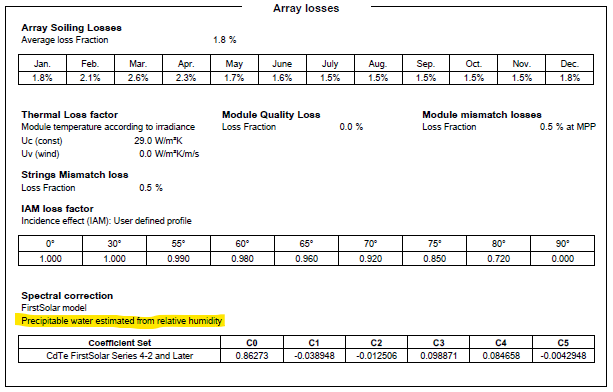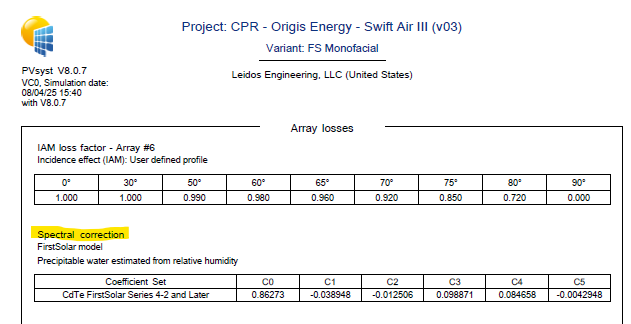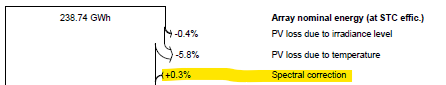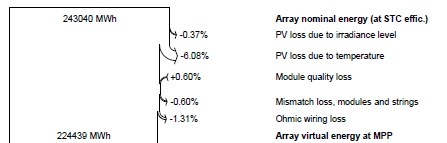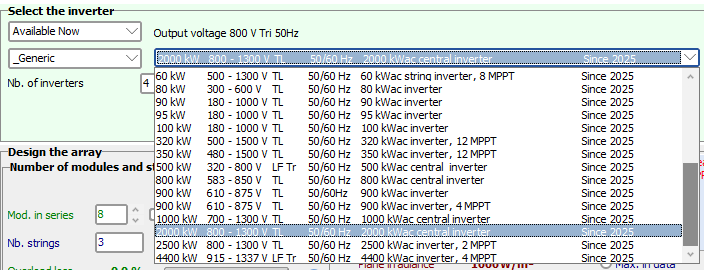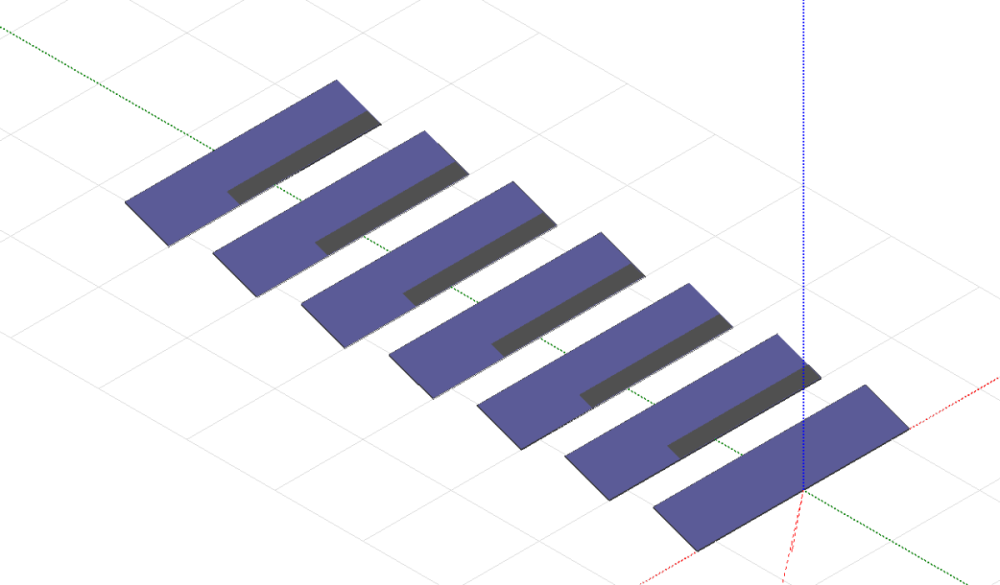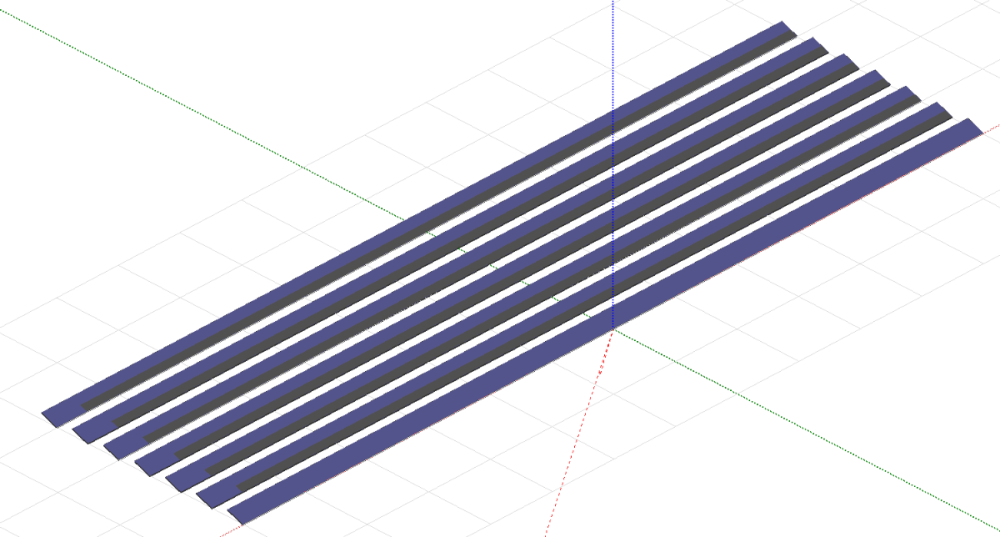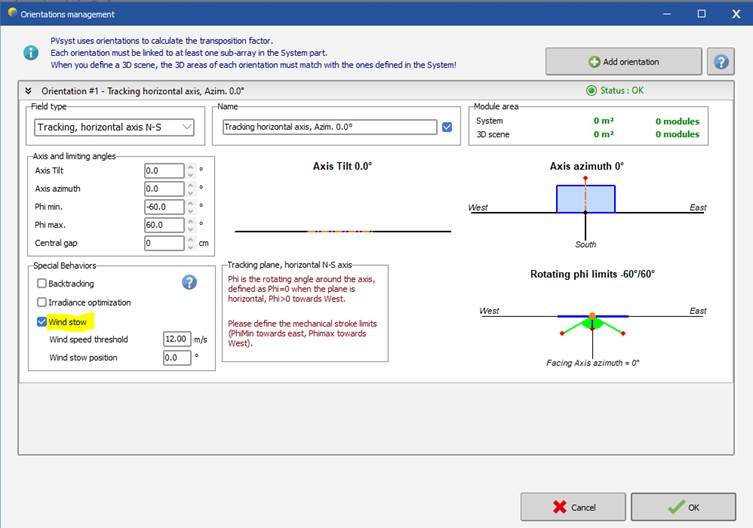All Activity
- Today
-
the idea is the same for the limitation of maximum current per MPPT. The graphics in the system window is an approximation, not considering the backside production, though the simulation will.
-
-
@Linda Thoren I clearly understand in terms of overload loss. However Inverter has limitation in terms of maximum current per MPPT and since the string sizing is only based on the front side Imp ,I guess the string distribution along MPPT has to be evaluated separately?
-
I don'n know. I tried to use the interactive map, but the map is not activated. What is the solution?
-
Sylvain Pepoli started following API Interface with Pvsyst CLI
-
Dear Kanagavel, What would be your needs exactly ? It would be technically possible to map an API over the use of PVsystCLI but be careful with the fact that such a service should only be used by the company owning the licence, with respect to our Subscription Contract (paragraph 3.5)
- Yesterday
-
Change in treatment of missing water vapor data for spectral correction?
LauraH replied to LauraH's topic in Simulations
Shoot, I started a new topic (Report shows spectral correction applied even when it isn't) when following up on this project. -
Report shows spectral correction applied even when it isn't
LauraH posted a topic in Problems / Bugs
I'm not sure how I never noticed this before, but spectral correction is included in the loss inputs section of a PVsyst report even when the correction wasn't applied due to lack of any water vapor variable in the input met file. In this case, spectral correction is listed but there is no loss/gain listed in the waterfall diagram. I think this is VERY misleading and should be changed. Either take spectral correction out of the input loss list or put an error message where the data source is normally listed. The inconsistency makes it very difficult to figure out why no spectral gain/loss appears in the waterfall diagram when you know you turned on spectral correction. The issue is most likely to arise when modifying an existing project because the user may not check all the previous loss settings. All of the places where the spectral correction could be referenced in a PVsyst run that I can find are shown below for the case when spectral correction couldn't be run along with the input loss pane when RH is included in the met file. -
dtarin started following Export of SIT files
-
Have you tried creating a copy of the SIT file in the Sites folder, to see if it shows up in the list?
-
Hi, Are we still not able to export SIT files in v. 8? I'm trying to upload a new met file for an existing project but can't pick the appropriate site because it's not in the list. I don't want to create a new site at the risk of changing the model. Any suggestions? Thanks, Laura
-
Hi, I recently noticed an odd difference between two PVsyst (v. 8 ) runs of the same model that used different resource data, as illustrated below. Both reports indicated that spectral correction had been applied, but only one mentioned the source of water vapor information. The waterfall diagram shows a spectral gain of 0.3% in the first case, but 0% in the second (there's no reference to spectral gain/loss in the diagram). How is this possible if spectral gain was applied both times? I'm suspicious that water vapor/RH wasn't included in the resource data upload in the second run, but wouldn't PVsyst throw an error in that case? At least it did in v. 7. Thanks!
-
Dear Pvsyst CLI team, Is it possible to API Interface with Pvsyst CLI Thanks & Regards, Kanagavel K
-
oomar_d joined the community
-
Hello, The values used in the system sizing serve only as a guideline and provide an order-of-magnitude estimate, considering only the initial front-side production (excluding for instance losses and rear-side generation). For an accurate assessment of overload losses, you should run a simulation.
-
Among the Generic inverter in the database, you can find examples of central inverters. Here you see that there are no MPPTs. By opening the .OND file, you find this information in the Additional parameters tab.
-
Indeed, the first row will not have any mutual shadings. For “unlimited” long tables, mutual shading can be applied uniformly across the entire row, allowing edge effects to be neglected. In the two images below, you can see an example, that for long tables, the impact of edge effects is limited to the lower-left corner and is therefore negligible. However, for shorter tables, this assumption becomes less valid.
-
Hi, We were trying to decrease the file size of the report for a very complex simulation by decreasing the resolution setting to the lowest possible but the exported file doesn't seem to change at all even when setting it to max or min values. Is this not the correct setting? Thank you and best regards
-
Ishan31 started following Pnom ratio,Overload Loss in Bifacial Module
-
Hi, While working with Bifacial module ,the system sizing in PVsyst is considering only the front side side parameter ( Neglecting Imp due to rear side) to calculate the string sizing, Inverter overload losses and Pnom ratio.I understand that bifacial gain highly variable outcome but under certain conditions rear side contribution would lead to higher overload loss and Pnom values.I want to understand how PVsyst is considering the bifacial outcome in system sizing.
-
So I am designing a 2MW FPV system and in the design I used about 7 strings inverters and no MPPT, does this mean they are central?
- Last week
-
TAPOTANAY joined the community
-
Lazare Fesnien started following License activation error on a Virtual Machine
-
This will describe how to use PVsyst on an Azure Virtual Machine, which is different from Azure Virtual Desktop. Azure Virtual Dekstop is not suitable for PVsyst as it is running on a specific Windows version which is actually a Server version. To be able to use PVsyst on Azure VM you need to make sure that you attach a secondary hard drive to the VM because the OS harddisk ID will always change when rebooting the machine. So basically you can create a basic HDD (not even an SSD) of 32GB (minimum available size now) and attach it to the VM prior to activating PVsyst. If you already activated PVsyst on the machine, you need to contact our support in order to reset your license : https://www.pvsyst.com/contact/
-
Hello, In the database we unfortunately do not have a filter to sort out the central inverters from the string inverters. In PVsyst, the difference from a string inverter and a central inverter would be characterized by the fact that the central inverter do not have multiple MPPTs
-
@dtarinCan you please clarify how these modules (Modules along the edge) receives less shading. Because I think only the first row will receive less shading while rest of row will have similar shading effect due to mutual shading. Does it also means that given project would always generate more power in 3D scene in comparison to Unlimited tracker mode.
-
Anna Bertomeu joined the community
-
Hello, PVsyst does not consider any loss due to tracking inaccuracy and there is no general “other losses” parameter, though you could possibly add such a loss as a “soiling loss” for instance. If wind velocity is available in the meteorological data, you can simulate wind stow behavior. You would define a wind speed threshold, and if the wind speed during a particular hour exceeds this threshold, the simulation would be done for the defined wind stow position for that hour. This would normally result in a less optimized tilt angle and thus less production, though it will not directly appear as a loss in the loss diagram.
-
Finding out the reflection caused by the solar panels
Adeline replied to Adeline's topic in Simulations
Thank you! -
In general, the denomination of a given time interval in PVsyst is always defined as the beginning of this interval. This is valid for hourly, daily or monthly values. For meteo data, the time stamp is the time interval over which the irradiance measurement (or any other value) is averaged. For example, the time stamp 11:00 corresponds to measurements averaged between 11:00 and 12:00. When using irradiance models, the solar geometry should be calculated for an "average" of the time interval. PVsyst uses the middle of this time interval (in the previous example 11:30). Different weather data providers have their own definition of the timestamp and thus will be adapted to match the one in PVsyst.