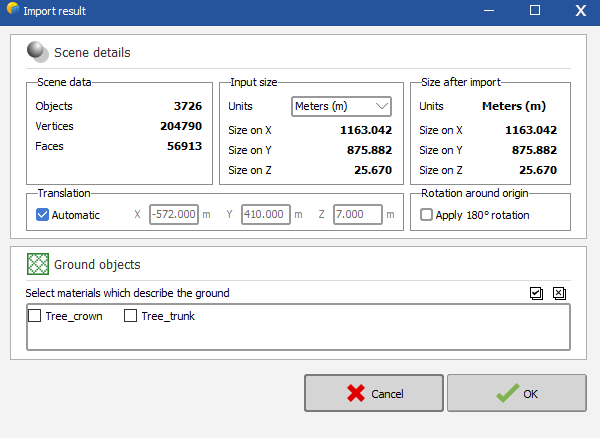Barbadori
Members-
Posts
27 -
Joined
-
Last visited
Recent Profile Visitors
The recent visitors block is disabled and is not being shown to other users.
-
Hi there, It seems that the latest PVSyst version has a new option when importing files from PVCase (ground objects). What is the aim of this new option? I have run the simulation with the boxes marked and unmarked and I get completely different results but in both cases it looks like PVSyst is considering the trees (When unmarked, trees are in black and when marked they are in green in the 3D screen) Also it takes much longer to run the simulation when it is unmarked. I want to take into account the shading producing by the trees and I want to get the most accurate results. Should I click tree crown and tree trunk or leave it unclicked? Thanks.
-
Hi dtarin, This is a fixed structure system. I won't be using trackers.
-
Hi there, I am modelling an utility scale project with modules and inverters that allow a maximum of 29 modules per string. I want to maximize the space available so I would like to have two different table sizes. One of 29 modules long (a full string) and one that it is half size. Obviously 29 cannot be divided by 2 so I was wondering what is the best way to calculate the number of modules for the second table in order to have a round number of strings for the final layout. Many thanks in advance. Regards
-
I use measured data most of the time. How would that change the PXX? Thanks in advance.
-
Hi there, I don't have much experience on P50, P90, etc... my question is: when running a normal simulation without using the P50-P90 estimation tool, is the energy annual yield obtained as a result of that simulation the P50 value? In other words, all simulations provide P50 value by default and the P50-P90 estimation tool is only to be used when we want to know P90, P75, etc... Is this correct? Many thanks in advance.
-
Thanks for the response. Yeah, I usually do 4 in height but also 6 landscape is a configuration that tend to use quite often. It is good that the latest versions allows you to do different partition depending on the size of the table, it makes easier to do the partition you mention in your message. I agree that this is something that PVsyst should be working on. The partition can affect significantly the annual yield. Regards
-
Hi there, I always design my layouts in PVCase and I export them into PVsyst. I always use three different types of tables in order to maximise the space available. In landscape, I do tables of 20 panels, 10 panels and 5 panels long. These lengths obviously don't match with the real length of a string (between 25 and 30 modules). In the partition section in PVsyst, I tend to put 1 in the Nb of rectangles in width (X) as it would be very hard to calculate the exact length of the string based on the configuration of the tables I mentioned above. My concern is by doing that, am I considering a string with infinitive number of panels? If that is the case, how accurate is the results I am getting when running the simulation? Could anyone advise what is the best practice when designing tables in PVCase (or similar) to get an accurate partition in PVsyst? Many thanks in advance.
-
Hi there, I use medium voltage transformers on my simulations and I don't click the "night disconnect" option. Also I don't delete the inverter night consumption on the .OND file. I assume that the yield report I generate includes then night consumption. If I click the "night disconnect" option for the transformer and delete the night consumption of the inverter on the .OND file, is it that sufficient to get accurate results or are there other loads at night time that cannot be "disconnect" manually on PVsyst? I was wondering if someone could advise what is the most accurate way to calculate night consumption. Is there any method to follow to calculate this properly? Many thanks in advance.
-
Hi there, I would like to know how to include 3D elements in the near shading 3D scene. I know that by using the tools option I can add trees, houses etc but I can't see other elements like wind turbines, like the example below. Do I have to add those elements on my CAD design and them export the layout to be read on PVsyst? I know Helios 3D does it but I'm using PVCase and there is no option to add wind turbines. Many thanks in advance.
-
I came across with a report that has two additional pages after the waterfall with the aging information (see below). It looks good in particular when presenting the report to a client so I was wondering how to do it. Is this a new feature of the new versions? I'm using PVsyst 7.0.
-
Hi there, I would like to know how to show aging results on the final report. I define the aging parameters in the losses section but when I run the simulation and open the report the results are not there. I've looked in the project settings and in the report settings but I can't really find the option to include it in the report. Could anyone advise how to do this? Many thanks in advance.
-
Inverter undersized because outside temperature
Barbadori replied to Barbadori's topic in Simulations
Thanks very much for the reply. I'm not sure what you mean with checking the 8760. Do you mean the output file from the advance simulation? There are so many different options to select there.,, do you know if there is one that shows the maximum output per inverter? -
Many thanks for the answer!
-
Hi there, When I run a simulation in the UK/Ireland area, PVsyst always uses the Nom. AC Power. The average temperature in this area is around 15 degrees Celsius so I don't understand why uses Nom. AC Power instead Max. AC Power. Am I undersizing the projects I'm designing because of this? Many thanks in advance.
-
Can I ask how did you solve the issue? I'm in a similar position where I'd like to know how PVsyst works beyond the little question marks that are every section of the software.