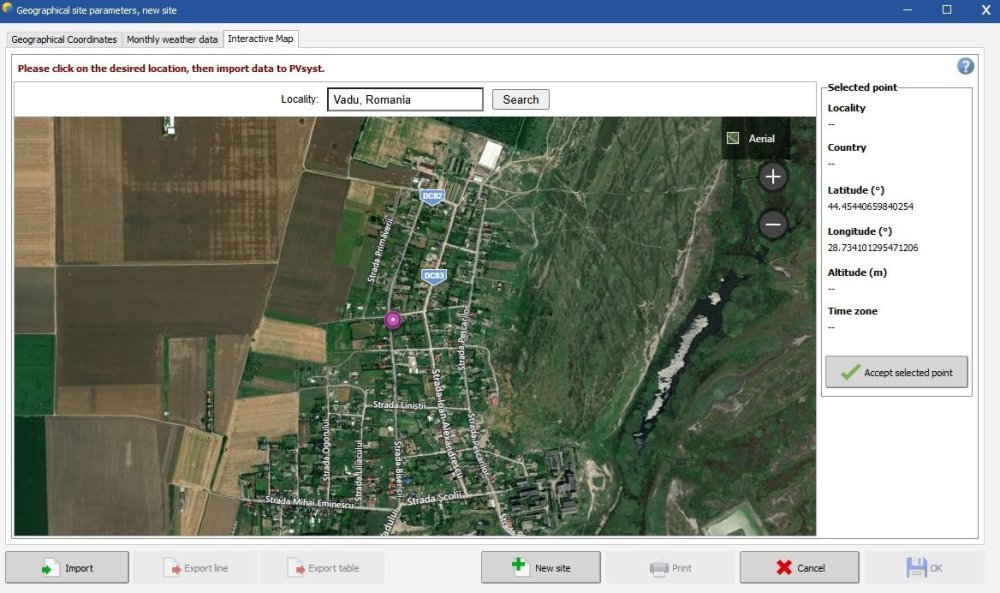All Activity
- Today
-
vlite joined the community
-
Auriane Canesse started following Missing Met Data in PVsyst
-
Unfortunately, it is impossible to extrapolate irradiance, missing data or invalid data (-99) will be set to 0. This is due to the intrinsic variability of the irradiance. I will clarify our help page on this point.
-

PVSYST cannot open any project, old or new.
Laurent C replied to FrancescaTucci's topic in Problems / Bugs
Hello Francesca. Next time you encounter this issue do not hesitate to use the button to send us the report directly. Also, you can still email us your logs (File > export logs) and send them to support@pvsyst.com. Regards, Laurent -
Whilim Son joined the community
- Yesterday
-
Sunpower zone joined the community
-
FrancescaTucci started following PVSYST cannot open any project, old or new.
-
Hello, I created a project yesterday but opening the 3D Scene from Layout modules, PVSyst gave me an error. After that, every time I try to open an old or even a new project, it shows me this error. the result is that I cannot do anything on PVSyst, nor load, open or create a new project.
-
FrancescaTucci joined the community
-
Pierre COLIN joined the community
-
Michele Oliosi started following reference trackers and automatic mode
-
Automatic mode will select the tracker with the highest GCR as reference. It is an alternative way to select the tracker pair. If you deselect the tracker pair, the parameters shown in Pitch, collector width, etc. can be manually adjusted.
-
Luca Antognini started following Modeling modules with different powers in a single MPPT
-

Modeling modules with different powers in a single MPPT
Luca Antognini replied to Gustavo Pianovski's topic in How-to
Hi! If you could provide the full detailed about the module (the missing Isc and voc values) that would be easier to reproduce your example. The simulation you want to describe consists of different strings connected in parallel into a single MPPT, which will create some small losses of voltage mismatch between the strings (they don't have all the same Vmpp). In this view, none of the two first simulations setup you describe can include this effet, as they both represent strings connected either to different MPPT or different inverters. They won't suffer from voltage mismatch and lead the same results as you pointed out. And there are no ways to define exactly the configuration you are describing from the system window (as this is quite an unusual one). The correct approach is indeed to add these losses later in the detailed losses menu, by evaluating them roughly (they are rather small in the end) independantly of the main simulation. Now, for the difference between your calculation and PVsyst calculation, I see first that in your table you update the voltages to lower values but keep the current unchanged. However, if you reduce the voltage from MPP, it will increase the current and therefore the power is slightly higher than in your evaluation. And consequently the losses would be smaller. It is really not surprising that PVsyst gives you such a small value when you have such as small difference of voltage among strings. Another impact you should consider is that the MPP of your configuration will be closer to the one of the strings formed of 710W and 715W pannels than the one of the string composed of the 705W, because they have much more strings in parallel (36 and 37 vs 8). Therefore there is more to loose to move the voltage for those one than for the 8 strings of 705W pannels. If you want to see this effect, you can also check it with another tool : Tools / Electrical behaviour of PV Arrays / heterogeneous arrays (note: the limit of the tool is 20 strings but it is not a problem for us). You can see that the relative losses are smaller than 0.1%. And this is already a pessimistic scenario here. So In the case of your system you could consider neglecting completly those voltage mismatch losses. -

Unable to look up geographic location
Laurent C replied to YoungWook Hwang's topic in Problems / Bugs
Hello, Thanks for your message. Please udpate to the latest 8.0.14 version, it contains both Bing and Azure as map provided, I suggest you use Bing as it is available workdwide. regards, Laurent -
himanshu joined the community
-
Emmanuel01 joined the community
-
This is a bug, I have created a ticket to address it. In past versions, it used to be present in the report.
-
Michele Oliosi started following Simulating multiple orientations in a single subarray
-

Simulating multiple orientations in a single subarray
Michele Oliosi replied to Jason Brandt's topic in Shadings and tracking
Sorry, this warning is not appropriate in your setting, we still need to address the way it is triggered so that it becomes more relevant. I think it was added with the case of different nominal orientations in mind. But currently, for your case, i.e., one nominal orientation with many variations due to the topography, the way to go is: use only one orientation. This has one drawback: the averaging error and the mismatch caused by the individual orientations are not taken into account, i.e., on this end the calculation is a bit optimistic. But since our calculation is already conservative in other ways (e.g., backtracking modeling), I do not think this small underestimation of losses is critical. In the future, we want to account for these two losses we are yet missing. -
Hello. There is an error with pvsyst 8.0 version I'm inquiring about this. From 8.0 version, the new map coordinates are not searched. I've upgraded, deleted the file and reinstalled it, but it's the same. The 7.0 version will be viewed. I would like to ask you to check if there is any problem with the 8.0 version. Thank you.
-
YoungWook Hwang joined the community
-
Dear pvsyst team: If I have an irregular trackers system, with some different pitches and GCR, what is the difference between the reference trackers and automatic mode ( deselecting the reference pair of trackers)?what is the automatic mode? thanks!
-
lucydeanna started following Missing Met Data in PVsyst
-
Hi all, From my understanding, any missing data in a MET file should be replaced with -99 (or less), and the missing values will be replaced by an average of the corresponding hour of the previous and next day. Attached is an example of how I am doing this. After importing the met data and running the simulation, looking at the E_Grid output, I can see this value is just being treated as nighttime instead of an average. Any help appreciated, thank you.
-
lucydeanna joined the community
- Last week
-

Should aging tool respond to changes in "Imp / Vmp contributions"?
André Mermoud replied to Sunny Day's topic in Simulations
I don't completely agree with you. This parameter has indeed an effect, but it is extermely low. With one of my projects, after 10 years, EArray passes from 4483.6 MWh with 90/10, to 4481.2 with 10/90, i.e. a discrepancy of 0.05%. This means that this distribution is not really significant. I don't see any intuitive explanation. Only the simulation can establish this result. -
To be able to change the number of rows in the batch, you need use the "unlimited model" or to have a fairly regular 3D scene. You'd also need to make sure your system design is compatible with the modified number of rows. If these points are correct on your side and you are still facing issues, please contact the PVsyst support (support@pvsyst.com) with your project.
-
Hello, I am trying to simulate a batch by varying some of the parameters and one of them is the Nb. of Sheds. The simulation is completed succesfully however I get the following error message in the results: "Warning: parameter NSheds did not change". All the other parameters seem to have succesfully changed in the simulation. Is this a bug or is there some settings which is causing this error?
-
Auriane Canesse started following Import Site Data
-
Yes you can import either GHI or POA irradiance measurements into PVsyst via the custom import. https://www.pvsyst.com/help/meteo-database/import-meteo-data/custom-meteo-files/formats/general-format.html We advise the minimal data to be irradiance and ambiant temperature. If you do not have temperature measurements, Tamb will be generated synthetically.
-
Tanatip started following Import Site Data
-
If I only have GHI and GTI data from site measurements, is it possible to import them into PVsyst and perform a simulation? If so, what about other parameters such as ambient temperature (Tamb) that are required for the simulation?
-
Hizir Apaydin started following Economic evaluation: Units and batch mode
-
Dear mmh, It's already possible to add these variables to the simulation output of the batch mode: In PVsyst, financial indicators such as Total Installation Costs and Operating Costs are not input parameters for the simulation engine, but rather part of the economic evaluation, which is conducted after the energy simulation. In other words, these values are used to compute the system's profitability based on the simulation results, not to influence the simulation itself. Therefore, while these cost variables can be included in the batch output results, they are not parameters that can be varied or controlled within the batch mode like orientation, module type, or system size. The batch mode is designed to iterate over physical and design parameters affecting energy production. Once the production forecast is calculated, the economic evaluation tool uses it to derive financial metrics. Best regards, Hizir.
-
Hello, I´ve been playing around with version 8 pvsyst and specifically with the functionality of multiple orientations. It's now becoming more common terrain following trackers (segmented in bays typically with 5 - 8 modules per pay and around 96 per tracker rows). With these trackers the axis tilt can change quite significantly along the tracker row (i think nevados specifies up to 37-degree changes from bay to bay). My question is the following: is it possible to assign multiple orientations to a single subbarray? because i am getting a warning that some of the individual tracker's tilts are too far from the average of the array. I can create multiple orientations with different average tilts however i worry that this won´t be accurate if I'm assigning only one orientation to my subarrays for the calculation. Will it become a future functionality to maybe group the trackers in a subbarray on the 3D scene and have the average tilts be calculated from this? Thanks for the help.
-
I cannot reproduce your error, I get an altitude of 24m for your coordinates. What PVsyst version are you using? The steps you are following are correct, I would suggest updating to the latest PVsyst version. Please contact us again if the problem persists
-
Hi Laurent, my IT admin resolved this by reinstalling the application. Thanks.
-
Hello, There is no global issue on the 8.0.13, it might be specific to your environnement. Please send us a mail at support@pvsyst.com with the folloying info: - did you just upgrade to 8.0.13 or was it working yesterday ? - Was your machine updated ? - if you still have an old version, please generate log (with File > export logs) and send them to us. Otherwise just navigate to C:\Users\<YOUR_USER>\AppData\Local\PVsyst\8.0\Admin and zip the whole folder. Regards, Laurent
-
Hi, I'm using PVSyst8.0.13. It's not opening when when I try to. Is there a problem with this version at the moment? Regards,
-
I'm using PVsyst v8.0.13. In Detailed losses/Aging it seems that the variable "Imp / Vmp contributions" does not affect the result. Attached are two screenshots where different inputs are entered for this variable and the results are unchanged. Is this expected behavior? If so, could you explain why?
- Earlier
-
Hello, I never had this problem up until 2 weeks ago. I'm trying to create a new site for a project. I click on the new site button, i choose the location on the interactive map, then it switches to the geographical coordinates tab. In the Location panel i need to input manually the site name and country because the get from coordinates button and Get from name button don't work. In the geographical coordinates panel it says that the data have been imported with success from the map but i only imports the latitude and longitude and not also the altitude. The program tells me to define the altitude, i define it but then in changes to N/A again and i cant seem to figure it out. I tried different methods, different site locations but no luck. I'm stuck at the new site window. Is there something wrong from my end with the communication with the servers and can't access the information ? DO i need to reinstall the program or maybe talk with the IT department from my end ?
-
panicsolar changed their profile photo
-
Thanks, Michele, for your response. So strangely, I am importing both houlry GHI and temperature, in which case I woulnd't expect, "Perez, Meteonorm" to show up under the models used in the PVsyst report, but rather, "Erbs". Do you have any ideas on why this might be the case? Thanks!


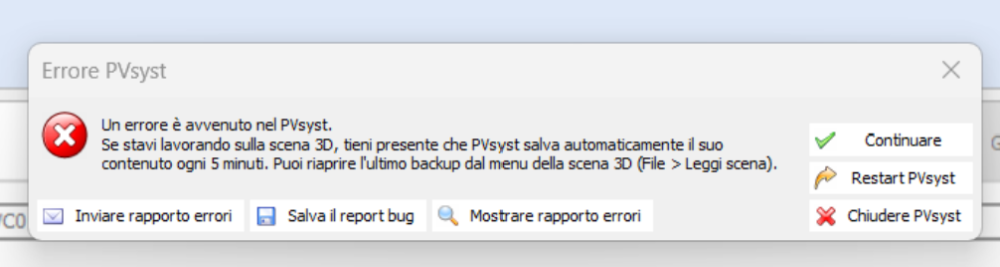
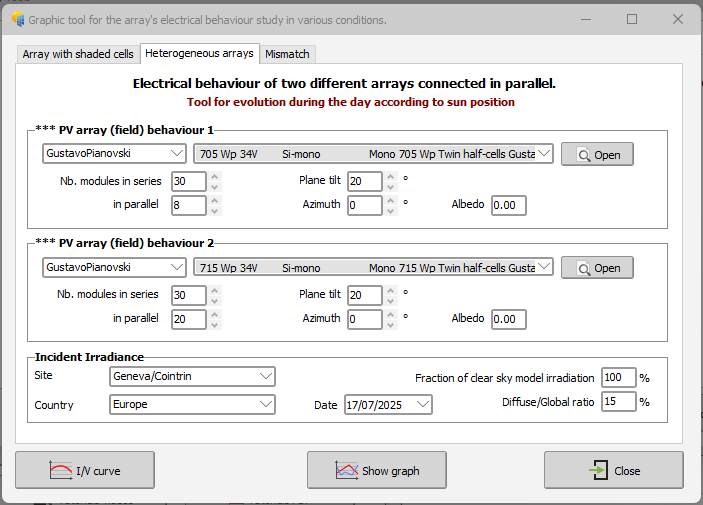
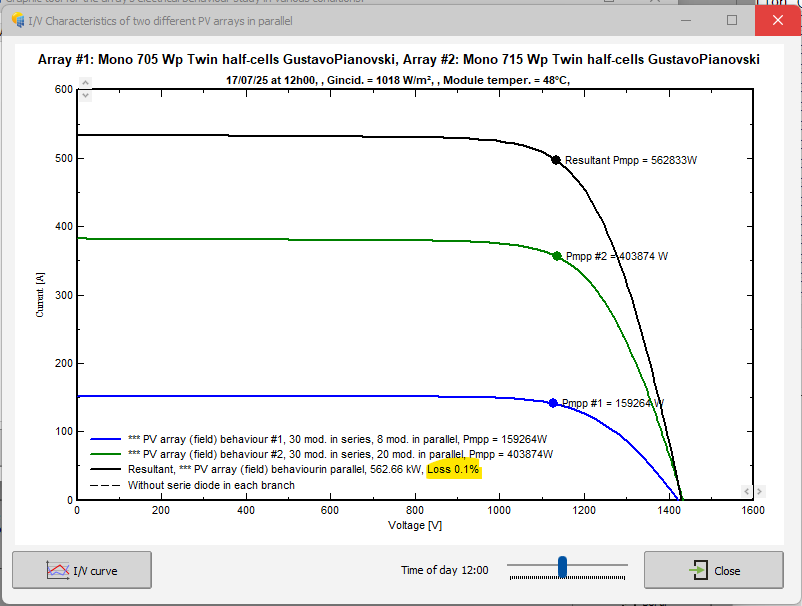
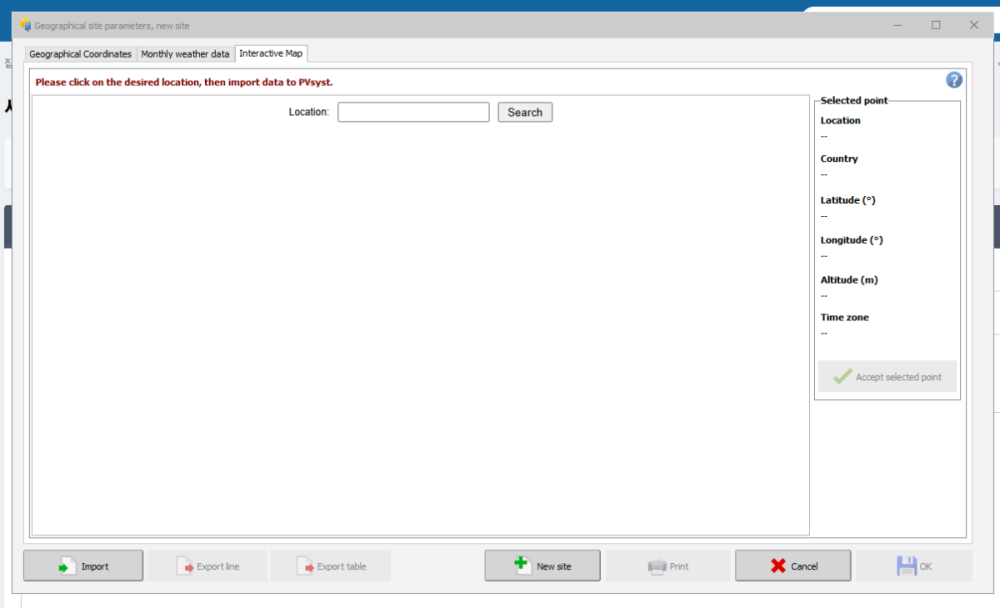

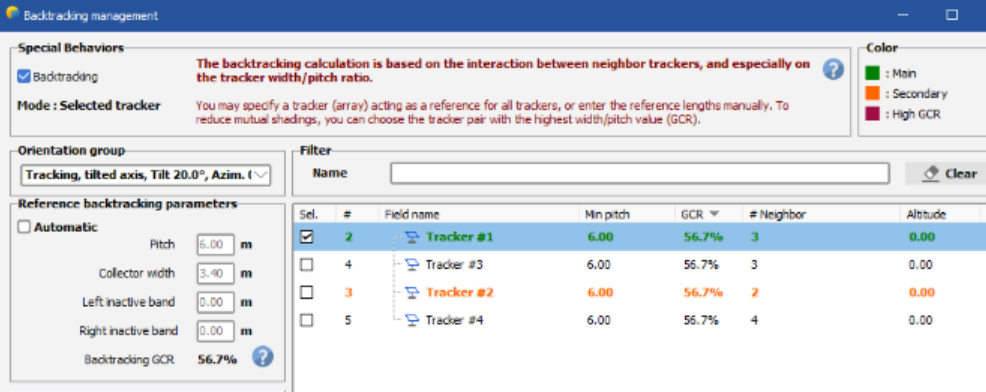
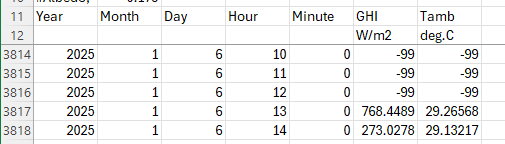


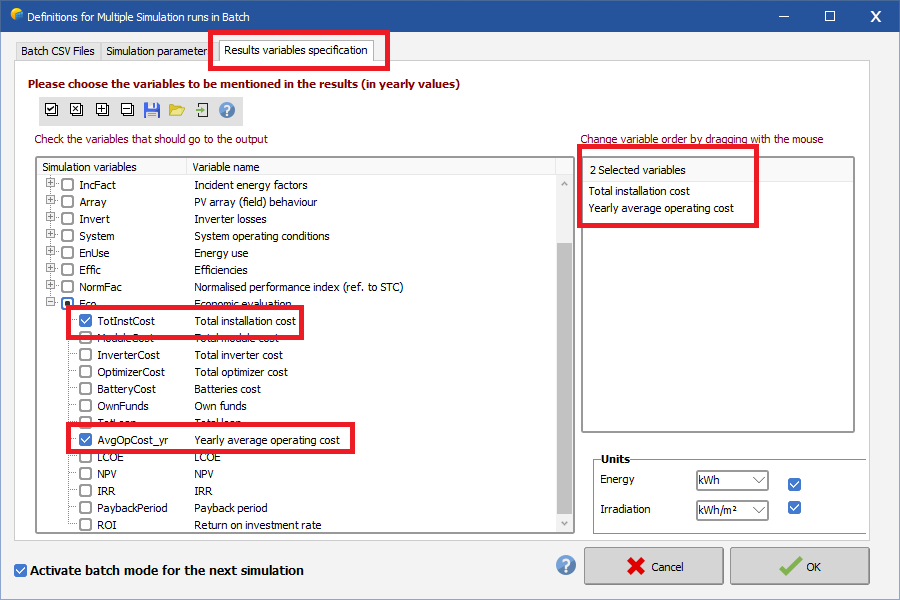
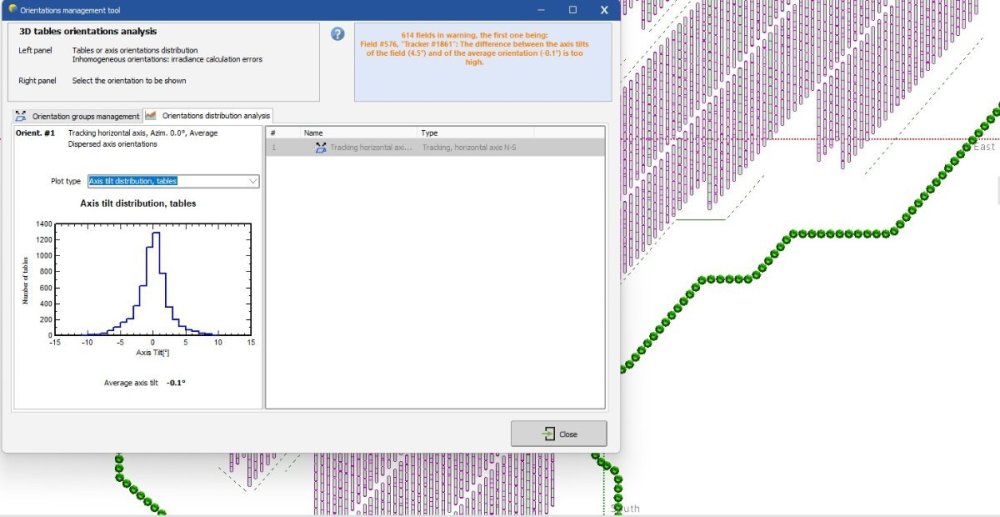
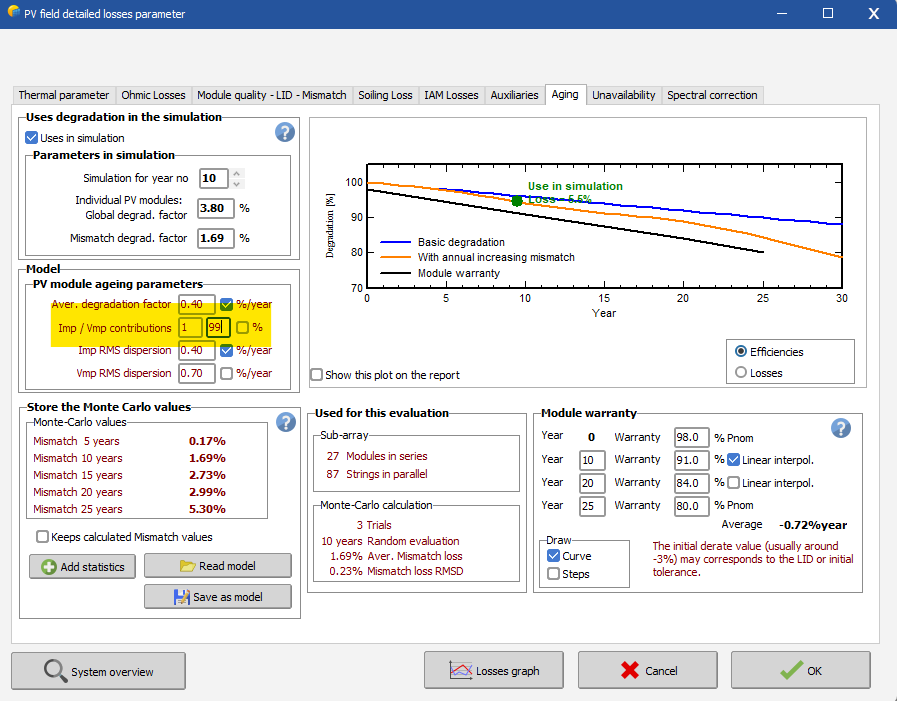
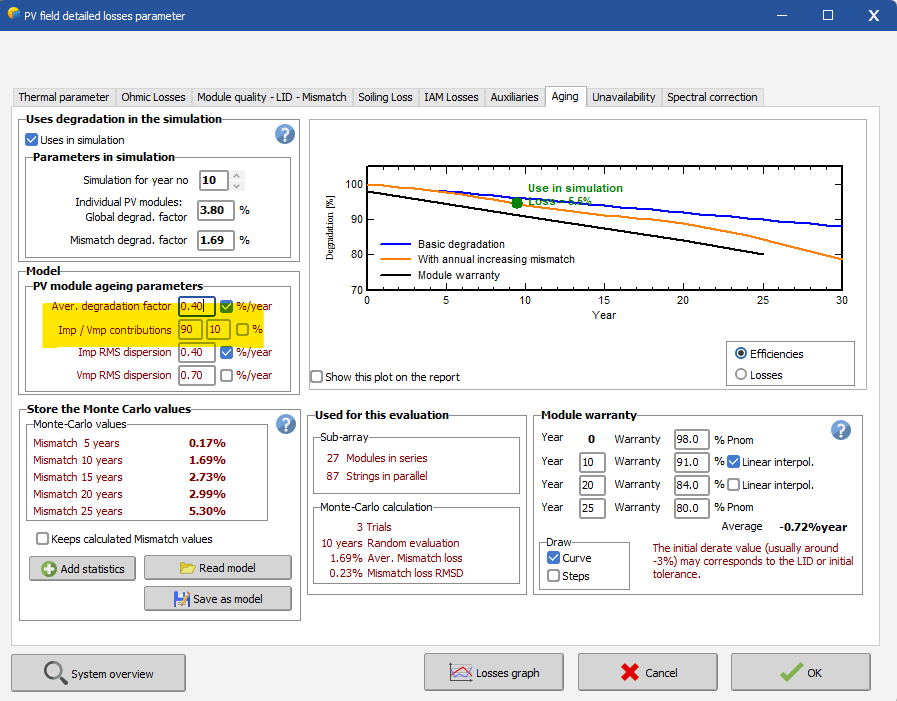
.thumb.jpg.fc899015b692c058ffaa99915f96e460.jpg)
.thumb.jpg.5547b61bcf18f90371105e1e8a9b0f09.jpg)