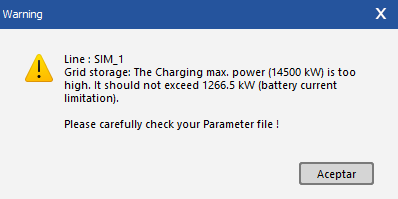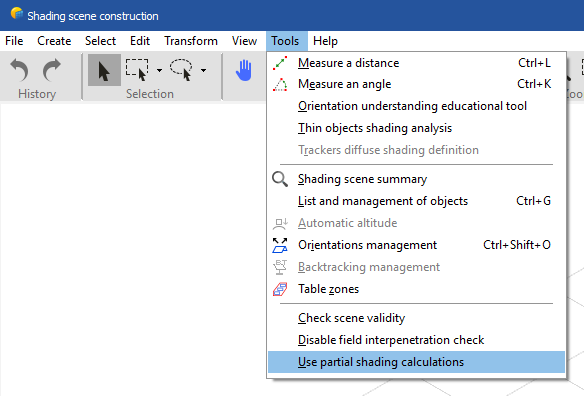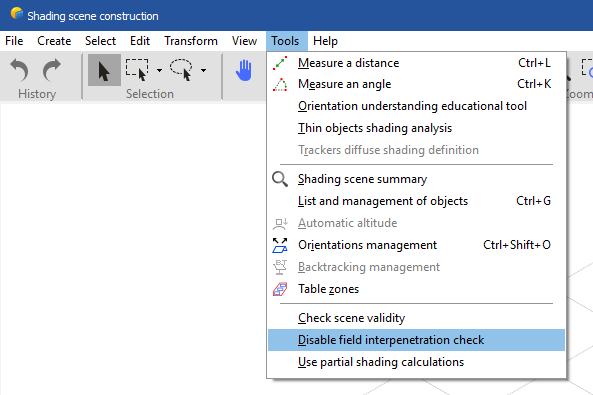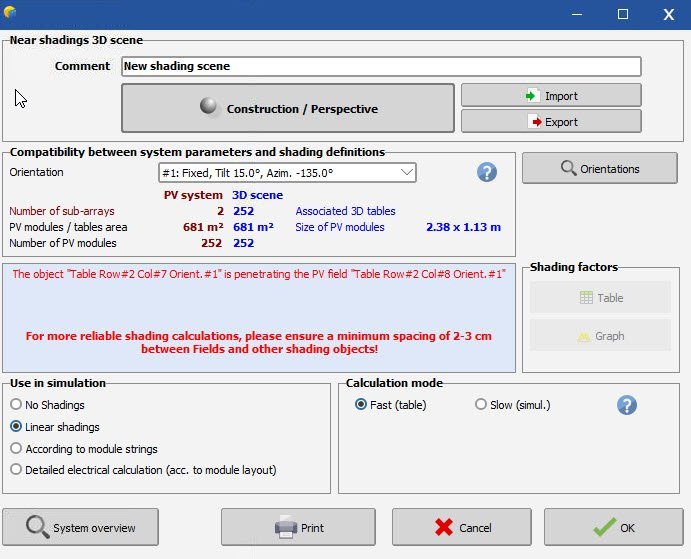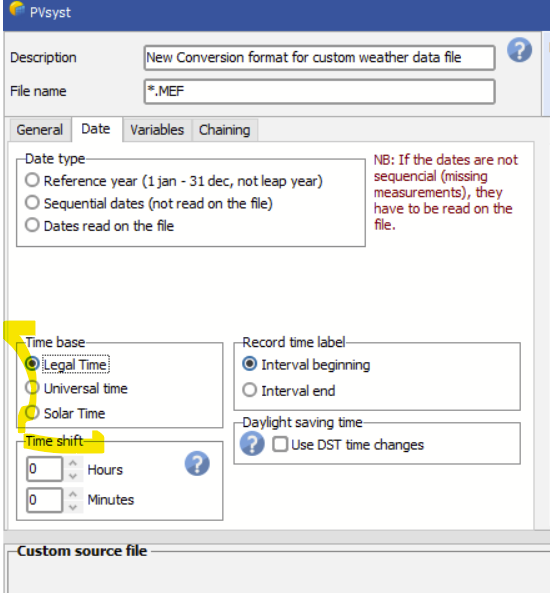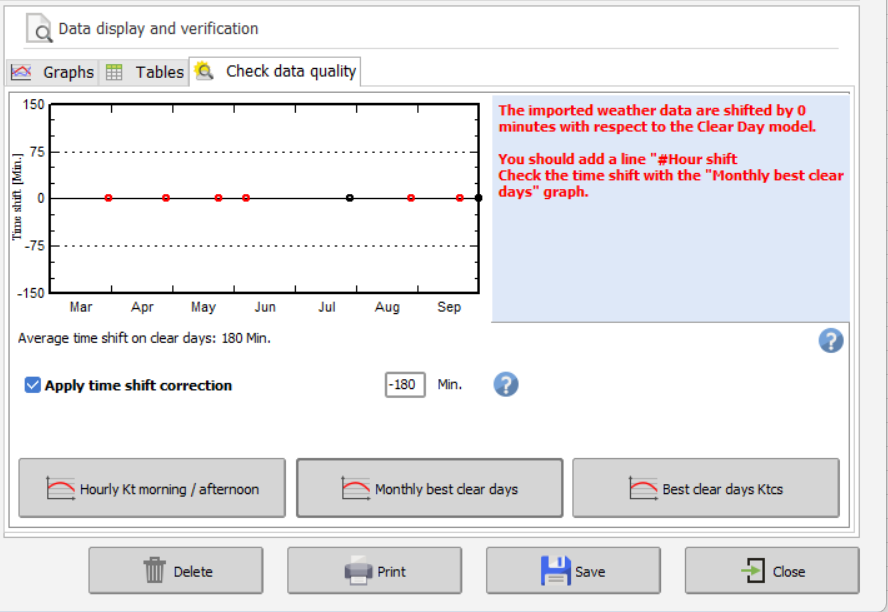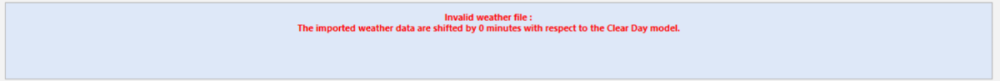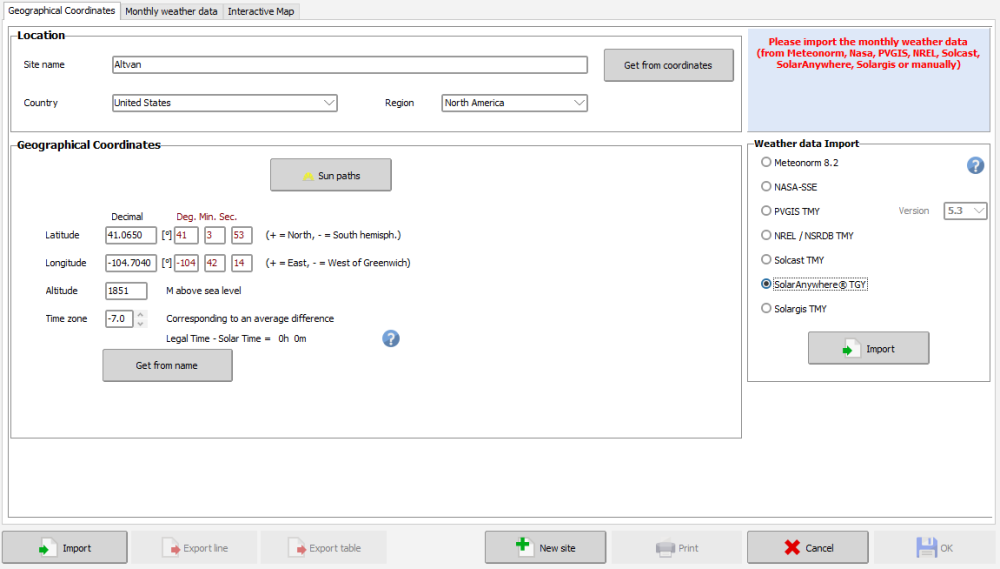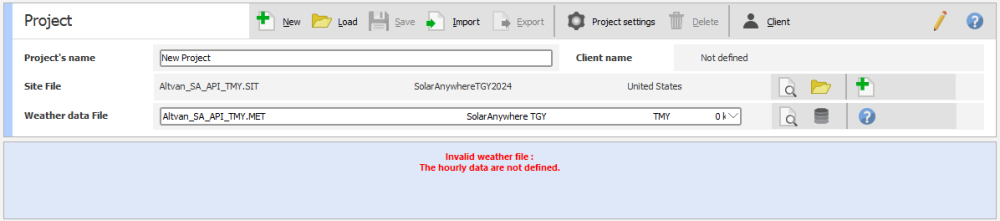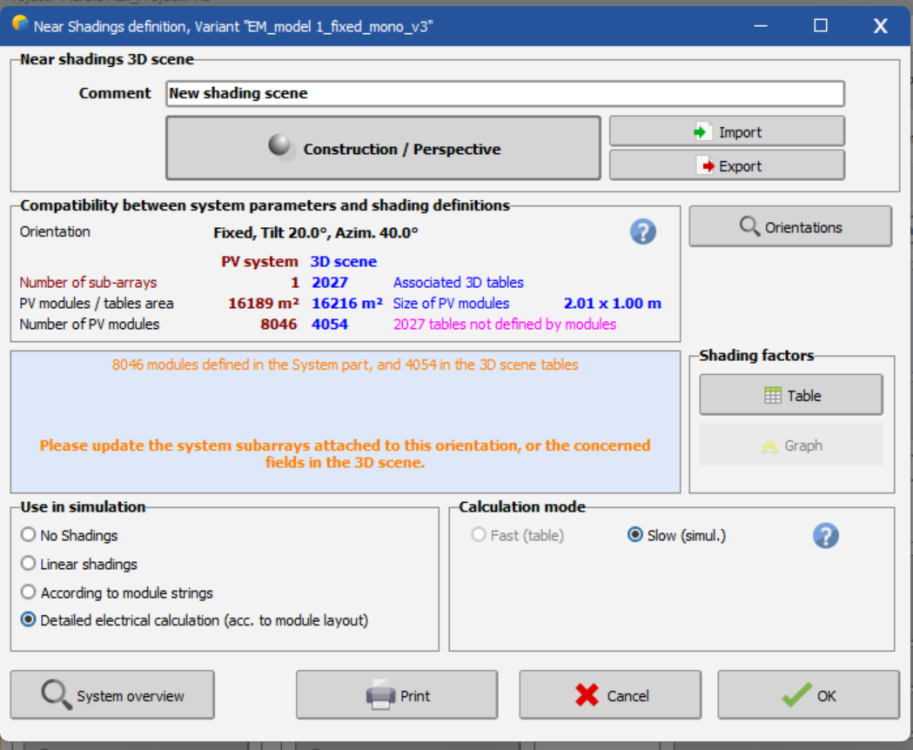All Activity
- Past hour
-
Hello all, I am working on a sensitivity analysis for a grid-connected hybrid system (PV + BESS) and I'm running into an issue with the "Batch mode" (parametric simulation). My goal is to run a simulation where I vary the Number of batteries in parallel to find the optimal storage capacity. The Problem is that I can set the N_bat_parallel as a batch variable, but when the simulation runs, it fails with a warning for each new step. The error is: The problem seems to be one of parameter co-dependency. The batch mode correctly changes the number of batteries, but it does not automatically update the associated "Charging max. power" and "Discharging max. power" parameters in the storage definition. This creates an invalid system. For example, the simulation tries to run a case with 20 batteries but still uses the original charging power that I defined for 10 batteries, leading to an impossible C-rate and the current limitation error. Is there a way to solve this within the batch simulation tool? Ideally, I would like to define the PCharge_max parameter as a function of the batch variable (e.g., PCharge_max = N_bat_parallel* P_charge_per_battery; This would be possible if charge and discharge battery parameters were simply available in the batch mode. I am aware that I can manually create multiple "variants" and adjust both the number of batteries and the charging power in each one. However, this is very time-consuming and defeats the purpose of the automated batch mode for a wide sensitivity analysis. Is there a built-in feature or a known workaround to manage these co-dependent parameters in a single batch run? Thank you for any advice you can provide. Best regards, Alberto
- Today
-
Hello, Thanks for your message. In theory the installation of 8.0.x should not uninstall 7.4 version. Maybe it comes from the automatic process updating PVsyst, is it done with a specific software ? To validate that you can also try to install manually a 8.0.x adn check whether it uninstall your 7.4 Regards, Laurent
-
André Mermoud started following mismatching night consumption at same AC capacity
-

mismatching night consumption at same AC capacity
André Mermoud replied to mohaned's topic in Simulations
Probably you have defined your transformer by a generic relative loss, i.e. proportional to the transformer nominal power. And this nominal power - evaluated by PVsyst on the basis of the PNomPV at STC, or the PNomac (this is your choice in the Project's settings) - has been changed in your different runs. This should not arise if you define an explicit transformer from the datasheets, the nominal power of the transformer will always remain the manufacturer's value. In this case the "generic" relative values will be updated as a function of this real Transformer nominal power. -
Pumin Noithep joined the community
-
MohamedHegazy9 joined the community
-
Dear, You can disable this check in Near Shadings by going to: Tools → Disable field interpenetration check See below: Regards,
- 2 replies
-
- 3d shadings
- near shading 3d scene
-
(and 1 more)
Tagged with:
-

PVsystCLI: Changing Simulation Parameters
Michele Oliosi replied to Gustavo Pianovski's topic in How-to
For most practical purposes, this is already available in the latest 8.0 version. Indeed, PVsystCLI has been made compatible with batch files. In other words, you can call a batch of simulations from PVsystCLI using a batch parameters file. You can find some more details on this page: https://www.pvsyst.com/help-cli/reference/index.html#run-simulation The command that you should look at is --batch-params-file -
mohaned started following mismatching night consumption at same AC capacity
-
Hi PVsyst support team, While running different scenarios (different DC/AC ratio) for the same inverter, I noticed that the hourly night consumption for each run is a different, ranging from 2.335 for one simulation down to 1.9945 for another simulation. My understanding is that the night losses are mainly related to the transformer iron losses. but my inverter quantity and all the losses I maintained constant.
-
Alexandra Hodge joined the community
-
pongsakornnorcum changed their profile photo
-
I’ve uploaded the 3D file, but it still shows this. What could be the cause? Even after I moved the panels as far apart as possible, it still appears. - How to fix it?
- 2 replies
-
- 3d shadings
- near shading 3d scene
-
(and 1 more)
Tagged with:
-
Ilyas aitelasri joined the community
- Yesterday
-
seyed rasuol joined the community
-
Weather file import not working. "The hourly data are not defined."
mcolonel replied to LPeterson's topic in Meteo data
I am having this same issue. I'm running 8.0.17 and will revert back to 8.0.1 - thanks LPeterson. -
Age started following auto-update of pvsyst 8
-
good day, In our company we run automatic updates of software. Hence everytime there is an update of pvsyst 8 we get it automatically. Now, because it goes automatically, the question to delete older versions of pvsyst is bypassed and older versions are always removed. this is ok for pvsyst 8.x but: My question: is it possible to remove the final version of pvsyst 7.4 from this list. Because for some projects we still need open 7.4. as they are not compatible with 8.0 currently now i need to instal pvsyst 7.4 after each update of pvsyst 8! love to hear if this is possible thank u
-
The "number of elements" displayed might be misleading, as it should represent the total number of cells in your system, but it does not seem to take into account the number of blocks (or modules). This is definitively a bug, but as long as the total voltage and capacity are consistent with your design, the computation will be valid.
-
Nikoloz started following question about storage systems
-
Hello I have such question . we have project with huawei SUN2000-12K-MAP0 inverter and huawei 7 kw elements, this inverter can work wth 2 powrmodules 21kw each it means 2 racks with 3 elements each. but i cannot add rackswith such amount of elements it deafolt has 1 rach with 8 elements ... how to change it?
-

How can I import a quarter-hourly meteo file into PVsyst?
Auriane Canesse replied to DiegoNav's topic in Meteo data
Did you try to define the time shift as indicated in the error message? You should also check that you have input the correct time reference If the time shift information you input is not taken into account or if non of the time base work, could you please sent your csv data file, .MEF file and PVsyst version to support@pvsyst.com so we can have a closer look at your problem -
Jamescooperworld95 joined the community
-
saru bala started following Export Half hour values of the simulation
-
Hi, Currently, we can export a CSV of all the values in hourly values. is there a way to get it for every half hour?
- Last week
-
dtarin started following Near Shadings 3D scene assistance
-
You are modeling "detailed according to module layout". You need to place these modules in the tables in the module layout menu. Select "according to module strings" and it will use the shade scene as it has been provided. The total area of the shade scene is relatively close to the pv system.
-
chanasith janngurn joined the community
-
PVsystCLI: Changing Simulation Parameters
Gustavo Pianovski replied to Gustavo Pianovski's topic in How-to
Do you have an updated estimate for when this will be implemented? -
There may be new features in the version 8, which were not implemented in the version 7. Now for the modification of the Rshunt and Rserie values, this was a feature of the software which has been mpdified. In the version 7, when they were judged not quite correct, these values were updated to default ones. This is no more the case in the version 8.
-
mcsgchd joined the community
-
@Michele Oliosi Thanks for your reply. Ok, I will use the automatic attribution. Sometimes the automatic attribution doesn’t do what I want. So, I’ll patiently wait for the next update when it’s fixed.
-
How can I import a quarter-hourly meteo file into PVsyst?
DiegoNav replied to DiegoNav's topic in Meteo data
Thanks for your quick response Auriane! Now I have a problem inserting the .MET file, I get the following error: I've been searching for information and other people on the forum had the same problem when importing the file from "Known Format". When I try to simulate the project I get the following error that prevents me from simulating: I was checking if the data in "Monthly best clear days graph" was correct and if it seems to resemble the data in Excel. I've read that there's a problem with the known format import function in PVsyst, and with the “Convert UTC to local time” in the NSRDB viewer. I would like to know if the error continues to appear, since the forum page where I have consulted all this information is more than a year old, and where I can find how to convert from UTC to Local Time. Thank you! -
Michele Oliosi started following Como añadir una variable en el informe de Pvsyst and Electric layout
-
@Yvano I see. Thanks for the clarification. Indeed, as mentioned by @André Mermoud the only way currently is to use the automatic attribution instead of the manual one to reach these overlapping modules. I will record this issue for future improvements.
-

Como añadir una variable en el informe de Pvsyst
Michele Oliosi replied to Enzo Melgar's topic in Problems / Bugs
Hi please make a new post in English or translate this one (including the title). Following the language rule will allow us to help more efficiently and also help other users 🙂 -
Khalid Omer joined the community
-
Weather file import not working. "The hourly data are not defined."
LPeterson replied to LPeterson's topic in Meteo data
Following up on this, I reverted back to version 8.0.1 and I am no longer having this issue. So it seems like a bug was introduced at some point. -
Could you please explain why?
-
LPeterson started following Weather file import not working. "The hourly data are not defined."
-
When importing a weather file for a new project, I am getting an error that says "Invalid weather file: The hourly data are not defined." I am using the same process I have always used, where I define the coordinates of the site and then import weather data from SolarAnywhere (see screenshot), but not I am getting this error which I have never gotten before. I also tried using NREL/NSRDB, and I am getting the same error. Is this a bug? I just updated to version 8.0.17.
-
Tshego started following Near Shadings 3D scene assistance
-
Good day, so I am simulating a 1.4 MW pv plant and I am struggling with the near shadings tool. I previously did the simulation using a single row and now I imported the 3D scene and shaped the PV plant area according to the land parcel. I now get the error as shown in the screenshot whereby the number of PV modules in my 3D scene, is half of my PV system defined number of modules. Can anyone help in rectifying? I have tried increasing the land area, youtube, but none have a way to find a solution for matching the PV system number of modules as well and the 3D scene.