All Activity
- Yesterday
-
Evan Westphal started following Near Shading of Objects Bug - PVsyst 8
-
Hello, In PVsyst 8 (replicated in 8.08, 8.10, 8.11 on multiple computers), there is a near shading bug when only some objects (not all) are selected to cast shadows, shading drops to zero when there should still be shading from the objects selected to cast shadows. I've attached screenshots from an example project demonstrating the bug. Shade scene: Shading loss (zero):
-
When I try to access my interactive map, it's not available because of my internet connection, but my internet is working without any problems. How can I fix that?
-
VINICIUS MARTINS BUIATTI joined the community
-
Different Backtracking Strategies for Morning and Afternoon
Alessia replied to Alessia's topic in Shadings and tracking
This occurs on uneven terrain. For example, in a plant with east-to-west slopes and a homogeneous pitch, shadows can differ significantly between morning and afternoon. To minimize shading, it's common to set a lower (fictitious) backtracking pitch than the real one when the tracker is facing uphill (either east or west, depending on the case). I know I could simulate this using two separate PVsyst simulations and then combine the results, but of course, it would be better if this could be configured directly in PVsyst. Thanks! -
arisk started following Individual Sub Array Report
-
Hello everyone, Is it possible to create a report per MPPT, string or sub-array? I read in an old forum post from 2015 that this wasn’t possible back then. I would like to analyse the power losses due to shading per string. Thanks for your help!
-
arisk joined the community
- Last week
-
Evan Westphal joined the community
-
sanjeev joined the community
-
Hi. Thank you for the additional information. PVsyst reads the content of the PVC files and applies a translation if X/Y/Z are not 0. If you don't get the expected results, maybe there is an issue with the PVC files. Can you send us the 2 files by email at support@pvsyst.com? We will check further to identify the source of the issue.
-
Hi Stèphane, thank you for the suggestion. Unfortunately, by setting "Automatic" and to set X, Y and Z to 0, it overlaps in a wrong way the two plots. It seems that PVsyst considers the centre of gravity of the trackers and not the one of the perimeter. I report here below a screenshot of the outcome: the two perimeter should be perfectly overlapped and the structures should be complementary.
-

Central inverter with multiple PV module types
Muhammed Sarikaya replied to Ville's topic in Simulations
Dear Ville, Unfortunately, with a central inverter in PVsyst, it's not possible to perform what you want to do. You can try to modify the OND file by allowing multiple MPPTs, but this will not reflect reality. Regards, -
Hi. On the import window of the PVC file, you need to uncheck "Automatic" and to set X, Y and Z to 0: This way each plot will be imported at its original location.
-
Hello, While working on simulations using the Self Consumption option, I have noticed that the results seem to reflect the behavior of a PV system fully integrated into a local installation. However, in the context of virtual net billing projects, the way the Unused Energy (grid limitation) is calculated does not seem fully accurate. Specifically, the model appears to prioritize the self-consumption of the load first, and only afterwards considers the grid limitation when calculating unused energy. In virtual net billing schemes, where the PV system is not physically connected to the load but compensation is done financially, this logic does not apply directly. The priority should be given to the grid limitation independently of any local consumption. Is there any planned feature or workaround to correctly simulate this behavior in PVsyst? If not, could you please consider implementing an option for such cases in future updates? Thank you in advance for your support.
-
PVsyst 8.0: I’m modeling a grid-tied, zero-export PV system (no batteries) and encountering an issue where the grid supplies power even when solar generation is available.For example, in January, Solar should cover all possible load (73.7 + 82.2 ≈ 156 MWh), leaving only 25 MWh to the grid. Instead, the grid supplies 107.5 MWh, and 82.2 MWh of solar is wasted. I have set grid limitation to 0 kW (no export) and applied at the inverter level.
-
OSS_QV joined the community
-
Assem Sonbol joined the community
-
Thank you very much for your help Regards!
-
Let's imagine you have a 100 MWdc PV system with: - Split Si PV module design using half-cut PV cells in Orientation #1 with split partitioning, and - CdTe PV module design in Orientation #2 with no split partitioning How do you assign: - "according to module strings" with 100% "fraction for electrical effect" for Orientation #1, and - "linear shadings" for Orientation #2 ? Please advise. Thanks.
-
LKTY joined the community
-
Daily generation profile Irregularities
JamesLenton replied to JamesLenton's topic in Problems / Bugs
Hello, The cause of the drop appears to be the irradiation. Do you know why this could occur, it seems unrealistic. -
Hi, I need to do yield calculations for a project that uses central inverters. Most of the block use only one PV module type and the system definition is straightforward but in few inverter blocks the customer has used two different PV module types with one inverter. I have fiddled around with orientations and sub arrays in PVsyst 8 but haven't found a good solution for this yet. Any ideas how to proceed with the system definition? What I want to achieve, for example, is a system where I have one central inverter, X strings (length 28) of PV module type A + Y strings (length 25) of PV module type B. Is this possible?
-
Ville joined the community
-
Ivan L joined the community
-
Suggestion to add a third option for the ac losses power reference value, namely, a custom user-defined input value field. The reason for this is that sometimes ac losses are not defined at either of the two (2) presently available toggle options in PVsyst, namely, "PNomPV(ac) at STC" or "PNom (inverters)", but rather at some other ac losses power reference value (e.g., driven by the grid limit). Thanks.
-
Muhammad Umer Iqbal joined the community
-
Apologies if this is documented somewhere and I missed it (if so, please feel free to point me to the already existing answer). Are "secondary parameters" used in PVsyst's numerical simulations? Or, are these just informative settings? The only help documentation I can find says: "Secondary parameters": sometimes useful parameter. I'm not sure how to interpret this. Please advise. Thanks.
-
Apologies if this is documented somewhere and I missed it (if so, please feel free to point me to the already existing answer). Would you please explain how the internal transformer settings in the PVsyst .OND file are applied? Or, are these just "informative" settings? Thanks.
-

Daily generation profile Irregularities
Linda Thoren replied to JamesLenton's topic in Problems / Bugs
Hello, To better understand the results, you can consider adding additional parameters—such as irradiance—to assess whether a drop in production is due to variations in weather data or other factors. In the Advanced Simulations, you also have the option to export hourly data as a .csv file, allowing for deeper analysis of any relevant simulation parameters. -
Hi, this is an unfortunate error message, because it sometimes appears in situations that can actually be handled by the backtracking strategy. It does not depend on having a mixed orientation, rather it is due to dealing with a small number and/or dispersed trackers. You can change the following advanced parameter (home window > Settings > Edit advanced parameters) : You can try 50% or 75% before trying higher values until the error changes. This will affect how the statistics is taken when checking for this message. After the message has disappeared, it is recommended to enter the 3D scene and go to the menu Tools > Backtracking management. There you can review the second orientation, and review the backtracking parameters. If necessary, you can uncheck "automatic" and enter the pitch and other parameters manually.
-
Indeed, I have also been able to see confirm this on my side. I have added this to our internal discussion keypoints. We are working on another correction for 8.0.12 which depends on the number of rows. I think this will improve the noise that you see for low number of rows.
-
Unfortunately, I do not think there are sufficient studies on the aging of these types of modules for us to conclude on new guidelines on the dispersion of the aging. One way would be to contact manufacturers directly about that. In general, I would advise taking a conservative approach, and leave the default values when unsure. I personally would go on with the 0.4% by default.
-
JamesLenton started following Daily generation profile Irregularities
-
Hello, Please can you help explain why irregularities like the one shown in the image attached occur in PVsyst? In this instance power drops from 15 MW to 0 MW in 30 minutes, mid-day in the summer. To me this seems impossible, even with partial cloud cover. Could be a result of poor weather data, however I experience similar things with Meteonorm and PVGIS.

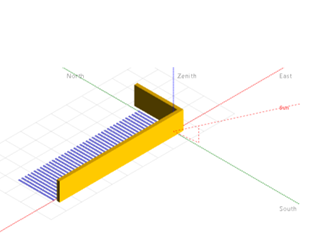
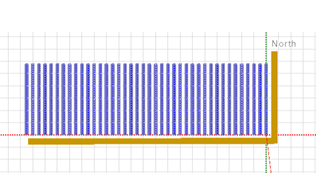
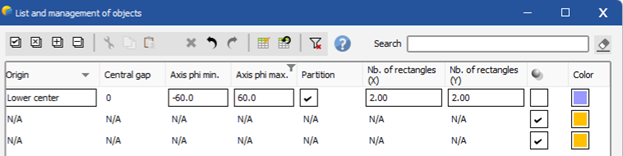
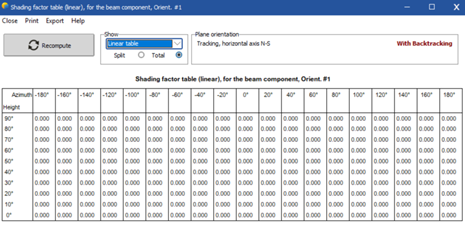
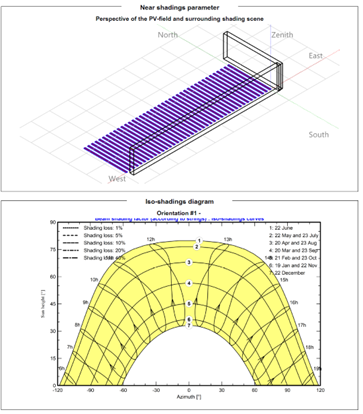
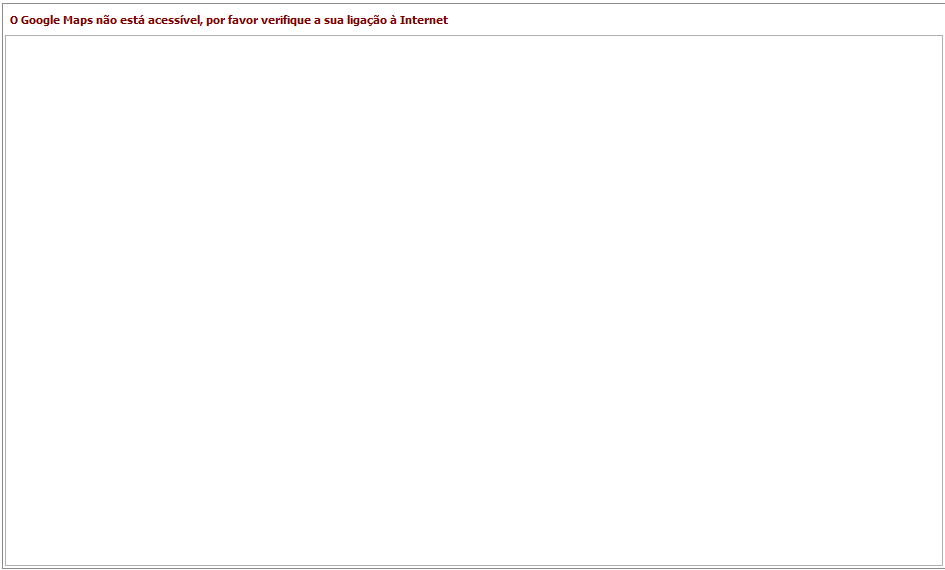

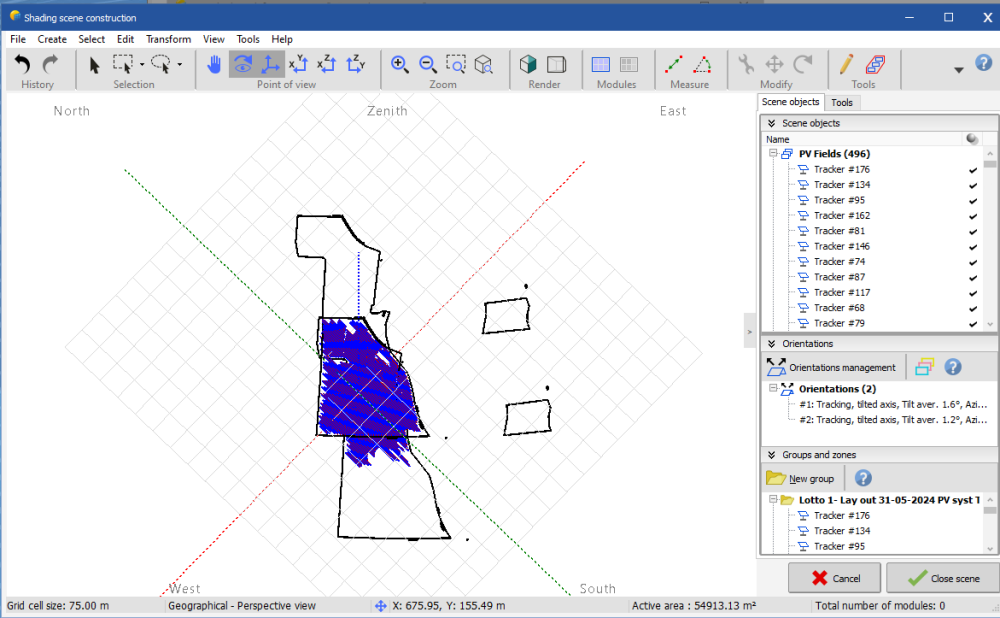
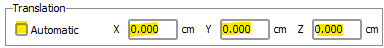
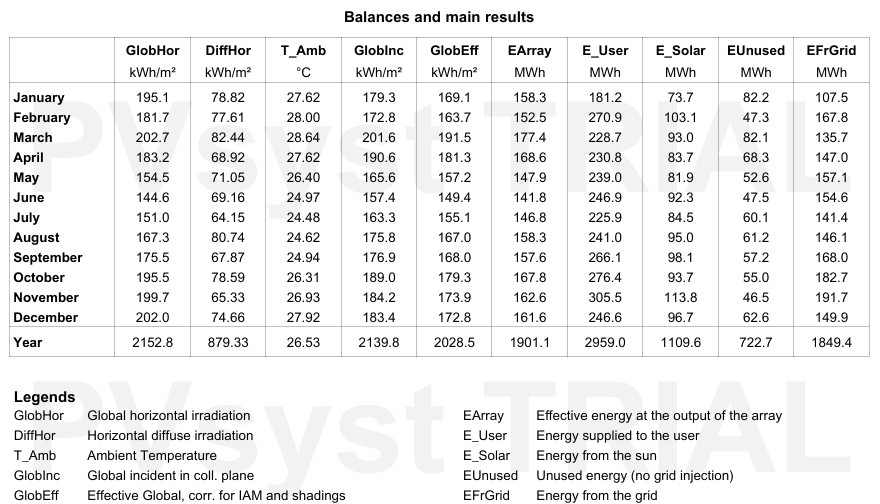

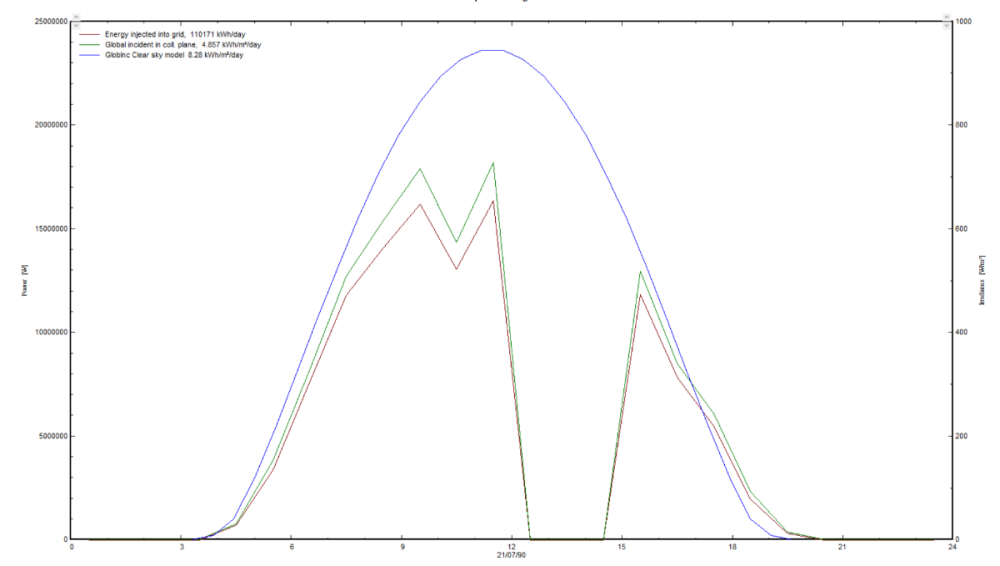
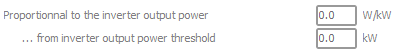
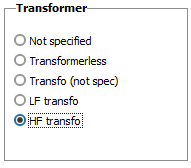
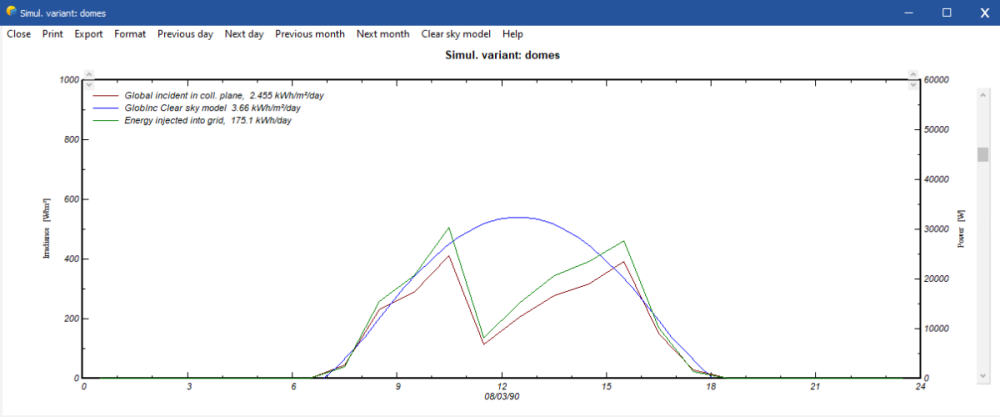

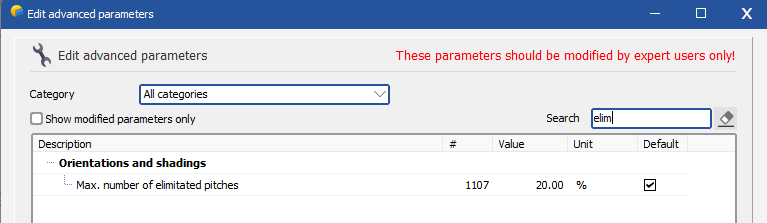
.jpg.ab60ef59987db9ab7ec29dad98c833ca.jpg)