-
Posts
92 -
Joined
-
Last visited
Posts posted by Nils Lang
-
-
Dear User,
In this case, please email us at support@pvsyst.com your PVsyst LOG files (menu <File> <Export logs>) so we can analyze what happened.
Best regards.
-
Dear User,
You can use PVsyst menu <File> <Export projects> to easily export your project files in a ZIP file and email it to our support address:
support@pvsyst.comwith your PVsyst LOG files (menu <File> <Export logs>) so we can analyze what happened.
In the meantime, you can already read our FAQ about the most efficient way to optimize PVsyst simulation time:
https://forum.pvsyst.com/topic/3542-how-to-optimize-simulation-time/?do=findComment&comment=9867Best regards.
-
Dear Swonno,
In this case, you should email us a support request at
support@pvsyst.com
with your PVsyst LOG files (menu <File> <Export logs>) so we can analyze what happened.
Best regards.
-
Dear Customer,
Please send an email to PVsyst support at:
support@pvsyst.com
with your PVsyst .log files (that you can easily export using menu <File> <Export logs>) so we can analyze what happened.
Best regards.
-
Dear PVsyst Users,
Please email us at
support@pvsyst.com
your PVsyst LOG files (using menu <File> <Export logs>) so we can analyze what happened.
Best regards.
-
Dear PVsyst User,
Please email us at:
support@pvsyst.com
your PVsyst LOG files (using menu <File> <Export logs>) so we can analyze what happened.
Best regards.
-
Dear PVsyst User,
If you can reproduce these PVsyst crashes again, please press the <Send bug report> button of PVsyst error dialog

and send us the prepared email (including the attached files) so we receive all the information needed to analyse the crash.
A description with the list of actions you performed to reproduce it is also very useful.
Best regards.
-
Dear User,
You can use PVsyst menu <File> <Export projects> to easily export your project files in a ZIP file and email it to our support address:
support@pvsyst.comIn the meantime, you can already read our FAQ about the most efficient way to optimize PVsyst simulation time:
https://forum.pvsyst.com/topic/3542-how-to-optimize-simulation-time/?do=findComment&comment=9867Best regards.
-
Dear PVsyst User,
You can easily import your V7 projects by using the import component command (menu <File> <Import components>) and selecting your V7 workspace root directory (PVsyst7.0_Data).
You can find more detailed information about user data in PVsyst help:
https://www.pvsyst.com/help/getting-started/file-organisation/user-data/index.html
Best regards. -
Dear PVsyst User,
Please email at support@pvsyst.com your PVsyst LOG files (using menu <File> <Export logs>) so we can analyze what happened.
Best regards.
-
Dear PVsyst User,
Please update your graphic card driver by following the procedure documented in our FAQ:
https://forum.pvsyst.com/topic/1253-updating-your-graphics-card-driver-pvsyst-660-and-above/?do=findComment&comment=3402
Alternatively, you can try to run PVsyst with another graphic card driver of your PC if it has one.
This selection is available in Windows settings (in Graphics settings) after you have chosen PVsyst program file (see attached screen capture).
I hope this will help you to resolve this issue.Best regards.
-
Dear Swonno,
On first V8 run, PVsyst copy your V7 files (located in folder PVsyst7.0_Data) in a new folder (PVsyst8.0_Data). From this point, this new folder is the used to store your V8 work.
You can always import V7 data when you work with PVsyst V8 using the import component command but you cannot import V8 data when you work with PVsyst V7. Pvsyst is not designed to read files from a later version (the same way as Excel 97 – 2003 cannot read .xlsx files). You can always read all Pvsyst file formats when you use the last version of Pvsyst but there is no guarantee that you can read new files using an old Pvsyst version.
You can find more detailed information about user data in PVsyst help:
https://www.pvsyst.com/help/getting-started/file-organisation/user-data/index.html
Best regards. -
Hello,
You can transfer your license between your work and home computers but the number of transfers is limited to four per month. This limit is documented in PVsyst license agreement:
4.3. To transfer a License to another workstation, the user must deactivate the License on the
source workstation and then use the standard procedure to reactivate it on another
workstation.
For PVsyst8, the number of licence transfers is limited to four over a period of 30 days from
the date of the first transfer.
The complete license agreement document is available on our website using the following link:
https://www.pvsyst.com/wp-content/documents/general-conditions-of-use-english.pdfFinally, for your information, here is a link to a video explaining how to perform a license transfer:
https://www.youtube.com/watch?v=oYsaSAh85OM&list=PLxdyykgAqoymVlneOuKQLkBGMFyFJ9XVZ&index=2
Best regards.
-
Dear Bernardo,
Most probably the crash you reported is caused by your computer graphic card’s driver.
Please update your graphic card driver by following the procedure documented in our FAQ:
https://forum.pvsyst.com/topic/1253-updating-your-graphics-card-driver-pvsyst-660-and-above/?do=findComment&comment=3402
Alternatively, you can try to run PVsyst with another graphic card driver of your PC if it has one.
This selection is available in Windows settings (in Graphics settings) after you have chosen PVsyst program file:
I hope this will help you to resolve this issue.
Best regards. -
Hello,
From your description, it looks like PVsyst is freezing when it uses your computer graphic card driver.
Please update your graphic card driver by following the procedure documented in our FAQ:
Alternatively, you can try to run PVsyst with another graphic card driver of your PC if it has one.
This selection is available in Windows settings (in Graphics settings) after you have chosen PVsyst program file:
I hope this will help you to resolve this issue.
Best regards. -
Dear PVsyst User,
Please email us at support@pvsyst.com your PVsyst LOG files (using menu <File> <Export logs>) so we can analyze what happened.
Best regards.
-
Dear Pattarporn,
Please email at support@pvsyst.com your PVsyst V7 and V8 LOG files (using menu <File> <Export logs>) so we can analyze what happened.
Best regards.
-
Dear Jayy,
There is effectively no guarantee that you can read a PVsyst project using an older version of PVsyst. But you can email your project to our support address:
support@pvsyst.comand we may find a way to help you to convert your project files.
Best regards.
-
Dear Somkiat Chamsakorn,
Please email us at support@pvsyst.com:
- your PVsyst LOG files (using menu <File> <Export logs>)
- your project files (using menu <File> <Export projects>
so we can analyze what happened and try to reproduce the issue you reported.
Best regards.
-
Dear Somkiat Chamsakorn,
When the Pvsyst error dialog pops-up, please press the <Send bug report> button on it and send us the prepared email (including the attached files) at:
support@PVsyst.com
so we receive all the information needed to analyze the crash.
Best regards.
-
Dear PVsyst User,
The web services we are using to display the map are currently working as expected. You may have an issue secific to your network. Please read our related FAQ:
Alternatively, you can use the interactive map directly from your favorite Internet Browser and enter your coordinates in PVsyst manually. This procedure is documented in the following video:
https://www.youtube.com/watch?v=-qQxHq3GG2M&t=11sBest regards.
-
Dear Shashank Sharma,
PVsyst MET and SIT are different types of file. If you import a MET file alone, you have to generate the SIT file from it by performing the following actions:
1. Open the project window
2. Press the wheather data file view button
3. Select your MET file
4. Press the <Export site> button and save your new site file.Please note also that you can find more detailed information about SIT and MET files in PVsyst help:
https://www.pvsyst.com/help/index.html?meteo_database.htm
Best regards. -
Dear Nikoloz,
For your information, openstreetmap web service is back to normal operation.
Best regards.
-
Dear Nikoloz,
PVsyst is using a third-party web service to provide the interactive map:
www.openstreetmap.org
But since this morning, this service is either not responding or responding very slowly. Until now, we have not received information about when it will come back to normal operation.
In the meantime, you can still create new sites by entering manually the geographical coordinates collected using another map service like googlemap or bingmap and following the procedure described in the following video:
https://www.youtube.com/watch?v=-qQxHq3GG2M&t=11s
Best regards.



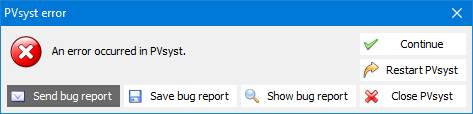
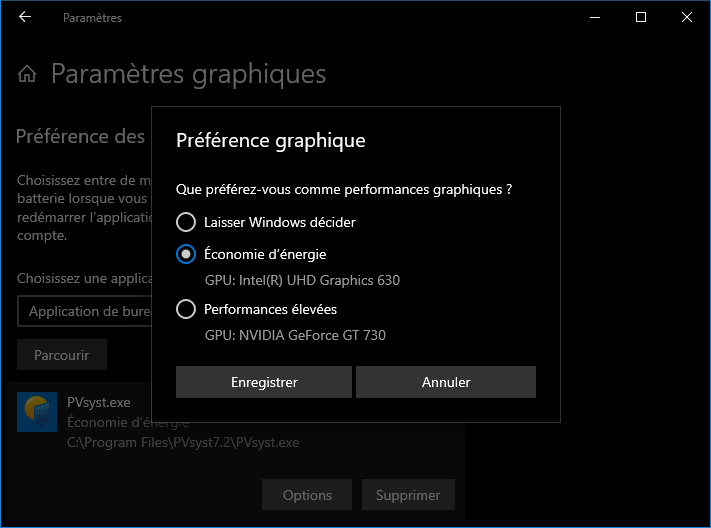
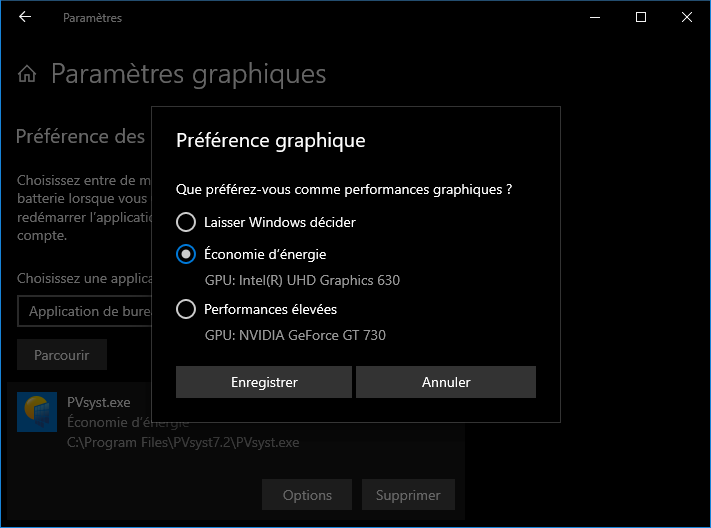
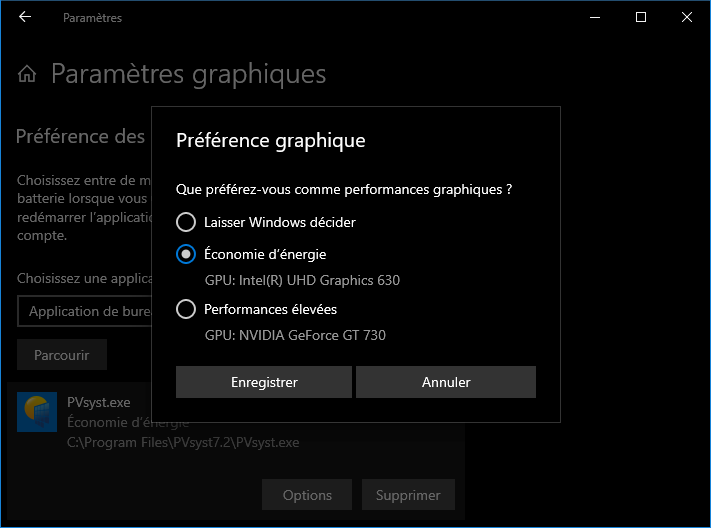
Importing database from another PC (Ground image files still search for old directory)
in Problems / Bugs
Posted
Dear S. Oviedo,
Please email us your PVsyst LOG files (using menu <File> <Export logs>) at:
support@pvsyst.com
so we can analyze what happened and try to reproduce the issue you reported.
Best regards.