
Swonno
-
Posts
85 -
Joined
-
Last visited
Posts posted by Swonno
-
-
-
Thanks, This is really helpful!
-
Dear PVSyst team,
Hi, I'd like to study more about origin feature in 3D scene.
Is there any specific explanation in doc which PVSyst released ?
When I have different width rows(arrays) and use auto height adjustment feature,
It seems not align , so if you have some material to be shared , Pls let me know.

Thank you.
-
Or can i change the power generation unit GW to MW ?
For small scale project, there are not huge gap but for large scale project having GW unit then there`s huge gap between Main result table Yearly sum data and Probability data.
-
Hi PVSyst team,
I'd like know If i can change decimal basis point because there is a data gap between Balance and main result table and Probability distribution due to decimal value missing.
Please let guide me.
Thank you.
-
Dear PVsyst Support Team,
I am currently working on a project that involves arranging 18 PV modules (9 horizontally by 2 vertically) into a single string on uneven terrain using the zone function in PVsyst. While the modules align with the terrain as intended, I encounter simulation errors due to modules overlapping or encroaching upon each other. I understand that even a minimal spacing of 1–2 cm between modules is necessary to avoid such issues.
Could you please confirm whether this overlapping issue has been addressed in PVsyst version 8? Additionally, are there alternative methods within PVsyst to effectively position modules on irregular terrain without encountering these overlap problems?
Your guidance on this matter would be greatly appreciated.
-
When I import some pvsyst 8.x projects , I can't see them. (I can see pvsyst 8.x project at the fisrt page but can't find while i import the project.)
-
Hello PVSyst team and Users,
Happy New Year,,
I'm trying to move PVSyst 8.x version these days but a lttile bit afriad of many feautres to adjust.
Back to the business, I am currently using PVSyst 7.4 version to design and simulate but once I open PVSyst 8.x version at the first page
I can't see previous projects that i had worked in PVSyst 7.4.
Moreover, Even some projects that i worked in PVSyst 8.x I can't see also.
Can you guide me how can i see the projects ?
Thank you
-
On 12/7/2024 at 12:48 AM, Jeremie said:
Hello, some object fields apply only to certain types of objects. In this case, if you have objects of different types you may have a non editable N/A value for a given object. For instance, heigh for object house is not editable in this tool, hence the N/A. It is editable for 'Portion of cylinder', and this is why the column is present.
Hi Jeremie,
Thank you for the comment,Sorry I don't understand, Could you give me more detail explanation? Mayne it would be great if you have a picture how to set it, meaning how to make editable.
I'm sorry. I don't understand'Portion of cylinder'.
Thank you.
-

Hello PVSyst team,
I tried to type number at y axis, but it typed it more bigger and PVSyst program doesn't read this.
Pls guide me thank you.
-
-
-
-
I clicked show/hide option but it just become white and can't see terrain in the top view.
What if i have many images and want to match many images together ? i.e. one is PVsyst terrain image and another one is Autocad 2d batch image?
Because I mostly receive 2d pv module batch.
How can i use terrain with 2d batch image together? Because it is not only a problem of show/hide image but also when i can only see one object of terrain or one image
becasue the image hide terrain or terrain hide image.
and , I don't precisely know where is the our project site only in PVSyst terrain image. I need some more extra image to refer to know the our project site.
Pls guide me. Thanks
-
I clicked continue application button and how can i import terrain??? I hear that there is an update that i can add terrain in PVSyst. But i can't find.
-

Hello I installed new version 8.0 but error message poped up like that.
pls help
*p.s. I didn't delete old versino.
-
10 minutes ago, Muhammed Sarikaya said:
Dear Swonno,
You can modify the limit parameter to allow PVsyst to run the simulation.
Got to "Settings-Edit advanced parameters"
In the search box, type "inverter" and find the line "The Inverter power is strongly oversized." Adjust the ratio to, for example, 0.1 as follows:
This will enable you to run your simulation. Don’t hesitate to reach out to us if you have any questions.
Regards,
Muhammed Sarikaya
You saved me thanksss!
-
Is there any tips to run the simulation? Because I succed to arrange various orientations but even small capacitiy orientation is needed to same inverter but this inverter is too oversized for this. I didn't expect this small capacity orientation.... Do you have any guide line at this situation???
Inverter size is planned for 125kW but I desized to 50kW but i can see error.
-
I adjusted tilt management degree and it works not thanks!!
-
On 11/1/2024 at 4:15 PM, Muhammed Sarikaya said:
Dear Swonno,
From SketchUp, it's important to assign a material to the surface of the PV module. You can also assign a material named 'ground' to it in SketchUp. Then, when you import into PVsyst, you must define what is a PV object by checking the box corresponding to the material name, and what is a terrain object by selecting the box with the associated name. I invite you to read our tutorial on this topic. Here's how you can find it:

Regards,
Muhammed Sarikaya
Thank you This is helpful.
-
-
-
Hello PVSyst Team,
I'm using Sketchup to design terrain and modules at the same time.
But a thing is when i try to export from Sketchup to PVSyst with 3DS files,
I usually export in a two different files. One is only for modules and the other is only terrain file.
And When I import two seperately , It doesn't matech well.
Pls help how can i match those with.
-

I try to adjust "According to moducle strings". However, Error message appears.
I checked define partition box, Becasue while it comes from Sketchup , every arrays are divied into one segment.
So I used to set with array basis for the partition but now I can see only one segment basis defining partition.
I want to adjust the electrical shading calculation losses with this situation, What can I do ?
I am sorry my english is bad and It might be hard to understand.
If you know any idea for this, Pls help.
Thanks
Swonno.

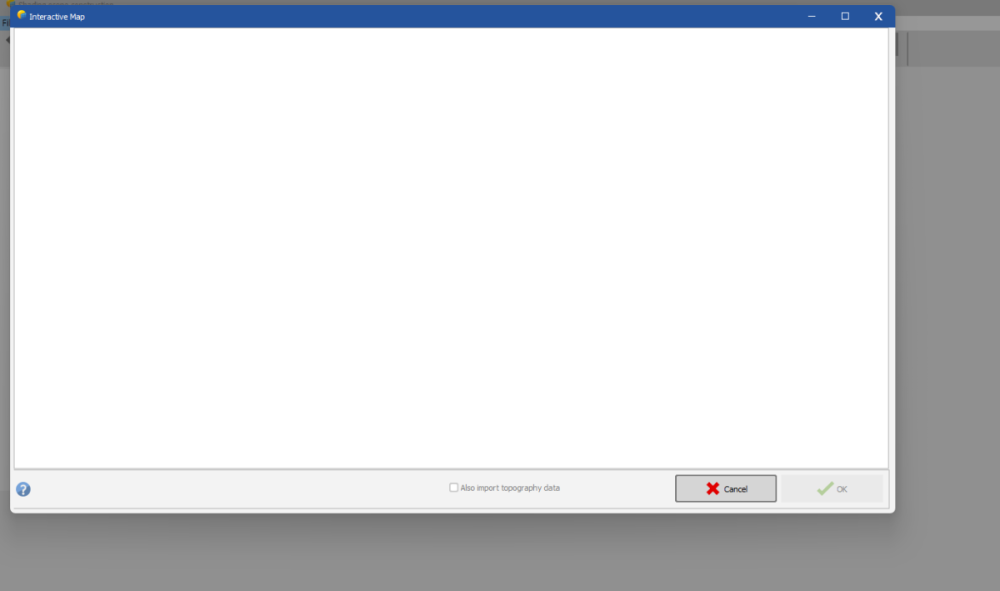
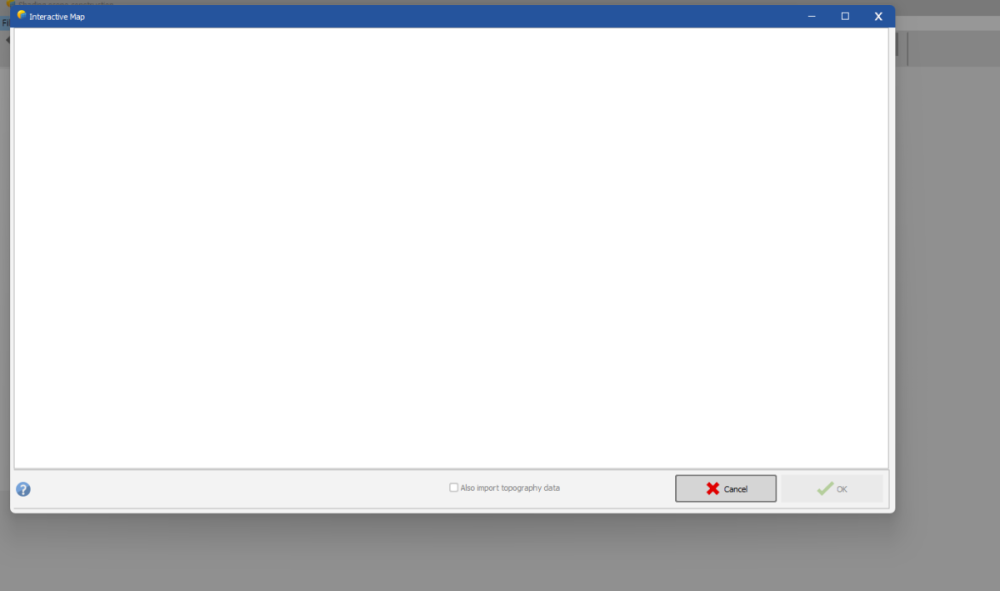
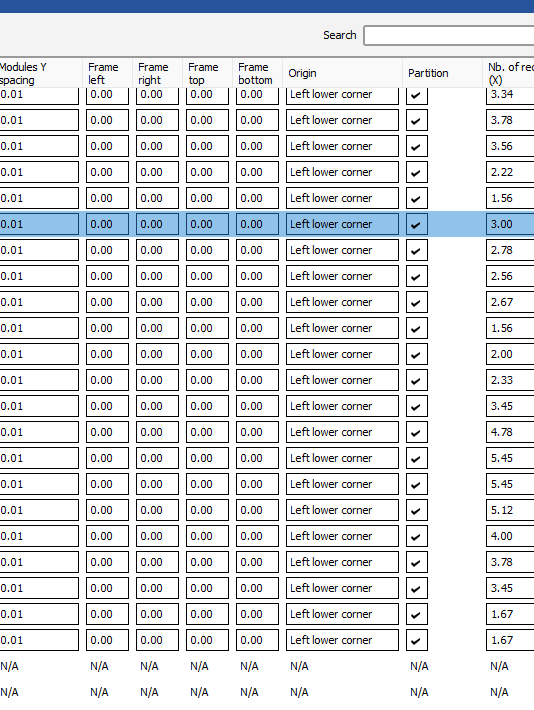
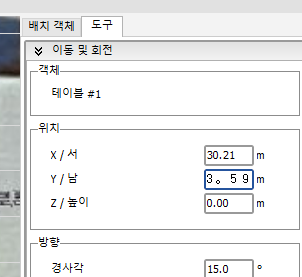
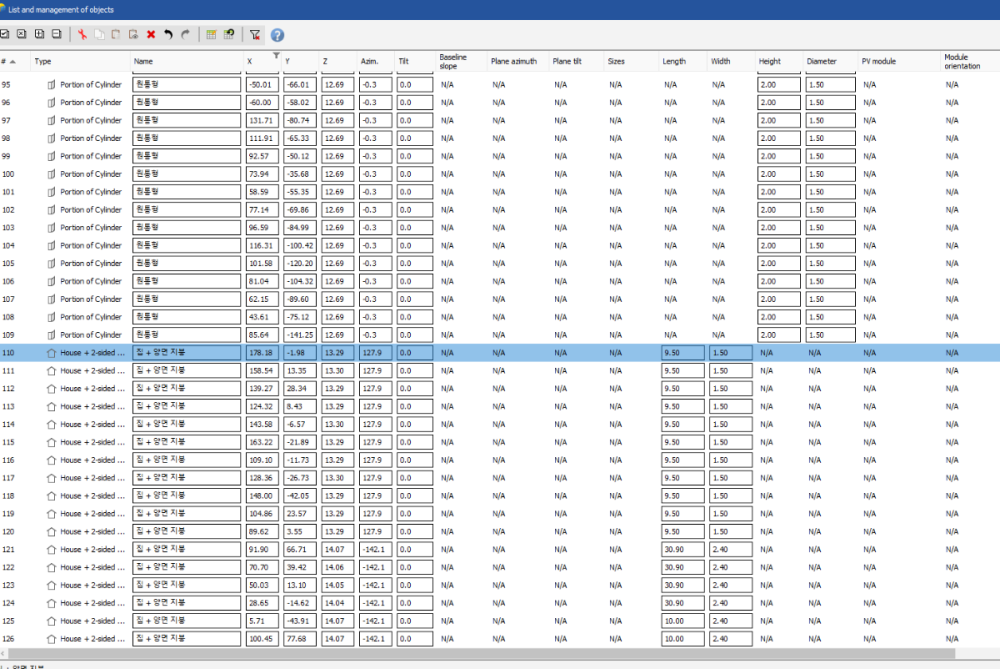
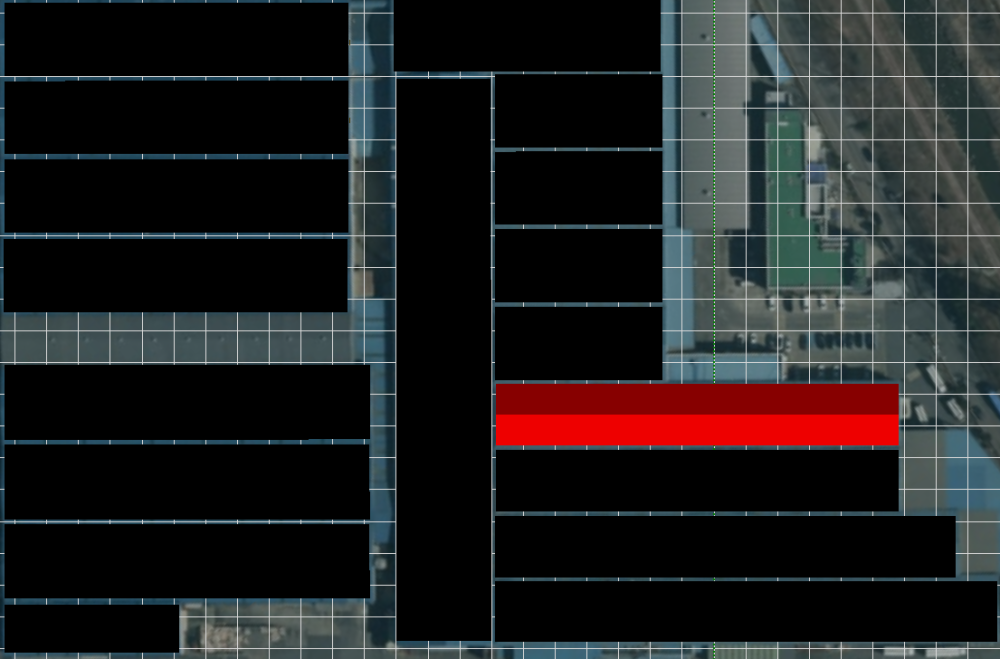
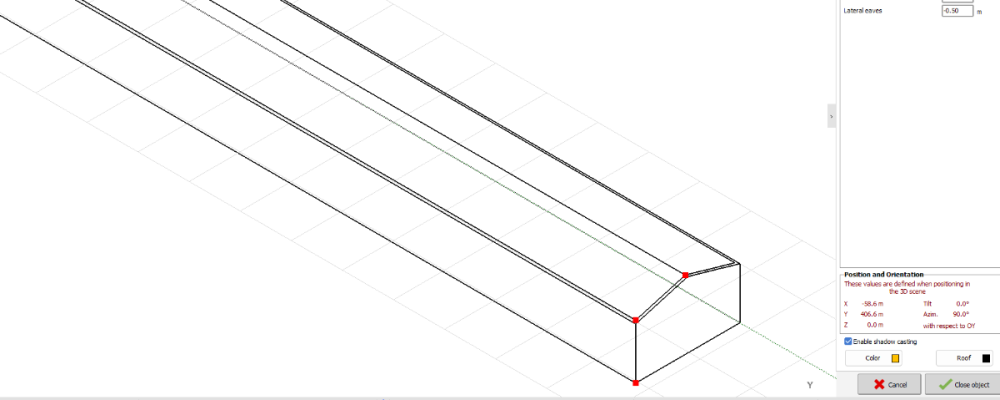
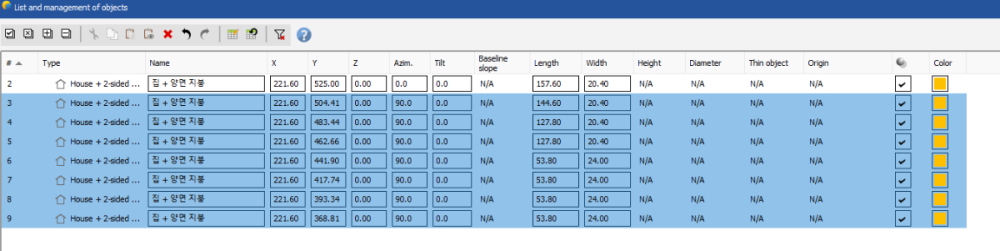
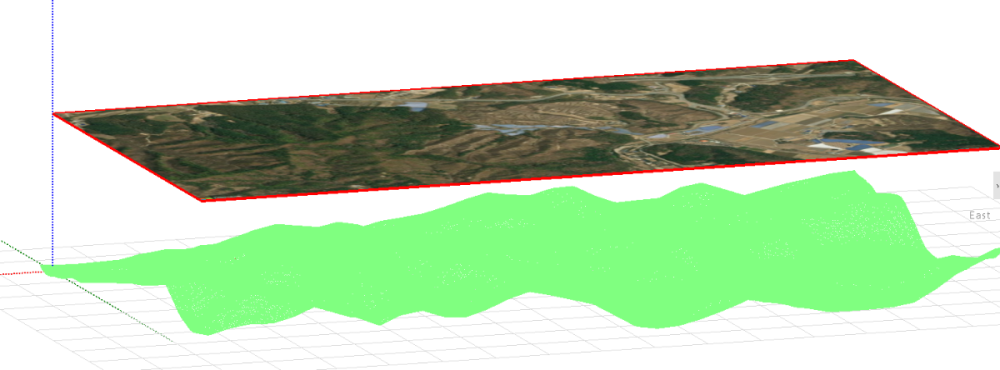
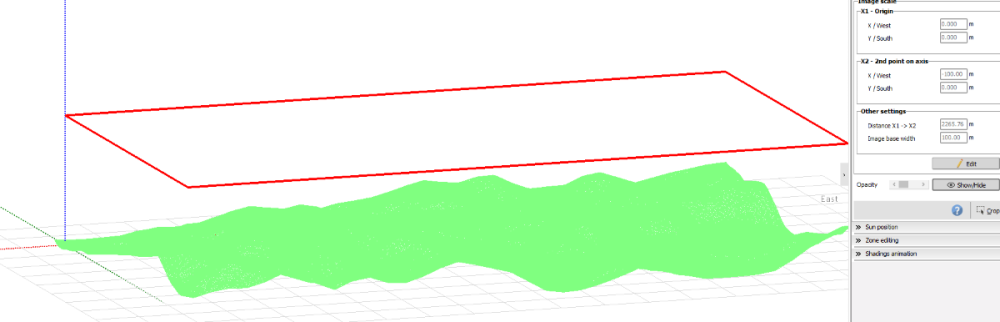
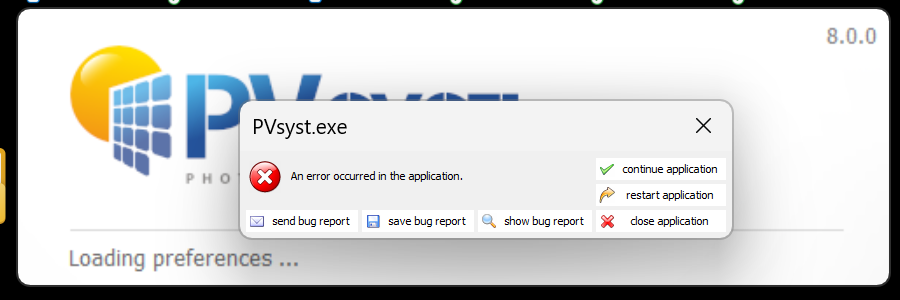
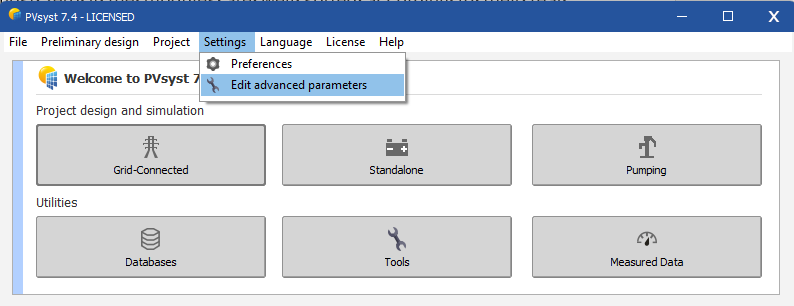
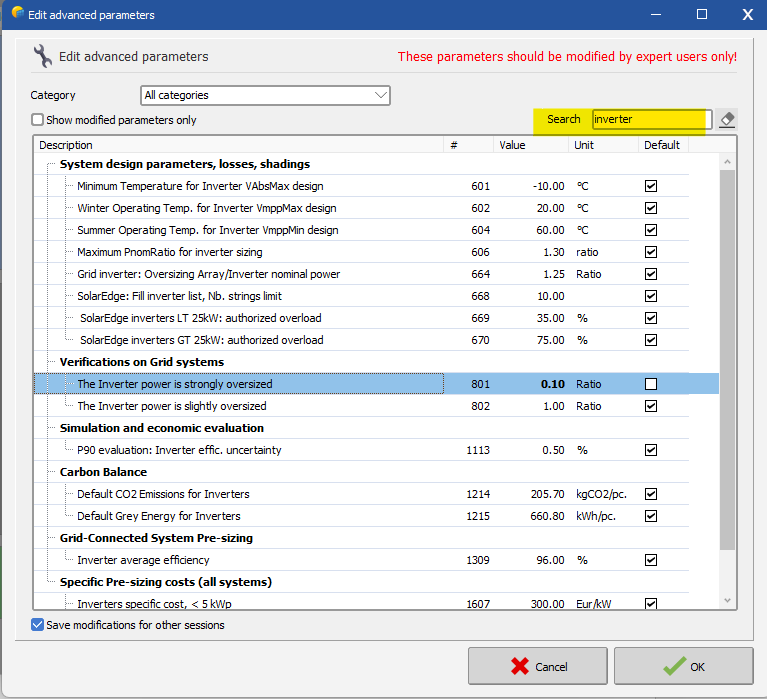
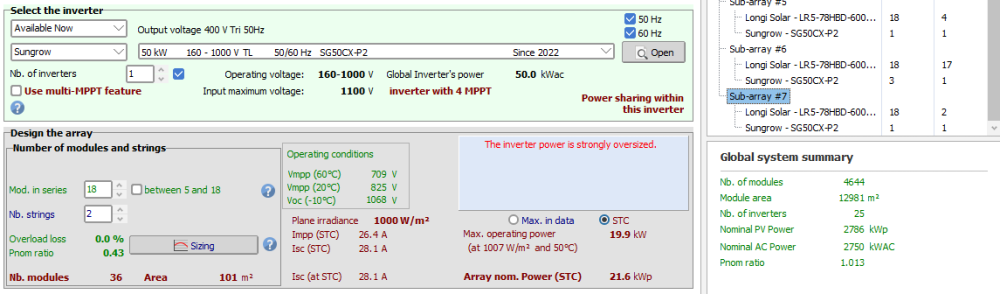
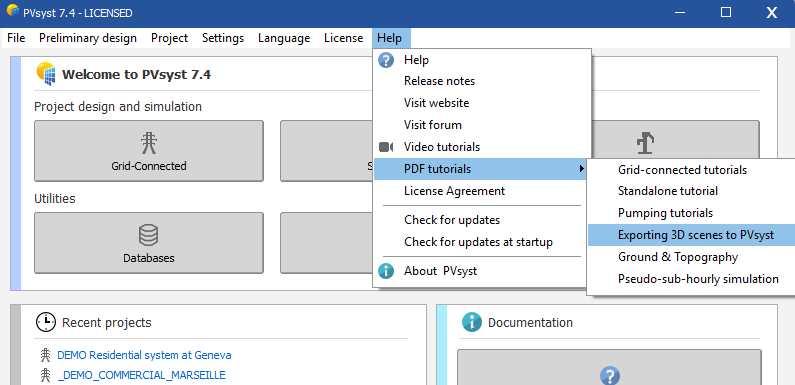
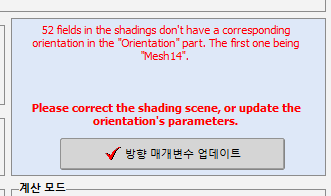
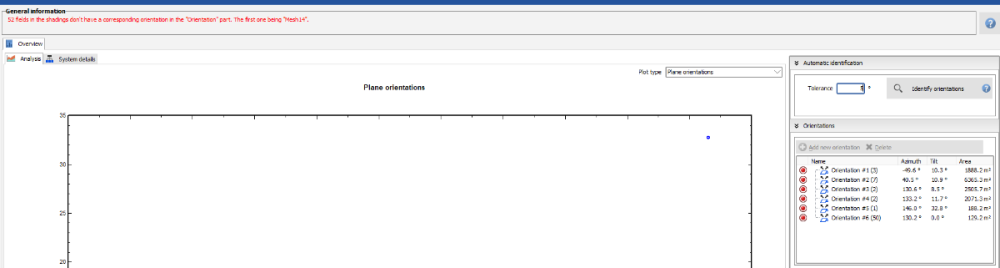
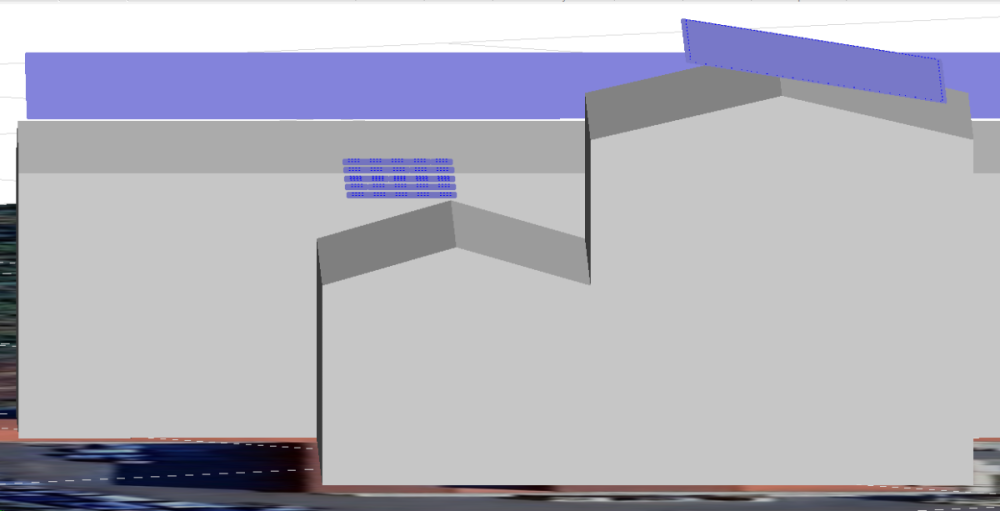
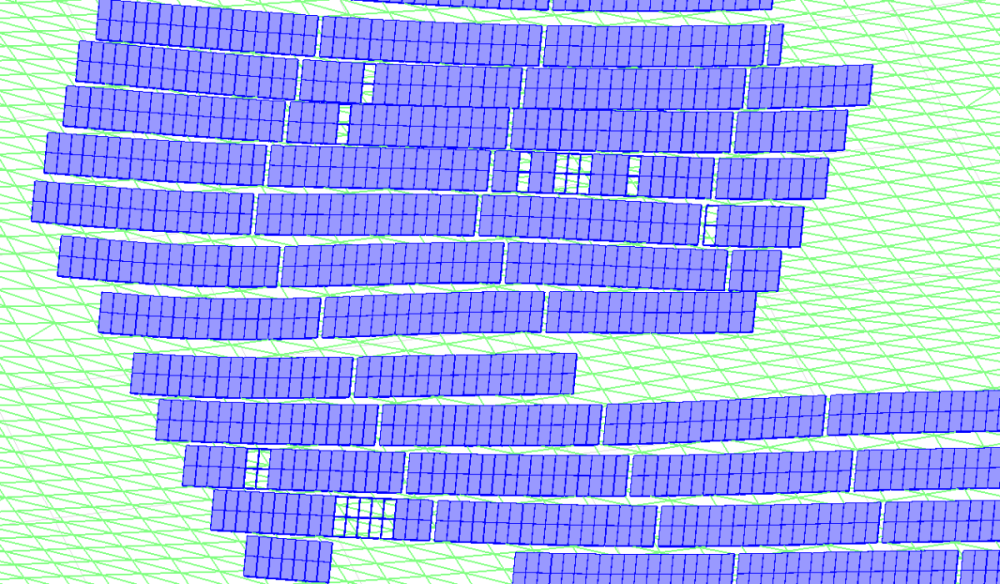
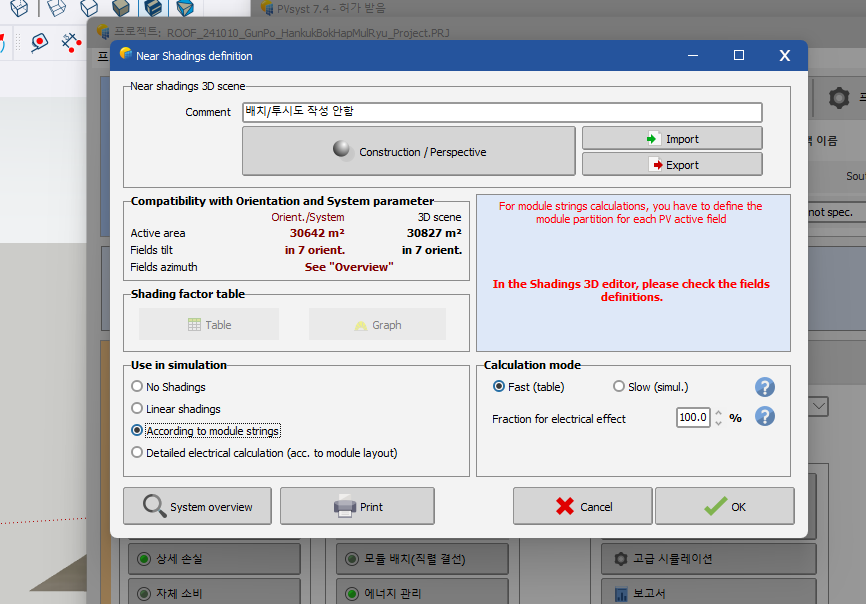
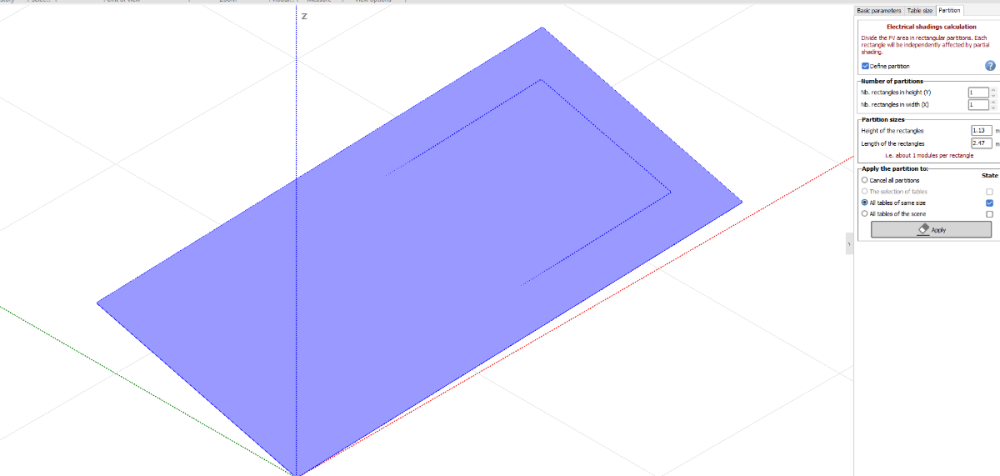
About bifacial system for dome.
in How-to
Posted
Good morning PVSyst team,
always thanks for a solution..
For dome project (attached image of 3d scene),
It seems really difficult to adjust bifacial system for it.
An error message said, "tables width are not same" or this system is not suitable for bafacial system.
Is there anyway i can reflect bafacial system for this proejct?
I'm also considering to run pvsyst individually but even i did it the same error message comes out.
Pls guide me, thanks