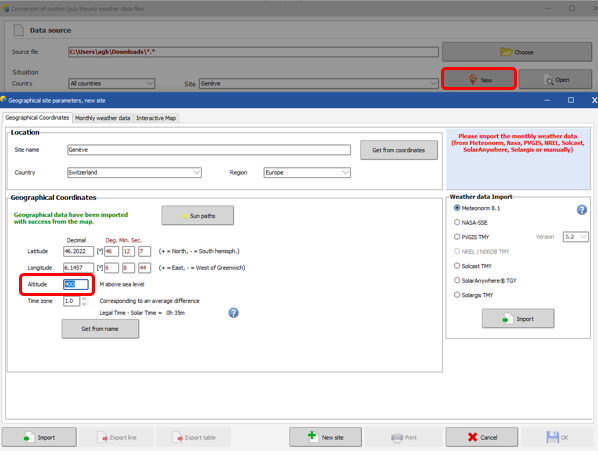-
Posts
48 -
Joined
-
Last visited
Recent Profile Visitors
The recent visitors block is disabled and is not being shown to other users.
-
-
You should be able to change the altitude in the "Conversion of custom (sub-)hourly weather data files" window. After selecting your source file, you can click on "New" to select your site, and here you have the possibility to modify the altitude, which then will be taken into account in the simulation. Best,
-
It is currently not possible to import P90 data from SolarAnywhere through "Known format". This will be made possible in the upcoming version 8. In the meantime, you have the possiblity to import the data through "Databases > Custom file". For more information on importing custom files, please refer to the help page" Meteo Database > Import meteo data > Custom meteo file > Conversion protocol". Best,
-
Hi, Could you please describe how were the files imported? The SIT file seems to be correctly imported but not the MET file. this might be due to a step that is missed during importation? A quick verification will be to see if the MET file exists in the "Meteo" folder in your workspace. Best,
-
The most straightforward is to prepare your excel file in the PVsyst standard format for hourly meteo data. You can then import the file directly through "Databases > Known format" and select the PVsyst standard format from the dropdown menu. For more information on the format, please refer to the help page: https://www.pvsyst.com/help/index.html?meteo_pvsyst_standard_format.htm Otherwise, you also have the possibility to import your data through "Databases > Custom file". You will have to define the conversion protocol (MEF file) so that PVsyst can convert it to a MET file for the simulation. A step by step explanation on the custom file import can be found on the help page https://www.pvsyst.com/help/index.html?meteo_convdialog.htm Best,
-
At the moment, there is no specific snow model in PVsyst. The recommended way to account for snow coverage, is to use the monthly soiling losses. You need to estimate these monthly values outside PVsyst, either by simply using weather data on snow coverage, or by using some more sophisticated snow coverage modeling. This will then be considered as an irradiance loss. Best,
-

Different global incident in coll. plane with the same meteo data
Agnes Bridel replied to Mkitay123's topic in Meteo data
Few corrections or improvement have been implemented since version 7.4.4 and it is difficult to give an explanation on the discrepancy without more details. In general, there were no changes made in the transposition algorithm, but this could be related to some improvements made in terms of azimuth and tilt definition for tracker axes. please feel free to share your project at support@pvsyst.com so that we can take a closer look. Best, -

SolarAnywhere v3.8 wind speed import error
Agnes Bridel replied to Allison Mueller's topic in Problems / Bugs
Hi Allison, Thank you for bringing this issue to our attention. We are aware of the inconvenience and are actively collaborating with the SolarAnywhere team to implement a solution as quickly as possible. The current workaround is to download the data in CSV format and manually import it into PVsyst by navigating to "Databases > Custom file" and selecting the appropriate wind speed column for import. We appreciate your patience and understanding during this time. -
PVsyst V8 is expected to be released at the end of 2024. If you would like to use data from Meteonorm 8.2, you have the possibility to download from the Meteonorm software and import it manually in PVsyst through "Databases > known format".
-
If you have Solcast data, you will have to select the Solcast option from the dropdown menu before importing your file. If the issue persists, please feel free to share your weather data at pvsyst@support.com so that we can take a closer look at the issue.
-
In PVsyst, Meteonorm versions are associated to PVsyst versions. For instance, Meteonorm 8.1 is integrated in PVsyst 7.4.7. Meteonorm 8.2 will be integrated In the upoming PVsyst version 8. It is possible to import Meteonorm weather data manually. You can do so through "Databases > Known format" and select the Meteonorm software option from the dropdown menu.
-
Hi Nuno, There were indeed a few comparisons done for different weather data sources. This comparison were done only between free sources, explaining why databases like Solargis, Solaranywhere and Solcast were not included. At PVsyst, we try to remain neutral by providing access to different databases without managing the data nor give preference to one or another. For more insights, you may also check out related forum posts to gain insights form other PVsyst users. Best,
-
Could you please verify that the parameters in "Detailed losses > Aging" are same in both cases and that the "Keeps calculated mismatch values" is activated? If that is already the case, please kindly send your project ("Project > Export the project") to support@pvsyst.comso that we can take a closer look.
-

pvsyst How to generate a report with the P75 over a span of 25 years?
Agnes Bridel replied to Namhai275's topic in How-to
The 25-year P75 concept is currently not yet implemented in PVyst and therefore cannot provide a 25 year list of P75 values automatically at the moment. -
GlobEff is the effective irradiance in the PV module after taking into account optical losses such as far and near shadings, IAM and soiling losses. When visualizing the loss diagram in PVsyst, you can easily export the values by clicking the "Export" button. This allows you to paste the data into Excel or another spreadsheet application. The exported data provides a detailed breakdown of the losses and energy for each variable, allowing you to reverse engineer the calculations.