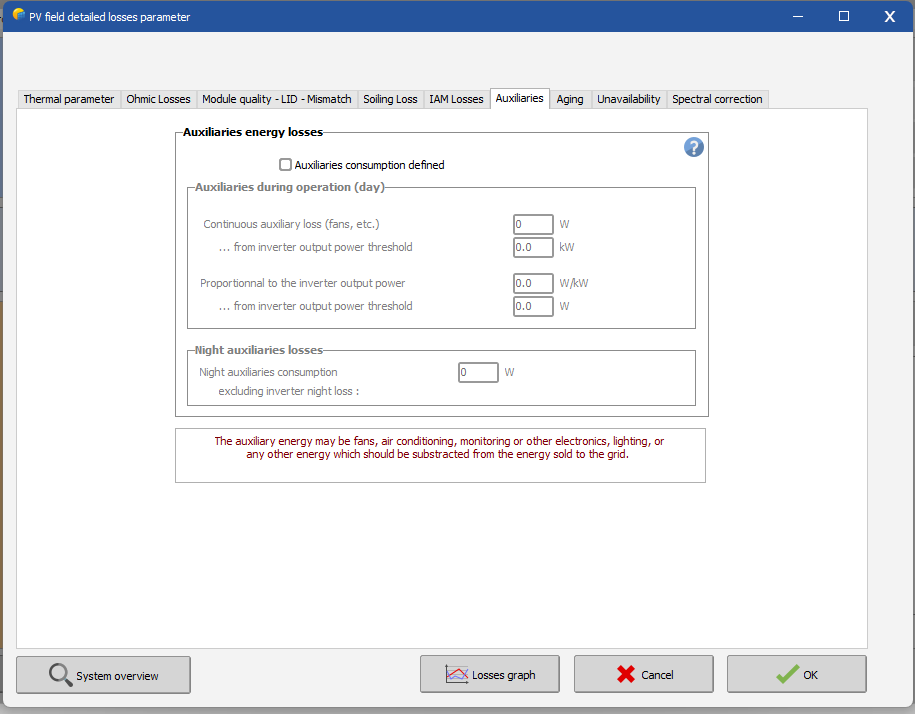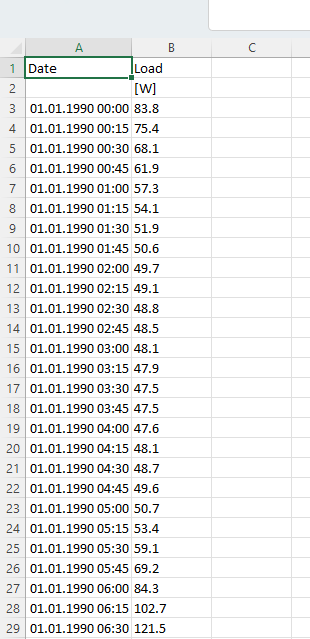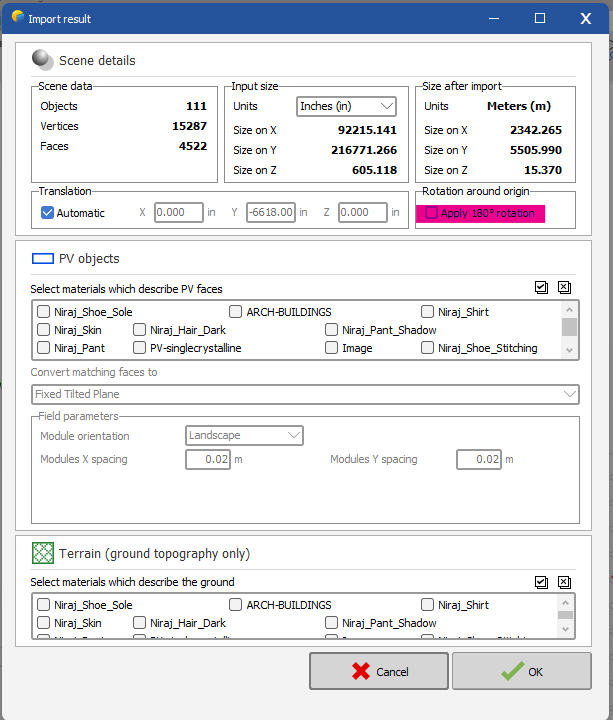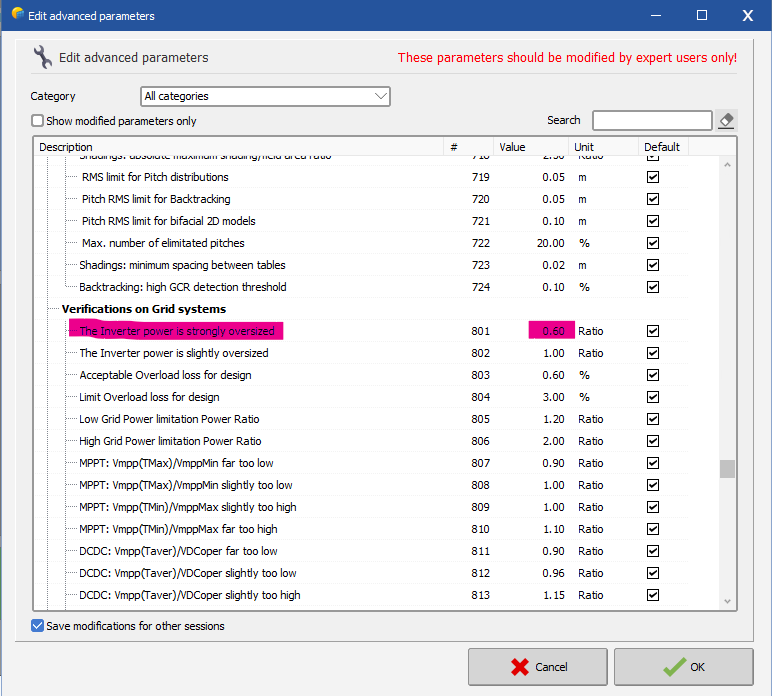-
Posts
72 -
Joined
-
Last visited
Everything posted by Muhammed Sarikaya
-
Dear Gilberto Borges, With PVsyst, you can simulate a system with self-consumption and grid unavailability. There is a video tutorial that can help you to understand: And a help page also: https://www.pvsyst.com/help/gridstorage_weakgrid.htm I suggest you to watch this tutorial, if there is anything you don't understand, don't hesitate to write me. Best regards, Muhammed Sarikaya
-
Hello Dear OlliP, I think that the date format is not correct. I noticed in the CSV source file that the month is represented as 'Jan.' and it's likely that PVsyst cannot interpret it correctly. Could you please open your CSV file in Excel and try to change the date format so that the month is represented in numerical form? Regards, Muhammed Sarikaya
-
Dear Elisdown, You have to contact SMA if your modification will take into account the power sharing between each MPPT. If you want to connect only 3 MPPTs out of 12 MPPTs, PVsyst will not allow it. In reality, you should contact SMA to inquire whether it's possible to configure only 3 MPPTs and if it's allowed. Regards, Muhammed Sarikaya
-
Dear Mohamed1298, We don't have option for calculating Auxiliaries loss using excel. In detailed loss, you have the definition "Auxiliaries" You have some information in the help : https://www.pvsyst.com/help/auxiliaries_consumption.htm#:~:text=The auxiliaries consumption is the,be sold to the grid. Also, you can defin night auxiliaries losses in the second box. If you have other questions, don't hesitate to ask me. Best regards, Muhammed Sarikaya
-

Power Factor - Energy Management
Muhammed Sarikaya replied to Michalis Angeli's topic in Simulations
Dear Michalis Angeli, It depends of your need, of your project and of the grid manager. Sometimes you have to add power factor and sometimes you don't need. Regards, Muhammed Sarikaya -

Net Metering with Self consumption
Muhammed Sarikaya replied to Michalis Angeli's topic in Simulations
Dear Michalis Angeli, Thank you for your explanation. In PVsyst, the option self-consumption allows you to simulate the ratio between what you can consume regarding your load profile and what you inject in the grid. Regards, Muhammed Sarikaya -
Dear user, I don't understand "With no PV" Can you give me more details about your project? Also, in PVsyst, you most define a load profil if you want to simulate a stand alone project. Regards, Muhammed Sarikaya
-

Net Metering with Self consumption
Muhammed Sarikaya replied to Michalis Angeli's topic in Simulations
Dear Michalis Angeli, I don't know the Net Metering Systems. In the option Self-Consumption, you must use a load profile. You can visualise some example in the folder : \PVsyst7.0_Data\Templates The template is a CSV file and follows a precise pattern: If you have at least hourly values, you can use it in the simulation. Regards, Muhammed Sarikaya -
Dear Katinka89, Currently, we can't design your system in PVsyst in detailed. I suggest you to define your system by using one big length, for example take 7,84km in the account. You can also do a calculation to obtain the voltage drop for each portion of the distances you mentioned and then put as a global Loss fraction at STC. I think if your cables have a reasonable section, after simulation, you will not have a big difference. If you have any other question, don't hesitate to write us. Regards, Muhammed Sarikaya
-
Dear LAUR For the battery database : we use to include the batteries by ourselves. However as our Battery model is rather sophisticated, we need as detailed as possible datasheets of the basic cell used in the products. The specification of the basic cell should include: - The manufacturer and model name, - The chemistry, sizes, weight, etc - The operating limits (min/max voltage, charging/discharging currents, temperatures, etc) - Charge/discharge curves at different rates and different temperatures - The number of cycles and other infos about the lifetime The for each block model, we need : - The model name, - The basic cell model used - The number of basic cells in series and in parallel. - Sizes and weight You may also define assemblies of blocks (racks, etc…) by - The number of blocks in series and in parallel - Sizes and weight If AC input/output devices (charger and inverter) are fully integrated with the products, these cannot be included in PVsyst as such in the present time. PVsyst treats these IN/OUT devices in a generic way, and we need the DC operating conditions of the battery pack itself. Regards, Muhammed Sarikaya
-
Dear abcpvpv, When you import in the 3D scene, in the "import result windows" click the box "apply 180° rotation" Here an example with the highlight: Regards, Muhammed Sarikaya
-
Dear Nikoloz, You will have only one problem and it's the "overload loss". Depending on your PV module requirements and your PV project, you may be able to accept overload loss, but to know your exact amount, you have to do your simulation first and check at the end of the loss diagram what is the amount of "Inverter Loss over nominal inverter power" Regards, Muhammed Sarikaya
-
Dear RAF80, We don't have exercises to improve your practice and knowledge. The only thing I can suggest, is to look the different Demo projects we provide within the software. If you click on load, you will find: For Grid connected systems: Demo_Residential Demo_Comercial Demo_Sevila Demo_Utility Also, there are some other demos that you can check out and learn from. Regards, Muhammed Sarikaya
-
Dear JGaw, When you design one array, the total number of modules must be equal to the number of modules in series multiplied by the number of strings. In your case, you can choose the box "multi-mppt feature" and define different sub-arrays. It takes time to find the good configuration, but you have to try by adding subarays and multi-mppt. Here it's a link of the help where you can find more information about multi-mppt feature: https://www.pvsyst.com/help/index.html?multi-mppt_more-examples.htm Regards, Muhammed Sarikaya
-

Is it possible to import Archelios Pro projects?
Muhammed Sarikaya replied to iLanga's topic in How-to
Dear iLanga, You can't export project from archelios PRO, but if you have Sketchup Pro with the Plugin Archelios, you can define your project on sketchup Pro and then export it on PVsyst. Steps to follow: After you have finished your project on sketchup, click file, Click on export and choose 3D model, then, you have to choose the format of your export in type, choose "File Collada" And click on export In PVsyst, in your 3D scene, you can import the collada file you have exported. In the 3D scene of PVsyt, click on file Click Import Choose "Import a 3D scene (3DS, DAE, PVC)" Select the file with the format ".DAE" In the "Import result" windows, you have to define the PV object by selecting the materials Then click OK and you finish the importation. -
Hello Mayara, In the advanced parameters (Main window > Settings > Edit advanced parameters), you can modify the threshold for the activation of the error, for example (look for “strongly” as a keyword):
-
Dear Said Allaw, The calculation for any pumps are the same, there is no difference about accuracy between pumps. To answer you, I need clarification on the entry requirements. For exemple, what kind of pumping are you simulating ? Pumping in a borehole or in a lake ? To avoid the warnings "tank is full", you can indicate a high number, i.e : 999999m3 in volume for storage tank. If you need more precision for your project, you can send us at support@pvsyst.com your files.

.png.5a0f08430bae173944a56977dd41765f.png)