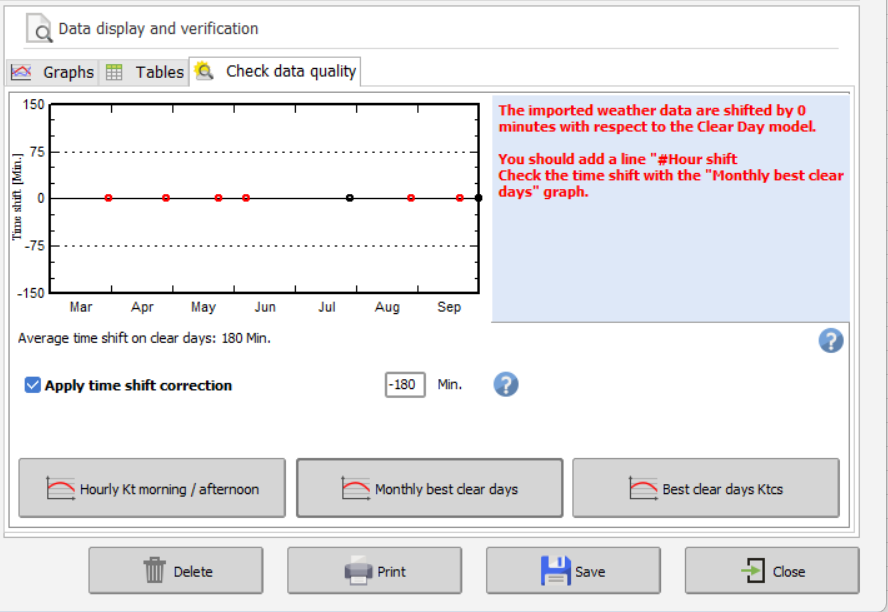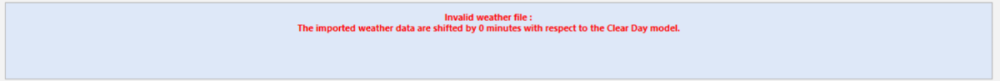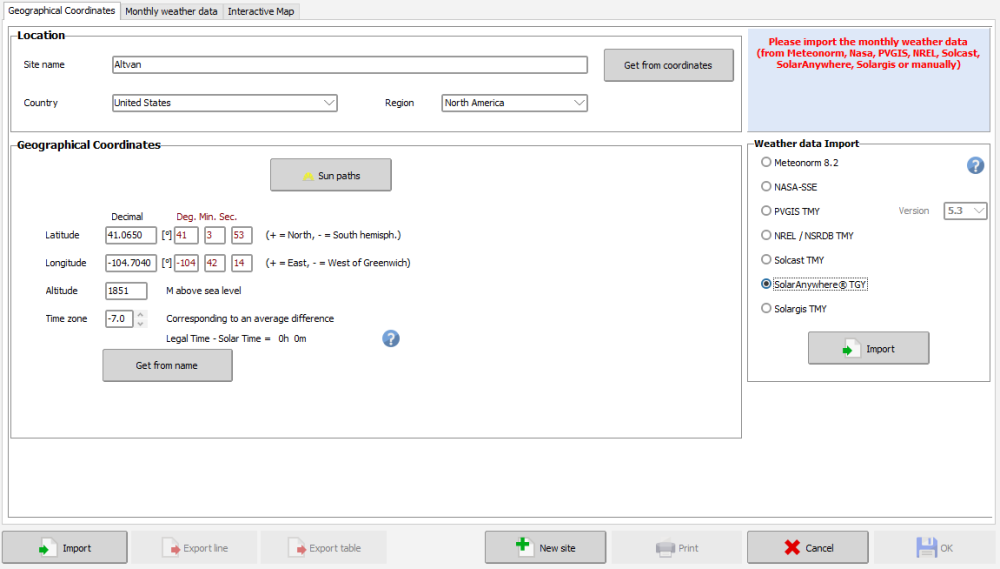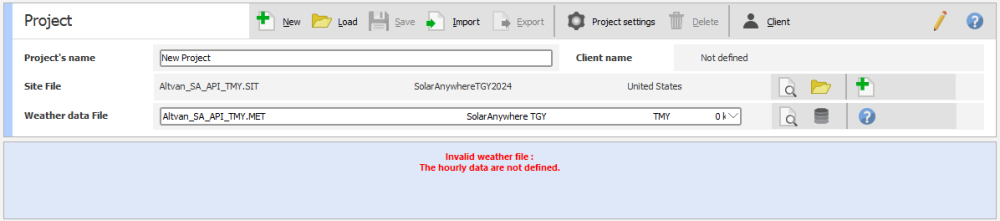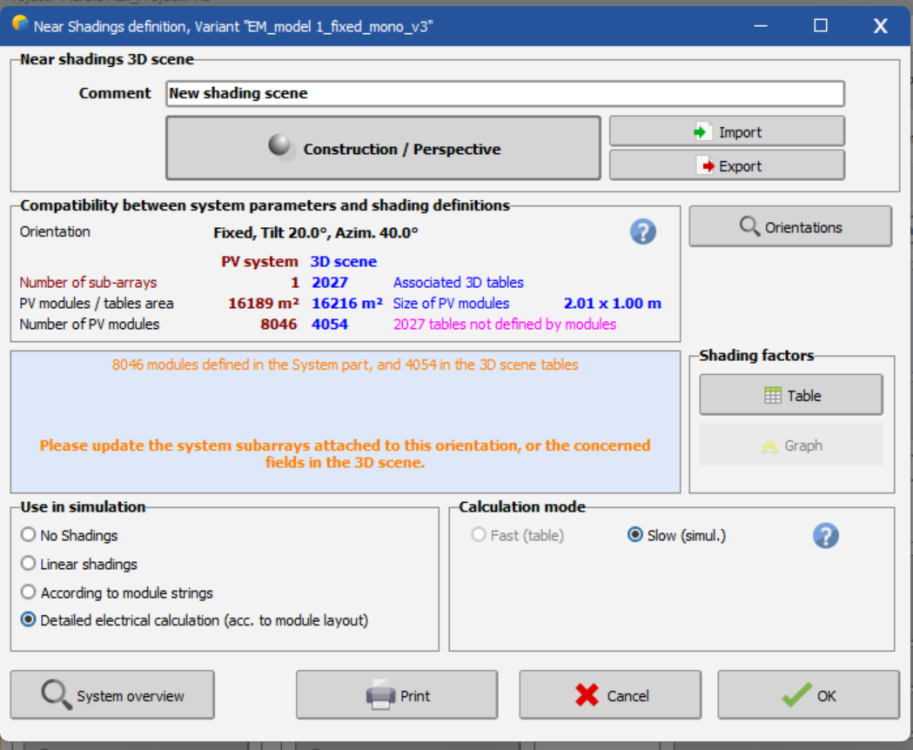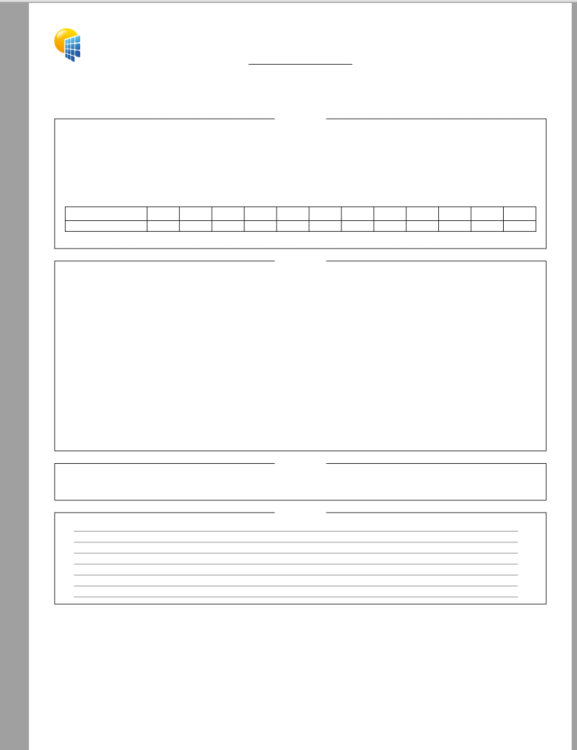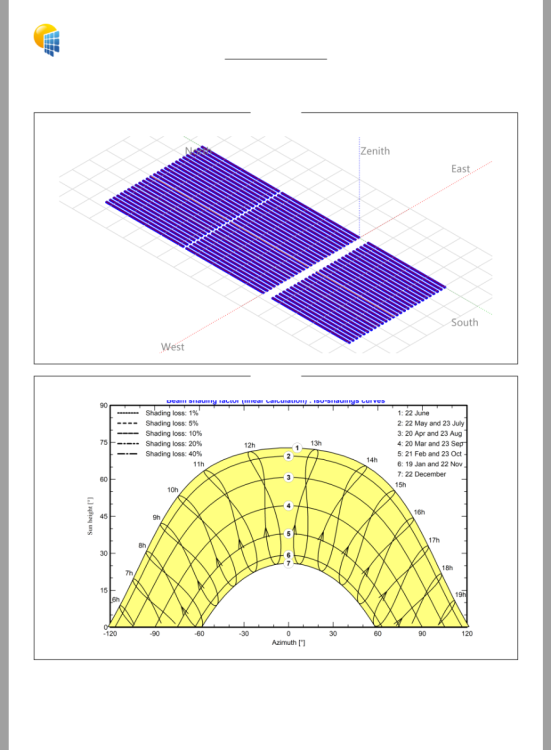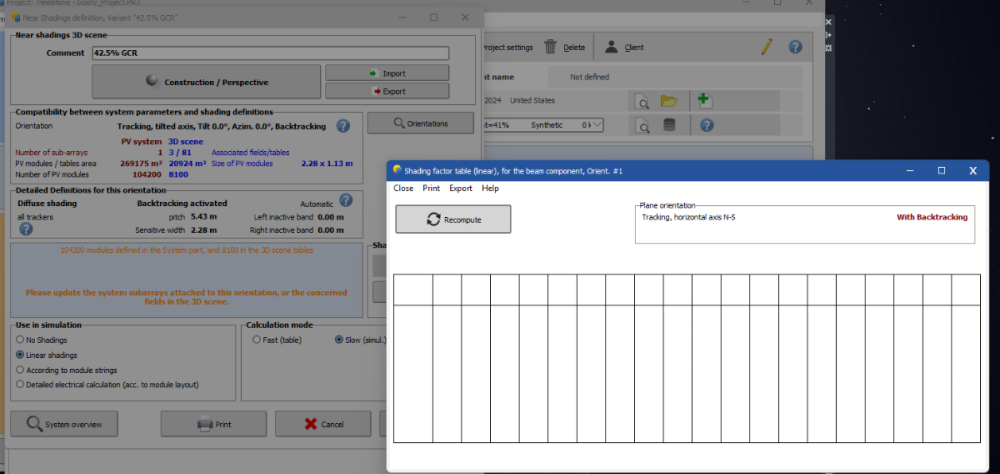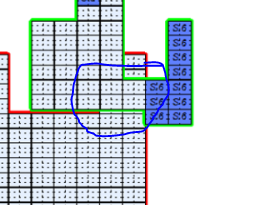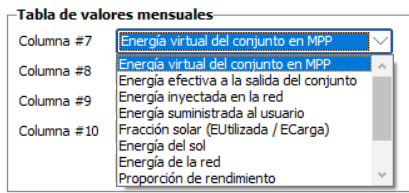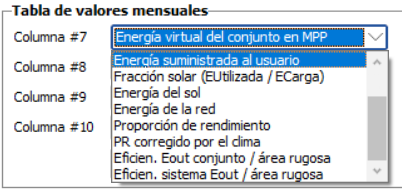All Activity
- Past hour
-
There may be new features in the version 8, which were not implemented in the version 7. Now for the modification of the Rshunt and Rserie values, this was a feature of the software which has been mpdified. In the version 7, when they were judged not quite correct, these values were updated to default ones. This is no more the case in the version 8.
- Today
-
mcsgchd joined the community
-
@Michele Oliosi Thanks for your reply. Ok, I will use the automatic attribution. Sometimes the automatic attribution doesn’t do what I want. So, I’ll patiently wait for the next update when it’s fixed.
-
How can I import a quarter-hourly meteo file into PVsyst?
DiegoNav replied to DiegoNav's topic in Meteo data
Thanks for your quick response Auriane! Now I have a problem inserting the .MET file, I get the following error: I've been searching for information and other people on the forum had the same problem when importing the file from "Known Format". When I try to simulate the project I get the following error that prevents me from simulating: I was checking if the data in "Monthly best clear days graph" was correct and if it seems to resemble the data in Excel. I've read that there's a problem with the known format import function in PVsyst, and with the “Convert UTC to local time” in the NSRDB viewer. I would like to know if the error continues to appear, since the forum page where I have consulted all this information is more than a year old, and where I can find how to convert from UTC to Local Time. Thank you! -
Michele Oliosi started following Como añadir una variable en el informe de Pvsyst and Electric layout
-
@Yvano I see. Thanks for the clarification. Indeed, as mentioned by @André Mermoud the only way currently is to use the automatic attribution instead of the manual one to reach these overlapping modules. I will record this issue for future improvements.
-

Como añadir una variable en el informe de Pvsyst
Michele Oliosi replied to Enzo Melgar's topic in Problems / Bugs
Hi please make a new post in English or translate this one (including the title). Following the language rule will allow us to help more efficiently and also help other users 🙂 -
Khalid Omer joined the community
- Yesterday
-
Weather file import not working. "The hourly data are not defined."
LPeterson replied to LPeterson's topic in Meteo data
Following up on this, I reverted back to version 8.0.1 and I am no longer having this issue. So it seems like a bug was introduced at some point. -
Could you please explain why?
-
LPeterson started following Weather file import not working. "The hourly data are not defined."
-
When importing a weather file for a new project, I am getting an error that says "Invalid weather file: The hourly data are not defined." I am using the same process I have always used, where I define the coordinates of the site and then import weather data from SolarAnywhere (see screenshot), but not I am getting this error which I have never gotten before. I also tried using NREL/NSRDB, and I am getting the same error. Is this a bug? I just updated to version 8.0.17.
-
Tshego started following Near Shadings 3D scene assistance
-
Good day, so I am simulating a 1.4 MW pv plant and I am struggling with the near shadings tool. I previously did the simulation using a single row and now I imported the 3D scene and shaped the PV plant area according to the land parcel. I now get the error as shown in the screenshot whereby the number of PV modules in my 3D scene, is half of my PV system defined number of modules. Can anyone help in rectifying? I have tried increasing the land area, youtube, but none have a way to find a solution for matching the PV system number of modules as well and the 3D scene.
-
Tshego joined the community
-
Auriane Canesse started following How can I import a quarter-hourly meteo file into PVsyst?
-

How can I import a quarter-hourly meteo file into PVsyst?
Auriane Canesse replied to DiegoNav's topic in Meteo data
You can import 15 min data via the custom file function of PVsyst. Just note that the data will be averaged and the simulation will still be in hourly steps https://www.pvsyst.com/help/meteo-database/import-meteo-data/custom-meteo-files/index.html Now for the merging part, you cannot do this in PVsyst. If you would like to use a mix a data sources, you should first create a .CSV file that has all your data. Please be careful when doing so that your data corresponds to the same place. But please also note that in your case having global horizontal irradiance and ambiant temperature should be enough to create a .MET file and run your simulation. There is no need to merge anything. -
Hello, Thank you for reaching out. Arial Unicode Normal font may be missing from your computer. Could you please check that you have it installed in your C:Windows>Fonts folder (Normal and Bold should appear for Arial Unicode MS) : https://desk.zoho.eu/api/v1/threads/200072000001797064/inlineImages/edbsn7b09642fb0c92558ad8ffc2319c06c6aae8eae894ba35cc03ed977ae672c483390bfd10deca24a57142d1e0249d0d3edbb5657da68ac8273f7de1e0bd4309326faa955ca0dfb52784be482642ded7957?et=19a59591169&ha=ec3fec97486c37d0383b8b56f46c6dca941a44e833e4fcab4f70546a8c67d2a8&f=1.png If not you can install it from here: https://freefontsdownload.net/free-arial-unicode-ms-font-36926.htm Should you need any further assistance, please do not hesitate to reach out directly at support@pvsyst.com. Kind regards, Laurent
-
André Mermoud started following Custom Pan File PVsyst 8 vs. PVsyst 7
-
The files created in the V8 cannot be used with the version 7.
-
Good morning, I have a quarter-hourly meteo file from a photovoltaic solar plant containing wind speed, horizontal irradiance, and ambient temperature data. I would like to know how I can import these data into PVsyst while keeping the rest of the meteo parameters from the PVsyst site file, so that I can run a simulation and check whether my plant is performing the backtracking correctly. Thank you very much.
-
PVsystCLI can run simulations,import and convert meteorological data,but some PVsyst tools can not running by PVsystCLI,I strongly suggest our PVsyst team update PVsystCLI,then we can use the following PVsyst tools: 1、Import and generate weather data-by Known format 2、Import and generate weather data-Synthetic Data generation Reason:it is very useful in early stage of project development,and in this project stage,we should simulate lots of sites with solargis/MN data to chosing suitable sites,it is impossible simulate with measured data
- Last week
-
dwimaulana joined the community
-
Ryo Tomokiyo joined the community
-
After writing that, perhaps the issue is that your prj file itself is missing the .SIT information, in which case manual creation might be the solution.
-
You can always create one from notepad just to get it loaded or extract the site information from the .prj file. Look for the following (and remove the text after the underscore). Some changes will need to be made; I think you just need to add the version below the "Comment=..." line. If you're creating from scratch, I think the main things you need are coordinates, altitude, timezone. The meteo data that is contained in the site file is not used in simulation. PVObject_SitePrj=pvSite .... .... End of PVObject pvSite
-
There is no corresponding SIT file in the Sites folder. That's the problem. I got the project file from another user and can't upload the met file because there IS no site file. This has always been the problem with project exports. I tried downloading the SIT file by using "Export table" after clicking to open the site on the project's main page. That gets me some of the info, but not a SIT file.
-
Ameer joined the community
-
Mayrarown joined the community
-
Matodman joined the community
-
Warrenober joined the community
-
I ran pvsyst but the reporting section is showing blanks and choppy. When i ran the Shading Factor table, the number does not show up. Currently running PVsyst 8.0.17
-
Tokoyosi joined the community
-
I have created a custom Pan File in PVsyst 8 and imported it in PVsyst 7, there are few param (eg: Rsh and Rs. ) that has been changed. What could be the reason?
-
Oh, I thought I would be notified when I got a response. Basically, I have two PV module arrays. One array is on top of the other array, which is why they overlap. So, when I want to manually create an electrical string with my mouse, I can only modify the modules from the bottom array in the area where they overlap
-

Decomposition and transposition models
Michele Oliosi replied to dina.christensen.martinsen's topic in Meteo data
Hi @James Barry Thank you for the feedback. This comes in very timeline as we are currently assessing models for the decomposition of irradiance from GHI for minute data. We are aware that diffuse fraction models such as Erbs can be biased when applied on sub-hourly scales. Providing an alternative to Erbs is thus a necessity. -
The simulation models both the location and the temperature, provided you have parametrized these properly. If the inverter malfunctions, you could also derate the inverter in PVsyst. Moreover, it is important to import the historical weather data corresponding to the monitoring period. Can you confirm whether you are using the corresponding time series for your simulation? If you are using a compatible time series as input for the simulation, it is then worth to compare the measured and simulated time series to understand whether the discrepancy correlates with any factor. Usually comparing the yearly PR and measured PR is not very telling per se. I think you should use the standard PR. However, it depends on how you are calculating the PR for the measured performance data. You should match the definitions of simulated an measured PR.
-
Enzo Melgar started following Como añadir una variable en el informe de Pvsyst
-
Buenas tengo una consulta, al generar el informe de pvsyst quiero que muestre la energia util a la salida del sistema ya que esa es la energia que se entrega. Pero no veo la opcion de añadirla en el informe. Les adjunto las variables disponibles para añadir al informe, gracias de antemano
-
Decomposition and transposition models
James Barry replied to dina.christensen.martinsen's topic in Meteo data
As quick extra note: according to the comparison paper by Gueymard and Ruiz-Arias [1] quoted above, the best performing model is in fact "Engerer 2" [3], since it is developed specifically for one minute data. However the next best model is the DIRINDEX [4] model, which is basically DIRINT with an additional predictor based on applying a clear sky model. It would be great it PVsyst could consider using some of the more modern decomposition models, especially considering the use of high-frequency irradiance data. [3] Engerer, N. A. (2015). Minute resolution estimates of the diffuse fraction of global irradiance for southeastern Australia. Solar Energy, 116, 215–237. https://doi.org/https://doi.org/10.1016/j.solener.2015.04.012 [4] Perez, R., Ineichen, P., Moore, K., Kmiecik, M., Chain, C., George, R., & Vignola, F. (2002). A new operational model for satellite-derived irradiances: description and validation. Solar Energy, 73(5), 307–317. https://doi.org/https://doi.org/10.1016/S0038-092X(02)00122-6 - Earlier
-

Differing POA Irradiance Depending on Weather Granularity
Michele Oliosi replied to JStief's topic in Simulations
Summarizing what we found with the data: the diffuse was not the same depending on the time granularity. This is likely a problem that the weather data provider should address. In PVsyst if the diffuse data is different, then the simulation results will be different.