
sailerthomas
-
Posts
15 -
Joined
-
Last visited
Posts posted by sailerthomas
-
-
Hi.
I am using PVsyst 6.7.8 and trying to import measured GHI data with the "Import ASCII meteo file" tool. When i try to simulate E_Grid for a single axis tracker and compare to real yield the simulation does not reproduce the real yield correctly. In detail the character of the SAT (dip of the yield at noon) can't be seen in the graph.
Do you know what the problem is?
Thanks a lot,
Thomas
-
Hi there.
I installed PVsyst on a new laptop and deactivated PVsyst on my old PC. I still use the same working space i used with PVsyst on my old PC. When i open PVsyst nothing happens for a very loooong time. When i look in the task manager i can't see any PVsyst software running. When i try to open PVsyst again it says PVsyst is already running.
After i have finally opened PVsyst, the software says it can't open the *.MET files.
After i have quit dozens of error messages i can finally use PVsyst. But of cource i can't simulate any project as PVsyst can't access the meteo files.
What do i have to do?
Thanks,
Thomas
-
-
Hi There.
I conducted simulations in the batch mode. Furthermore i conducted one of the simulations of the batch mode again in the "normal mode". I had to state that the results of both simulations differ.
How can that be?
Thanks,
Thomas
-
Hi there.
When i try to run the batch mode I get following error in the Batch Results csv file: "Error: Batch parameter setting: No parameters were changed!"
The only difference between the version is the use of different shading scenes in the "Near Shadings" menu.
How can i get rid of the problem?
One more problem in the batch mode using RETSCREEN or EPW data. It returns following error:Error: The hourly data are not defined., Batch parameter setting: No parameters were changed!
Running PVSys "normally" it works without any problem.
Who can help me?
Thanks,
Thomas
-
Now it works.
Thanks!
-
Anybody any idea how to solve the problem?
-
Does anybody here have an idea what is wrong?
-
In your description of improvements for PVsyst 6.40 you say that "PVsyst can be started from a script".
I did not find any description of how i can use this feature. Can you tell me how to start the model from a script?
Thanks,
Thomas
-
My software update support has expired last year in may. How do i enable software update to get PVsyst V6.4?
-
-
Dear Andre Mermoud.
I have tried several times to import irradiances from a tilted plane. Unfortunately i never suceeded. My settings can be seen in the pictures. Also i double checked all values using the PVsyst "Meteo tables and graphs" tool. The results can also seen in the picture.
Irradiance values of 0.026 kWh/m²*day are calculated. The tool says that "The Clearness index of the best clear days is very low by respect to the clear day model Please check the units or the solarimeter calibration.Nevertheless the data source is correct!
Can you tell me if my settings are incorrect or if the tool does not work?
Rgards,
Thomas
-
I tried to import own measured meteorological data using the “Import ASCII meteo file” tool. Available parameters are daily irradiance on module plane (Wh/m²) und daily temperature (°C). I generated a Format protocol file to define the corresponding column.
I used the button “Global on tilted plane” in the conversion tool to define the irradiance on the tilted plane. I used “Ambient temperature” to define temperature. Furthermore i clicked on “Energy (e.g. Wh/m², kJ/m²,…)” in the “Irradiance given in” box. I defined tilt and azimuth in the “Plane orientation” box to define the module plane.
Performing the conversion of the meteo file produces a *.MET file without problems. But regarding at the file shows, that the conversion did not work properly. The yearly global horizontal irradiance and also the global irradiance on collector plane have a value of about 10.6 kWh/m²*a and 9.2 kWh/m²*a respectively. Temperature nevertheless seems to be correct.
Are my settings correct? What is the problem?
Thanks in advance,
Thomas
-
I created a global scene in the "Construction/Perspective" menu of the “near shadings” menu. In this global scene I included a ground object representing the terrain of the PV power plant and also several “elementary shading objects”. I used the tool “Position tables on scene” to position my modules according to the terrain. Unfortunately I was not able to position the elementary shading objects along the ground object. How can I do that?
Regards,
Thomas



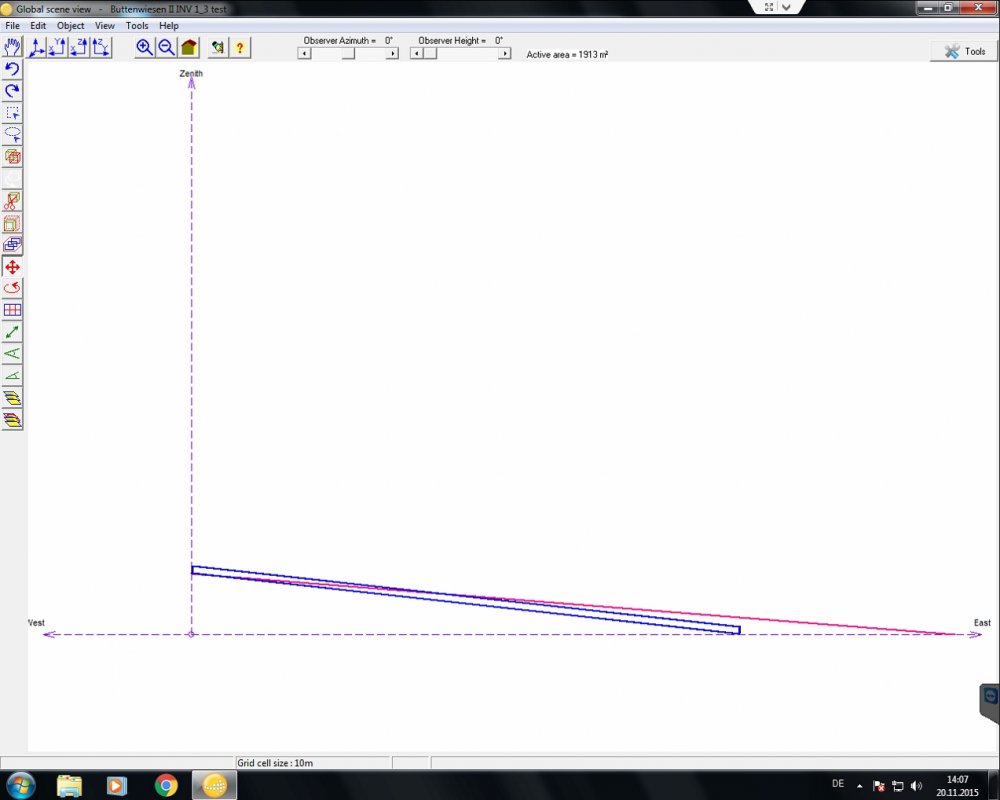


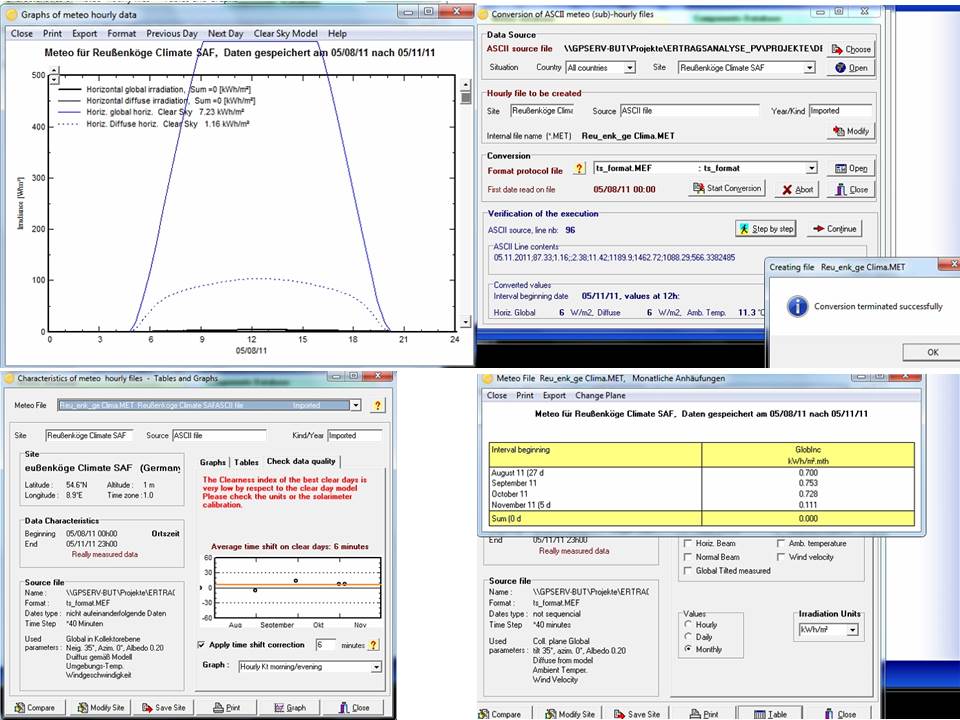
ASCII data import for single axis tracker
in Meteo data
Posted
Unfortunately it is not possible to upload files. I could send the corresponding file in a personal message.
Thanks,
Thomas