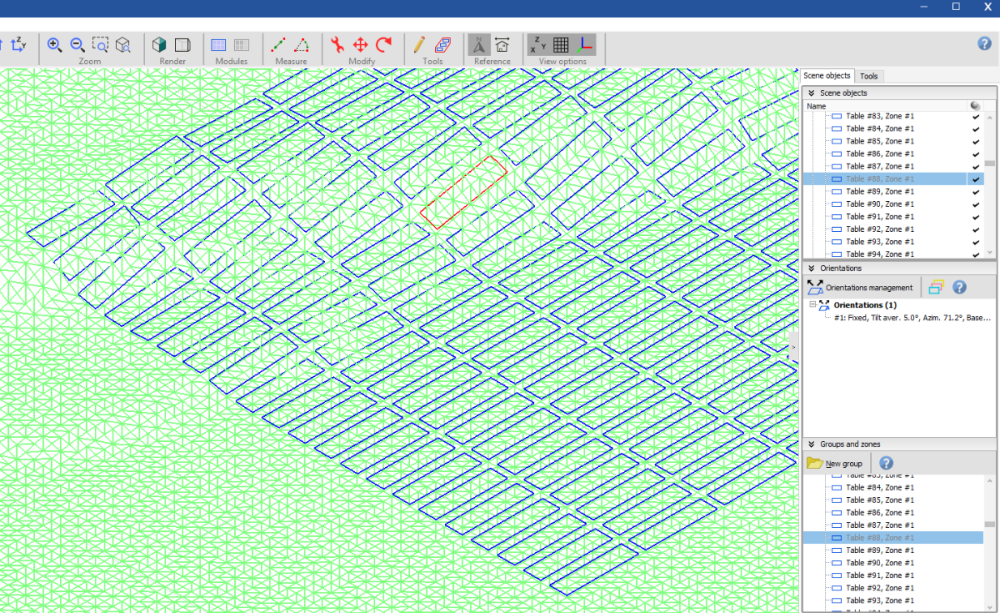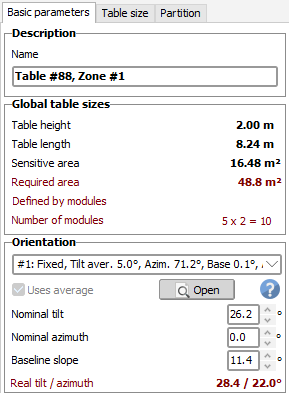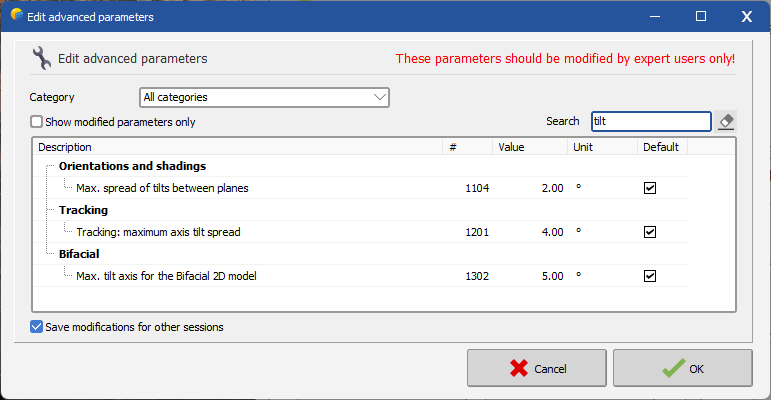-
Posts
61 -
Joined
-
Last visited
Recent Profile Visitors
The recent visitors block is disabled and is not being shown to other users.
-

Shadow Loss Factor Graph Not Showing Up Anymore
Jéremie Bernier replied to Trall1945's topic in Problems / Bugs
Hello. Once a simulation has been performed, the loss diagrams available in PVsyst are shown as yearly or monthly values. You can select a specific month to visualize the different losses, including shading losses. However, at this level there is no option to display daily loss values throughout the day. Could you please share a screenshot of the window or the report where you previously saw the graph you are referring to? That would help clarify which feature or result you are mentioning. -

Convert fixed tilted table into domes in 3D scene
Jéremie Bernier replied to Toni's topic in Problems / Bugs
Hello Toni, The zone editing tool only supports fixed tables and trackers. If you need trackers, please tick the “Create tracking fields” option. For dome structures, there is no direct way to use the Fill Zone tool. However, you can refer to the following forum post, which suggests a possible workaround -
Hello, did you change the sizes definition or sensitive area dimensions of the created tables after filling the zone? For a better analysis of your issue you could send the export of your project to support@pvsyst.com so we can provide a precise answer.
-

How to Build a Parapet around a Building in Near shadings?
Jéremie Bernier replied to MayersSolar's topic in How-to
Hello, there is no dedicated building element for such a parapet. However you can use elementary shading object like parallelepiped all around the roof edge. -
Yes, you can create elementary shading objects in your scene, whether you imported the scene from a 3D file or created it yourself
-
Hi, There isn’t a dedicated “handrail” object for roof safety in Near Shadings. While Simple and Double crossbar railings exist as Elementary shading objects, the most reliable way to add a continuous 1 m guardrail around each zone is to model it with parallelepiped objects and place them along the zone edges. In your scene, go to Create → Elementary shading object and choose Parallelepiped. Set the dimensions, for example: Height: 1.00 m, Width (thickness): 0.10 m (or match your actual fence width), Length: as needed for each edge. Place the object along a zone edge, then copy and paste it to cover the entire perimeter. Rotate (using rotate tool in the Modify section) as needed to align with each side. If your project specifically uses a crossbar-style railing, you can also try the Simple or Double crossbar elementary objects instead of parallelepipeds.
-

Modules following terrain slope in 3D shading scene
Jéremie Bernier replied to emily.denz's topic in How-to
Hello, to better assist you, please send the export of your project, including the problematic table name, to support@pvsyst.com -

Modules following terrain slope in 3D shading scene
Jéremie Bernier replied to emily.denz's topic in How-to
Hello, If you’d like to fill an area on a hill with PV modules, you can use the Zone Editing Tool. Once you've defined the zone using either a rectangular or polygonal area, click on Field Properties and set the desired tilt and azimuth (select Uses average), then click on Fill Zone. Here’s an example of how a filled zone appears on hilly terrain: After filling the zone, you can select and edit an individual table (like the one highlighted in the scene above). You’ll notice that the baseline slope is automatically taken into account. The Basic Parameters of the selected table will also show the actual tilt and azimuth values for that specific table: Hoping this helps you. -
Hello, do you still experience this issue? It seems the grid square size is huge (500m). Can you please zoom in untill you get 1m ?
-
Hello, the difference between the axis tilt of the field and the average orientation it belongs to is higher than the default tolerance for this parameter. You can adjust this tolerance in the advanced parameters. To find it, use the search filter and type 'tilt'. The relevant parameter in this case is 'Tracking: maximum axis tilt spread'. You can set this tolerance to 13
-
Hello, to better assist you, please send your project to support@pvsyst.com
-
Hello Niken. Thank you for submitting this observation. We're going to investigate this and if we can confirm the issue, we will fix it as soon as possible. Don't hesitate to request update directly at support@pvsyst.com. Regards UPDATE: please send both projects PVsyst 7.4 and 8.0.6 since we need the definition of the subarrays to have modules dimensions
-

Error for two orientation when importing virtocad PVC file
Jéremie Bernier replied to sherry's topic in Shadings and tracking
Hello, the orientation has been created by PVsyst when you imported the PVC file. You have to define the system part for each orientation. If you need specific guidance, please send the zip file of your exported project to support@pvsyst.com