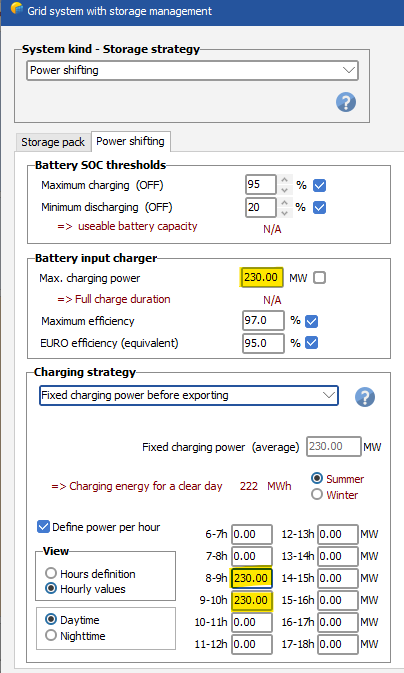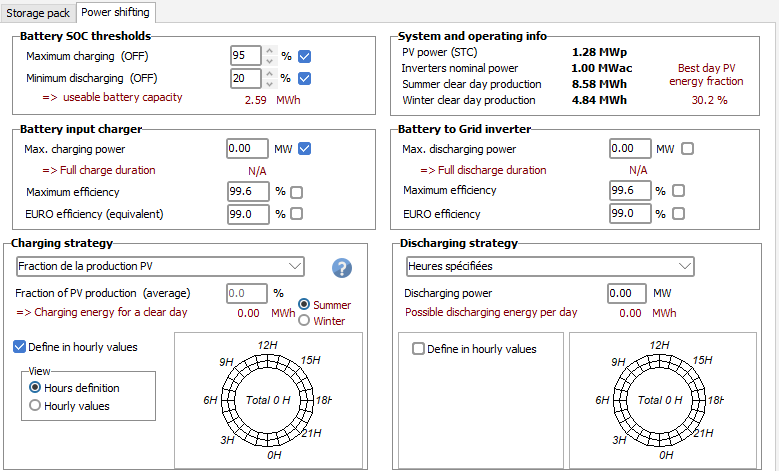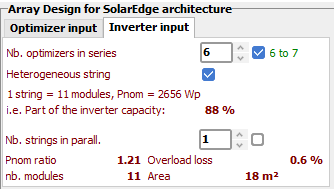-
Posts
57 -
Joined
-
Last visited
-
In both versions an issue may happen for systems using the power shifting strategy with transformers losses. The issue happens when most of the PV production is diverted to the battery or most of the grid injection comes from the battery. In these cases the AC losses computation may lead to unrealistic values. This issue will be corrected in the next release. In the meantime, users are strongly advised to use PVsyst 8.0.17 for projects using power shifting.
-
Nihal Meena started following Robin Vincent
-
Optimizers won't necessarily increase the system production. Optimizers are especially useful when a part of the string is partially shaded, and has a different Impp (current at max power point) from the rest. Without optimizers, the whole string have to use the current of the worst module, leading to a lower overall production. With optimizers, the shaded and unshaded modules can operate at their own optimum current, the optimizers ensuring the output current to be the same. But when you don't have partial shadings, optimizers cannot improve anything. And since optimizers have their own efficiency, they end up increasing the system losses, leading to a lower PR.
-
For SolarEdge system there is two different advanced parameters limiting the Pnom ratio, one for inverters with less than 25kW nominal power, on for more than 25kW. Since the 50kUS is set to 16.7kW (1/3 of the physical inverter), the <25kW parameter. Please check these parameters in the advanced parameter menu (Settings => edit advanced parameters) You should be able to simulate your system if you change the parameter 404 to something higher than 39%
-
This is a known, but benign, issue where the total AC power is not always well recomputed when you have inverters with MPPTs connected to varying DC power. This is due to the total AC power being the sum of each MPPT equivalent AC power, itself based on the power sharing options. This approach is necessary to be able to deal with fraction of inverters, but may lead to small discrepancies in total. We will solve that in a future PVsyst version.
-
Since PVsyst 8.0.17, you have the possibility to use the "power shifting" strategy in Grid storage. If you do so and select "Fixed charging power before exporting" you can set it to charge as much as possible between 8 and 10. If the charging power is higher than the PV production, nothing will be injected to the grid. The main limitation for the moment is that any value you set will be applied every day for the whole year. Time series import should be available starting from PVsyst 8.1.0
-
Again, if you change any figure for the battery, it WILL impact your simulation. If you change the number of cells or the number of blocks or the number of racks, the battery characteristics will be impacted (voltage for the components in series, capacity for the components in parallel). The only issue I can see is the display of the number of UNITS in the grid storage window, which is not changed as it should when you change the number of blocks in the battery component. Now, if you have this values in your report (10*2 Units) but did not set 10 racks in series and 2 racks in parallel, please contact us at support@pvsyst.com with your project so we can have a better look at what's happening.
-
I think you misunderstood what I meant. You can any number of cells, modules and racks and it will be taken into account during the simulation. Only this specific figure displayed here is false. But that's only for display, so it won't impact your simulation.
-
The "number of elements" displayed might be misleading, as it should represent the total number of cells in your system, but it does not seem to take into account the number of blocks (or modules). This is definitively a bug, but as long as the total voltage and capacity are consistent with your design, the computation will be valid.
-
Hi, From the information you provided, this behavior does not seem normal indeed. The 1st graph looks ok, having 5.8% losses due to the grid limitation with 320kVa installed and 250kVa does not strike me as unusual. The fact is has been lowered to almost nothing in the second case is strange. I tried to reproduce your test case, but the results I obtain are correct. Please contact support@pvsyst.com and share your project so we can have a better look at what's happening.
-
Grid Storage Release note : New strategy of power shifting, from the diurnal PV production to a period offering a better tariff A new grid storage strategy is available : Power shifting. It allows for storing part of the produced energy during the day, then releasing it when the PV production is lower. This option is accessible in Storage => Power Shifting More details in the dedicated help page : https://www.pvsyst.com/help/project-design/grid-connected-system-definition/grid-systems-with-storage/power-shifting-storage.html This update also brings a few minor correction related to how the battery charger and inverter losses are computed. It may impact existing simulation results for all grid storage strategy. These changes should be especially visible in the following conditions : Battery charger / inverter is undersized (e.g : Charger power < PVpower-Grid limitation) Battery Charger / inverter power is largely oversized (e.g : Charger power >> PVpower-Grid limitation) Battery Charger / inverter efficiency is low NB: This new feature is likely to be updated in the future releases, so results are likely to change a little.
-
Compatibility rules between optimizers and inverters are implemented in PVsyst directly based on Huawei's requests. In this case, Huawei requested the maximum connected power to be limited to a certain DC/AC ratio. This is what is displayed in the message box: with only two MPPT input used, the maximum allowed DC/AC ratio is 1. Because you have a total connected STC power of 30.6kW, this configuration is not considered valid for Huawei. Huawei asked us to strictly enforce their rules, so there is no possibility to overstep this one. The only solution is to change your system somehow (configuring more strings, or slightly altering your inverter AC power or modules power so keep the DC/AC ratio below 1). Nb: Mixed orientation are only applied to different strings, not on different modules within a string. Since you can individually assign strings to each MPPT inputs with Huawei, the concept of mixed orientation is redundant and often misleading. In future releases, the mixed orientation option may not be possible anymore with Huawei, and you will have to separate your subarray into two, each with its own orientation.
-
Bonjour, PVsyst ne permet pas la création de chaine de modules avec des orientations différentes, optimiseurs ou non. Si les deux orientations sont suffisamment proches, vous pouvez utiliser l'option d'orientation moyenne dans la scène 3D. La valeur de l'orientation utilisée pour la transposition sera celle de l'orientation moyenne, mais les ombres seront calculées sur la base de l'orienation réellement définie dans la scène 3D.
-
Optimizers Release note : Optimizer efficiency is now applied after module related losses The operating point at the optimizers input was previously computed before some losses that were purely module related. With this correction, all the usual array losses (except for the ohmic losses) are now applied before the optimizer. It may slightly change the input voltage, current and power, leading to a different optimizer efficiency and/or clipping losses. It will also be visible on the loss diagram, with the optimizer related losses now applied just before the ohmic losses. Release note : Optimizer: Power clipping is now better handled. When the optimizer(s) operating point at MPP is outside its nominal current or power, it must be shifted along the input IV curve. Before PVsyst 8.0.15, this shift was simplistic. For an overpower situation, the new power was set to nominal optimizer power, the voltage stayed the same and the current was reduced accordingly. A similar method was used for an overcurrent situation. For small overpower or overcurrent, the operating point shift is small enough that most collateral effect can be neglected. But for larger values, it may lead to unrealistic operating points at module and inverter level. The new algorithm is now similar to what is done with inverters. When clipping occurs, a new module operating point is selected on the IV curve, and the subsequent losses are recomputed. The consequences for most systems should remain small, but it will impact most projects using optimizers. Release note : Optimizers, SolarEdge: it is now possible to define subarrays with heterogeneous strings. When designing a subarray with SolarEdge optimizers, it is possible to have a string of optimizers in which all but one of them are connected to 2 modules. This so-called "heterogeneous string" is now possible to model in PVsyst. In a subarray with SolarEdge optimizers, if there are exactly two modules in series at the optimizer input, a checkbox will appear: When checked, the last optimizer of the string will be set with only one module, while all the other ones will have 2. In this example, one can see that there are 6 optimizers in series, for a total of 11 modules per string. Storage Release note : Grid storage: revision of battery operation calculations The battery control strategy has been reworked, leading to a more accurate implementation of the deratings at low and high SOC. This update may impact projects using a battery that often reaches its min or maximal SOC. Shadings Release note : 3D scene: small width changes in PV table dimensions (<3cm) now modify the total sensitive width/height The PV table dimensions (PV module + inter-module spacing + inactive band) were saved individually in the 3D scene, however small changes in the different components (below 3cm) did not trigger the computation of the total combined width or length. When opening old projects affected by this bug, the total "sensitive" width/length of PV tables will be recomputed. This can have a small impact on the shading computation. Release note : Trackers, diffuse shadings: "central tracker" and "custom tracker" modes now offer the choice of including shading objects in the calculation For trackers, diffuse shadings can be sped up by computing shadings only on a single (representative) tracker. The options "central tracker" and "custom tracker", which implement this choice, can be selected in the 3D scene > Tools > Trackers diffuse shadings definition window. In these two cases, shading masks (i.e., objects that cast shadows on the representative tracker) are selected by PVsyst. Up to version 8.0.14, only neighbouring trackers with the same orientation could act as shading masks. From version 8.0.15, by default, shading objects in the scene are also used as shading masks. A checkbox permits the exclusion of shading objects, effectively reverting to how 8.0.14 functioned. This choice is written in the simulation report. More information on this feature will be available on the help page https://www.pvsyst.com/help/project-design/shadings/calculation-and-model/diffuse-losses-with-tracking-systems.html
-

Turning on Bifacial when using 2 different module types of different size
Robin Vincent replied to Jig's topic in How-to
If you have only two types of modules in your system, you can still create two orientations. One to be used for all subarrays of the 1st type, the other for the 2nd type. These two orientations can have the same parameters, but it will allow you to setup your bifacial system with two module sizes. -

Turning on Bifacial when using 2 different module types of different size
Robin Vincent replied to Jig's topic in How-to
The issue lies in the fact the bifacial model is linked to the subarray orientation, but the modules information are from the subarray. I guess from these messages that you may have two subarrays with different modules sharing the same orientation. One easy workaround would be to define two identical orientations, and set one to each of your subarrays. The main drawback of this solution is that your two subarrays won't cast shadows to each other on their rear sides (since the "unlimited" model used for the rear side is only considering mutual shadings).