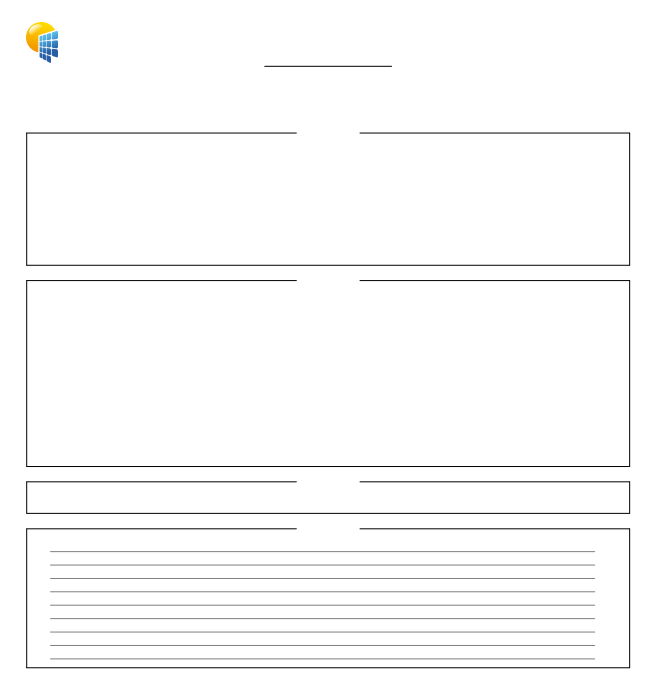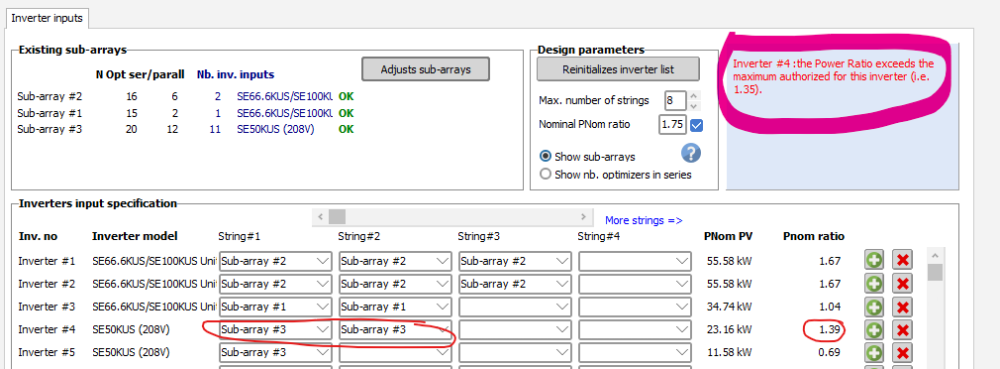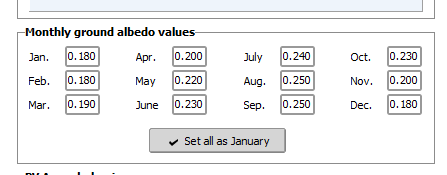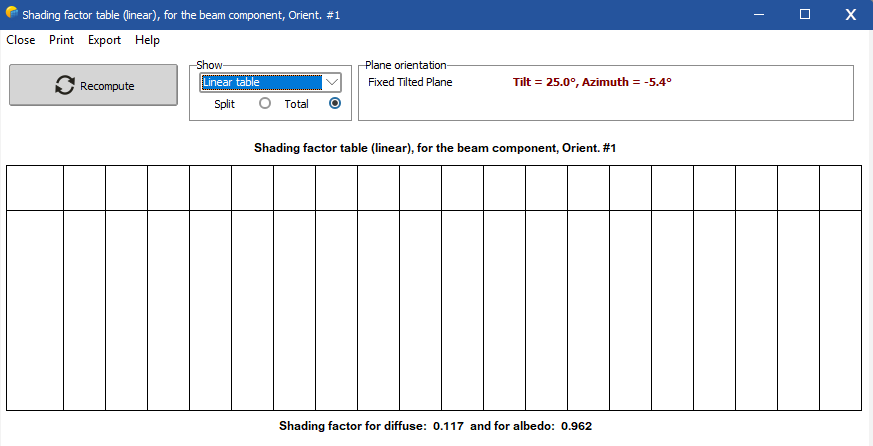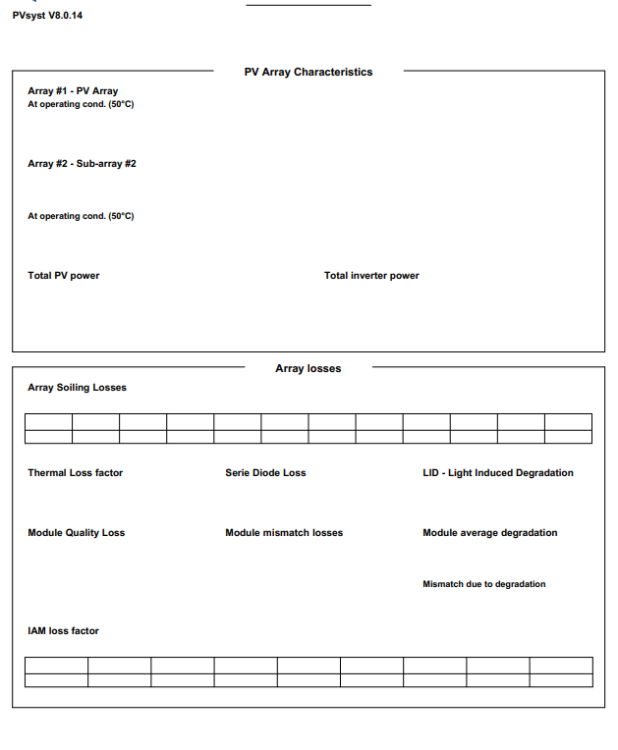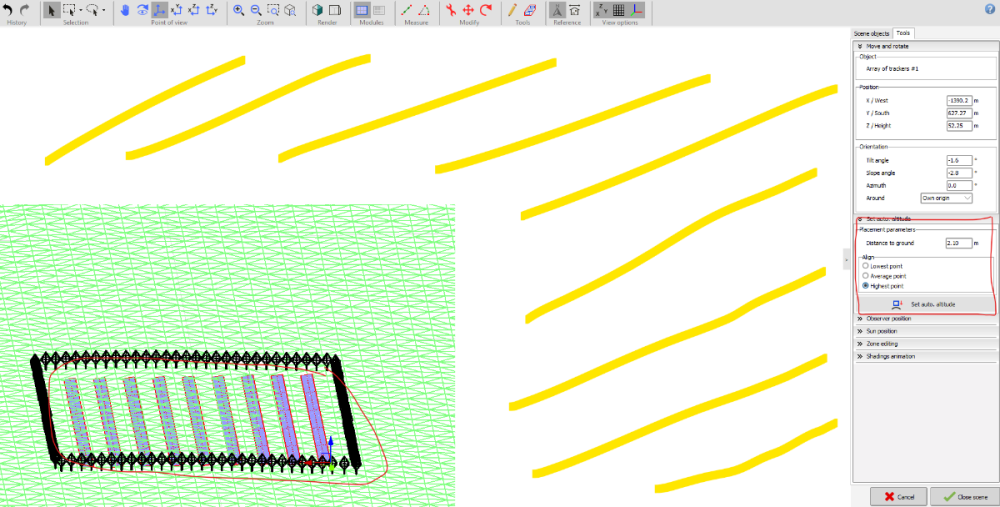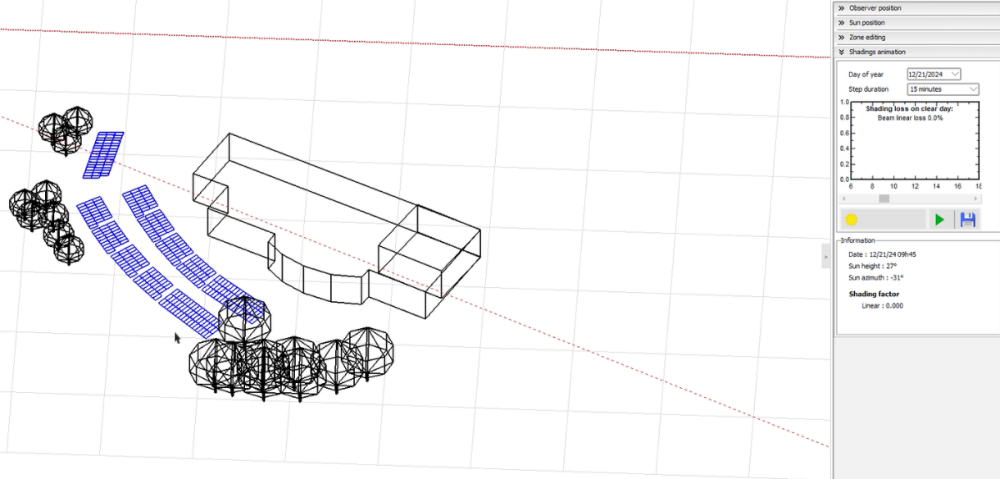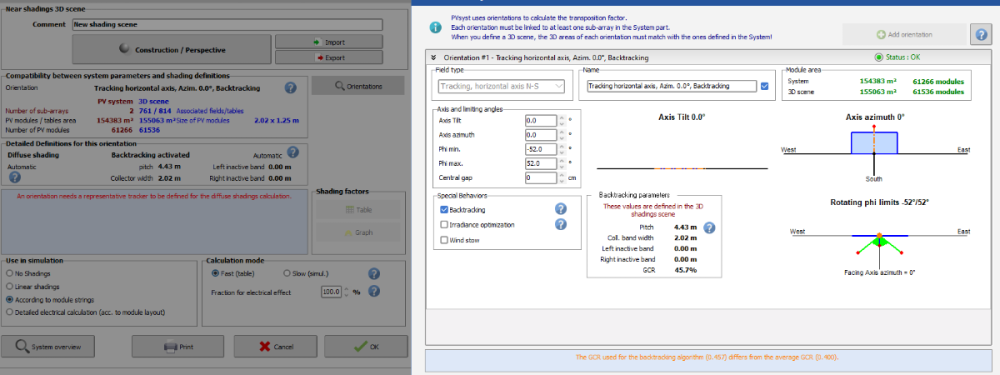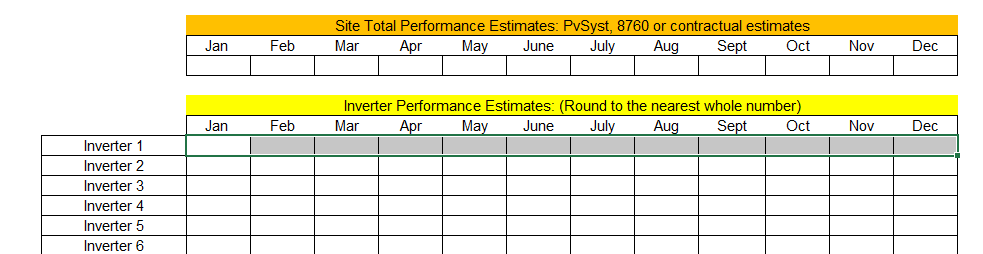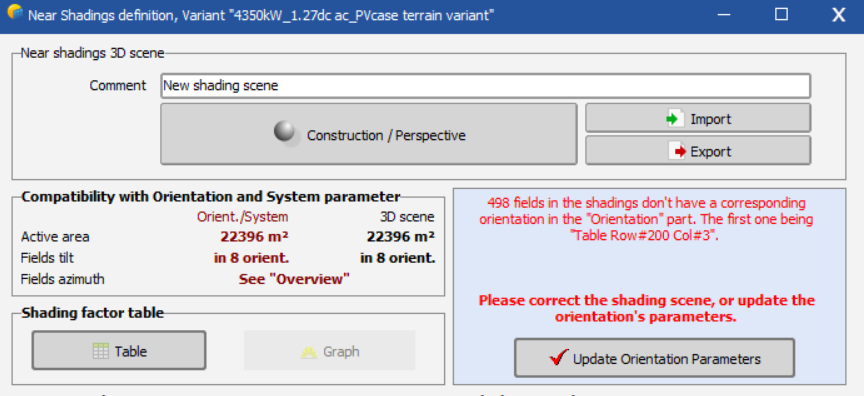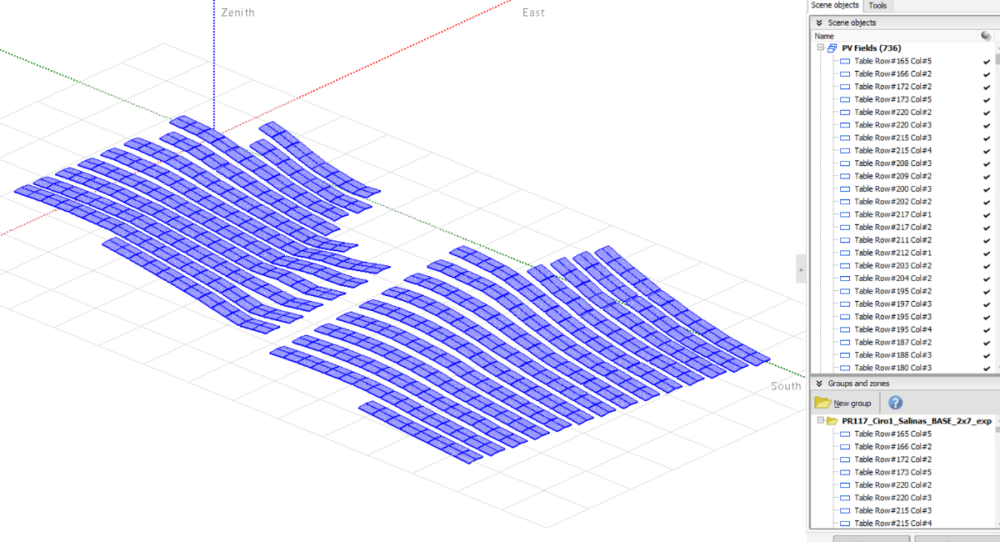-
Posts
24 -
Joined
-
Last visited
-
Hi, our team often get blank reports after we update to a new version. this does not go away on a restart and it happens to at least 4 users on our team. see below
-
We are using the SE50KUS (208V) inverter. Getting an error when i assign 2 strings (1.39DC/AC) ratio to it. Error says i cant go over 1.35 dc/ac ration. this does not seem right and i cant find out how to change it.
-
-
-
Hi all, my colleagues and i are having errors when printing reports in the newest update. .14. the reports are either blank or the loss diagram is jumbled.
-
Trackers not following topography
solarDG1470 replied to solarDG1470's topic in Shadings and tracking
is the solution to "ungroup" the array and then set altitude per individual row? -
Hi all. i have imported topo data and generated this shade scene of trackers. when i click "set auto altitude" at the highest point, the trackers do not properly follow the slope/topography. how can i fix this? less important question - the area with the highlighted streaks is always white space and i can only see the shade scene on the bottom left of my screen. why is that??
-
ok, still not working on this project
-
yes, "enable shadow casting" is turned on. still no shading effect
-
hi, i am having issues with near shading scenes in 8.0.5. the shade is not being calculated at all. 0%. we put a tree adjacent to the carports and it is still reading 0% near shading loss. a few iterations before, we were getting the near shading to work. we tried the same project on 2 separate computers. This has happened on a couple other projects this week. see photos below. thanks!
-
we are getting this on projects that were setup in version 7 but now being simulated in 8.0. can anyone help with this issue? we cannot run any simulations with 3D scene. "an orientation needs a representative tracker to be defined for the diffuse shadings calculation"
-
Hi, i am wondering if there is a way to get the output of each inverter in the 8760 file to fill out the table below:
-
Hi, I am having an issue running and east west configuration with imported terrain. it looks like too many configurations. can i have some help?
-
Hi PVsyst team, I have 3 monitors and every time I open a new window on PVsyst (for example I click on 3D scene or run simulation) that new window opens up on another screen and I have to drag it over. it seems so random. why would it not all stay on the same screen? Thanks, -Rex
-
that worked. thanks!!