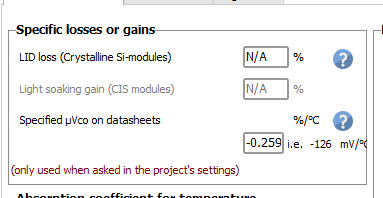-
Posts
275 -
Joined
-
Last visited
-
Lazare Fesnien started following New PV panels , Regarding incomplete site file information , Request for PVsyst PAN files for different PV panels and 7 others
-

Regarding incomplete site file information
Lazare Fesnien replied to Jun Lei's topic in Problems / Bugs
Dear Jun Lei, The SIT data included in PVsyst is provided by Meteonorm. You can use the interactive map to select a location anywhere on the planet, import the meteorological data, and save it. This will allow you to run a simulation at your chosen location. Regards, -

Request for PVsyst PAN files for different PV panels
Lazare Fesnien replied to mahdi9898's topic in PV Components
We update the database using the requests of the manufacturers, and publish it with each new release of PVsyst. We can't of course follow all the new products of all manufacturers in the world. We don't want to include data without the acknowledgement of the manufacturer. Nevertheless you can easily create your own components by yourself. The easiest way is to choose a similar existing device in the database, modify its parameters according to the manufacturer's datasheets, and save it under a new name, therefore creating a new file in your database. You have a tutorial for that on youtube: https://www.youtube.com/c/PVsystTutos. -
We update the database using the requests of the manufacturers, and publish it with each new release of PVsyst. We can't of course follow all the new products of all manufacturers in the world. We don't want to include data without the acknowledgement of the manufacturer. Nevertheless you can easily create your own components by yourself. The easiest way is to choose a similar existing device in the database, modify its parameters according to the manufacturer's datasheets, and save it under a new name, therefore creating a new file in your database. You have a tutorial for that on youtube: https://www.youtube.com/c/PVsystTutos. The inverter database already includes microinverters.
-
We update the database using the requests of the manufacturers, and publish it with each new release of PVsyst. We can't of course follow all the new products of all manufacturers in the world. We don't want to include data without the acknowledgement of the manufacturer. Nevertheless you can easily create your own components by yourself. The easiest way is to choose a similar existing device in the database, modify its parameters according to the manufacturer's datasheets, and save it under a new name, therefore creating a new file in your database. You have a tutorial for that on youtube: https://www.youtube.com/c/PVsystTutos.
-
Hello, I advise you to start with the videos "My first Project" Regards,
-

IAM Profile Of a Module not yet in PVSyst Database
Lazare Fesnien replied to Alterna - Ingeniería's topic in Simulations
Dear Kittitut, When receiving PAN files from manufacturers, these usually define some parameters – not mentioned on the datasheets – which considerably boost the performance of their modules in the simulation. These PAN files may often be directly provided by “independent” laboratories (claimed as “certified”). PVsyst tries to detect these anomalies, and gives you this information. In these cases you are advised to use default parameters proposed by PVsyst, which are usually more realistic. There are mainly 2 classes of such uncertain parameters: The IAM profile. We are convinced that the IAM of most PV modules should follow the Fresnel’s physical laws, either for normal glass or for AR coatings. We received measurements from very serious laboratories which are very close to Fresnel. And we had still this confirmation recently after an informal discussion with a responsible of a well-known laboratory in the USA. See our FAQ https://forum.pvsyst.com/topic/1190-how-to-determine-the-iam-profile/#comment-3181 The low-light efficiency as measured by some laboratories is often biased by the fact that the filters used for the measurements at 200 and 400 W/m2 deliver slightly higher irradiance than nominal. I have analyzed many measurement reports from these labs, and observed that the Isc/G ratio is not stable, as it should be. When correcting this the low-light efficiency usually stays between -3% and -2%, rarely higher. See our FAQ https://forum.pvsyst.com/topic/1030-how-are-specified-the-pan-files-in-the-pvsyst-database/#comment-2731 When using these boosted PAN files in your simulations, you have the risk of getting over-estimated simulation results with respect to the real system.. Regards, -
This will describe how to use PVsyst on an Azure Virtual Machine, which is different from Azure Virtual Desktop. Azure Virtual Dekstop is not suitable for PVsyst as it is running on a specific Windows version which is actually a Server version. To be able to use PVsyst on Azure VM you need to make sure that you attach a secondary hard drive to the VM because the OS harddisk ID will always change when rebooting the machine. So basically you can create a basic HDD (not even an SSD) of 32GB (minimum available size now) and attach it to the VM prior to activating PVsyst. If you already activated PVsyst on the machine, you need to contact our support in order to reset your license : https://www.pvsyst.com/contact/
-
To modifiy this parameter, you must go to the file in question then : "Additional Data" then "Secondary parameters" :
-
We do not update "automatically" because each component of our database is controlled
-
We update the database using the requests of the manufacturers, and publish it with each new release of PVsyst. We can't of course follow all the new products of all manufacturers in the world. We don't want to include data without the acknowledgement of the manufacturer. Nevertheless you can easily create your own components by yourself. The easiest way is to choose a similar existing device in the database, modify its parameters according to the manufacturer's datasheets, and save it under a new name, therefore creating a new file in your database. You have a tutorial for that on youtube: https://www.youtube.com/c/PVsystTutos, page Component database
-
No you can keep this box checked but instead of modifying the number of inverters you will have to modify the number of MPPT input in this case
-

Calculation with different number of panels on the string.
Lazare Fesnien replied to Bakhtiyar's topic in How-to
To do this, you must create different sub-arrays. When you have a different number of strings on the MPPT inputs, you should create one sub-array for each configuration (for example one sub-array for the MPPTs with a single string, and another one for the MPPTs with two strings). Then, in ‘power sharing’, you tell PVsyst which sub-arrays belong to the same inverter and how the power of the inputs is balanced. I have attached a PDF document to this e-mail with short examples on how to proceed. You can also find more information in the help under: ‘Project design > Grid-connected system definition > Multi-MPPT inverters’ ‘Project design > Grid-connected system definition > Multi-MPPT inverters: power sharing’ -
Indeed in this case, as you need to maintain the DC/AC ratio of 1.20 you must manually modify the number of inverters in order to find the desired ratio
-
If you want to maintain the power of the PV field and the ratio of 1.20 then you must act on the number of inverters and the power of the inverters
-
Dear Paul Adrian, I think I didn't quite understand your question. I don't know if you want to maintain the same DC/AC ratio of 1.20 or maintain the PV power ?