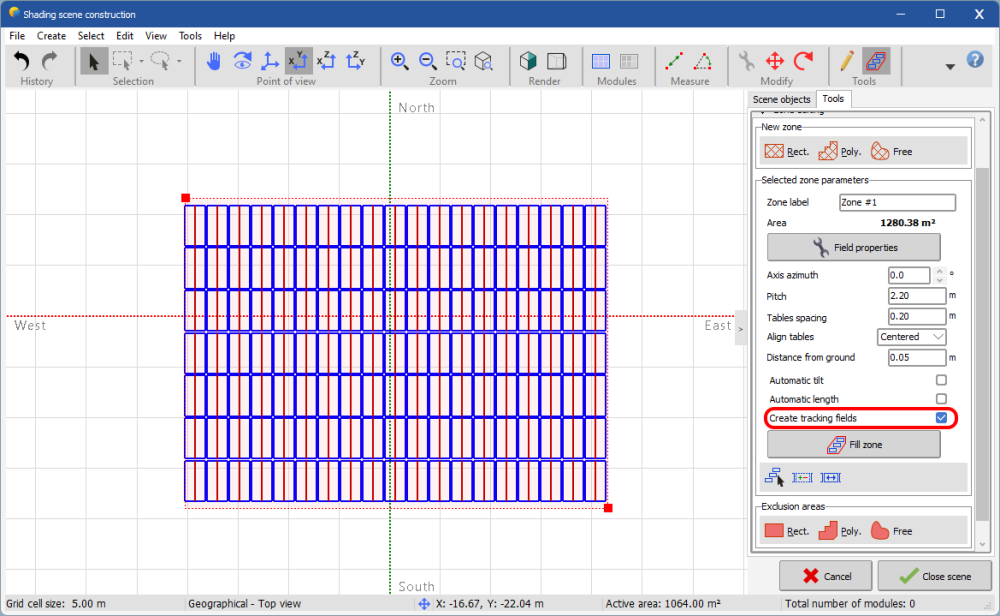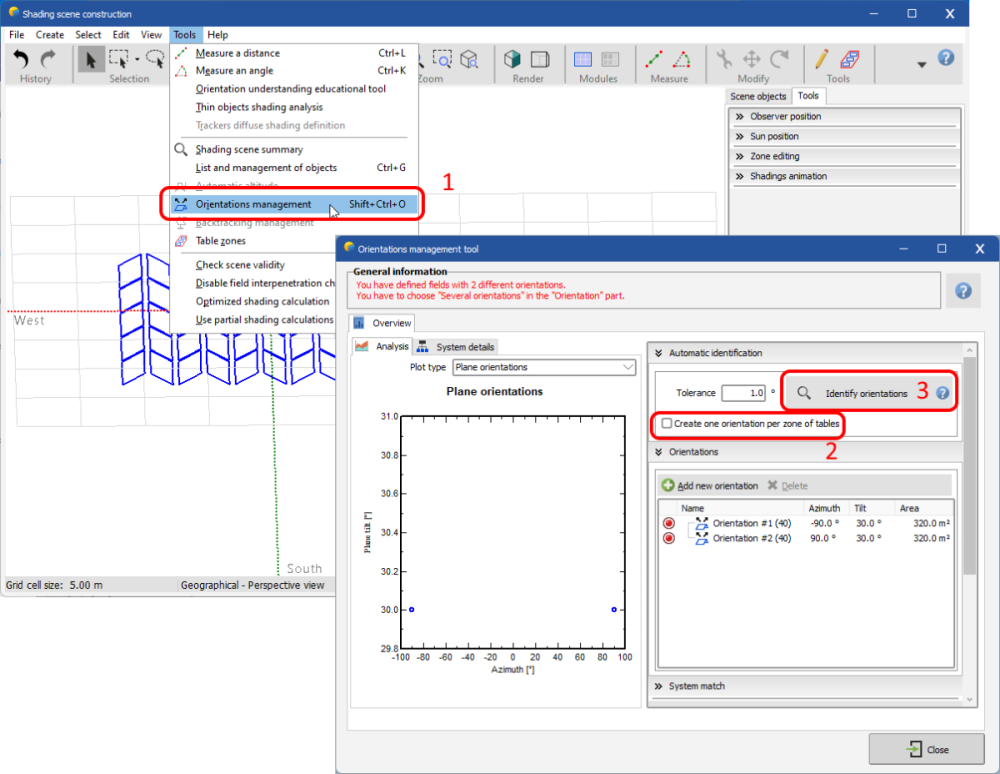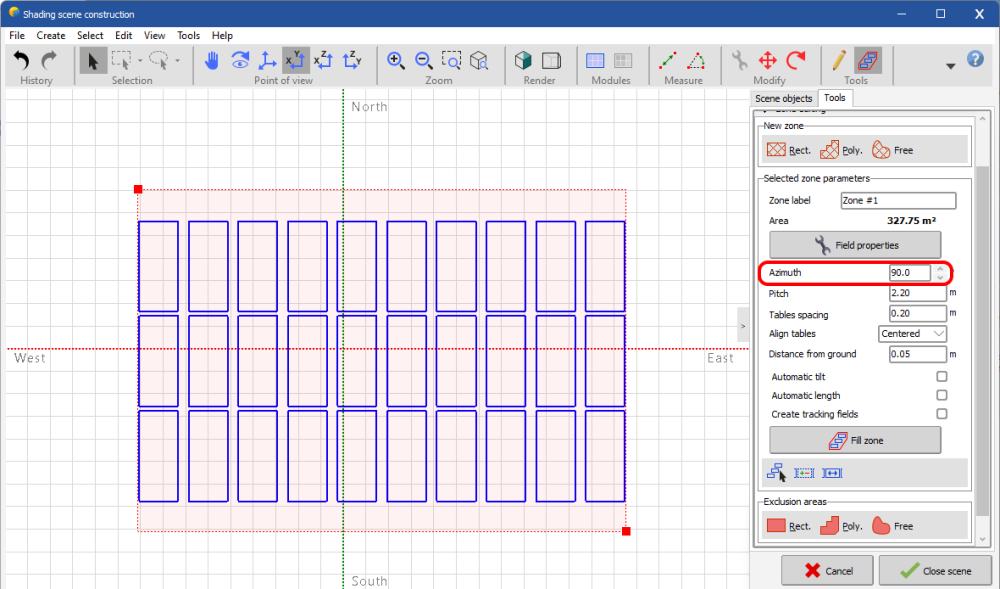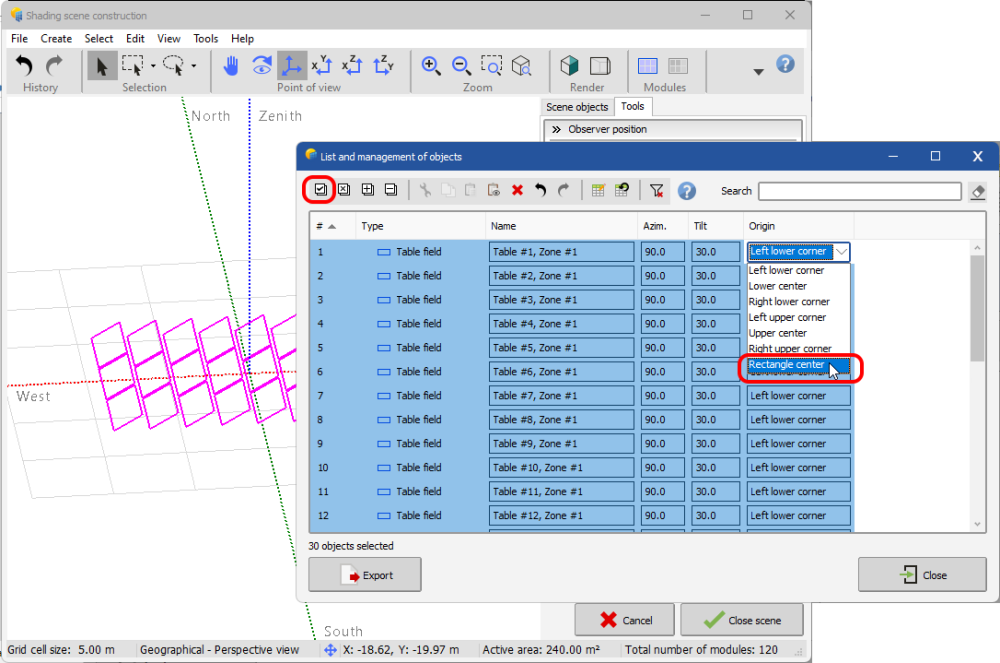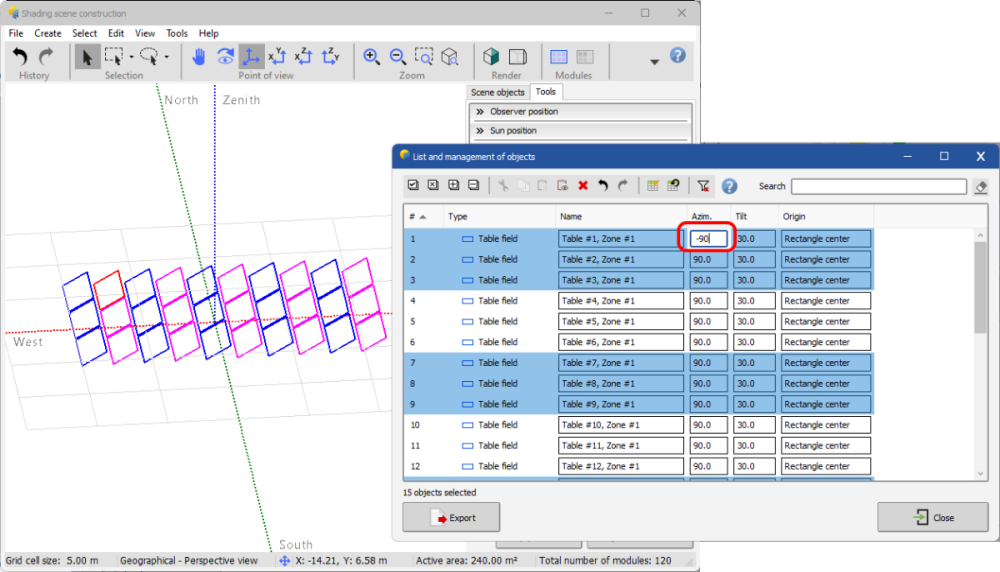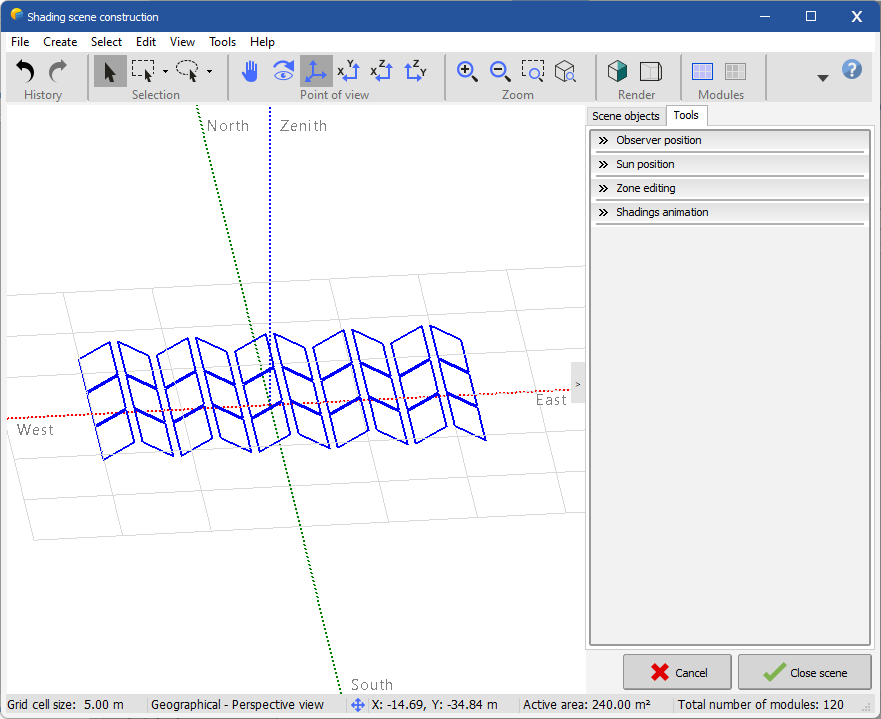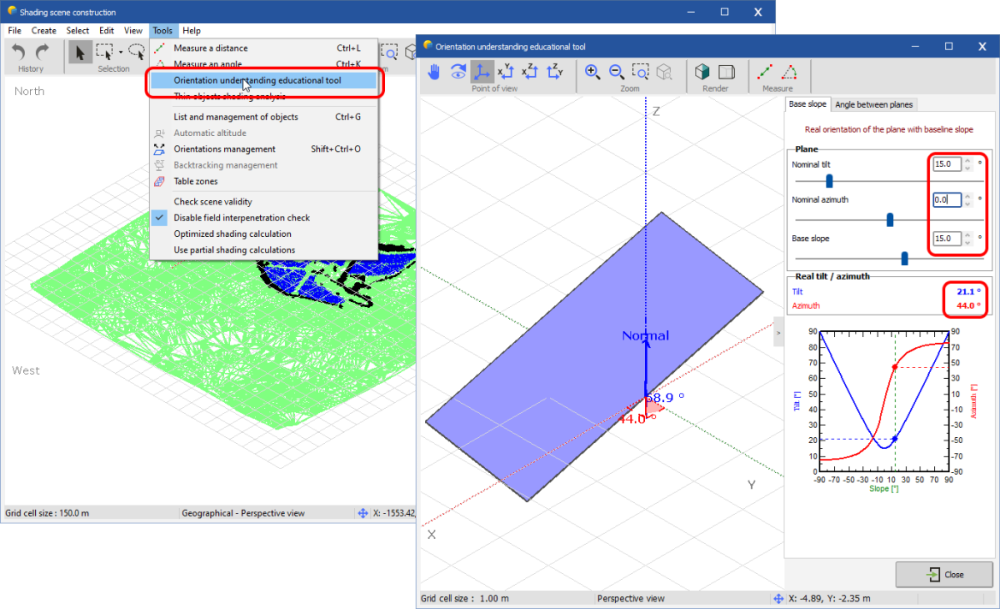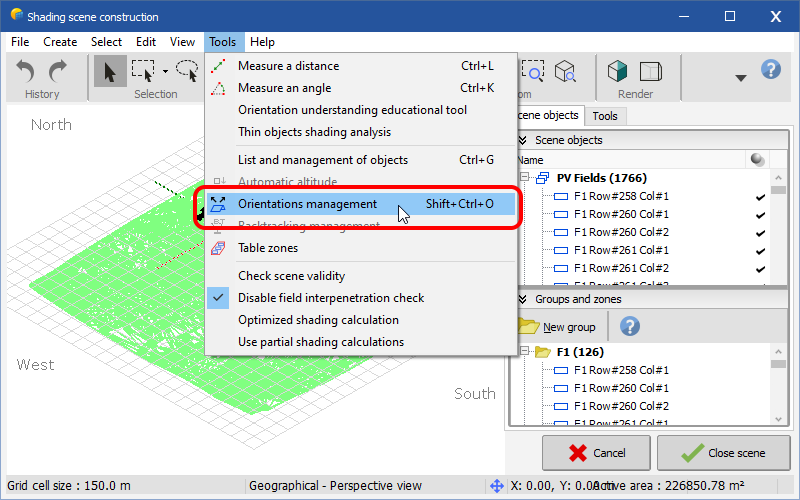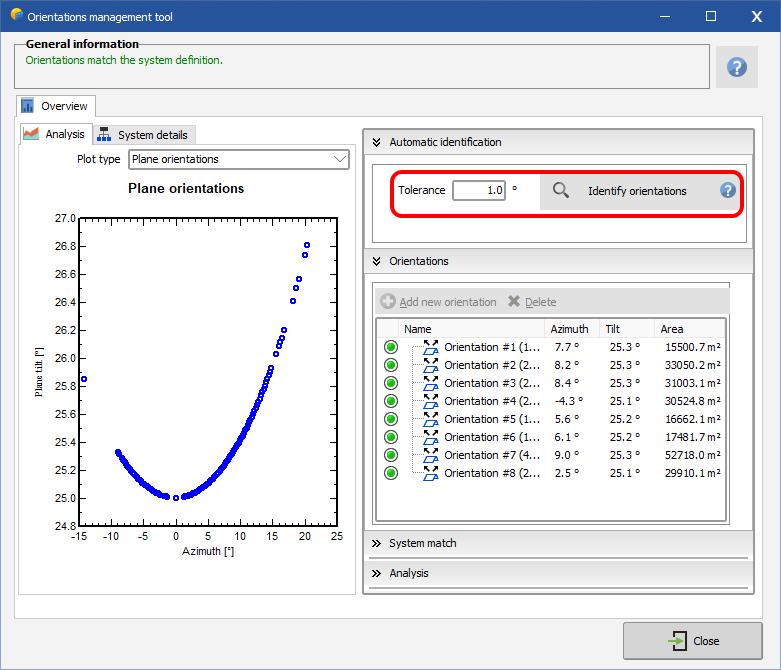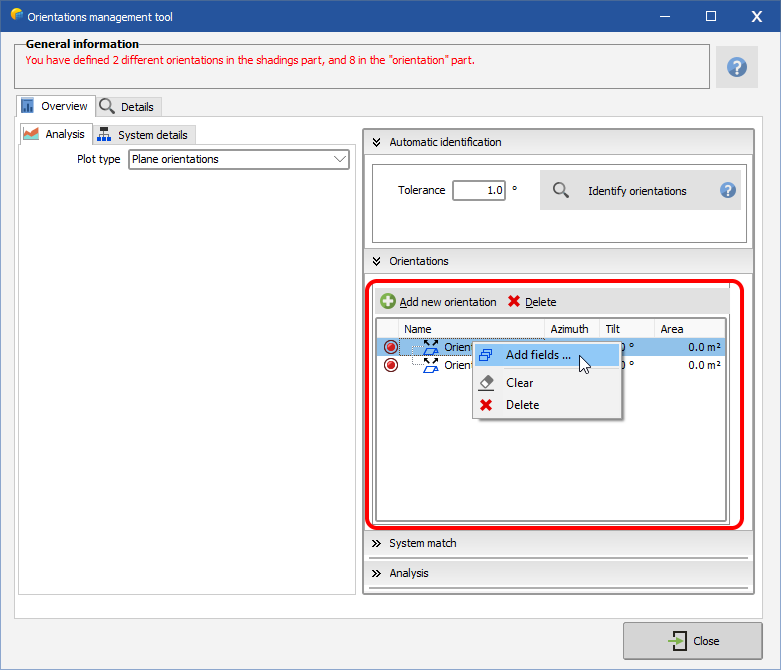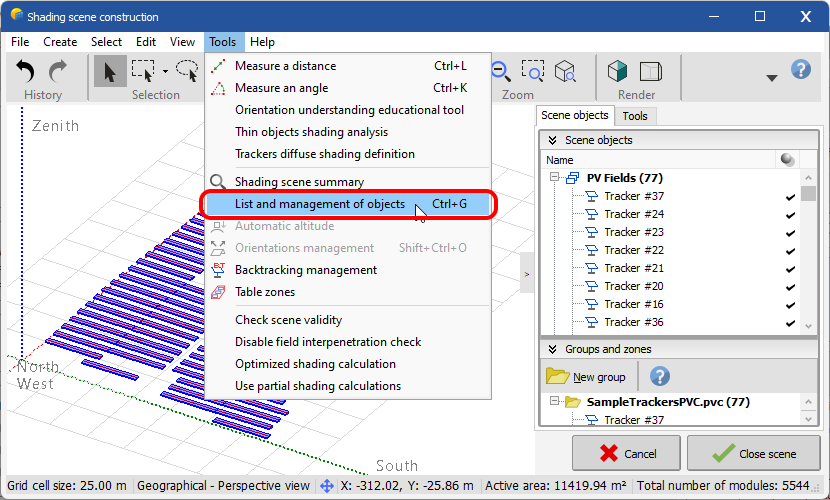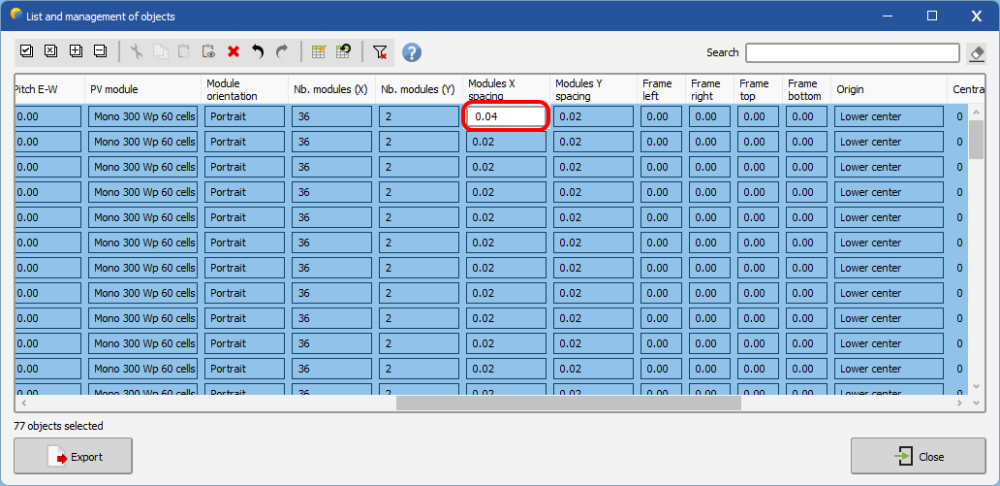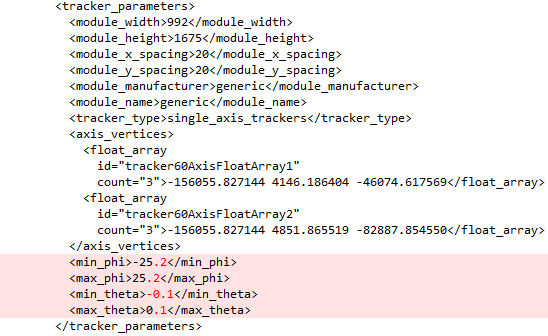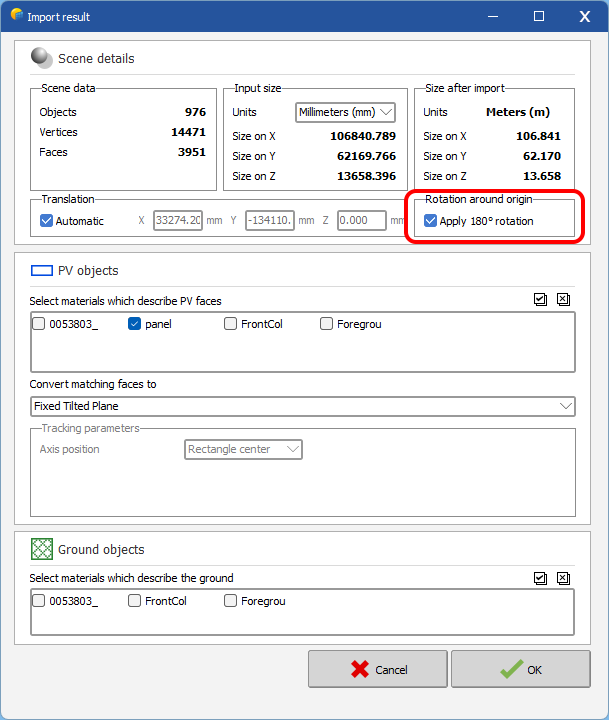-
Posts
112 -
Joined
-
Last visited
-
Hi Meurville, The IFC format is not supported by PVsyst. As mentioned, only 3DS, DAE, H2P and PVC are supported. The solution is to convert your IFC files into one of the supported formats (DAE or 3DS) with a dedicated tool such as Sketchup. Regards, Stéphane M.
-
Dear Raad, This error does'nt come from PVsyst, but seems to come from PVComplete. Please contact PVComplete Support for assistance with this issue. S. Metz
-
-

East-West Orientation (Several orientation system)
Stéphane Metz replied to Mohammed Abou Ghadir's topic in How-to
Yes, This is due to the zone, open the orientations management tool (1) in the near shading scene, uncheck "Create one orientation per zone of tables" (2), and run an orientations identification (3). Now you'll have 2 orientations, one East, and one West: -

East-West Orientation (Several orientation system)
Stéphane Metz replied to Mohammed Abou Ghadir's topic in How-to
Hi Mohammed, Indeed, PVsyst does not allow for the moment to fill the zones with domes. However, there is a workaround that can help you with your park filling estimate: First create a zone as you did with an azimut of 90°: Then quit the zone editing tool, select all your tables, and change their origin with the advanced selection tool (CTRL+G): After select only the tables you want to rotate in the opposite orientation (here East), and change their azimuth to -90°: The result corresponds to East-West "domes": Hoping to have been able to help, Stéphane M. -

Simulation with fixed panels and trackers with shadow scenery
Stéphane Metz replied to Salvo's topic in How-to
You're welcome! -

Simulation with fixed panels and trackers with shadow scenery
Stéphane Metz replied to Salvo's topic in How-to
Hi Salvo, Currently it is not possible to mix fixed panels and trackers in the same variant, this functionality will be available in the next major version of PVsyst (V8.0). Regards, S. Metz -
Hi @VUG, Your PV fields follow a ground slope, this introduces baseslope angles of each PV fields. That means that the real tilt/azimuth angles are not the same as the nominal ones. You can use the orientation educational tool to better understand this concept: So, in this case, PVsyst has detected several averaged orientations and grouped your fields there. Note that PVsyst is currently limited to 8 orientations, you’ll have to deal with this constraint. To see the orientations, you can use the orientation management tool: To limit the number of orientations, try to re-identify orientations with higher tolerance: Or delete all orientations, create 1 or more new orientations and manually assign the fields, the averaged orientation will be determined automatically: Note that the azimuth used in PVsyst is the real azimuth and not the nominal azimuth, because it is the real azimuth of the orientations that is used for the calculations. Regards, Stéphane M.
-

Shading scene import from AutoCAD issue
Stéphane Metz replied to amoreno's topic in Shadings and tracking
Hi @ZeynepB, Unfortunately no, Sketchup remains the best alternative to convert DWG format to DAE or 3DS. -
Hi @anish.silwal, You can use the "List and management of objects" tool (CTRL+G): Select the trackers you want to edit, and change the desired value in bulk: Note: in you screenshot, trackers are defined "By sensitive sizes". Be careful, in this case it's not possible to modify these values, because they are relevant only when tables are defined "By modules". S. Metz
-

Clarification of PVC file import bug fix in 7.3.3
Stéphane Metz replied to laurahin's topic in Shadings and tracking
Hi @laurahin, A user reported us a crash in PVsyst when he imported a PVC file containing decimal numbers for the phi and theta limits of the trackers like this: This issue has been fixed in version 7.3.3 S. Metz -
Dear @garf, Indeed, it is only possible to mix orientations 1 and 2. This is a current software limitation. If you want to mix orientations 1 and 3 for example, you will have to switch orientation 3 to orientation 2. FYI, we are currently working on version 8 which will remove a lot of this kind of limitation. Regards, S. Metz
-
Hi Awie, Well, I took a look at your 3D file. The problem comes from the new 180° rotation feature introduced in 7.3.3: This doesn't work properly with PV objects. I opened an incident ticket here, it will be fixed in the next patch. In the meantime, uncheck this box (it is automatically checked in the southern hemisphere), and manually rotate the entire scene 180° if necessary after import. Thank you for reporting this problem to us. Regards, Stéphane M.
-
Hi @iulian.trisca, Regarding your 2 points: This only happens if you haven't created any zones yet. This problem is also present in previous version. We will fix this for the next patch. This is a display issue specific to Trimax Solar PV modules, it is also present in previous version. We will fix this for the next patch. Thanks for bringing these issues to our attention. Regards, Stéphane M.
-
Hi Awie Botes, You are the first to report this problem to us. Could you send us the 3ds file at support@pvsyst.com so that we can reproduce the problem on our side? Thanks, Stéphane M.